Social media data analytics are a critical tool for social media managers, brands, and those involved in influencer marketing. They help guide your strategy, then show you whether that strategy is working in real time.
Read on for a deep dive into the different ways social marketers use analytics (you might not have heard of all of them!), and types of content and analytics platform tools that help them do good work — and easily report on wins through customizable reports.
What this post is: A comprehensive introduction to the concept of social media analytics. If you’re just getting started with tracking your results on social networks— or you want to get better at it, and get more out of measuring your performance — this is the guide for you.
What this post isn’t: An exhaustive list of tools we recommend. If that’s what you’re looking for, head over to our list of the 20+ very best social media analytics tools.
Key takeaways
- Social media analytics involves collecting and analyzing data from social platforms to measure account performance. It helps marketers understand audience engagement, conversion rates, and customer sentiment, guiding content strategy and audience targeting for paid campaigns. With the right tools and integrations, teams can centralize their insights and enhance decision-making across platforms.
- There are different ways to use social media data analytics. You can track your own performance, compare your results with competitors, or even see how you stack up against the whole industry so that you can excel in your content strategy. Plus, you can monitor brand mentions and what people are saying about you online — and even automate alerts or reporting workflows to stay ahead of trends.
- Why it’s important: Social media analytics give you valuable insights you need to create better content, adjust your budget when needed, and understand your audience. It also helps you showcase the value of your work to key stakeholders and justify your budget asks.
Social media analytics means the collection and analysis of data points that help you measure the performance of your social media accounts.
These are the KPIs and metrics that will help you assess and refine your social media marketing strategy on both macro and micro levels.
Types of social media analytics
Social media analytics is an umbrella term that refers to all the different kinds of data you can gather about your social media efforts. This might include:
- Tracking your own performance. The most obvious form of analytics for social media channels – looking at your own metrics, such as engagement rate, to see how your social posts are performing. This applies to both organic and paid social content.
- Competitive analysis. Looking at your results compared to specific competitors in your industry niche. This gives you the context to understand your own results better.
- Social listening. Monitor mentions and discussion of your brand, relevant hashtags, and trending topics to understand what people are saying about you online. Watch for trends and spikes to identify sudden shifts you need to address.
- Sentiment analysis. Go beyond the numbers to understand how people feel about your brands. Engagement metrics alone are worth digging into. But those numbers are far more powerful when combined with an understanding of the intent behind the conversation.
- Industry benchmarking. Rather than specific competitors, see how you stack up against the industry as a whole. Again, this provides valuable context, especially for overall trends.

Looking for recent stats? Head to our breakdown of social media benchmarks for 13 major industries.
Understand your results
Social media analytics provide a wealth of information. Exactly what you track depends on what goals you’re trying to achieve, and the associated metrics that track those results.

Social media metrics generally fall into one of four categories:
- Awareness: current and potential audience.
- Engagement: how audiences are interacting with your content.
- Conversion: how audiences convert to customers, subscribers, or leads.
- Consumer: how active customers think and feel about your brand.
If your goal is to grow your following, then engagement metrics (like follows and likes) are important. If your goal is sales, conversion-related metrics are more relevant. These might include views or click-through rates. WIth a dedicated tool like Hootsuite Advanced Analytics, you can even track conversion events back to specific social posts.
Social media analytics also help you gauge customer sentiment, spot trends, and avoid PR crises before they happen.
Get to know your audience better
The best way to create content that resonates with your target audience is to develop a deep understanding of who your audience is. Social media analytics help you understand your audience demographics. This enables better decisions about your content strategy.

For example, Gen Z is much more concerned with a brand’s aesthetics and vibes than Baby Boomers. Boomers, on the other hand, are much more interested in inspirational content.

Source: Hootsuite Consumer Report
Knowing whether you’re marketing to Boomers or Gen Z gives you a better framework for content decisions.
Analytics also help you understand:
- segmentation of your audience into meaningful groups,
- where in the world your audience lives,
- the languages they speak,
- brand mentions and how customers perceive your brand,
- and even their top interests and online behaviors.
You can even use analytics to get custom reports indicating when your audience is most likely to be active on each channel, and when is the best time to post based on your specific social media goals.
Create more effective, data-informed campaigns
Social analytics give you a full reporting of content performance on each of your social platforms, helping you refine your marketing campaigns and optimize your social media campaigns over time.
You can see in real time when content performs above or below your baseline. You can also spot upward and downward trends early.
You can then work backwards from this data to figure out why you’re seeing these specific results. Look for trends or spikes correlated to different formats of content (photo, video, etc.), tone, topic, and time of day.

Once you develop a theory based on your data from social channels, you can create an A/B test to see whether your hypothesis is correct. Again, analytics provide the data you need to understand which of your test variants is more effective.
All of this gives you an up-to-date understanding of what works on your social channels, for your specific audience. That data helps you refine your strategy and campaign direction over time.
Make better use of your social ads budget
Look for social media analytics tools that allow you to track organic and paid social content side by side. With all of this data in one place, you can make informed real-time decisions about how to allocate your social ads budget most effectively.
For example, when you see an organic post performing better than usual, you can use your social ads budget to boost the post to a wider audience. You can then track organic and paid campaign performance, clearly noting how the investment expands your each.
Analyzing your social ads while campaigns are underway gives you the chance to adjust budgets based on performance on the fly. If one ad is seeing a better response, you can reallocate your budget to make sure it reaches a wider audience. If an ad is underperforming, you can pull the budget and save your money rather than having to let the campaign run its course.
Prove the value of your work to stakeholders
Social media metrics such as likes and follows can seem a little ethereal. We’d argue this isn’t exactly fair, since 58% of people say that following a brand on social media impacts their purchasing decisions. Social media analytics help you prove the social to purchase pipeline to stakeholders by providing actionable insights.
Look for a powerful social media analytics tool that can track revenue, leads, and conversions driven by social media. But wait, you might be thinking, I track conversions in Google Analytics. So does Google Analytics work with social media networks?
Indeed it does, especially when you’re using the right social media analytics tools (more on that below). And when you can tie value-driving events back to a specific social media post or campaign, you clearly highlight the value of every aspect of your work.

Justify budget asks and hiring decisions
What’s the most powerful way to justify further investments in your social strategy and growing your team? Show exactly how much value your company gains from the investment it’s currently making.
Social media analytics reports give you this data in black and white (or in colorful visualization graphs, if that’s more your style).
Help budget decision-makers understand that social marketing teams are a profit center rather than a cost center. This shift in thinking will increase your willingness to give your team the resources it needs to execute your bold strategic plans.
Let’s get down to the nuts and bolts. What does a social media analytics process look like in practice?
We’ve got the inside scoop on how five social media marketers use social media analytics on the regular to inform their social strategy.
But first, here’s how Hootsuite’s social team uses analytics every day to get a snapshot of what’s happening and what to do about it:
Now let’s answer two key questions that guide how you use analytics in your day-to-day: when to check in, and how to respond to the data you discover.
How often (and when) to look at analytics
How often you look at your analytics – and when is the best time to do so – depends on factors like:
- Your content planning and production workflow
- Your social media content calendar
- When your audience is most active online.
Most social media managers take quick peeks at their analytics multiple times per week, or even every day. Early in the week, analytics provide data for planning the week ahead. End-of-week reporting is used to review the week’s results and look for lessons learned.
The best time really depends on your team’s reporting cadence. For example, our team reviews analytics every Monday morning so that last week’s performance is top of mind and we can adjust strategies accordingly.
More in-depth reporting on a monthly basis can help you understand the bigger picture.
“Daily, we track the basic metrics—engagement, reach, and clicks—so we can spot any sudden spikes or drops,” says Tom Edwards, founder of Bit Quirky Consulting.
“Mondays are for reviewing weekend performance. But we reserve Fridays for more in-depth analysis to assess weekly trends. At the end of each month, we dive into more detailed reporting, including benchmarking against industry standards. This is when we determine whether we need to shift our content strategy or double down on tactics that worked.”
It may also make sense to time your analytics reviews to specific moments in a campaign rather than days of the week.
“I review analytics within the timelines of campaigns or content launches,” says Ashot Nanayan, CEO and founder of DWI. “So, if I promote a special offer, I check the metrics a day after the post and repeat the process on the seventh day to understand both the immediate and long-term results.”
Depending on how often you create new content, you might even time your analytics review to align with individual posts.
“We make an effort to monitor analytics at frequent enough intervals to notice any trends as they are taking place,” says Jordan Dennison, digital marketing executive at Growthlabs. “This typically involves checks of content within the hour of it being published, the following morning, and then at the end of the week.”
As with all aspects of your social media strategy, it’s important to understand your audience. Here, it’s so you can time your reporting to align with their online behaviors.
Bonus: As we showed above, social media analytics also help you better understand your audience! Talk about a virtuous circle.
When to take action
There’s something to learn from every check of your social media analytics, but you can’t leap into action every time the numbers move a little. So when is it time to act?
“During one of our seasonal sales campaigns last year, I noticed a 15% drop in engagement midway through,” says Reilly James, marketing manager and e-commerce optimization expert at William Morris Wallpaper.
“We switched up our messaging to be more direct, highlighting exclusive time-sensitive discounts, and adjusted the creative to feature more vibrant, attention-grabbing colors. Within a few days, engagement rebounded by 10%, and we saw a subsequent uptick in conversions as well.”
In general, keep an eye out for significant spikes and drops, as well as emerging trends you can incorporate into your strategic planning.
Whether you’re looking to recreate success or to get things back on track after a dip, use your analytics to identify elements for testing. Once you’ve created your new content, cycle back into the analytics to see how your experiments fare.
1. Hootsuite

Hootsuite is a comprehensive social media management tool that offers powerful social media analytics with cross-platform reporting for Facebook, Instagram, TikTok, X, Pinterest, YouTube, and LinkedIn.
You can track critical post and profile metrics like engagement, clicks, and follower growth, of course. But you can also create custom reports that zero in on the metrics you care about.
For example, you could create different reporting templates for daily, weekly and monthly check-ins. Or, you could create separate reports for your own social media analysis, for your team, and for stakeholders. Once you’ve set the reports up, you can schedule them to come to your inbox (or anyone else’s) automatically, so you never forget to review your data.
You can track ROI and conversions, dive into competitive analysis and industry benchmarking, and even track the productivity of your social team. You’ll be all set for budget planning and negotiations.
2. Buffer

Source: Buffer
Buffer offers a user-friendly social media analytics dashboard for Instagram, Facebook, Twitter, and LinkedIn. You can track key engagement metrics across these channels as well as analyze individual post performance.
3. Rival IQ

Source: Rival IQ
This stats-heavy social media analytics tool offers plenty of data and custom reports. You can also access competitor analysis and perform a social media audit. This is an intermediate-level tool with lots of great features for both big-picture and detailed analysis.
Other social media analytics tools
There are loads of other social media analytics tools out there. While we of course love Hootsuite best, we want to make sure you have all the info you need to choose the one that’s best for you. To that end, we have a whole post dedicated to social media analytics tools, with a full breakdown of price and analytics features.
All of the major social media platforms also offer native analytics tools. These provide stats about your performance on that individual channel. While this is a rather time-consuming way to gather your social media analytics data, it’s also free! We’ve created in-depth guide for how to use the native analytics on the following platforms:
- Instagram analytics
- TikTok analytics
- Facebook analytics
- LinkedIn analytics
- X Analytics
- Youtube Analytics
- Pinterest Analytics
- Snapchat Analytics
Save time managing your social media presence with Hootsuite. Publish and schedule posts, find relevant conversions, engage your audience, measure results, and more — all from one dashboard. Try it free today.
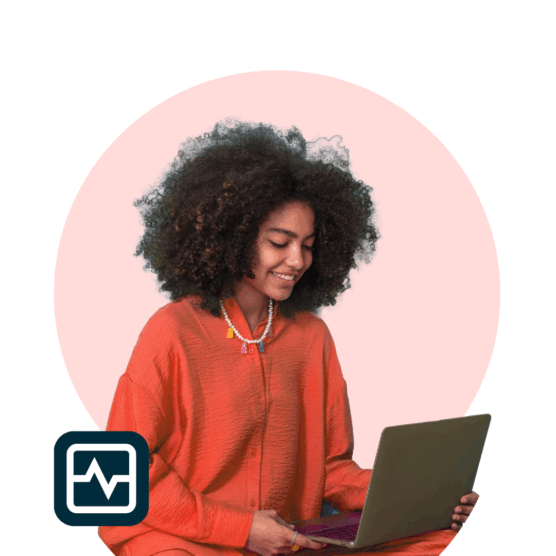




![Social Media Benchmarks Q2 2024 [Data & Tips]](https://blog.hootsuite.com/wp-content/uploads/2024/09/Social-media-benchmarks-Q4-2024-data-tips-time-to-post-on-social-media-Q3-2024-data-556x556.png)


