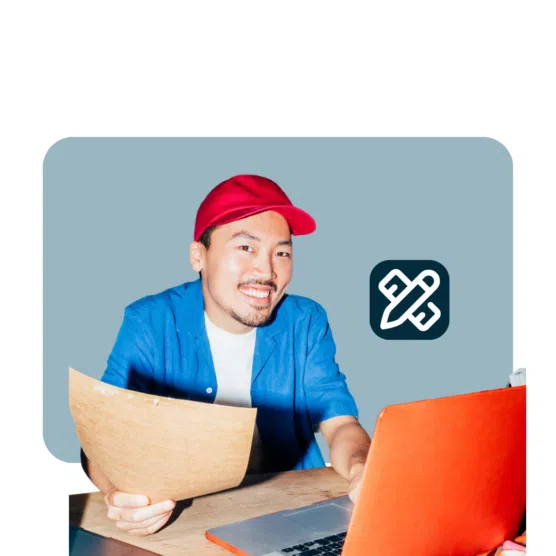Your business has produced a slick video that it needs to get in front of some of the billions of people who watch countless hours of online video everyday. But which video-sharing and hosting platform to choose—Vimeo or YouTube?
Do you want to target the largest possible audience, or a more niche community? Does your video promotion plan have a budget? And have you thought about SEO and visibility? These are the things to keep in mind as you weigh the pros and cons of both platforms.
Bonus: Download the free 30-day plan to grow your YouTube following fast, a daily workbook of challenges that will help you kickstart your Youtube channel growth and track your success. Get real results after one month.
Vimeo or YouTube for business
The benefits of YouTube
It has a huge and growing audience. YouTube has more than 1 billion users—almost one-third of all people on the internet. Comparing 2015 to 2014, the number of people watching YouTube videos per day climbed 40 percent and the number of hours they watched soared 60 percent. Today the platform reaches more 18 to 49 year-olds than any cable network in the U.S.
YouTube is the second most popular search engine in the world, according to Alexa and other ranking sites. Hundreds of millions of people search YouTube every day for instructional videos, new music, movie trailers, news clips, and yes, videos of people injuring themselves in hilarious fashion. The only website with more search traffic than YouTube is Google, which of course owns the former. So if you want to create a shareable video that answers a question (a “how to,” for example), then YouTube is an awesome channel for it.
Google favors YouTube videos in search. Many search queries will include related video links. When was the last time you saw a Vimeo video rank higher on Google than a YouTube video? Internet marketing agency Seer Interactive reported back in 2014 that Google was limiting video snippets on its search engine results pages (SERPs), but YouTube snippets were unaffected. Need proof? Try any search in Google that starts with “how to” and see how many video results end up on the first results page. Then take note of how many of those are not from YouTube (likely zero).
It’s big on mobile. More than half of all YouTube views are on a phone or tablet and the average viewing session is over 40 minutes long. Does Vimeo have the same kind of mobile audience? We don’t know because Vimeo hasn’t revealed this information. So why not try an informal poll in place of real data: how many of your friends and colleagues have the YouTube app on their phones? And how about Vimeo? Exactly.
YouTube is free to use, even for business. And accounts have unlimited storage capacity, which means you can upload as many hours of footage you want, whenever you want. Vimeo costs money for businesses to use and there is a limit on the number of hours of video you can upload and store.
You can use it to drive revenue. One big upside to YouTube is that it’s easy to turn your videos into effective ads. And thanks to YouTube’s huge audience, there’s huge customer conversion potential. How can you start your own ad campaign? Select the video you want to use, set your budget, target the right audience, enter your billing information, and launch that bad boy.
You can add an interactive call-to-action (CTA) on your video. Want to go further with using your videos to drive conversion? YouTube gives you the ability to add annotations or “clickable hotspots” on top of your video. Use this feature to give your viewers more information in the form of text or titles, link them back to a fundraising site, or compel them to subscribe to your channel.
The downsides of YouTube
Your viewers may have to sit through an ad before your video plays. How long depends on the format, but most ads can be skipped after five seconds. The longest mandatory ad-viewing length is 30 seconds. The bigger concern here is if the pre-roll ad comes from one of your competitors, or some other undesirable source (a controversial political ad, for example). An ad can run in front of your video if it has targeted the attributes of your viewer: age, gender, location, interests, etc.
Your video has to compete with hundreds of millions of others. YouTube is a public platform and anyone can upload any type of content that doesn’t violate their policies. And there’s nothing about quality standards in those policies. Your gem of a video could get lost in the vast ocean of content that is YouTube. What you need to do is make sure your video is getting in front of the right people. Use relevant tags, write a helpful description, and craft a great title.
You may cannibalize traffic to your website. You want viewers to visit your site, but YouTube wants them to stay where they are. And they’re good at doing that. Who hasn’t fallen down a rabbit hole of suggested videos? The solution: make a convincing pitch to viewers to visit your site, and consider using those clickable annotations.
Some companies restrict access to sites like YouTube. A consideration to make if you’re targeting an audience that would view your content in the office. Although a company that blocks YouTube would likely be doing the same to Vimeo.
The benefits of Vimeo
No pre-roll ads. So you don’t have to worry about impatient viewers clicking away before your video even plays. You can take comfort knowing your audience isn’t going to have to sit through a distracting or irrelevant ad.
High-quality content. Vimeo refers to its users as “creators.” It’s a community of indie filmmakers, documentarians, and videographers. Where the YouTube homepage shows you what’s popular, Vimeo promotes only “Staff Picks”—content curated for its high production value. The most-watched YouTube video of all time, that’s not a music video, is a baby biting his older brother’s finger.
Vimeo’s most popular video ever is a dazzling opus of time and space.
Supportive community. Because Vimeo is a niche community, the comment sections below videos are generally constructive. Trolls, spammers, and vitriol are no-nos. Here’s a taste of their community guidelines: “We request, nay—we insist!—that while you are on Vimeo you respect the people you encounter, as well as their videos. You are free to disagree and/or provide critical feedback, but please keep it respectful.”
Customizable player and embed options. With Vimeo Pro for business you can add your own logo to the video player, create a custom outro, and even use third-party players to display your work.
The downsides of Vimeo
Smaller, niche audience. It may be a more supportive community, but Vimeo’s 170 million monthly viewers amount to less than 20 percent of YouTube’s 1 billion-plus monthly viewership. If you’re looking to get your video in front of as many people as possible, you’ll have to do more legwork with Vimeo—more social media sharing, for example.
Vimeo videos rank lower than YouTube videos in Google search. Worth repeating: Google favors its own video platform. If you choose to publish your video on Vimeo, you’ll have a hard time getting it on the first page of search results.
It costs money to use. Vimeo Pro, for “professionals and businesses,” starts at $170 per year.
Restriction on the number of uploads and storage capacity. Even with a Vimeo Pro subscription, you can upload no more than 20GB of video per week or 1TB a year. You can stretch that to 3TB per year, but that upgrade will cost you almost $400 annually.
Other considerations in the case of Vimeo vs YouTube
Privacy
When it comes to privacy, both YouTube and Vimeo give you the option to limit viewing access. The default setting on YouTube is public, but you can choose to keep your video unlisted or private.
An unlisted video will still give you an unprotected URL that you can share with anyone. A private video can be shared with up to 50 people who have YouTube accounts.
Vimeo has a wider range of privacy settings. Your video can be set as viewable to everyone, only to you, or only to the people you follow. You can also password protect it or choose to hide it from Vimeo.com (it will still be on the web, but it won’t be searchable within Vimeo).
Analytics
Vimeo and YouTube both offer a range of analytics. With YouTube, it’s all free. Everything from the basics—number of views and likes—to more detailed data on viewer demographics and playback locations.
Basic analytics are available to all Vimeo users and advanced statistics are included in the price of Pro.
Playback and player capabilities
Both YouTube and Vimeo players support full HD videos (1080p) and Ultra HD 4K. If you’re wondering about embed options, player dimensions and controls are customizable for both. But only Vimeo will let you choose your own logo and colors (with a paid Pro account).
Which platform should you choose?
The choice between Vimeo and YouTube depends on your business goals. If Vimeo’s niche community of filmmakers and creators is your target audience, then publishing to that platform might make the most sense. If you want to target the largest audience for maximum reach, then YouTube’s 1 billion-plus audience and its favorable Google ranking is what you want.
Ready to give YouTube a try? Hootsuite gives you the power to upload, schedule, publish, share, and monitor your videos from one platform.