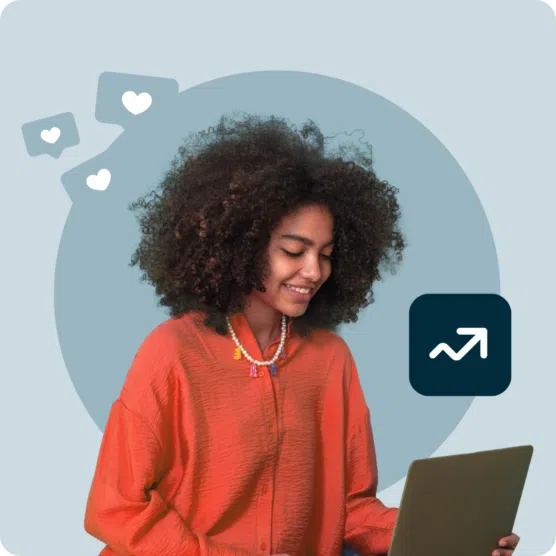Social media engagement can be extremely powerful. But with so many platforms, algorithms, trends, and metrics available to marketers, it can also be an elusive beast.
How do you know if your engagement strategy is working? Is there a good way to calculate engagement rate? What can you do to improve your social media engagement?
In this post, we’ll show you key tactics that successful marketing experts have used to plan, calculate, and improve social media engagement so you can try it for yourself.
Key Takeaways
- Engagement is more than just likes. Social media engagement includes everything from likes and comments to shares, saves, DMs, and mentions. It’s a broad measure of how your audience interacts with your content.
- Engagement gives you insights into what your followers like and don’t like. Pay attention to comments and messages you receive — they can show you what your audience wants more of.
- Engagement is a two-way street. Don’t just post and disappear! Respond to comments and start conversations. Engaging with your audience helps build stronger relationships and encourages more interaction with your posts.
Social media engagement is a measure of all interactions with your social media content. Popular types of engagement include likes, comments, and shares.
But those aren’t the only engagement metrics. Social media engagement can include:
- Shares or retweets
- Comments
- Likes and reactions
- Followers and audience growth
- Click-throughs
- Saves
- DMs
- Mentions (either tagged or untagged)
- Using branded hashtags
Looking for an example of social media engagement in action? This Instagram post from Sweetgreen has 1.3K likes and 674 comments — we’d guess there are a fair number of shares, too.

To better understand all facets of the social media engagement definition, take a deep dive into social media engagement metrics.
Why is having a social media engagement strategy so important? Well, for one, you want your audience to clap for the show you’re putting on. If you’re hearing crickets, you’ve got a problem with the content creation you’re sharing with them.
But high engagement means more than an ego boost. The more social media engagement you get, the more you’ll achieve these results:
- Improved audience relationships: When you understand what your social media engagement metrics actually mean, you can refine your marketing strategy to better match your target audience’s tastes, interests, and expectations. This also means you can create more tailored content marketing campaigns that resonate with your followers.
- The algorithms will reward you: Social media platforms like TikTok want users to spend as much time as possible on their apps. Higher engagement metrics tell the TikTok algorithm you’re making quality content, so they boost your reach accordingly. You get more eyes on your video content or visual content, and the social networks get more people spending time on their app. Think of it as a symbiotic relationship between you and the algorithm — everybody wins.
- Long-term success: The more you understand what works well for engagement, the more you can set your social media campaigns up for successful content in the future. Whether it’s infographics, memes, or webinars, you’ll be able to use the right engagement tools to create content that connects with your audience and drives results.
Take Hootsuite’s LinkedIn post below, which has over 2K likes and more than 100 comments.
We tapped into the role of social media managers being the ones in charge of social within an organization — a feeling our audience on LinkedIn can relate to. It’s a great case study of how knowing your audience leads to high engagement levels.

Taking social media engagement metrics into account when planning content creation is a great way to grow your social networks.
Note: Engagement metrics are also crucial for creators. Fellow creator JD Alewine, of Them Bites notes that high engagement rates are important for creators who want to work with brands and companies on influencer campaigns.
“People may think the number of followers is the best way to gauge an account and the quality of their content,” says Alewine. “However, engagement rate is the one and only metric that will always tell you if your content actually resonates with your audience.”
Wondering what “good” engagement looks like in your niche? Check out our article with average engagement rates for 12 industries to browse charts like this one:

Once your comments and shares are flying, it’s time to crunch some numbers to see exactly how your content is performing.
But not everyone’s a mathematician, and knowing how to track your social media engagement can be a bit of a head-scratcher. Luckily, Hootsuite’s got your back. Here are a couple of tools you can use to measure your social engagement.
Free social media engagement rate calculator
You can use our engagement rate calculator below to figure out your engagement rate by post. Or, skip to the next section to learn how Hootsuite Analytics can give you the nitty-gritty details.
PSA: If you’re calculating your social media account’s total engagement, include information about all your posts (e.g., total number of posts published, total number of likes, and so on).
If you’re calculating the engagement rate of a specific campaign, only include the details of the social media posts that were part of the campaign.
Hootsuite Analytics
Engagement metrics can be tricky. If you’re calculating by follower count, remember that not all of your followers will have seen your post. Plus, people who don’t follow you may have also interacted with your post.
And, for larger followings or marketers with multiple social accounts, calculating everything manually or using spreadsheets can get a little swampy. Luckily, Hootsuite Analytics can help.
Hootsuite Analytics lets you easily track the performance of all your social media channels in one place (so you can replicate what works and get more engagement). The tool collects your stats from Facebook, Instagram, Twitter, LinkedIn, and TikTok.

With Hootsuite Analytics, you can also:
- Find out when your audience is online
- Get personalized recommendations for the best times to post for each of your accounts
- Easily view industry benchmarks and see how you compare to competitors

Beautiful reports. Clear data. Actionable insights to help you grow faster.
Start free 30-day trial1. Study your metrics
It’s hard to measure your engagement growth if you don’t know where you’re starting from.
Put on your data scientist hat (looks great on you, by the way) and take a look at your Hootsuite Analytics dashboard or calculate your engagement rates using the methods above.
Now, see which posts or social media campaigns land at the top and the bottom of your analytics. Identify any patterns you notice. Maybe talking-head posts are nearing engagement extinction while high-quality content like your top five roundup posts has boomed and increased your Instagram engagement.
Track direct messages, comments, and mentions, too. These will give you insight into what your audience wants more or dislikes. Is everyone messaging you the same five questions about how to use a product? It might be time to make a post answering those questions.

Track messages, comments, and mentions, too. These will give you insight into what your audience wants more or dislikes. Is everyone messaging you the same five questions about how to use a product? It might be time to make a post answering those questions.
You can also use your data to identify brand advocates. Are there stand-out online fans who always like or comment on your posts? Maybe it’s time to ask them to collaborate. Or perhaps you can see if they have user-generated content (UGC) worth sharing on your page.
To help you dig into your metrics, these analytics tools for social media analytics can save you time getting started. Don’t forget to measure your conversion rate to track how many interactions turn into actual business outcomes.
2. Post at your best times
One of the best ways to capture peak engagement is to post when your audience is active. Whether your audience is on Instagram or LinkedIn, it’s important to know the best times to post on social media for every platform.
Keep in mind that while there are general guidelines for posting times, the best time for you and your content is whenever your audience is most active and engaged.
“Post consistently and at times when your audience is most active,” suggests Christy Stewart-Harfmann, a digital marketing professor. “Use platform insights to determine peak times and days.”
When you publish content through Hootsuite, the platform automatically suggests the best time to post based on your social media performance, audience and engagement metrics. This eliminates the guessing game and primes your content for the most engagement in real-time.
3. Create a specific engagement strategy
Develop an engagement social media strategy to support your engagement-specific goals. You don’t have to create an entirely new content strategy, but rather, work in a branch dedicated to engagement.
First, determine your engagement goals. These may be:
- Changing public perception of your brand awareness
- Developing new customer leads
- Collecting feedback about new products
- Educating your audience with resources and advice
Pro tip: Be sure you’re setting SMART social media goals.
Once you have identified where you want to go, brainstorm types of content to deliver on your goals. Then, work this content into your overall social media calendar.
4. Be authentic
Your audience follows you for a reason. Whether they find your content educational or entertaining or just vibe with your personality, so it’s important to remain authentic if you want to retain your audience.
“As corny as it sounds, truly being ourselves and letting our personalities and humor shine goes a long way in creating authentic content and building an engaging audience,” says food blogger Alewine.
“If a trend doesn’t feel like us, we don’t do it. We can’t fake it, and we know doing stuff that doesn’t excite us will result in boring content.
10 engagement rate boosting ideas
To help you get a boost, we put together 10 ideas you can use for any social platform. And if you need even more, you can find additional engagement post ideas here.
1. Dive into your comments section
If you want to get people to engage, you have to not only start the conversation but also keep it going in the comments section.
“Don’t just post and leave,” says Stewart-Harfmann. “Reply to comments, ask follow-up questions, and like user comments. Engaging with your audience makes them feel valued.”
Beauty brand Laneige regularly engages with its followers in TikTok comments, encouraging their responses, answering questions, and hyping up product launches.

2. Share valuable content
Content that’s helpful to your audience and addresses their needs and pain points is critical. Think “conversation,” not “broadcast.” Content that gives your audience what they want before they ask for it is the bait that will reel in social media engagement.
People don’t care how great your brand is. They care about what your brand can do for them.
Are you having a sale they can’t miss out on? Does your software solve a problem for marketers? Does your product make people age in reverse, a la Benjamin Button? Is your content so strangely entertaining that it is impossible not to share, making whoever shares it seem cool by association?
The nonprofit American Red Cross regularly shares helpful content like the video below. You never know when information like how to put out a grease fire may come in handy. With over 100 saves, it’s clear other people are storing this information for future use.

3. Host a contest or giveaway
There’s a reason giveaways are still going strong on social media. They’re a tried-and-true way to generate a boost of engagement.
To get the most engagement from a giveaway or contest, make sure the prize and/or collaborators are relevant to your audience.
For example, this giveaway hosted by local restaurants in Austin was for a three-day pass to the Austin City Limits Music Festival. The giveaway post generated over 1.1K likes and 3.7K comments. It also undoubtedly increased followers for all accounts involved since following them was one of the requirements to enter the contest.

4. Create a video series
Coming up with an original idea and translating that into a video series has been successful for the food influencers behind Them Bites. The couple has a video series on TikTok and Instagram where they make regional dishes from around the US.
“The format of a series has people curious about what will come next, and encourages them to comment on how we did in the video or a dish they would like us to make next,” says Alewine. “It prompts a lot of commenting and shares.”

5. Invest in your setup
While you don’t need professional equipment or production experience, your video content quality plays a role in engagement.
Think about it from a user perspective: What’s more likely to get you to stop scrolling? A dark, blurry video with low-quality audio? Or a well-lit shot where you can clearly see and hear what’s happening?
“Perfecting your setup with good lighting, clean shots, and tight editing is essential,” says Alewine.

6. Share user-generated content
One way to boost engagement is by including your audience in your content. You can do this by requesting and sharing user-generated content (UGC).
“Encourage your followers to generate user-generated content, this makes your audience feel involved and valued,” says Breanna Hendry, Social Media Marketing Director at Minky Couture.
“One way you can do this is to share customer photos and stories, building engagement and fostering trust.”

7. Cross-promote on other channels
Cross-promoting is a great way to boost engagement, whether you want to promote your YouTube channel on LinkedIn or repost your TikTok videos on Instagram.
You can also promote on non-social channels, like your email marketing list, suggests Stewart-Harfmann.
“If you have a high email open rate, add a CTA (call-to-action) directing them to engage with your latest Instagram post or TikTok video.”
Bloom Nutrition took this approach with a recent marketing email. The brand encouraged email subscribers to guess the new flavor on their Instagram to promote a limited edition flavor.

8. Keep response times speedy
The best way to boost engagement is to capture the moment when someone reaches out. A speedy response can lead to increased customer loyalty and engagement.
With Hootsuite’s Saved Replies function, you can pre-compose responses to common queries. When an FAQ comes your way, you’ll be ready with a thoughtful, informative response.
You can also personalize the saved response so you don’t seem like you’re sending out canned replies to your audience. Now that’s social listening in action!
You don’t even have to write them yourself if you don’t want to. Answer enough questions of a similar type, and Hootsuite will suggest replies based on your previous responses. Since they are based on your previous answers, you can rest assured that they’ll still sound human and on-brand.
Hootsuite Inbox can also help you manage all your comments and DMs in one place. See it in action here:
9. Make your content interactive
If you want to encourage more engagement, you have to give your followers something to engage with.
Share polls, quizzes, or Q&As to get them involved in the conversation. You can also use Instagram Story stickers to host an AMA (ask me anything) or prompt them to answer a poll.
These interactive elements also work well on LinkedIn. You can quiz your audience to get a pulse on the industry or their perception of your brand like Bazaarvoice does:

10. Incorporate trends
If you’re looking to boost social engagement, it makes sense to know what people are currently engaging with.
Trends can be a great way to join a conversation, challenge, or cultural moment as long as you can tie them back to your social media presence and brand.

When it comes to deciding which trends to jump on, consider what your audience typically engages with.
“Know the types of things people enjoy consuming, and be a student of the game!” recommends Megan Celestini, founder of Queen Bee Social.
Save time managing your social media presence with Hootsuite. Publish and schedule posts, find relevant conversions, engage your audience, measure results, and more — all from one dashboard. Try it free today.