Understanding your Instagram engagement rate is crucial for measuring how your content resonates with your audience. It’s not just about posting regularly—it’s about ensuring those posts drive meaningful interactions, like likes, comments, and shares.
In this post, we’ll explain how to use an Instagram engagement rate calculator to gauge your performance. We’ll also share tips on how to increase your engagement rate and what benchmarks to aim for.
Let’s dive into the tools and strategies that will help you get more engagement on Instagram.
Key Takeaways
- Instagram engagement rate measures how actively your audience interacts with your content. It counts likes, comments, shares, and saves.
- Many different formulas can be used to calculate engagement rates on Instagram. The most popular include engagement rate by post, reach, impressions, or daily engagement.
- Engagement on Instagram is influenced by several factors, including the type of content, the use of features like polls and hashtags, and optimizing for Instagram SEO.
- Engagement benchmarks (listed in this post!) help marketers better understand their performance by comparing it to industry standards.
What is Instagram engagement rate?
Instagram engagement rate is a metric that measures how actively your audience interacts with your content.
There are a number of different ways you can calculate engagement rate:
Engagement rate by post
Total engagements on a post / Total followers *100
Engagement rate by reach
Total number of engagements per post / reach per post * 100
Daily engagement rate
Total engagements in a day / Total followers *100
Engagement rate by impressions
Total engagements on a post / Total impressions *100
A higher engagement rate suggests that your followers are not only seeing your content but are also finding it compelling enough to interact with.
As Cara Dorr, Director of PR, Social Media, and Influencer Marketing at American Eagle, puts it:
Positive engagement on Instagram means strong performance across likes, comments, sends and saves and in turn how this engagement impacts reach and/or traffic/revenue.
Engagement is also a key ranking signal for the Instagram algorithm. A little early love for a post, Story, or Reel can help get it in front of more eyeballs, leading to even more engagement.
What exactly do we mean when we talk about Instagram engagement? On Instagram, engagement is measured by a range of metrics, such as:
But it’s not just about hitting high numbers across the board; understanding the value of each type of interaction is key. As Cara Dorr from American Eagle points out, “We look at metrics collectively—likes, comments, sends, and saves.”
Different actions reflect different levels of engagement. For instance, “It is important to look at how a platform is used and weigh the efforts it takes a user to perform certain actions such as a like vs a send,” says Cara. This means that while likes are easy and common, actions like sending or commenting take more effort and can indicate a deeper level of engagement.
She adds, “If we have a piece of content that has a lot of comments/sends and maybe not as many likes as our benchmark—it doesn’t mean it didn’t perform well. It is critical to give context and know the objective of the post.”
Context is critical when evaluating Instagram engagement because the true measure of success isn’t just in the numbers, but in how well your content fosters meaningful interactions.
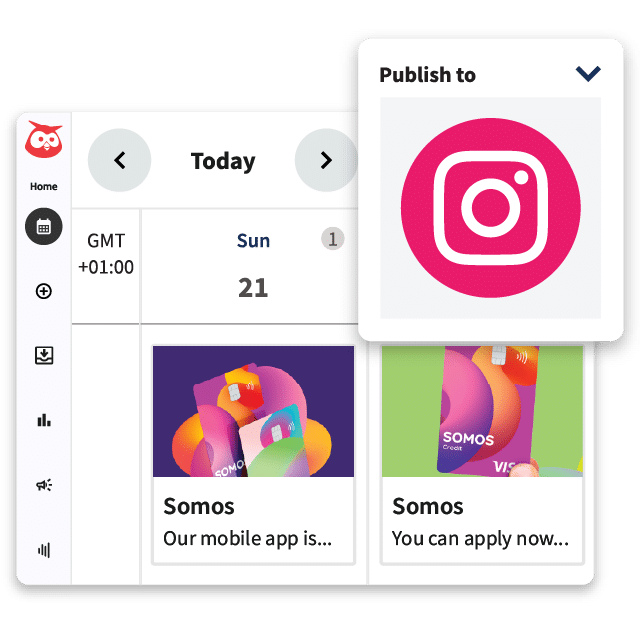
Schedule posts, Reels, and Stories. Answer comments and DMs, and build beautiful reports. It’s so easy.
Start free 30-day trialFree Instagram engagement rate calculator
Ready to see how your Instagram content is performing? Use our free Instagram engagement rate calculator below to measure your engagement rate by post.
For those looking to dive deeper, you can download our free spreadsheet calculator. This tool uses several different formulas to calculate Instagram engagement rates, like ER by reach or impressions.
Want to streamline your social media tracking? Try Hootsuite free for 30 days and manage all your social channels in one place. Hootsuite Analytics gives you detailed insights across platforms like Facebook, Instagram, Twitter, LinkedIn, and TikTok.
With Hootsuite Analytics, you can:
- Discover when your audience is most active online
- Get personalized recommendations for the best times to post on each platform
- Compare your performance against industry benchmarks and competitors

2024 Instagram engagement rate benchmarks for 12 industries
Understanding if you have a “good” engagement rate (a.k.a. knowing how you stack up against industry standards) can help you gauge the effectiveness of your social media strategy.
Here are the 2024 benchmarks for average Instagram engagement rates across various industries:
- Agencies: 1.46%
- Education: 2.21%
- Entertainment and Media: 1.94%
- Financial Services: 2.0%
- Food and Beverage: 1.54%
- Government: 2.26%
- Health and Wellness: 1.97%
- Real Estate: 1.44%
- Retail: 1.62%
- Services and Consulting: 1.61%
- Technology: 1.44%
- Travel, Hospitality, and Leisure: 1.44%
Use these figures as a reference point to evaluate your own engagement rate. If your rate is above the industry average, your content is likely resonating well with your audience. If it’s below, it might be time to rethink your strategy and experiment with new types of content or posting schedules.
Pro tip: Use Hootsuite’s Industry Benchmarking tool to see how your performance stacks up against industry averages and compare your results to hand-picked top competitors.

17 expert tips to improve your Instagram engagement
Wondering how to get high engagement rates on Instagram?
Getting more engagement on Instagram isn’t just about posting often—it’s about being smart with your strategy. Here are some expert tips to help you connect with your audience and improve your engagement.
1. Know your audience
It’s hard to make great content if you don’t know who you’re making it for.
The demographics of your target audience will help define the type of content you post, your brand voice, and even what days and times to publish.
As Eileen Kwok of the Hootsuite social team points out, “Once you’re able to map out how your audience operates, you’ll learn what kind of content resonates the most with them.”
Start by gathering data on your followers—what are their interests, what time are they most active, and what types of content do they engage with the most?
Don’t know where to get this info? Why not just ask? We always suggest using Instagram analytics, polls, and even direct feedback to refine your understanding. You can also read up on how to pinpoint your target market for even more granular marketing.

Source: @pollingamess
The more you know about your audience, the better you can tailor your content to meet their expectations. Whether they prefer educational posts, entertaining videos, or breaking news, creating content that aligns with their interests is key to boosting engagement.
Once you’ve done your research, don’t just stop there. Continually monitor how your audience’s preferences evolve and adjust your content strategy accordingly. This ongoing effort to stay in tune with your audience will pay off in the long run with higher engagement rates.
2. Lean into Reels
If you’ve been paying any attention to Instagram at all this year, you know that Reels are the platform’s current favorite child. Reels are the easiest way to get your content in front of an audience that extends well beyond your current follower list.
Just check out the data from my own Instagram account when I posted just one Reel earlier this month.

All those new eyeballs give your content a much greater chance of racking up likes, or even going viral. And if your Reels are compelling enough, they can draw new visitors to your Instagram profile, resulting in potential new followers and even more opportunities for engagement.
We’ll talk about specific Reels features to make your short videos more compelling in the next tip. But if they seem overwhelming, just start small. Reels don’t have to be complicated to make an impact. Here are some ideas for memorable Reels to get you started.
3. Experiment with different Reels features
Posting just about any kind of Reel has the potential to up your Instagram engagement, but for the maximum bump you need to increase watch time. That means you need to hook viewers in the first three seconds of the Reel and keep them interested throughout.
Some key Reels features to experiment with are:
- Transitions: These quick cuts from one scene to the next allow you to create dynamic motion. Use the align tool for smooth cuts.
- Timed text: Call out specific words or phrases or just label individual moments in your Reel.
- Trending audio: Using trending audio in your Reel can hugely increase your exposure.
- Voiceover: This works particularly well if you’re explaining or describing something, like a process or a recipe.
- Templates: Starting with a Reels template makes it super-easy to sync your photo and video clips with an audio track.
4. Tap into your Instagram SEO
For a long time, getting your content seen was all about understanding the algorithm. We’re not going to tell you to ignore the Instagram algorithm. But we are going to tell you to put some energy into Instagram search optimization (SEO) as well.
Instagram SEO is all about making your content discoverable when users search for specific keywords on the platform. Unlike traditional engagement methods, where you’re casting a wide net and hoping to catch the right audience, SEO helps you reach people who are actively looking for content like yours. These users are more likely to engage with your posts because they’re searching for exactly what you’re offering.
To optimize your content for Instagram SEO, start by identifying the keywords relevant to your niche or industry. Incorporate these keywords naturally into your captions, bio, and even your username. Don’t forget about hashtags—they still play a significant role in making your posts searchable.
Pro Tip: Need help writing optimized captions? Use Hootsuite’s FREE Instagram SEO tool to generate searchable, engaging captions in seconds.
Learn more about Instagram SEO in the video below.
5. Focus on the right metrics
Not all engagement is created equal, and it’s important to look at the bigger picture when evaluating your performance. Cara Dorr from American Eagle shares a valuable perspective: “We look at metrics collectively—likes, comments, sends, and saves. It is important to look at how a platform is used and weigh the efforts it takes a user to perform certain actions such as a like vs a send.”
Likes are the easiest form of engagement, but comments, shares, and saves often indicate a deeper connection with your content. For instance, a post that sparks a lot of comments or gets shared widely might be more valuable than one that racks up likes but doesn’t drive conversation or encourage users to share it with others. It’s these more meaningful interactions that can signal the true success of your content.
Understanding the context behind these metrics is also critical. For example, if a post doesn’t get as many likes as your usual content but generates a high number of shares or saves, it might have been successful in a different way, like sparking a conversation or being considered a valuable resource. Always align your metrics with your goals—whether that’s growing your audience, driving traffic to your website, or increasing brand awareness.
Pro Tip: Not sure what Instagram metrics are making or breaking your brand? Check out the best Instagram metrics to track in 2024.

Beautiful reports. Clear data. Actionable insights to help you grow faster.
Start free 30-day trial6. Lean on your influencer network (sometimes)
Partnering with influencers can be a powerful way to boost your engagement, but it’s important to approach these collaborations thoughtfully. Influencers have built trust and a unique connection with their followers, which is why their content often performs well. Cara Dorr says, “When collaborating with an influencer or brand it is crucial that the content they create for you is still led by them and what their fans love vs what you want.”
When you work with influencers, choose those who align with your brand values and whose audience matches your target demographic. Give them creative freedom to produce content that feels authentic to their personal brand and speaks to their followers. This authenticity is what will make the collaboration successful and help you reach a wider, more engaged audience.
However, it’s important to remember that not every influencer collaboration will result in sky-high engagement. The key is to strike a balance—use influencers to amplify your message and reach, but also ensure that your regular content continues to provide value and connect with your audience. “Content from influencers/brands should feel fresh and different from what your followers usually see from you,” says Cara.
7. Be authentic and interactive
Being honest and relatable is better than being perfectly polished on Instagram, especially on Stories and Reels. Introduce your audience to the real people and experiences behind your brand.
Stories in particular provide an excellent opportunity to connect directly with your audience through interactive features like questions, polls, and countdowns. This chance for followers to talk directly to you creates genuine two-way communication – aka engagement.

Source: @sweettalkdonuts
Asking a question in feed posts can also inspire interactivity and engagement. You’d be surprised how keen your followers are to engage when you simply ask.
8. Make your images stand out
You might have noticed that Instagram is a visual medium. And while you don’t need to be (or have) a professional photographer to thrive on the platform, creating images that stand out is important.
To get engagement on main feed images, you need something that stops thumbs in their tracks and encourages followers to stick around long enough to like, comment, or share.
There are plenty of tools you can use to give your feed posts a little oomph. They also help you make your Instagram look consistent, so followers recognize your content and pause to see what you have to say.
There’s a photo editor complete with stickers and frames built into Hootsuite. Or, take your Instagram design to the next level with the Canva integration in Hootsuite Composer.
You might also want to experiment with adding music to feed posts. This can help you capitalize on trending audio moments (without all the busywork of making a Reel) and provide a more immersive experience for your audience (which has the potential to boost engagement). Try it out!
9. Test, re-test, then test again
Instagram’s algorithm is constantly evolving, and what works today might not work tomorrow.
This is why testing and iterating on your content strategy is crucial. Cara Dorr emphasizes the importance of being flexible and adaptive: “Due to the algorithmic nature of Instagram—some things will work one week and then not the following week. We must shift content and dial things up or down like the types of content, quantity, and even times to make sure content is being seen.”
To stay ahead of the curve, regularly experiment with different content formats—such as carousels, Reels, Stories, and static posts. Test out different posting times and days of the week to see when your audience is most active. Try varying the length and style of your captions or experimenting with different calls to action.
It’s also important to track and analyze the results of these tests. What type of content is consistently performing well? What seems to fall flat? Use this data to refine your strategy over time. The goal is to find the right mix that resonates with your audience and adapts to changes in how Instagram prioritizes content in users’ feeds. Instagram analytics looks like Hootsuite Analytics can help you track and act on this data quickly.
Social media is a conversation, not a broadcast. One way to engage with fans is to repost or share audience content. If someone tags your tequila brand in a post about a wild Margarita Monday, share that post in your story.
They’ll feel thrilled you were listening, and other followers may be compelled to tag you in their content.
If you want to share user-generated content in your main feed, make sure you get permission from the original creator, and be sure to give them credit. Using a branded hashtag is a useful way to collect UGC, but the hashtag alone does not imply permission to repost.
Social listening tools, like Hootsuite and its newest addition, Talkwalker, can help you track mentions of your brand, even when you aren’t tagged. You’ll also be able to track shifts in sentiment over time, so you can react more quickly to any potential customer service opportunities.

11. Engage with your audience, and they’ll engage with you
When the comments start flying in, it’s only polite to respond. Joining the conversation makes your followers feel seen, heard, and excited to chat with you again. Ignore them and they’re likely to ignore you right back in the future.
Make it easy on yourself and your team by using a tool like Hootsuite Inbox to share the load among team members, respond to public and private messages all in one place, and set up saved replies to simplify the work of replying to common questions.

Reach beyond your own account to engage with others in your niche as well. Comment on relevant posts within your industry, like posts from your top fans, and just otherwise look for ways to be a good Instagram citizen. When you share the engagement love, it comes back to you in spades.
12. Stay trendy
If there’s already a buzz around a current event or holiday, look for opportunities to join the conversation with topical content of your own. If there’s a trending hashtag or trending audio involved, you’ve got an instant hook.
You don’t want all your content to be of-the-moment—evergreen content is also important for filling out your grid. But if you’ve got a hot take on a current meme or trend, put it together and get it out there fast while the subject is still getting attention.
Looking for inspiration? Instagram posts a trending Reels report every week on their @creators account.
13. Go live
Instagram Live video is a great way to connect directly to users, share news and build engagement.
43% of live stream viewers between 18 and 34 watch livestreams on Instagram. Your audience is there—give ’em what they want!
Live video is a fantastic way to show off your brand’s personality and authenticity. Whether you’re hosting a Q&A session, giving a behind-the-scenes look at your process, or launching a new product, going live lets you interact with your audience in real-time. This kind of direct user interaction can help you build a stronger connection with your followers, making them feel more involved and invested in your brand.
Don’t be afraid to experiment with different formats for your Live sessions. Try co-hosting with an influencer, running a live tutorial, or even just having a casual chat with your followers. The more you engage with your audience, the more likely they are to engage back.
14. Create content that is made to be saved
Creating content that’s designed to be saved can have a long-lasting impact on your engagement rate on Instagram. When followers save your posts, it signals to Instagram that your content is valuable, which can help boost its visibility on the platform.

Think about the types of content your audience would find useful enough to want to revisit. This could be anything from educational infographics, checklists, and step-by-step tutorials to inspirational quotes or even aesthetic images that resonate with your followers. The key is to provide something that adds value and stands the test of time.
To maximize the chances of your content being saved, include a clear call-to-action in your caption. For example, you might say, “Save this post for later!” or “Add this to your Collection for quick reference.” You can even create posts specifically tailored for this purpose, like a carousel of tips that users can swipe through and save for future use.
15. Optimize your captions
Your Instagram caption is the perfect place to give your content context, share your brand’s voice, and encourage interaction. A good caption can make the difference between a post that gets scrolled past and one that drives meaningful engagement.
Want to optimize your Instagram captions for engagement? Start by making your captions informative and narrative. Tell a story, ask a question, or share a fun fact. You want your followers to feel something—whether that’s curiosity, excitement, or a connection to your brand.
Vancouver’s hyper-local meme account @seabusmemes is known for his uber-long, strange, and narrative captions. Is it weird? Totally. Do they get people chatting in the comments? They sure do.
Just like with savable content, including a call to action (CTA) is also key. Encourage your followers to comment, tag a friend, or share the post. Simple prompts like “Double-tap if you agree,” or “Tag someone who needs to see this,” can go a long way in boosting engagement.
Lastly, don’t forget to use relevant hashtags. Hashtags can help your posts reach a wider audience by getting discovered by people who are interested in those topics. Mix up your hashtags between popular ones and more niche ones to maximize your reach.

Pro Tip: Check out these 100 Instagram hashtag ideas and use Hootsuite’s FREE Instagram hashtag generator to create on-brand, searchable hashtags for your posts.
16. Post carousels
Once you’ve gotten the hang of creating eye-catching images, try posting a few with carousels.
Carousels are Instagram posts with multiple images—and they are a great way to build engagement.
Hootsuite’s own social team finds that their carousel posts get 3.1x more engagement, on average, than their regular posts. Globally, carousels have the highest average engagement rate on Instagram for all types of posts (0.62%).
Pro Tip: Ready to boost your Instagram engagement with carousels? We have some beautiful Instagram Carousel templates to get you started.
17. Remember, engagement isn’t ROI
It’s easy to get caught up in chasing likes and comments, but remember, engagement isn’t the only thing that matters. As Cara Dorr points out, “It is important to theme out your posts and know what type of content will drive traffic/shopping, engagement, or reach/views. It is rare that one type of content can perform well across all metrics – it is a balancing act.”
Different posts should have different goals. Some might be all about sparking conversations and boosting engagement, while others might aim to drive traffic to your website or increase sales. That’s why it’s important to mix things up and create a variety of content that serves different purposes.
A post that gets tons of likes might not lead to sales, but it can help build your brand and create a sense of community with your followers. On the other hand, a post that drives traffic or sales might not get as many likes, but it’s still doing important work for your business.
The key is to find the right balance. One viral post is great, but consistent performance across different metrics is what really leads to long-term success and helps you reach your overall goals.
Increase your Instagram engagement rate using Hootsuite. Schedule and publish posts and Stories, respond to comments, measure your performance over time, and run all your other social media profiles — all from one simple dashboard. Try it free today.


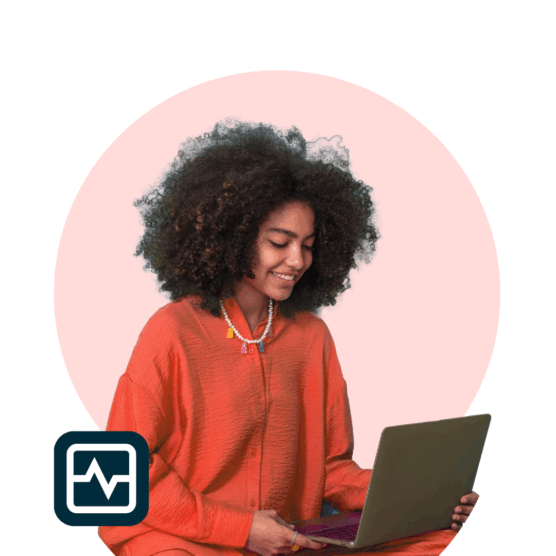

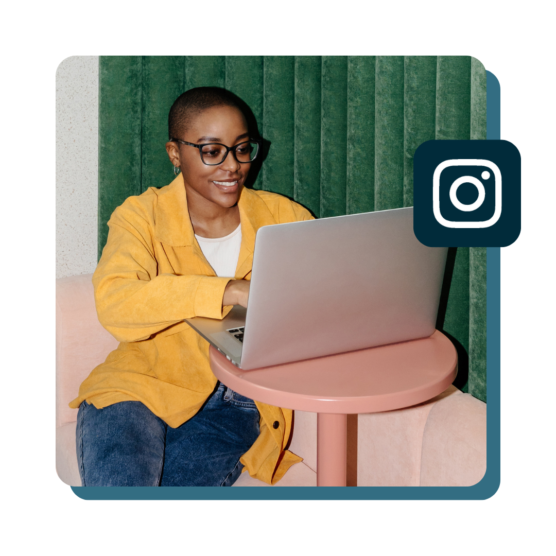
![Social Media Benchmarks Q2 2024 [Data & Tips]](https://blog.hootsuite.com/wp-content/uploads/2024/09/Social-media-benchmarks-Q4-2024-data-tips-time-to-post-on-social-media-Q3-2024-data-556x556.png)

