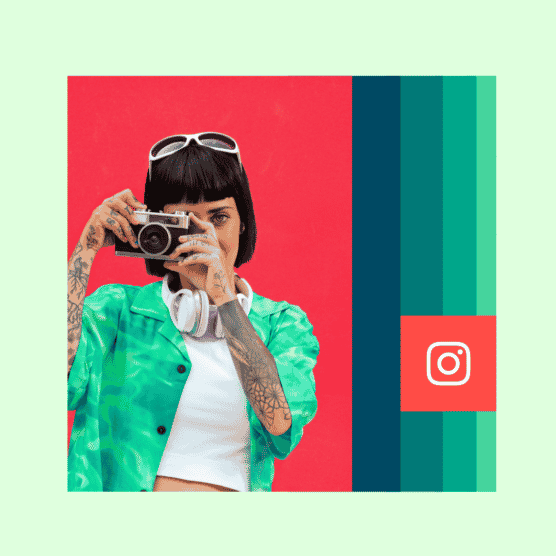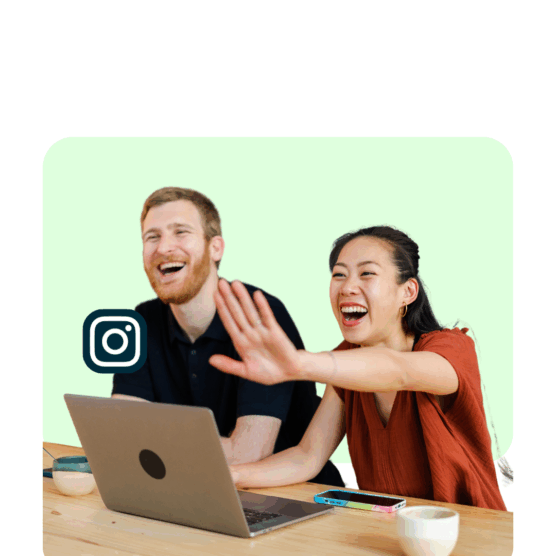Key Takeaways
- Instagram carousels consistently outperform single-image posts, leading to higher engagement rates. If you want more likes and comments, start swiping!
- Your first image is the hook. A captivating first slide gets people curious and more likely to swipe through the rest. Nail it, and the engagement will follow.
- You can use photos, videos, or a combo of both in carousels. This flexibility makes it easy to get creative and keep your audience hooked.
- With tools like Hootsuite, you can plan and schedule your carousel posts to go live at the perfect time for maximum visibility—without scrambling to post manually.
- Turn blog posts, infographics, and customer reviews into engaging carousels. It’s an easy way to stretch your content and keep your feed fresh!
Instagram carousel posts are one of the most engaging formats brands can use on the platform. On average, carousel posts receive 154 more interactions than single-image posts. And carousels see a year-over-year increase of 16% in interactions. This results in higher engagement rates compared to other post formats on Instagram.
The temptation to swipe left, it seems, is hard to resist, especially when there’s a persuasive cover slide. Give your followers the chance to stop doomscrolling and start swoonscrolling with thumb-stopping carousel posts.
This article will show you everything you need to know about how to make and use Instagram carousel posts. We’ll go over:
- What carousel posts are,
- How to make and schedule carousel posts,
- Free templates on creating Instagram carousels, and
- How use carousels in your social marketing strategy
What is an Instagram carousel?
An Instagram carousel is a post with up to 10 photos or videos (though stay tuned — the platform’s been testing carousel posts with 15 slides or more).
Mobile Instagram users can view carousel posts by swiping left, while desktop users can click through using the arrow button on the right-hand side of a post.

Like any other Instagram post, you can include image alt text, a geotag, filters, and account and product tags on each image in your carousel. People can like, comment, and share your carousel post.
Published Instagram photo carousels have little grey dots underneath them (above the caption), which turn blue to indicate where you are in the carousel.
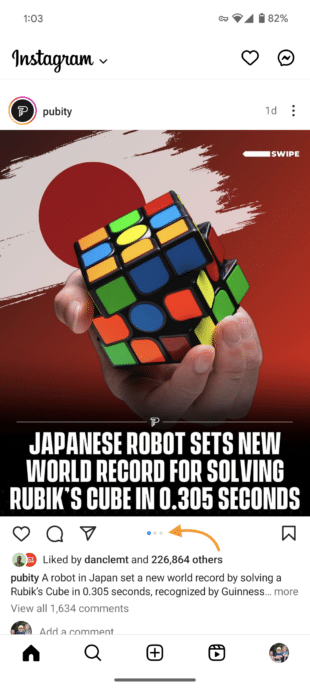
In the top right corner, you’ll see a count of which carousel slide you’re on as you browse.
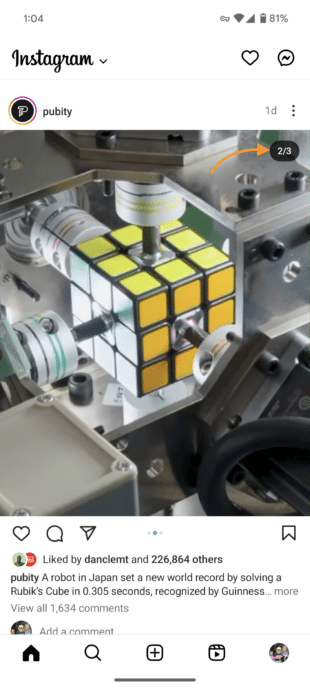
Carousels are still highly relevant in terms of Instagram content. In fact, we’ve proven that they earn more engagement overall than reels.

Source: Hootsuite Labs
How to create a carousel post on Instagram
It’s easy to create a carousel post on Instagram. In fact, you can do so in five simple steps.
Step one: Start a new post
Tap the + icon at the bottom center of the screen to start a new post.

Step two: Select Post on the bottom menu
At the bottom of your screen, you’ll see a scrolling menu with options like POST, STORY, REEL, and LIVE. Choose POST.
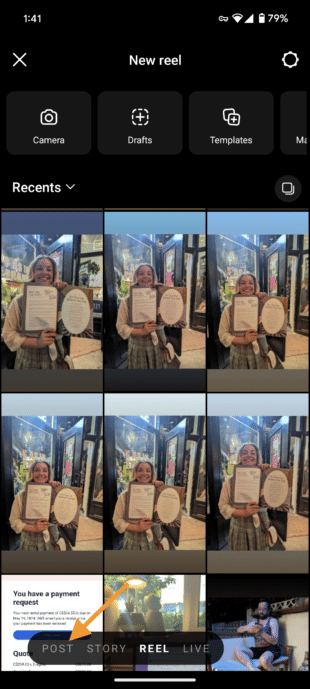
Step three: Select your content
Tap on the Select Multiple icon (a layered square icon) on the right side of the screen. Or select and hold a photo or video until it says “1” in the top right corner.
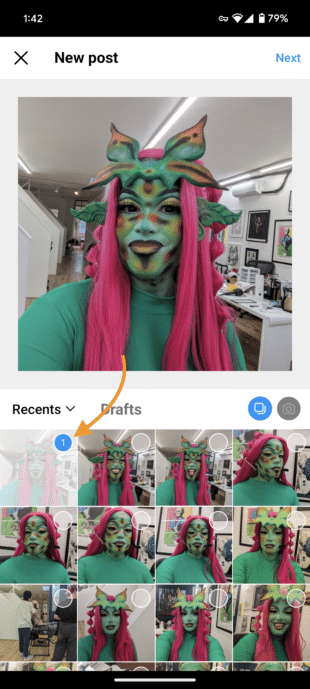
The first image or video you choose will be your first carousel slide. The rest of your carousel will follow the same shape. So if you want to change the shape of your carousel content, then you need to replace your first selection with an image in the shape you want to use.
Hit Next.
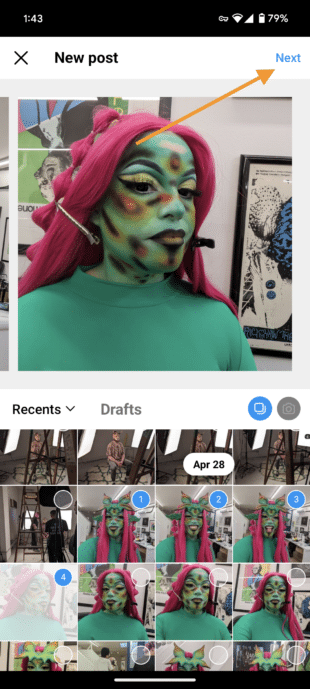
Step four: Choose your filters
You can choose different filters for your different carousel slides. Once you’re happy with your filter, click Done in the bottom right corner.
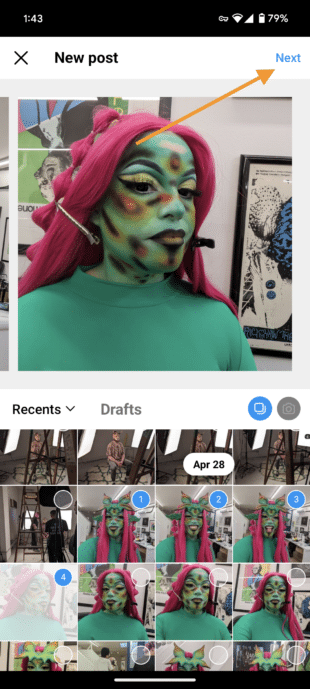
Once you have all of your images appropriately filtered, click Next → in the bottom right.
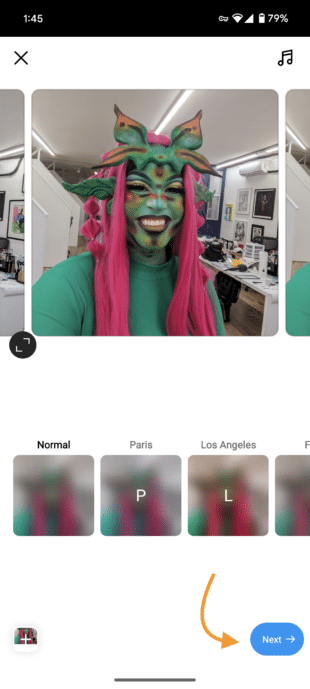
Step five: Add your caption, details, and tags
This section is your opportunity to customize your carousel with a caption, hashtag, product or people tags, location, and any other useful specifics.
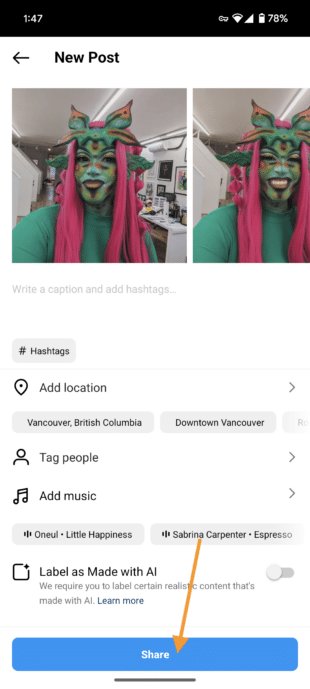
Once you’re happy with it, hit Share to publish.
PS. If, once you’ve posted, you realize you need to delete one pesky photo from the carousel lineup, click that link.
How to schedule Instagram carousel posts (desktop and mobile)
You can schedule Instagram posts (including carousels) using Meta Business Suite or the web version of the Instagram app. (We’ve got detailed instructions for scheduling Instagram carousels using Meta’s native tools here.)
But if your brand is active on other social media platforms, a social media management tool like Hootsuite can help. You can schedule all of your content in advance using one simple dashboard.
With Hootsuite, you can create and easily publish carousel posts directly to Instagram. Here’s how.
1. Go to Planner and tap New post to launch Compose.
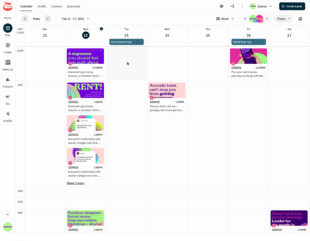
2. Select the Instagram account you want to publish to.
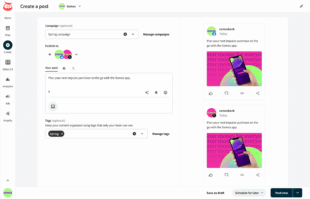
3. Include your caption in the Text box.
4. Go to Media and tap Select files to upload. Select all the images you want to include in your carousel. All selected images should appear under Media.
5. Use the yellow Post now button to publish your carousel to Instagram immediately or click Schedule for later to pick a date and time to publish your post. Then, tap Schedule. The post will show up in your Planner at the time you have scheduled it for.
That’s it! Your post will go live on the date and time you selected.
And while you can schedule your carousel posts for whenever you please, Hootsuite’s Best Time to Publish tool also helps you schedule content at the absolute best time to post for your unique account.
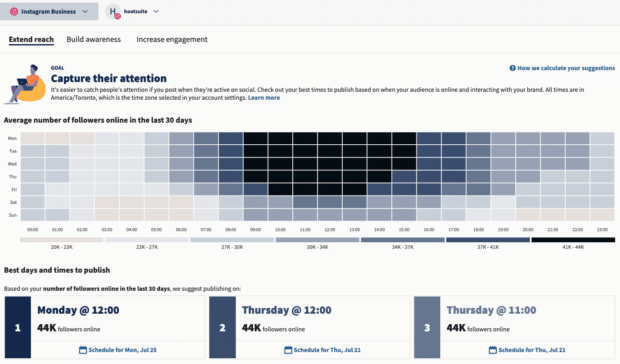
The tool breaks down different suggested times for four key goals:
- Extend reach
- Build awareness
- Increase engagement
- Drive traffic
This allows you to match each piece of content to a specific business goal and optimize your posting schedule for maximum effectiveness. (And score big points with your boss. Just saying.)
How to schedule Instagram carousel posts from your phone
If you’d rather schedule and publish Instagram carousels from your phone, Hootsuite makes it easy to do that too!
- Just open the Hootsuite app on your phone and tap Compose.
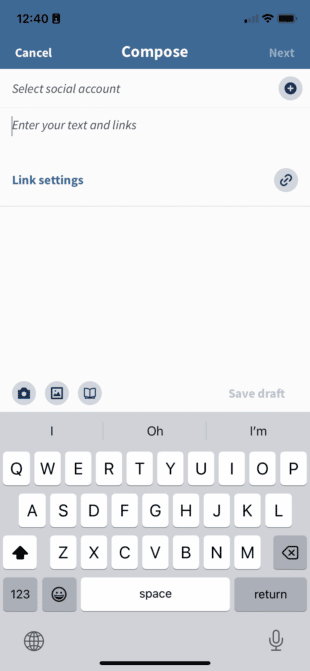
- Select the Instagram account you want to publish to and choose the photos or videos for your carousel from your phone’s library.
- Write your caption in the Text box, then tap Next.
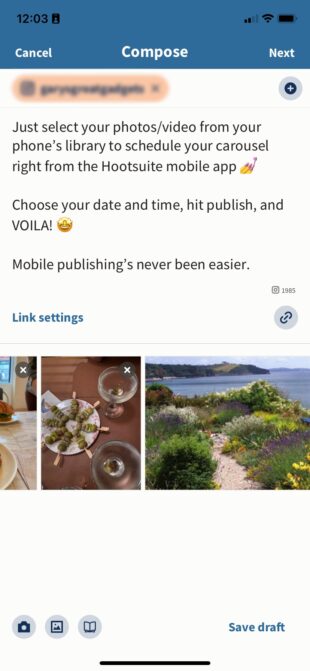
- You can choose to Publish now, Autoschedule at the best time for your account, or set up your own Custom schedule.
And you’re done! Your carousel will go live at the time and date you’ve selected — no push notifications required!
Instagram carousel sizes and specs
Like regular posts, Instagram carousels can be published in square, landscape, and portrait formats.
Just keep in mind that, for now, all post sizes must be uniform. (Psstt! They’re testing this, so keep an eye out for updates)
But until that update rolls out for everyone, the shape you choose for the first slide will also apply to the rest of the carousel.
Instagram carousel sizes:
- Landscape: 1080 x 566 pixels
- Portrait: 1080 x 1350 pixels
- Square: 1080 x 1080 pixels
- Aspect ratio: landscape (1.91:1), square (1:1), vertical (4:5)
- Recommended image size: Width of 1080 pixels, height between 566 and 1350 pixels (depending on whether the image is landscape or portrait)
Instagram video carousel specs:
- Length: 3 to 60 seconds
- Recommended formats include .MP4 and .MOV
- Aspect ratios: landscape (1.91:1), square (1:1), vertical (4:5)
- Maximum video size: 4GB
Just FYI, Instagram doesn’t consider carousel videos to be reels. So, they won’t show up in the Reels tab and won’t have the same features.
Find other up-to-date social media image size requirements here.
Free Instagram carousel templates
Want to take your carousels beyond “ten pictures from the same vacation”? Start by customizing one of our five free, professionally designed Instagram carousel templates in Canva.
15 smart ways to use Instagram carousel posts (with examples!)
Instagram slide posts have a bunch of potential, especially when it comes to Instagram trends (hello, photo dumps!). Truly, the sky’s the limit.
But if you need a little help brainstorming ideas for your next carousel, we’ve got 15 different tactics you can adopt while planning your Instagram content.
1. Promotions and announcements
Use the carousel’s multiple-slide format to give your audience details on promotions, sales, or new offerings.
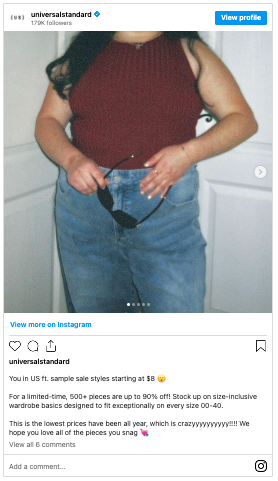
Source: Universal Standard
Clothing company Universal Standard uses the carousel format to announce a sale while highlighting the pieces that will be available.
2. Photo dumps
Share a collection of photos. These can be from your summer season or a single event, like a staff retreat or product launch.
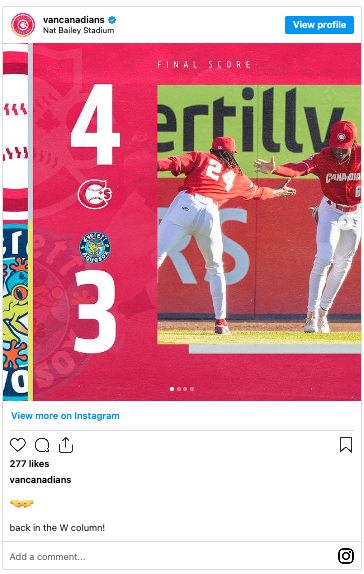
Source: Vancanadians
Think of the photo dump as a post-game highlight reel — you don’t have to be a local minor league baseball team to share your wins.
3. Before and after
Showcase transformations, progress, or changes. This could be a product evolution or a shot of where your brand started vs where it is now.
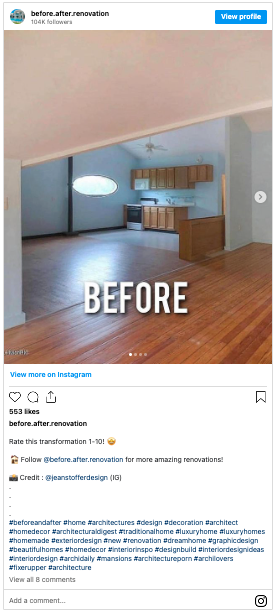
Source: before.after.renovation
Before After Renovations shows off some pretty incredible transformations, giving their audience the satisfaction of a big reveal when they swipe.
4. Educational content
Carousels are particularly useful for posting large amounts of content. You can use them to give your audience a step-by-step tutorial on your product or service or to break down a complex topic in your industry.
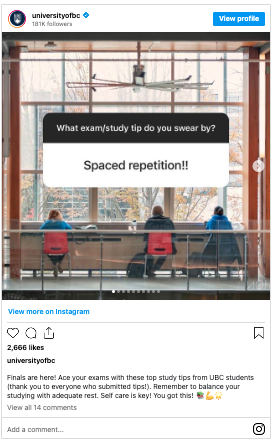
Source: University of British Columbia
During finals week, the University of BC created a carousel of top study tips to help students through. It’s a great example of using different IG features.
UBC used the “Ask me a question” sticker to gather information from their Instagram Story and then posted the results to their feed.
5. Storytelling
Instagram slide posts give you a way to create cliffhangers and build narratives. Tell a story through your carousel, giving a reason for people to swipe by splitting the message across the slides.
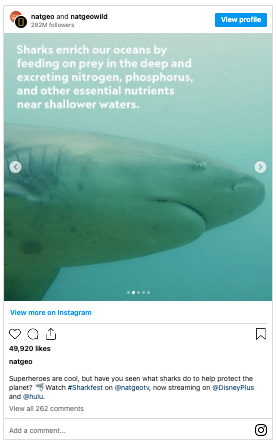
Source: National Geographic
Five slides of shark facts? Yes, please.
6. Product showcases
You can easily highlight different features, uses, or variations of your products.
Carousels can work like mini case studies if you’re a brand professional. Brother JoPa uses his Instagram feed as a way to show off the process and output of his design work.
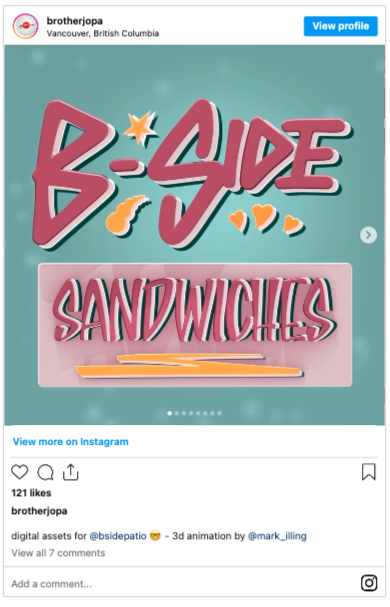
Source: JOPA
7. Testimonials and reviews
Share customer feedback, quotes, and reviews to build trust and credibility.
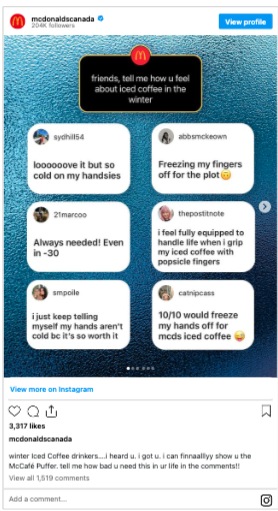
Source: Mcdonald’s Canada
Look, McDonald’s Canada probably doesn’t need to build their reputation. Still, by engaging with and showcasing their customers in a carousel post, they’re continuing to increase community engagement.
8. Infographics and data
You probably won’t want to have a carousel made completely out of graphs and charts, but using these within your carousel to build credibility in what you’re saying can help.
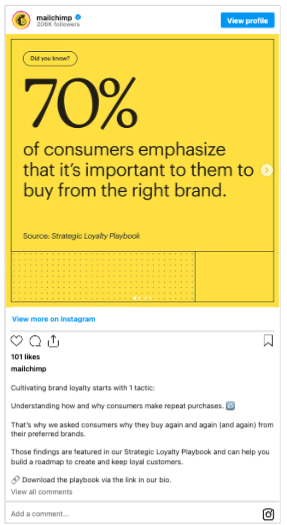
Source: Intuit Mailchimp
Mailchimp’s Strategic Loyalty Playbook is a numbers-heavy doc with plenty of good insight. But they didn’t want to overwhelm their readers with facts and numbers before they were ready — so they used bite-sized stats on carousel slides to pull people in.
9. Mini-blogs
If you already have blogging in your content strategy, then sum up the main points of your latest magnum opus and turn them into a carousel. It’s a great way to cross-promote content in a digestible way.
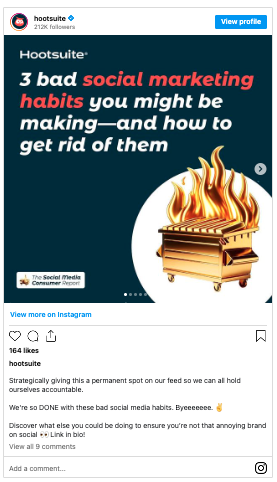
Source: Hootsuite
Hootsuite’s carousel on social media bad habits gives the audience a bite-sized preview of information, enticing them to head to the main course: A full-size Social Media Consumer Report.
10. Fun with formatting
The actual format of carousels gives creators an opportunity to play with form. If you can find opportunities to entertain and captivate your audience, take ‘em!
Maybe you have a really long product (we’re thinking foot-long hot dogs?) that you can stretch along the photos to create a fun effect. Or maybe you can surprise your audience with an unexpected second picture?

Source: Dept. of Wildlife Conservation
Here, OK Wildlife Dept uses the carousel format to make a comment about trapping wildlife for pets with a pretty unexpected second photo.
(We won’t spoil the joke, but don’t you want to click through to the post??)
11. Carousel ads
You know what’s awesome in advertising? Low cost per click (CPC) with high click-through rates (CTR).
You know what can get you those awesome results? You guessed it: Carousel ads.
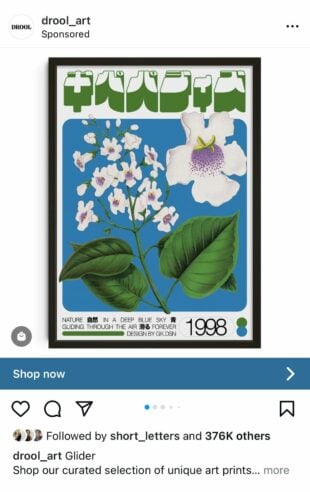
Source: DROOL
Carousel ads, like this one from art print store Drool, offer multiple opportunities to have a higher engagement with your audience.
Plus, just like organic carousel posts usually outperform other posts, carousel ads tend to perform better than single-image ads.
12. Event recaps
Use a carousel to summarize events, conferences, or special occasions with a series of photo or video highlights.
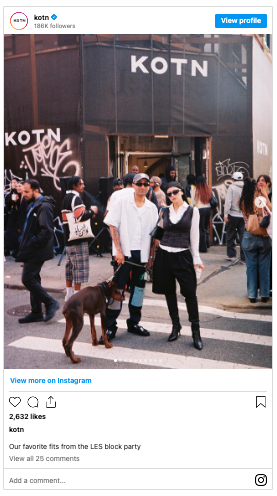
Source: Kotn
Kotn recapped an NYC Lower East Side block party while showing off their product in a clever community-building carousel.
13. A big reveal
Make your viewers work for it! Tease something on the first slide of your carousel, then have an unveiling moment on the second slide.
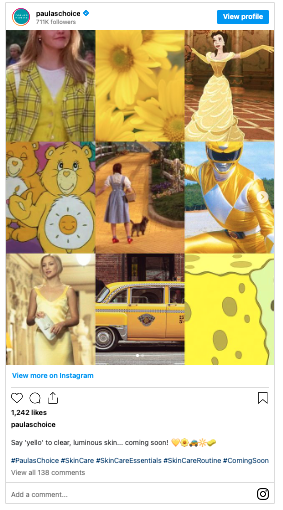
Source: Paula’s Choice
Or, like skincare brand Paula’s Choice, you can build anticipation by teasing a reveal and then leaving people guessing.
14. User-generated content (UGC)
Carousels can be used to repurpose UGC content. The best part? They’re super low-cost to create.

Source: We Rate Dogs
We Rate Dogs posting a carousel of rainbow pups for Pride Month is a winning move. They simultaneously showed off their brand values while serving cute puppy pics.
And note how they tagged every account that contributed a photo — a good example of what to do when it comes to user-generated content.
15. Show off the details
For visual artists or products that need extra attention, carousels allow you to post hyper-close-up shots with a big-picture context.
Visual artist Drew Young uses the carousel format to showcase the micro details and macro shots of his oil paintings.
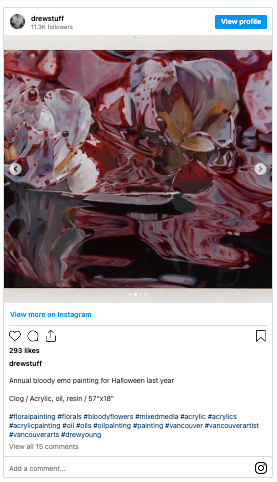
Source: Drew Young
Carousels give visual artists a way to show off all the minutiae of their creations while still showing it off in its entirety.
Manage your Instagram presence alongside your other social channels and save time using Hootsuite. Schedule and publish carousels, edit images, measure performance and wow your boss — all from one easy-to-use dashboard. Try it free today.
With files from Katie Sehl.