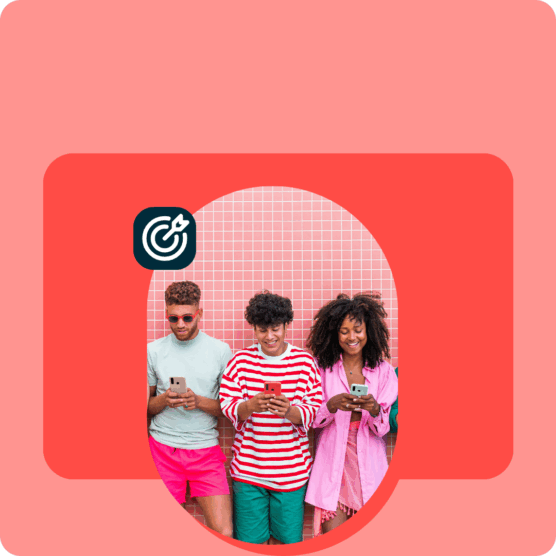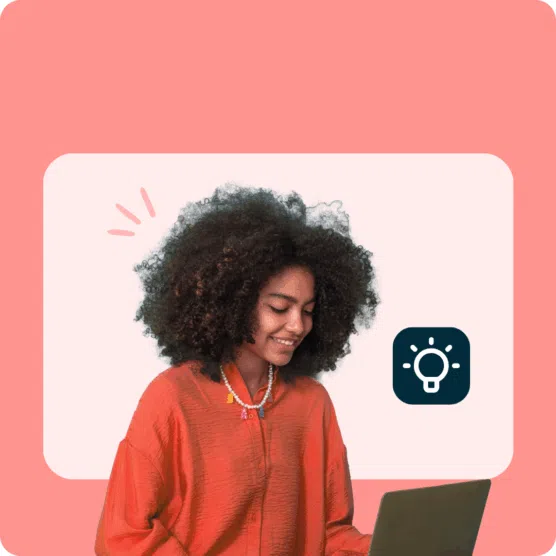People love a good story. Especially on Instagram where a whopping 91% of Instagram users watching Instagram videos every week. The marker of a good Instagram Story is lots of juicy engagement. How do you find out what your audience wants to engage with? Create a poll on Instagram!
Not only are people watching stories but a good story can make your brand more appealing—58% of Instagram users say they’re more interested in a brand after seeing it in a Story.
To make some noise you need to build up your brand’s Instagram engagement. Engagement is how you know people care about what you’re posting (you can use our engagement rate calculator to find out how much engagement your posts are getting).
One easy way to beef up your engagement is by using Instagram Polls. They’re fun, easy to use and are a great source of market research. It’s a no-brainer!
To send your Instagram’s engagement into overdrive, check out the following creative ways top brands crushed it with their Polls as inspiration for your own Stories!
What is a Poll on Instagram?
A Poll is an interactive Sticker on Instagram Stories that lets you ask a question and input 2 responses for it (or leave it as the default “yes” or “no”).
But wait, polls for Instagram stories are getting a facelift! For the first time since it launched in 2017, Instagram is testing an update to the Poll sticker that could let users add up to 4 responses to a poll question. It’s not out yet but keep an eye out for it!
We can’t forget about Instagram Poll’s equally cool and inquisitive cousin, Sliding Scale. It lets you gauge interest in a particular topic by ranking it on a scale instead of picking either/or. You can find it next to the “poll” icon in your Stickers menu. You can also choose your own emoji for the scale!
How to make a Poll on Instagram:
Spoiler alert: it’s very easy!
(You can also check out our Instagram Stories templates for help with creating stand-out stories.)
1. Create a new Instagram Story by tapping the “+” icon and selecting “story”.
2. To add a sticker to the video or image, tap the sticker icon at the top right of the screen (it looks like a smiley face square).

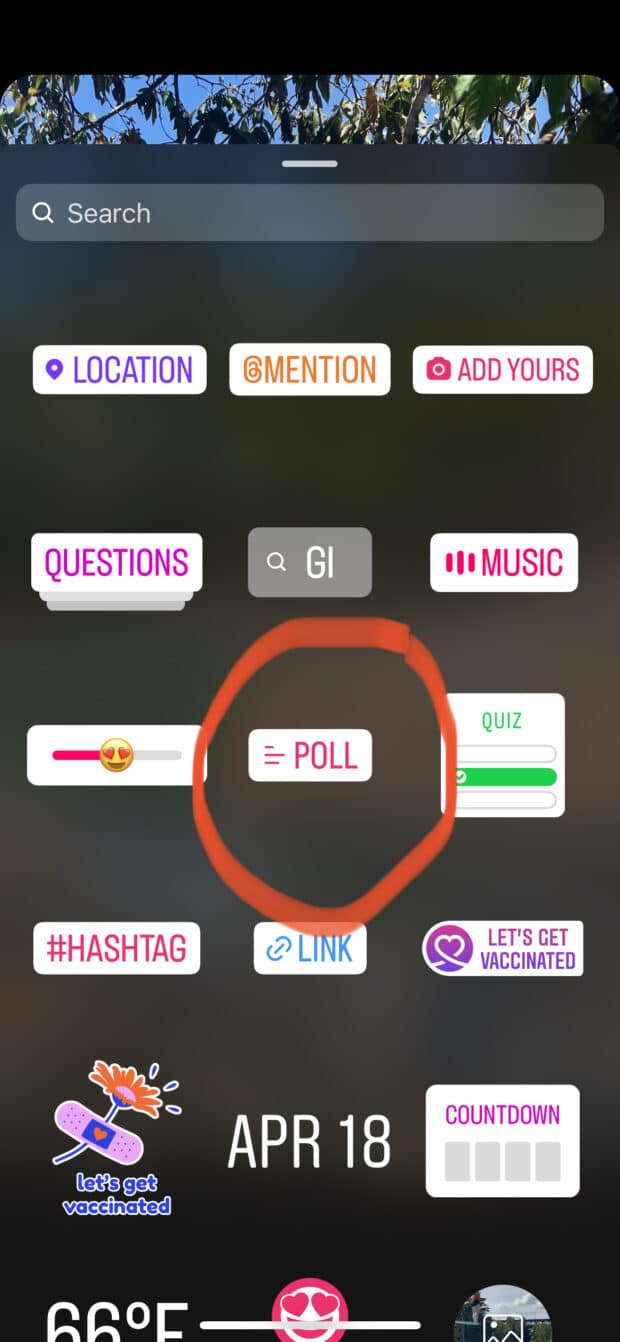
3. Fill in your question and your 2 responses (otherwise it defaults to “Yes” and “No.”) Customize the text and add emojis to give it some personality!
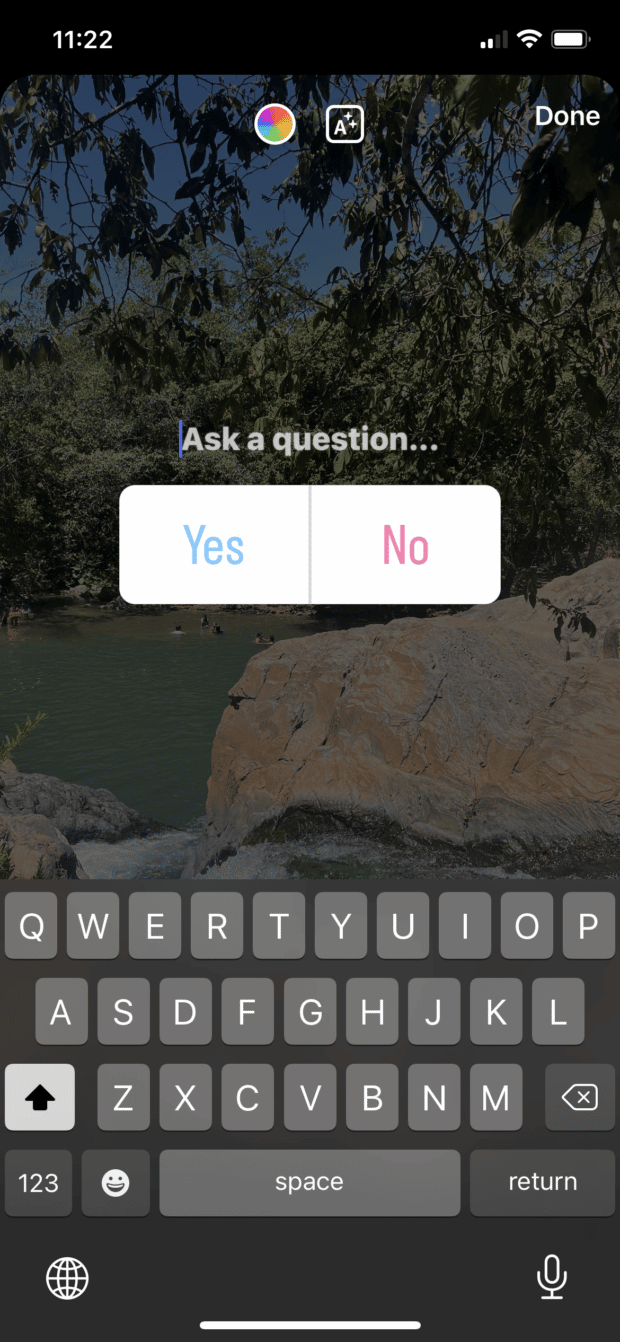

4. Check your results! Swipe up from your Story to see poll results on Instagram and learn how people are voting in your Poll. You can also see the total number of views.
5. After 24 hours your poll will disappear! Don’t forget to share the results with your followers after it ends! That’s a great way to build engagement!
Want to keep your Poll around longer? Add it to a Stories Highlight.
To stay ahead of the game you can also schedule your stories in advance. Here’s a video rundown of how to schedule Instagram posts and Stories with Creator Studio and Hootsuite.
How to Easily Schedule Instagram Posts & Stories in 2022 (STEP-BY-STEP GUIDE)
9 creative ways brands are using Polls on Instagram
Like the infamous quote from Mean Girls (and now popular meme), “the limit does not exist.” The same could be said of polls for Instagram if you get creative.
Here are 9 Instagram poll ideas to get your creative juices flowing.
Make it a competition
Get viewers to pick their favorites in an all-out battle royale!
FreshPrep embraces this spirit of competition in their March Madness campaign that asks followers to pick their favorite menu items in a face-off elimination tournament until one dish remains!
The real winner? FreshPrep’s social media engagement.
Try this with items from your own product line or have fun with it and let people duke it out over their favorite ice cream flavors, dog breeds or the best Beyoncé song (controversial, we know!)
Don’t forget to post the results along the way to bring the hype!
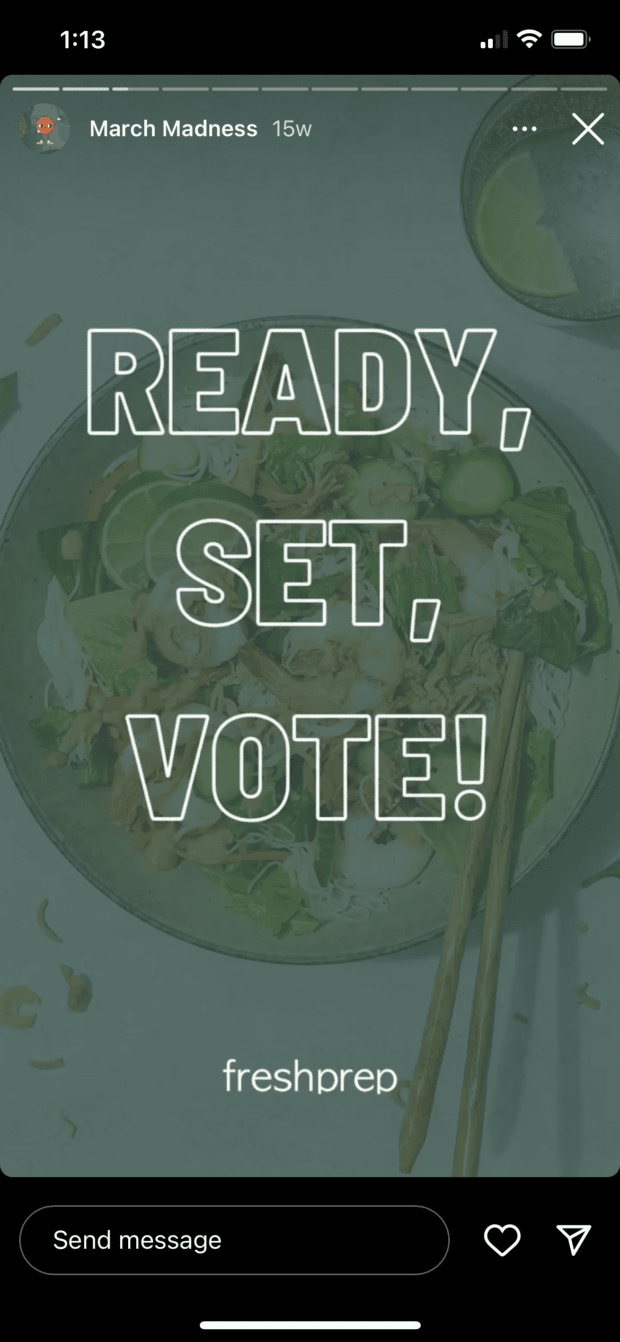
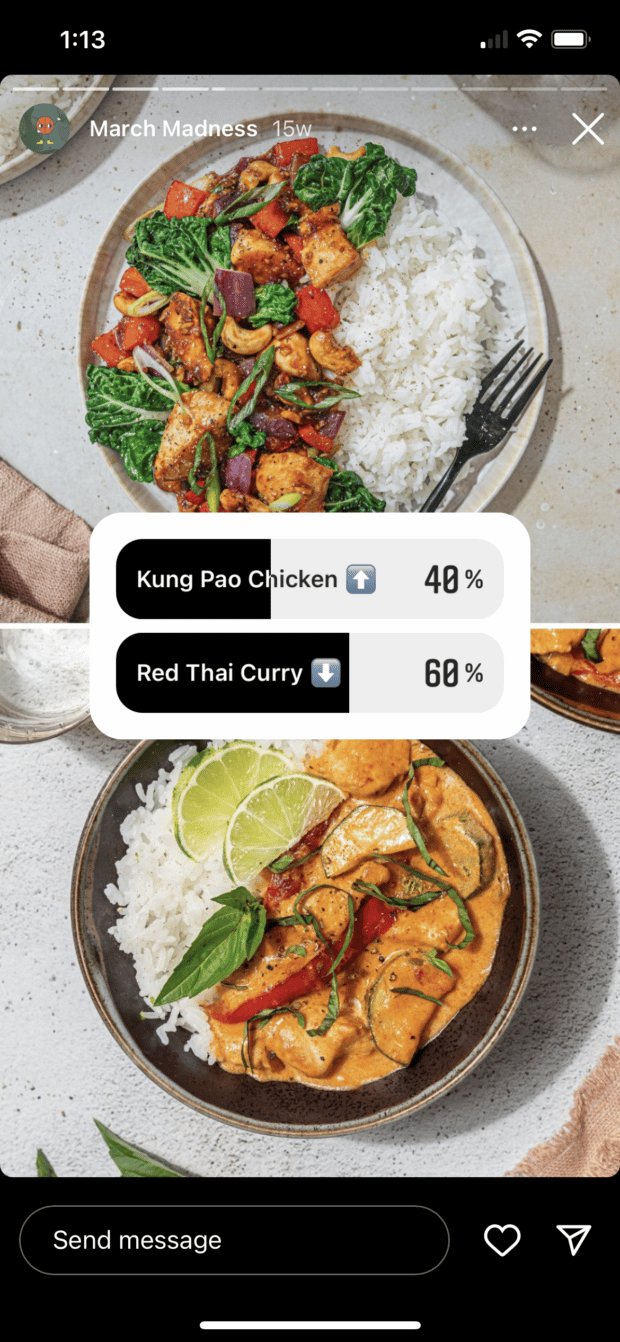
Show off your products
Let the Poll (or in this case Sliding Scale) show off your catalogue while your followers let you know what they think. It’s a promotion and instant focus group all-in-one!
Walmart gets creative with the sliding scale sticker, letting followers use it as a selector to decide which items their own kids would be into from a row of clothing and apparel.

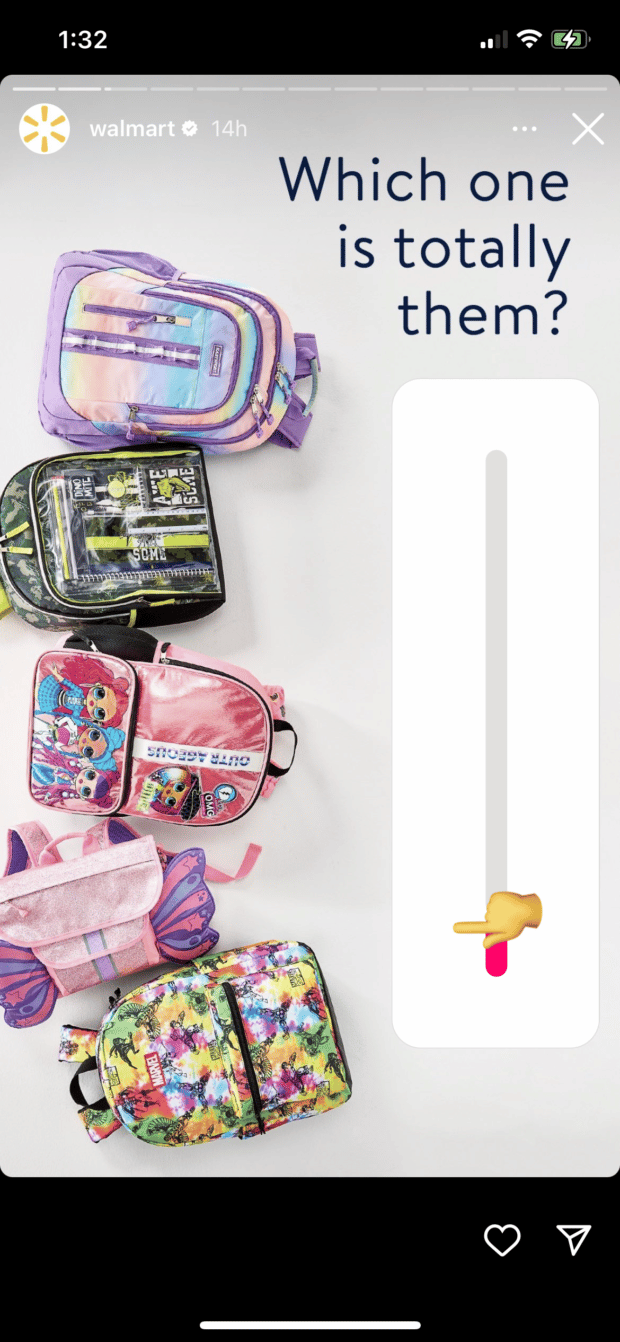
Check out ASOS using the Polls to show off their latest shoe and clothing selection. Followers pick their favorite by selecting the corresponding emoji!! After all, an emoji is worth a thousand words!


Never Have I Ever
There’s a reason this game is popular at parties! Get to know your followers better with a classic game of “Never Have I Ever” (minus the drinking part)!
Betches Media uses Polls to get their followers confessing if they’ve done certain things or not! It’s fun, anonymous, and maybe a little therapeutic.
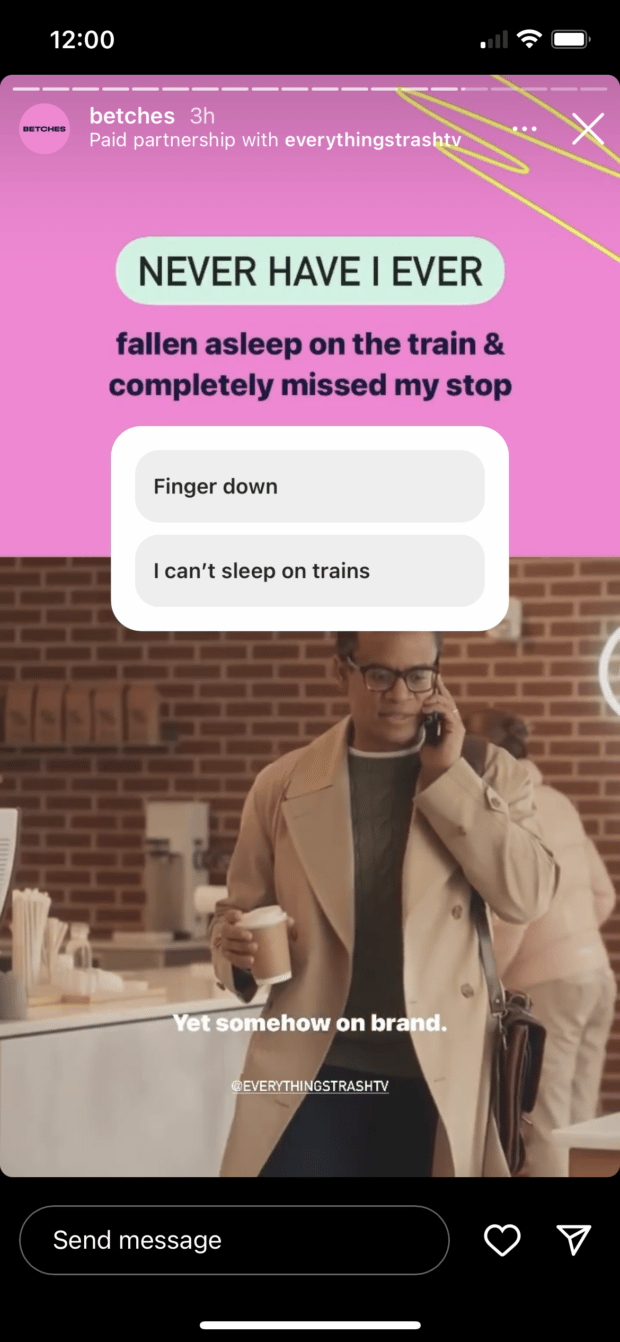
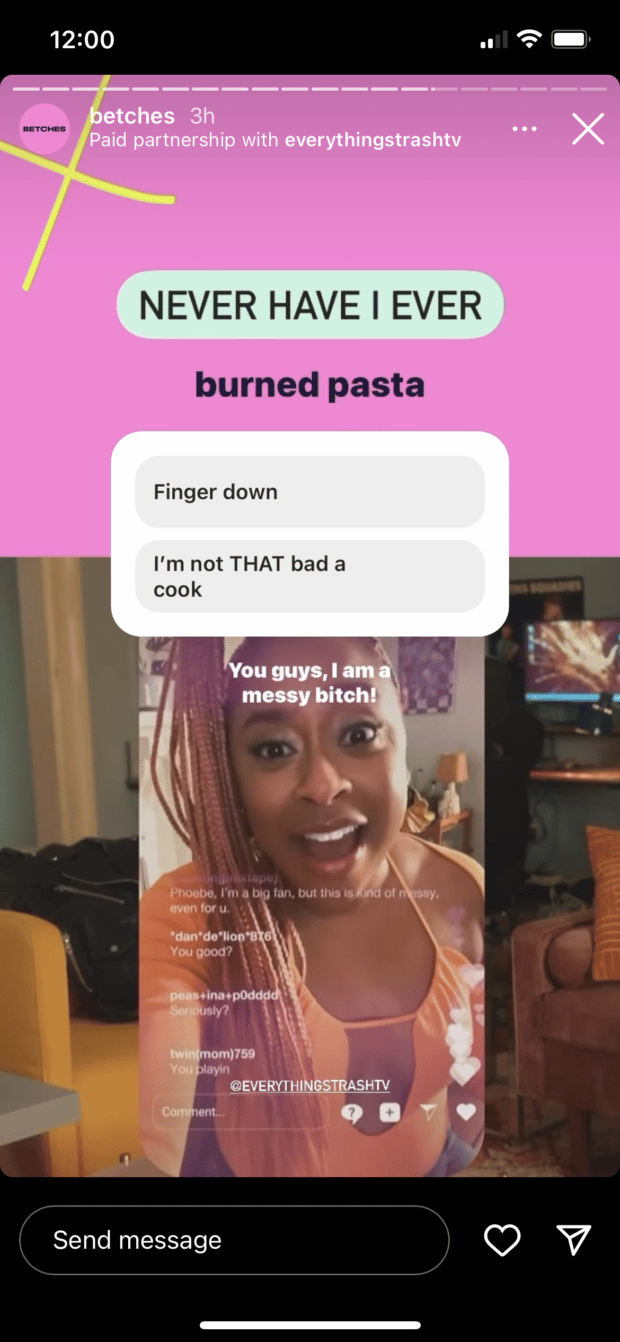
Market research (but fun!)
The best way to get to know your customer is to ask them what they like! Find out what they’re into and gain valuable (and free) market research on your target audience. It can be anything from lifestyle, food preferences, bad habits, or vacation activities.
H&M Home has fun with their questions, learning about what kinds of things their followers like to do on vacation and their bathroom decor preferences.
It’s like a fun census that gets people sharing their interests while also giving your company very useful information about your customers. It’s true what they say, knowledge is power.
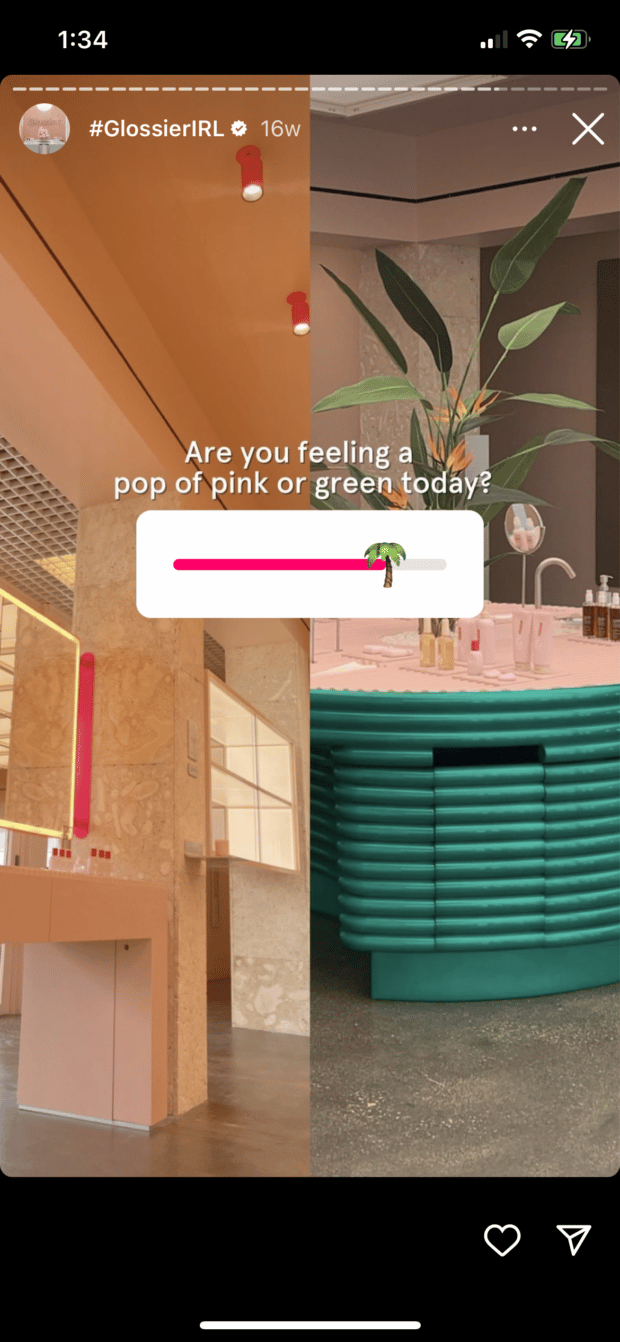
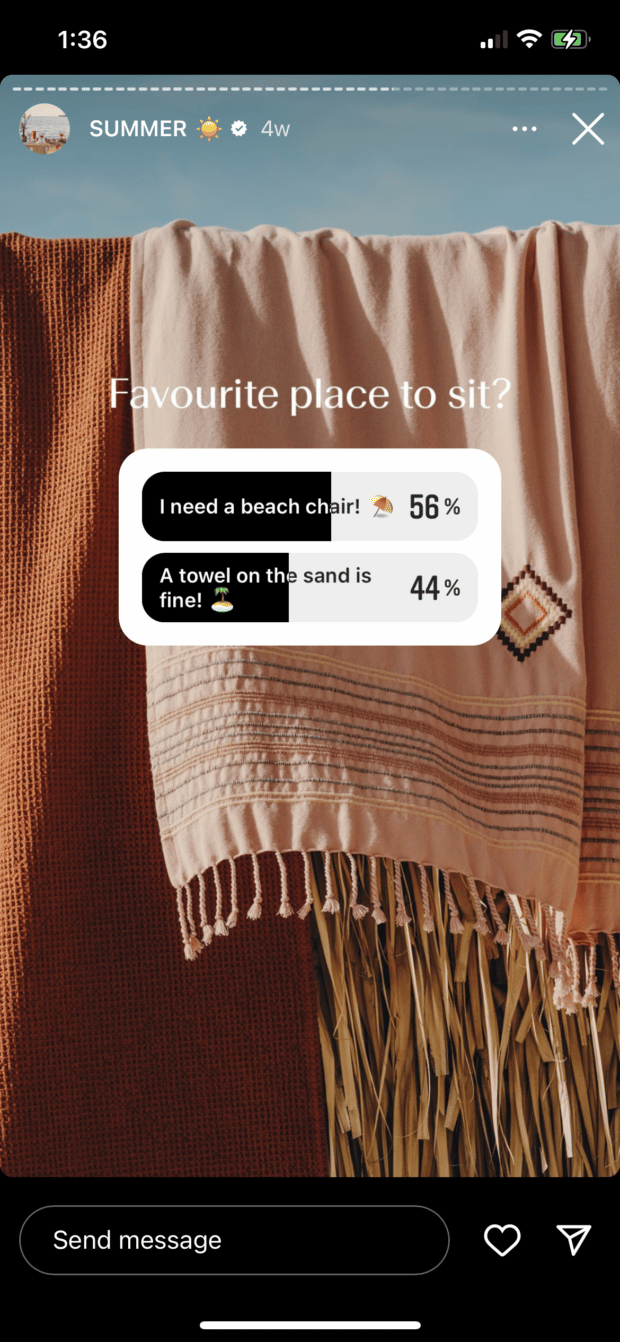
Encourage social responsibility
Not only are Polls great at gaining information, they can also spread it too! Dove uses their Polls to shine a light on animal testing to show their followers where they stand on the issue and lets them know how they can help.
Add related links for more information on how to help or donate money—and use your Stories to crowdsource real change in the world!


Show off how green you can be!
Nike’s showing the world how green they are by getting their followers to guess which of their shoes has the most sustainable materials. It’s like a fun way to brag about how sustainable you are!

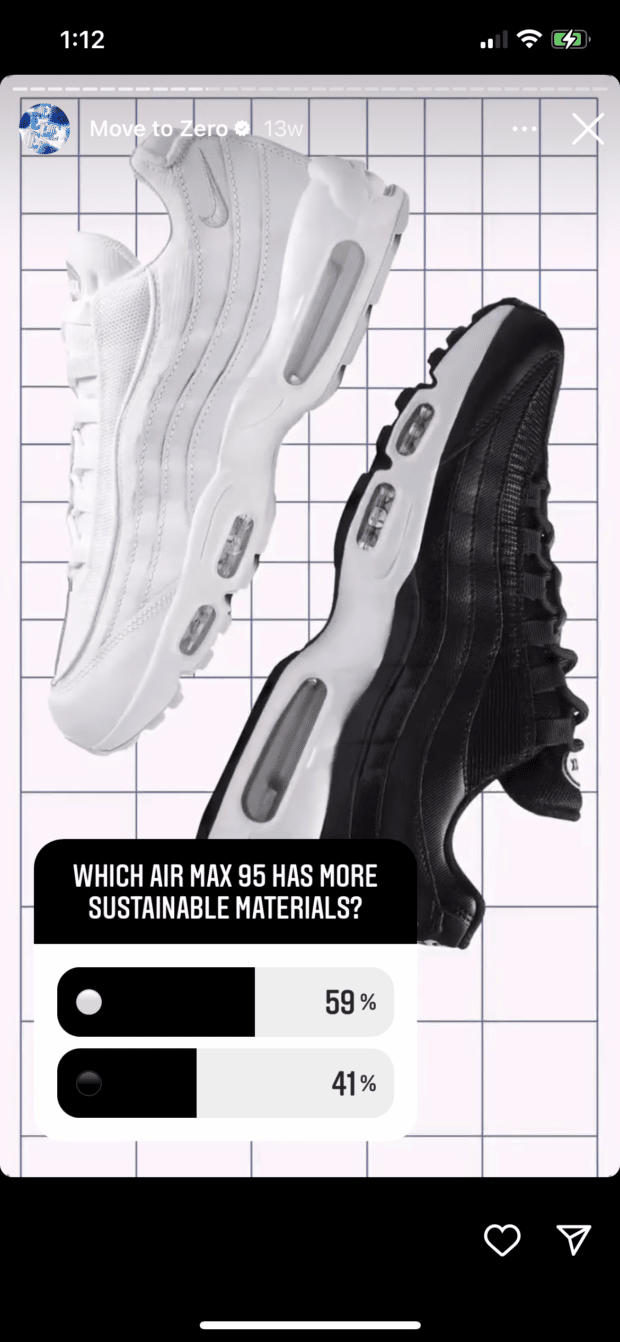
This or That
It’s a choose-your-own-adventure for your followers! Follow in Zappo’s shoes and have your followers choose their favorites between different product or service pairings.
These kinds of polls show off the goods and gets people talking about them too!

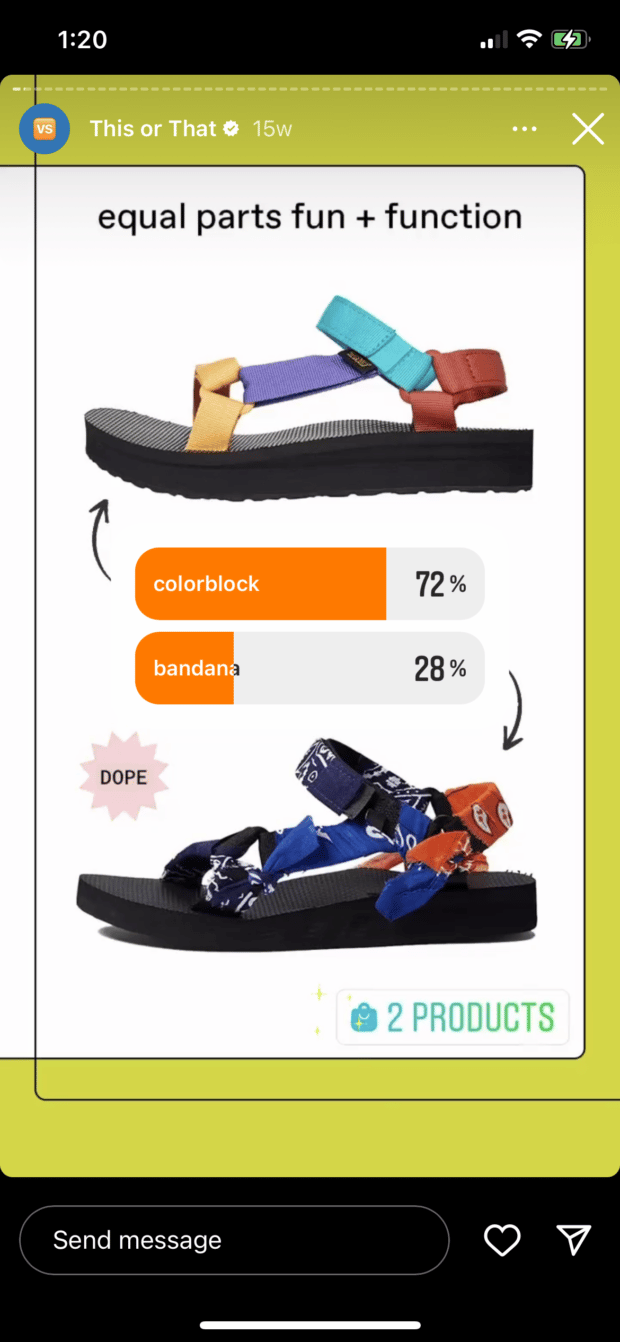
Let your followers be your creative directors
Have your followers call the shots! After all, they’re the ones you’re creating it for.
Taco Bell does a great job of getting their followers to creatively direct their next trailer! From which actors they should cast as the lead to what they wear and which car to feature in the ad, their followers use polls to direct every moment.
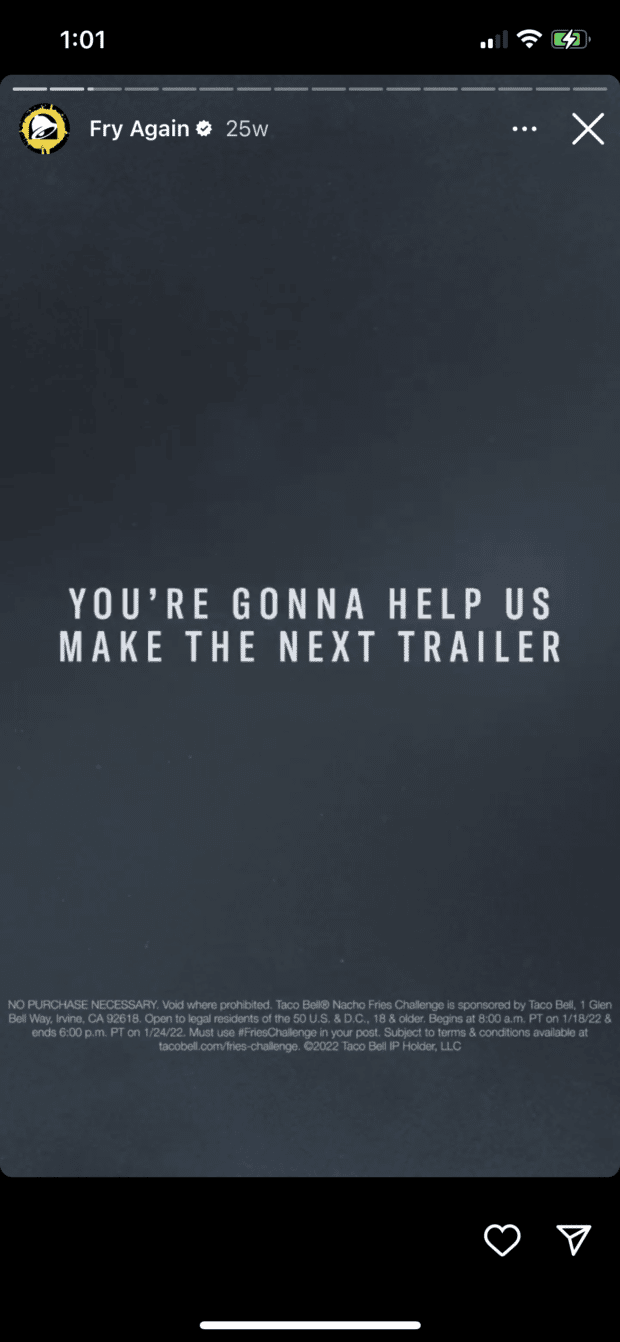
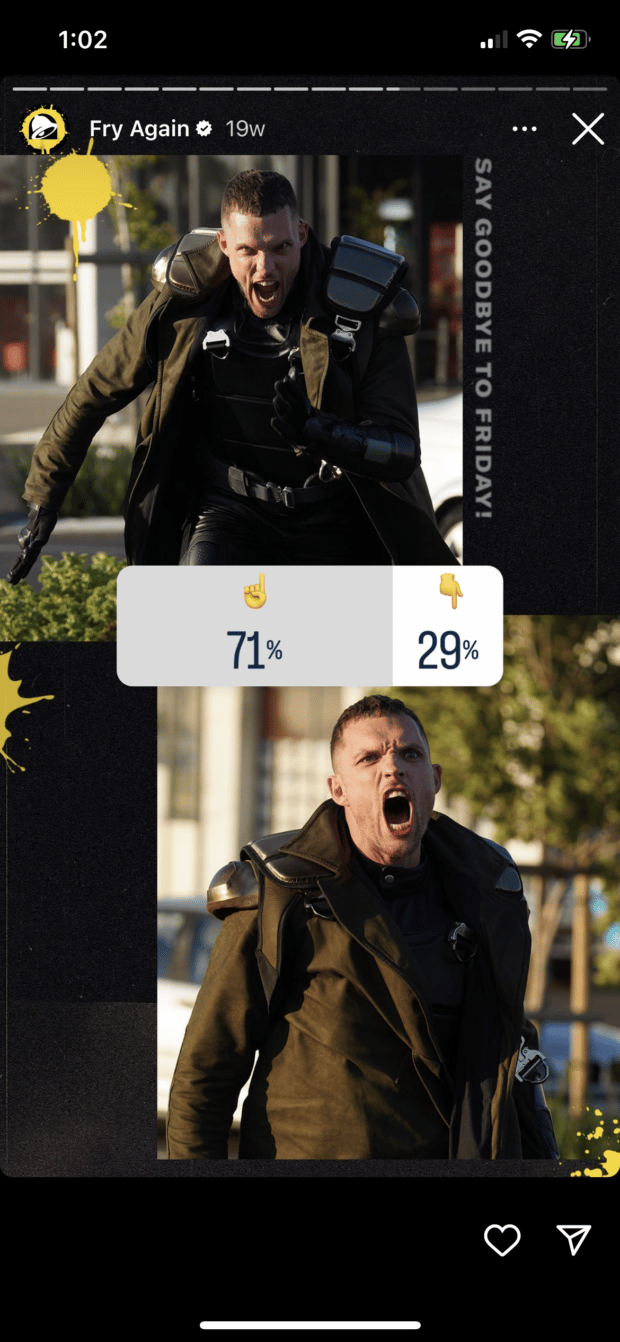

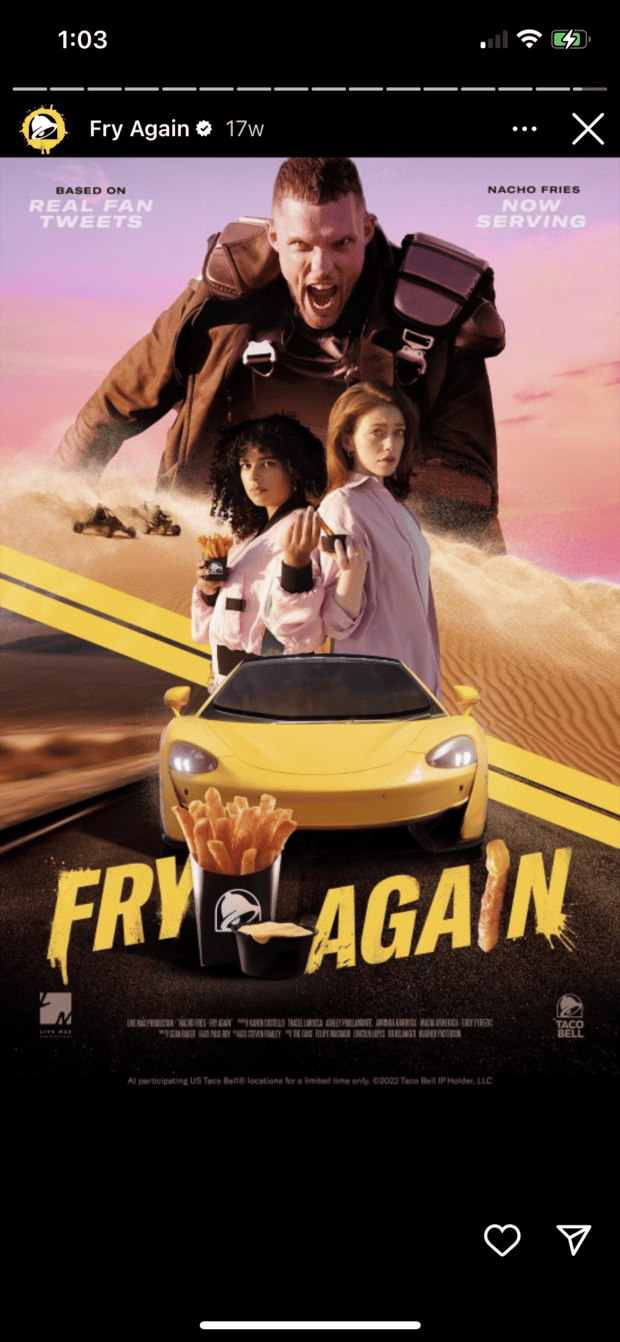
You can also do what Nooworks does with their Instagram polls and get followers to make creative decisions for new products.
Their audience let them know which patterns, styles and materials they’d like to see (and whether or not that dress should have pockets— spoiler: yes they should ALWAYS have pockets!)
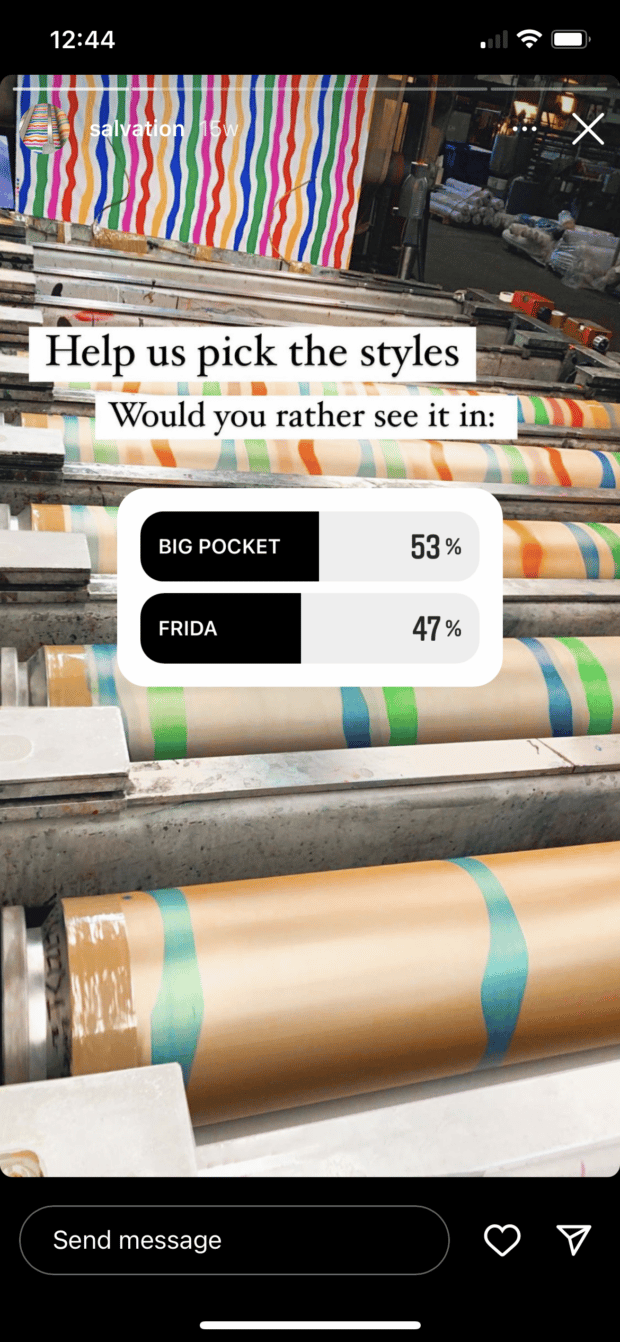
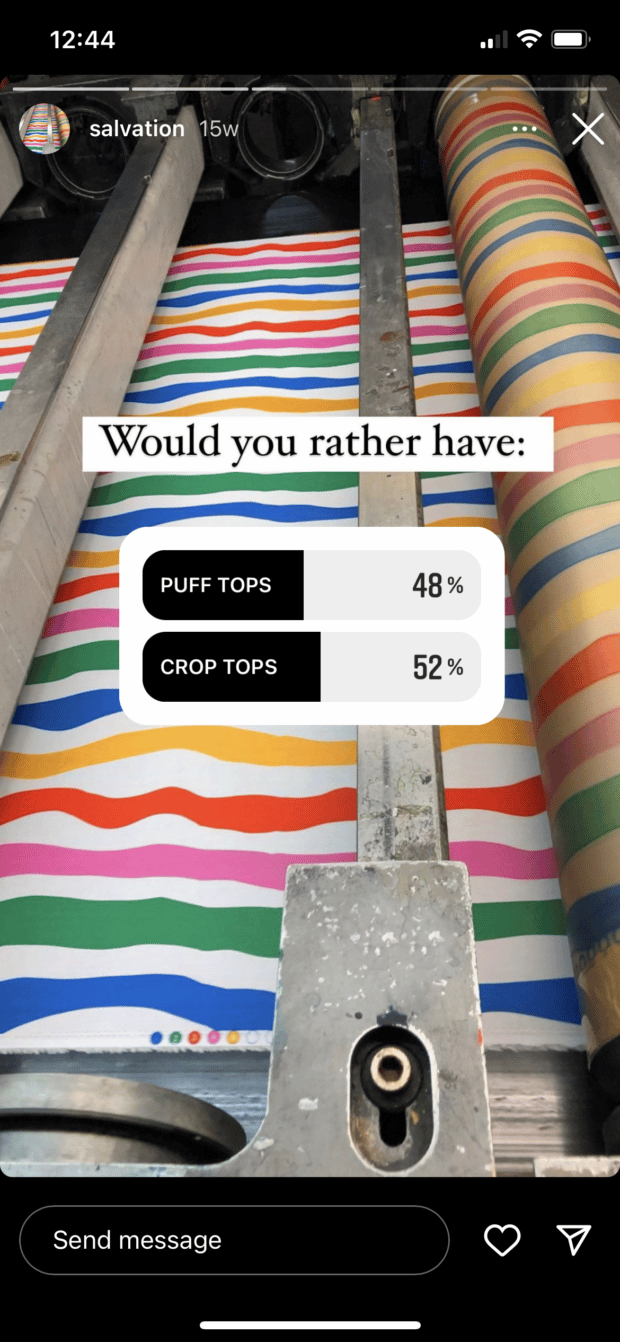
Have fun with it!
Spotify really pushes Instagram polls to new heights by using it to do Tarot readings. Based on how their followers answer the poll questions and sliding scale, they receive a Tarot reading and Spotify receives an A+ for engagement.
Let this inspire you to use Polls to gamify and create your own fun. Use it to get people talking, laughing, thinking and engaging with your content!

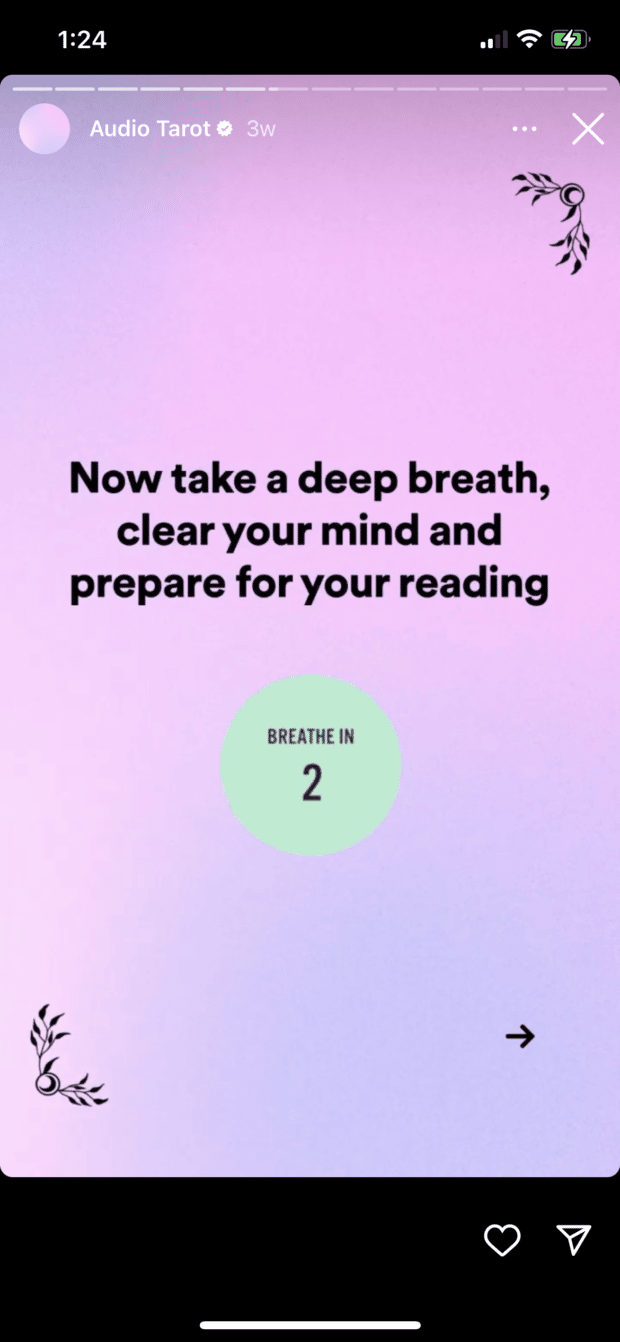

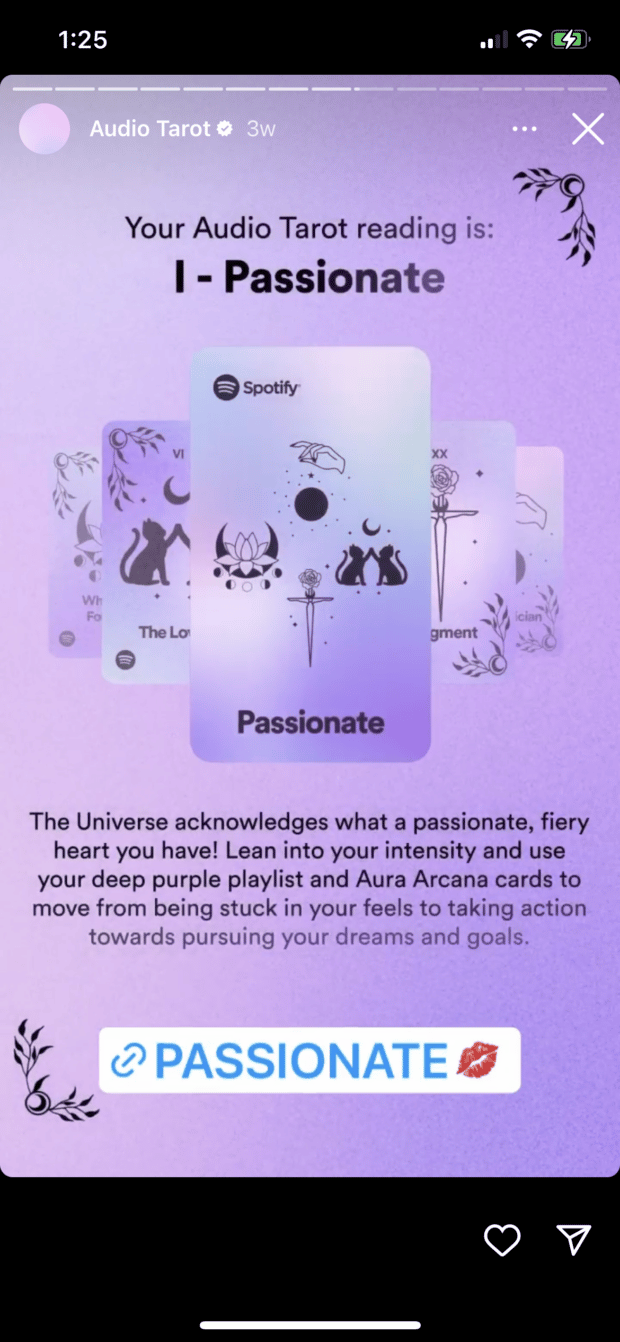
Another example of injecting some joy into people’s day via instagram poll questions is Barkbox.
Barkbox is having fun with their sliding scale to get their followers to rate this dog’s fit—obviously, the only correct answer is a 100% fire emoji rating.
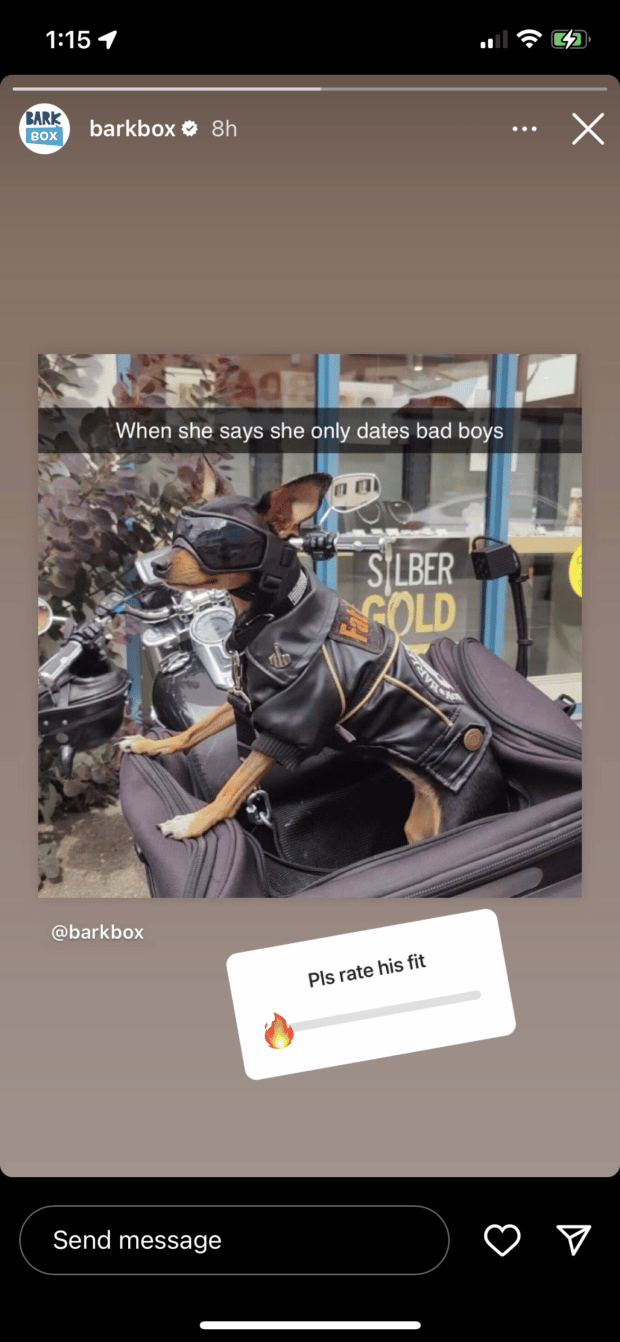
Or what about Rihanna’s Fenty Beauty celebrating their launch at Ulta Beauty?
They used some fun promo stories that get the riri-heads (or the Navy as they’re called) to hop in this fancy red sports car and ‘vroom vroom’ their way to the launch party.
Of course with Rihanna, we’d go anywhere she told us to!
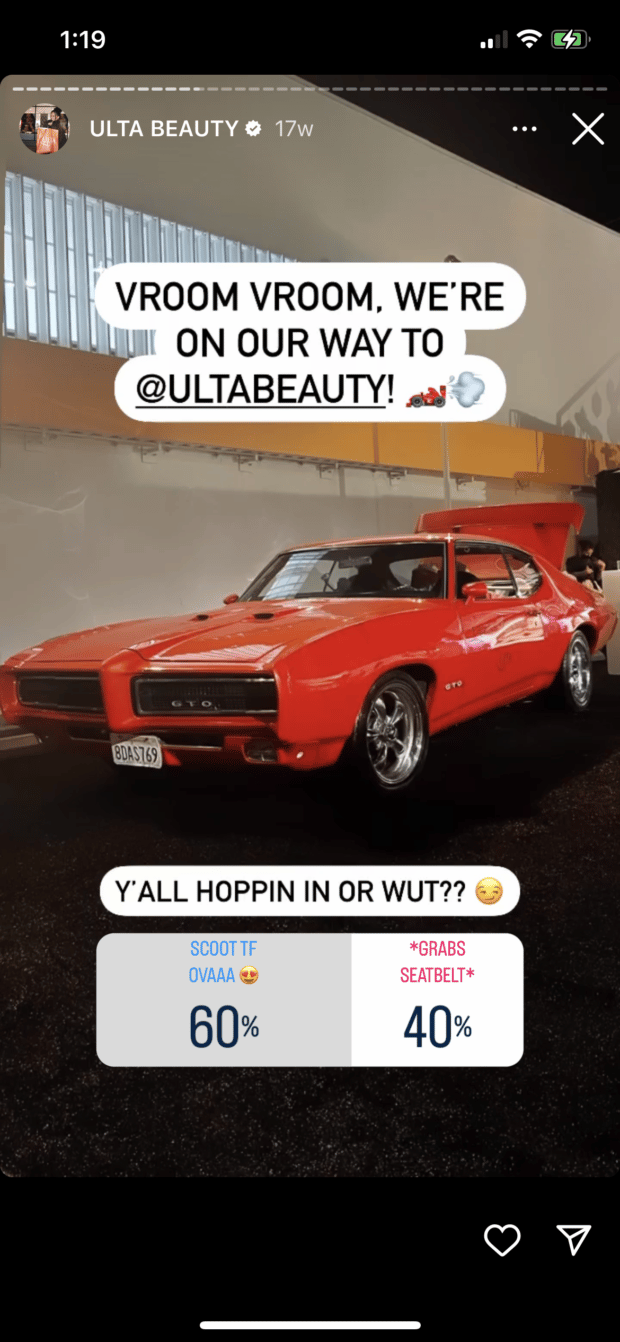
Want to save time managing Instagram for business using Hootsuite? From a single dashboard, you can schedule and publish posts directly to Instagram, engage your audience, measure performance and run all your other social media profiles. Try it free today.
![How to Make a Poll on Instagram Stories [9 Engaging Examples]](https://blog.hootsuite.com/wp-content/uploads/2019/02/Instagram-poll-556x556.png)