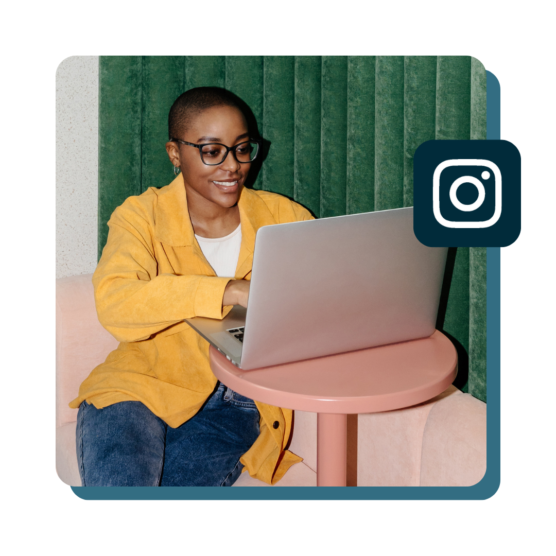Instagram Collab posts offer an effective way for brands to partner with other accounts and reach new audiences. It’s a mutually beneficial feature that allows collaborators to share a single post and earn visibility and engagement from each other’s audiences.
This post covers everything you need to know to create an Instagram collab post, including step-by-step guides for setting up collabs, FAQs, and collaboration best practices.
Plus, we interviewed a seasoned social expert from Booking.com to uncover the most up-to-date tips for using Instagram collaboration posts in 2025.
Key Takeaways
- An Instagram Collab post is a feature that lets up to 5 accounts co-author a single post — it appears on all their profiles and reaches all their audiences.
- Co-authoring a post means it shows up on multiple feeds, helping you reach new users and grow your following.
- Collabs aren’t just for influencers, you can tag employees, sub-brands, or superfans. It’s a great way to build community and boost trust.
- Keep it real and relatable. Collabs let you show the more human side of your brand — less polished, more personal, and way more engaging.
More of a watcher than a reader? Here’s a video that covers all the basics:
What is an Instagram Collab post?
An Instagram collab post is a single post co-authored by two or more accounts (up to five total). Collab posts appear on the collaborator’s Instagram profile and in their feed.
All co-authors can see a collab post’s performance metrics, including comments, likes, saves, and number of shares. You can create collab posts for photos, carousels, and Reels.
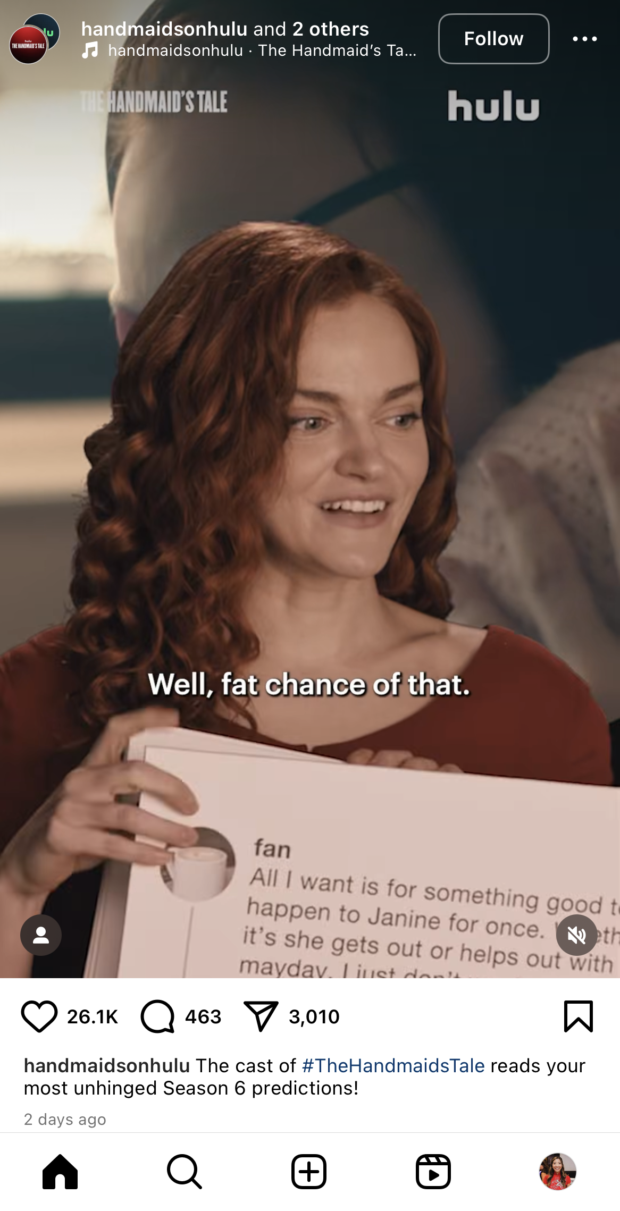
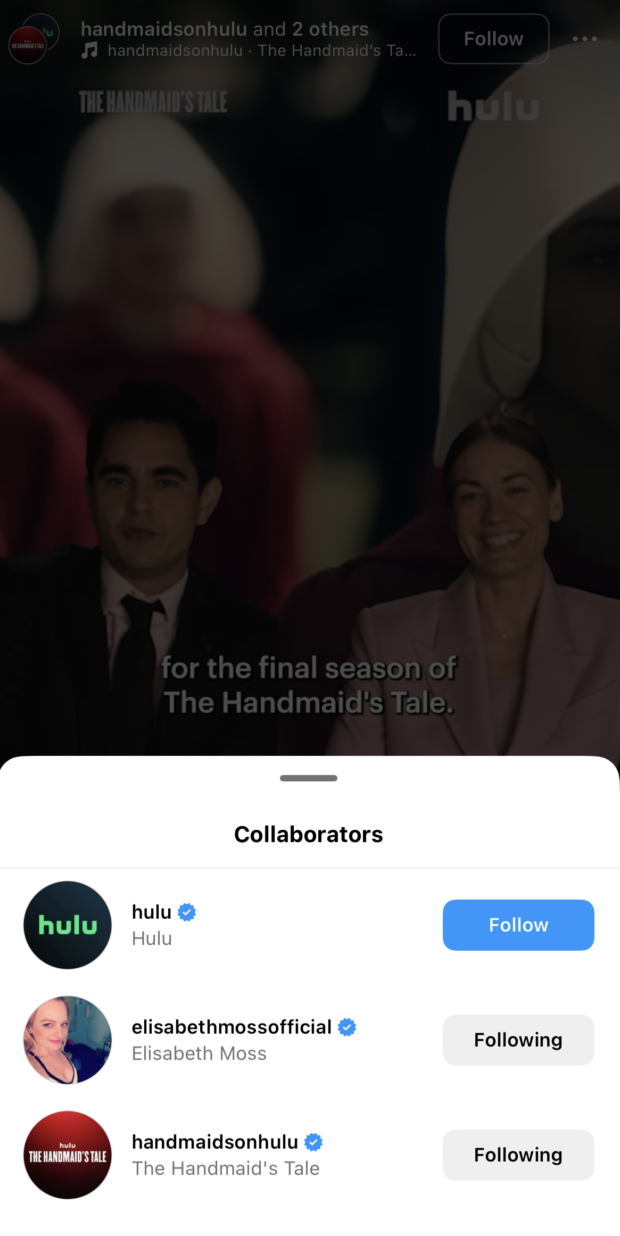
Source: @handmaidsonhulu
The benefits of Instagram Collab posts
With the Instagram collab feature, you can:
- Reach a wider audience: When you create collab posts with other accounts, Instagram shows your post to their audience and your own. It’s a mutually beneficial way of increasing brand awareness and reaching users who wouldn’t usually see your content.
- Boost engagement: Content collaborations with well-selected partners (more on how to do that below) tend to earn higher engagement thanks to co-creating content that appeals to both audiences.
- Tap into content experts: Content creators are the best at creating content to earn views and engagement. By collaborating with creators, brands can learn from their expertise and reap the rewards of well-designed content.
- Build an authentic brand: When you collaborate with other creators and brands, it’s a signal to your audience that you align with the values of that user’s brand. It’s another way to show your audience what your brand is about and do it in a fun and human way.
- Build your community: Participating in collaborations helps you establish relationships with other Instagram users and their audiences. It allows your brand to talk to new potential followers and customers and invite them to mingle with your existing audience.
How do Instagram Collab posts work?
Creating an Instagram collab post with someone is pretty simple — all you need to do is tag them as a collaborator. We’ll show you the exact steps to do that, depending on your content format.
Tip: First, make sure your Instagram account is public. If you have a private account, any followers you don’t share with collaborators won’t be able to see the collab post.
How to create an Instagram Collab post (photos & carousels)
Start by creating a new post. Follow the usual steps until you reach the final screen before hitting publish. Below the caption, click Tag people.
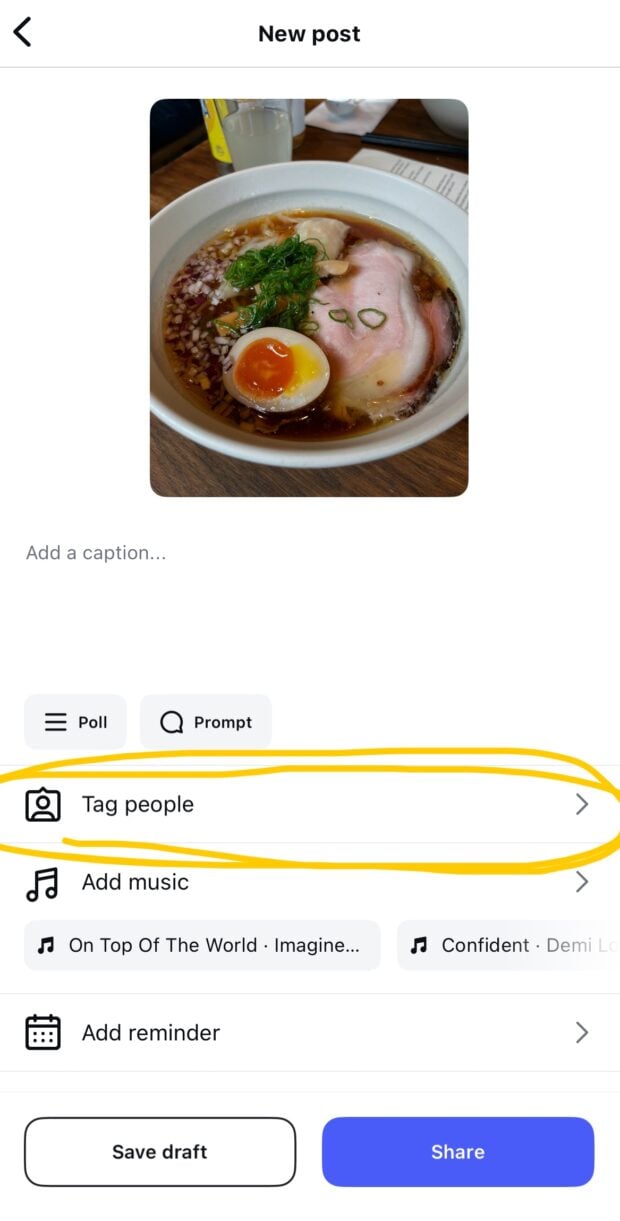
From there, click Invite collaborators.
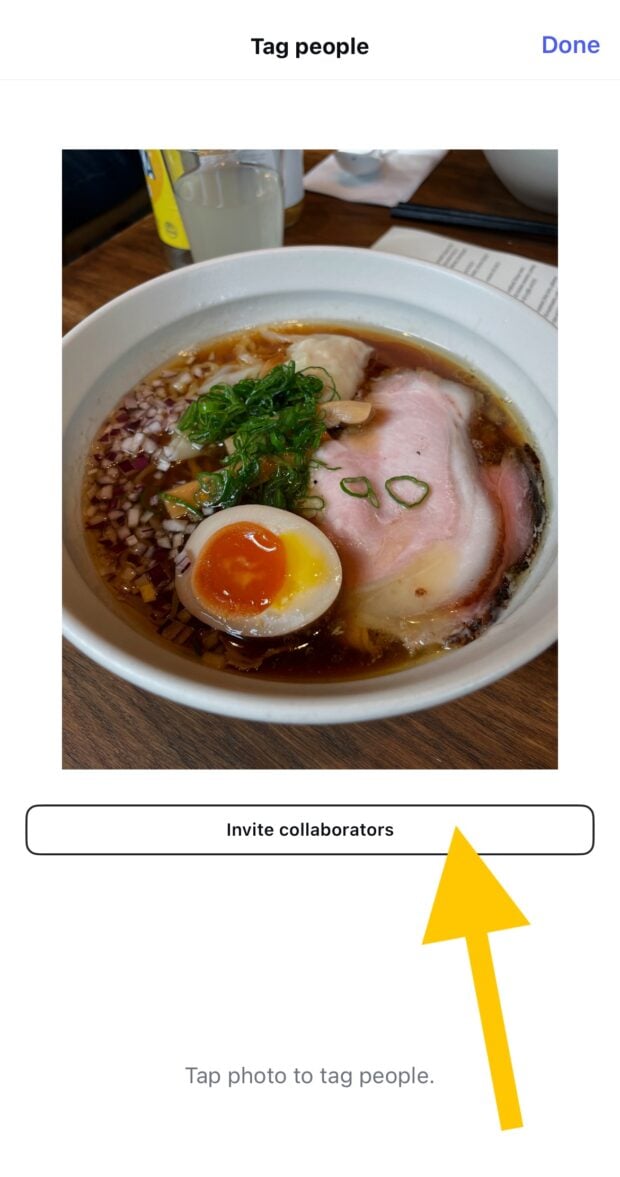
Then, start typing in the username and then select their name to confirm. Repeat this for each collaborator. Once you’ve finished adding all collaborators, click Done.
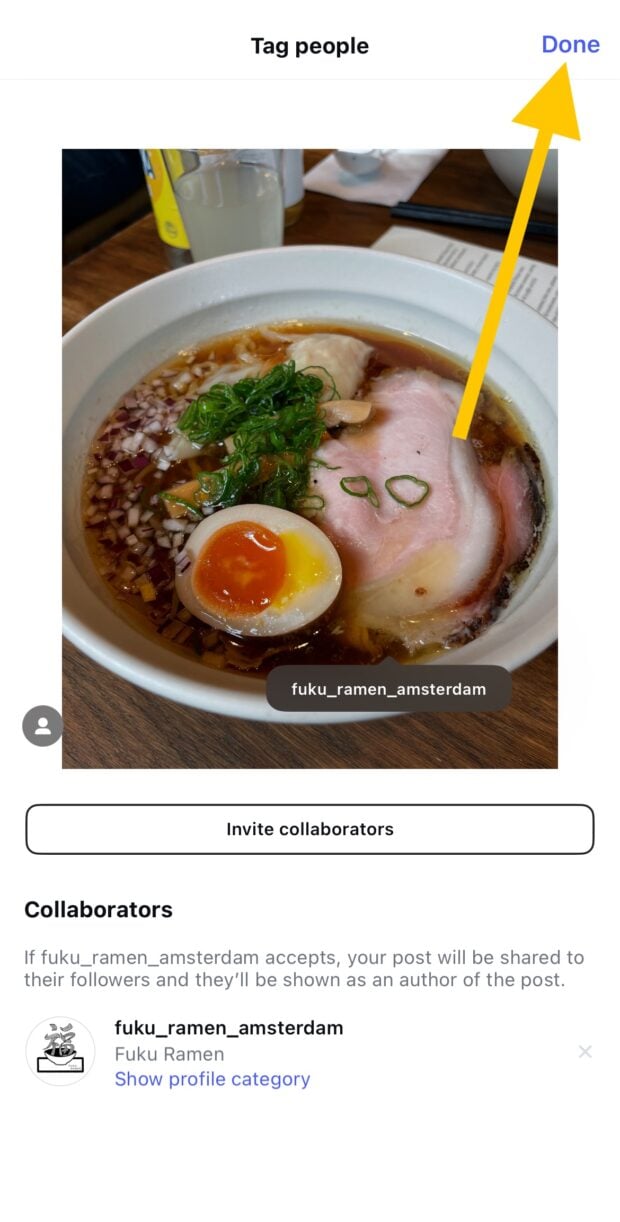
Click Share to publish the post.
Once you hit post, your tagged collaborators will receive invites for the collab post in their DM inbox.
Your collaborators must click Accept, and the post will appear in their feed. This step ensures that both parties have consented to the collaboration.
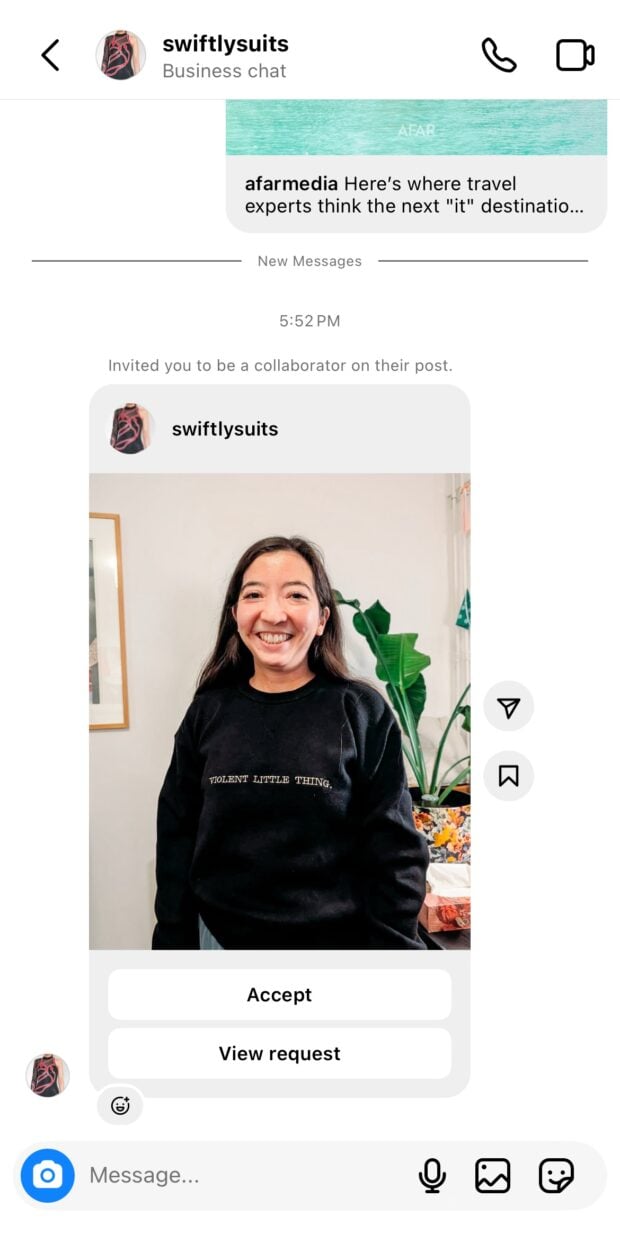
Important note: Using collab posts isn’t the same as using the branded content label. If you have a creator account that uses the branded partners feature, you must add the branded content label to any collab posts to comply with advertising regulations.
How to collab on Instagram Reels in 5 steps
Posting a collaboration on Instagram Reels is basically identical to posting a regular feed collab. Here are the steps:
Step 1. Start posting a Reel as you usually would. When you arrive at the screen where you can add a caption, click Tag people.
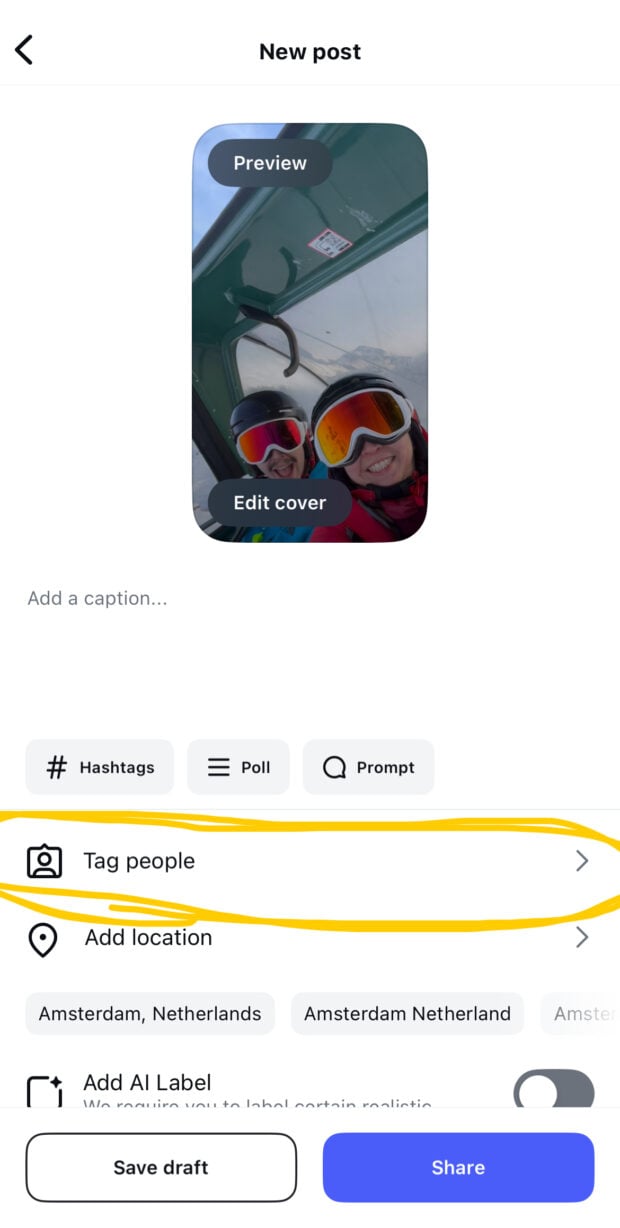
Step 2. Click Invite collaborators.
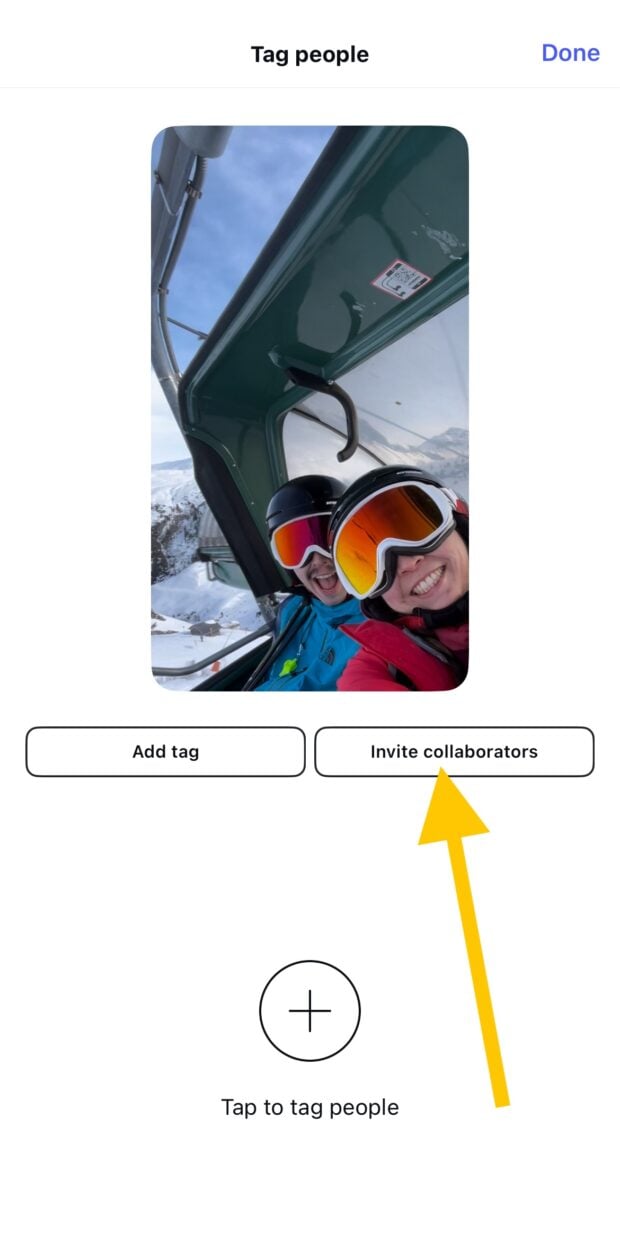
Step 3. Type in the handle of your collaborator(s) and select them when they appear in the search results. Once you’ve confirmed them all, click Done.
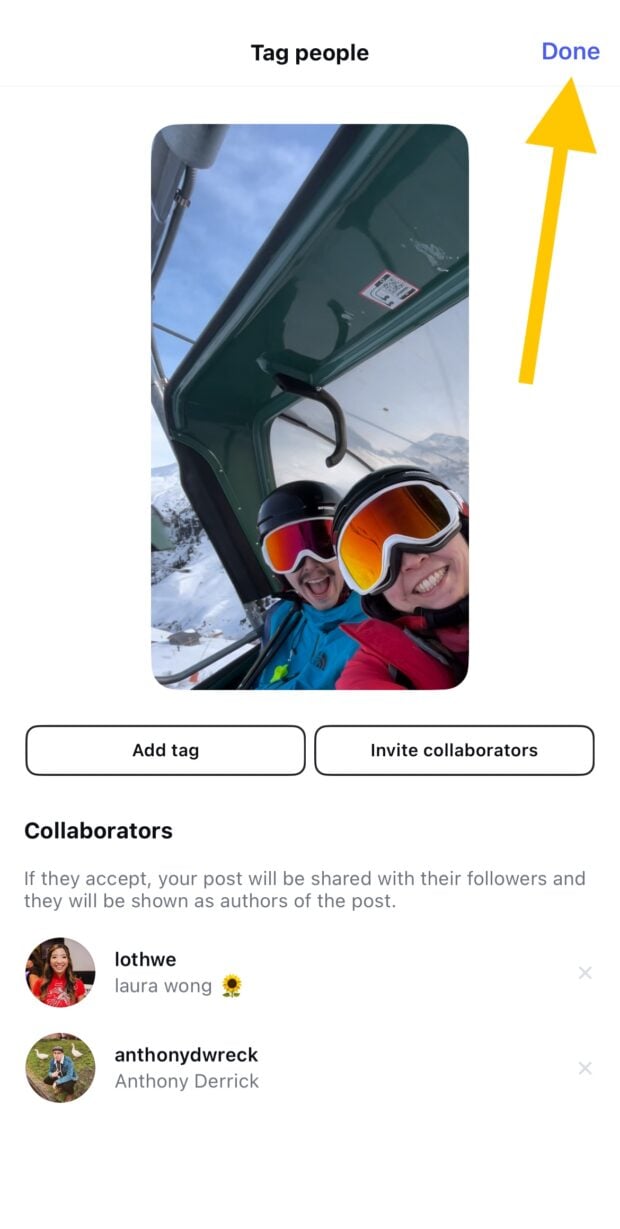
Step 4. Click Share to publish your Reel.
Step 5. Invited collaborators will receive a DM with the collab post. Make sure they click Accept on the request to finalize the collab.
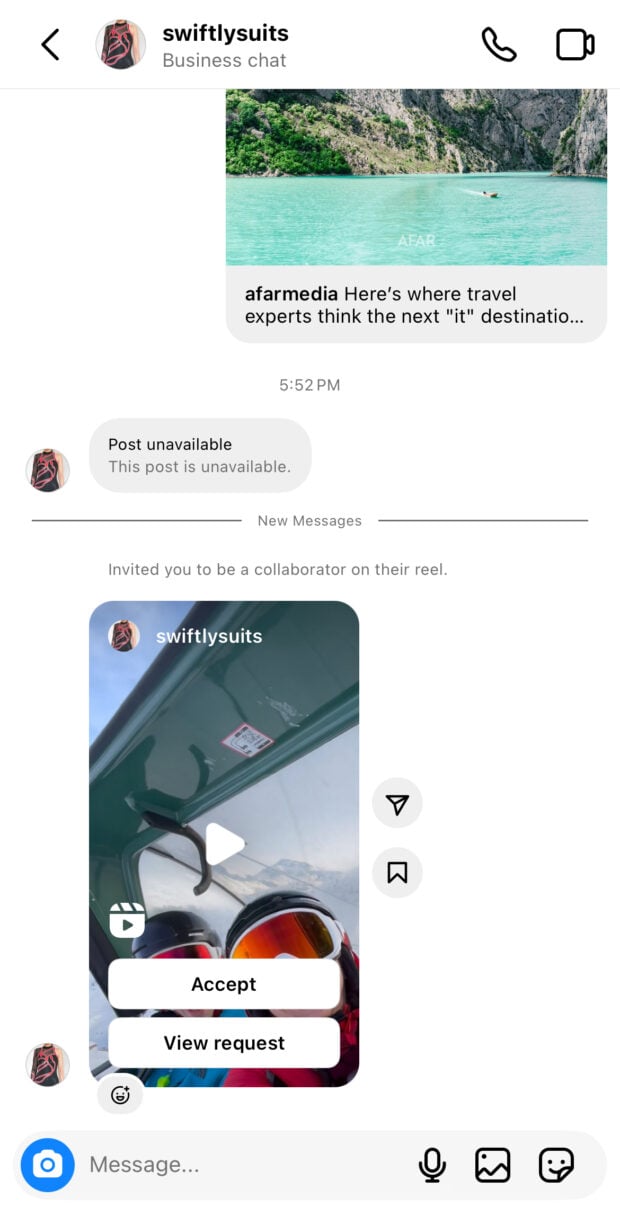
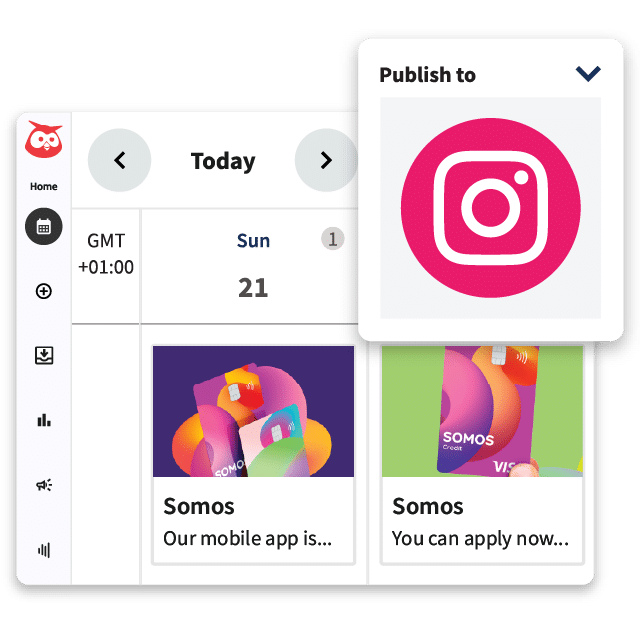
Schedule posts, Reels, and Stories. Answer comments and DMs, and build beautiful reports. It’s so easy.
Start free 30-day trial6 inspiring examples of Instagram collab posts
Want inspo for your next Instagram collab? Here are some tips from brands and businesses who are doing it right.
1. Peloton & influencers/ambassadors
Brands that constantly partner with individuals with their own social media identities should definitely be using the collab feature.
For example, Peloton regularly features instructors and athletes on its Instagram. They use collab posts to introduce new workout programs, highlight exclusive classes, and share training tips.
By featuring well-known fitness icons, Peloton builds trust and credibility with its audience who are familiar with these figures.
Whether you work with athletes, actors, singers, or other well-known figures, you should be using collab posts to cross-promote brand initiatives and get access to their audiences.
2. Google & sub-brands/sister brands
Does your business have multiple brands, spinoffs, or properties, all with separate Instagram accounts? If so, you have the perfect use case for collab posts.
By tagging your business’s associated brands, the smaller ones can gain additional exposure (and potentially followers) from the bigger accounts.
Google often tags its spinoff brands, including @madebygoogle, @googlepixel, @googlegemini, and @youtube.
Each of those accounts has a different audience. No matter which account a user follows, they can tap on the collaborators and quickly discover more about Google Gemini or Google Pixel devices.
3. Figma & industry experts
Figma is a design tool many professionals use for UI & UX work. To integrate into the design community, Figma works with designers and agencies to co-author content that showcases key features, use cases, and everyday workflows.
Figma uses collab posts to show how designers use the platform, from UX/UI design to branding and prototyping. This strategy reinforces Figma’s usefulness for designers and inspires new users to try it.
4. Apple & customers
If you’ve ever posted a photo on Instagram and tagged #ShotoniPhone, there’s a chance Apple has seen it — they regularly share pictures from real customers on the @apple account.
It’s a great way to show off the capabilities of iPhone cameras while building a community of passionate iPhone photographers.
While Apple doesn’t use the collaboration feature for UGC, they do use it when sharing content commissioned by professional videographers and photographers.
These creators are still real customers, sharing content shot on their iPhones.
5. Sephora & partner brands
Multi-brand retailers can take notes from Sephora, which uses collab posts to feature beauty brands like @fentybeauty and @makeupbymario.
Sephora uses collab posts to highlight tutorials, giveaways, and new product launches. By leveraging collab posts, Sephora can tap into the audiences of partner brands and build loyalty to encourage followers to shop directly.
6. Mollie & employees
When creating content that features people from your team, consider adding them as collaborators — this is what payments company Mollie does on its employer brand account, @lifeatmollie.
No matter how big or small your employees’ audiences are, you’ll earn additional exposure to their followers. And, chances are, their friends and family will engage with the content and boost your numbers!
5 expert-backed best practices to get the most engagement and reach from Instagram Collabs
With influencer marketing as a recurring pillar of its strategy, Booking.com uses Instagram’s collab feature to maximize reach and engagement.
We interviewed Booking’s Social Media Strategist, Meagan Lum, who shared her best tips below to understand how.
1. Let content creators shine
Most creators are successful because they’re imaginative and unafraid to take risks.
When collaborating with a creator, the best thing you can do is give them creative freedom and let them do their thing. The fewer restrictions and mandatory branded keywords you impose on them, the better the content will be.
For this collab, Booking chose a creator known for her humorous sketches about movie tropes. They let her have complete creative freedom, sneaking in a self-aware brand mention that rings true to the creator’s style.
Psst: Curious to know what to pay for collab posts with creators? Read our complete guide on influencer marketing rates.
2. Use collaborations to tap into cultural moments
We all know brand teams love using cultural trends to please the Instagram algorithm. However, the challenge is always about how to do that in a non-cringey way.
Lum explains how Booking overcame this by collaborating with creators: “We worked with niche content creators (mermaids) to tap into Fleet Week in New York, which was a unique cultural moment that we wouldn’t normally have a way to tap into.”
3. Show new sides of your brand
Collaborating with creators allows your brand to showcase a fresh, relatable side beyond your usual brand voice. By co-creating content with creators, you can entertain your audience with their unique voice and humor while making your brand feel more approachable.
“We worked with @uespiiiiii to promote our Genius program because he’s known for his inventive tricks and performances. We loved how he took our campaign and made it entertaining, while still keeping his signature touches,” Lum shares.
4. Feature your brand in natural ways
When creating collab posts, a key consideration is that Instagram will show the content to audiences unfamiliar with your brand.
Lum advises marketers to use subtle ways to integrate branding to keep content engaging: “Consider using branded merch or props that your collaborator can use or show as part of the content. For all of our collabs, we create customized Booking.com-branded pieces to complement their content.”
For this Reel, Booking.com created custom clothing for @nameless.james to wear while promoting their upcoming giveaway.
5. Promote brand values through creators
Lum advises brands to select creators who align with your brand values and can help authentically reinforce your message.
“We recently partnered with Barney to promote his relaunch and highlight travel as a form of self-care. Collabs are an excellent way to showcase your brand in a culturally relevant and entertaining way, not just to sell your products.”
Instagram Collab post FAQs
How do you do a collaboration post on Instagram?
To create a collab post, you need to tag users as collaborators. Collaborators then need to accept your collaboration invite.
How do I tag someone in an Instagram collab post?
Follow the usual steps of creating a feed post. On the final screen with the caption and location settings, click Tag people and Invite collaborators to add your chosen collaborators.
Why can’t I add a collaborator on Instagram?
Ask the user to check their account privacy settings. We recommend that both the original author and collaborators have public accounts. Also, collaborators must allow tags from everyone on Instagram to receive collaborator invitations.
They can access this setting via Profile > Settings and activity > Tags and mentions > Allow tags from everyone.
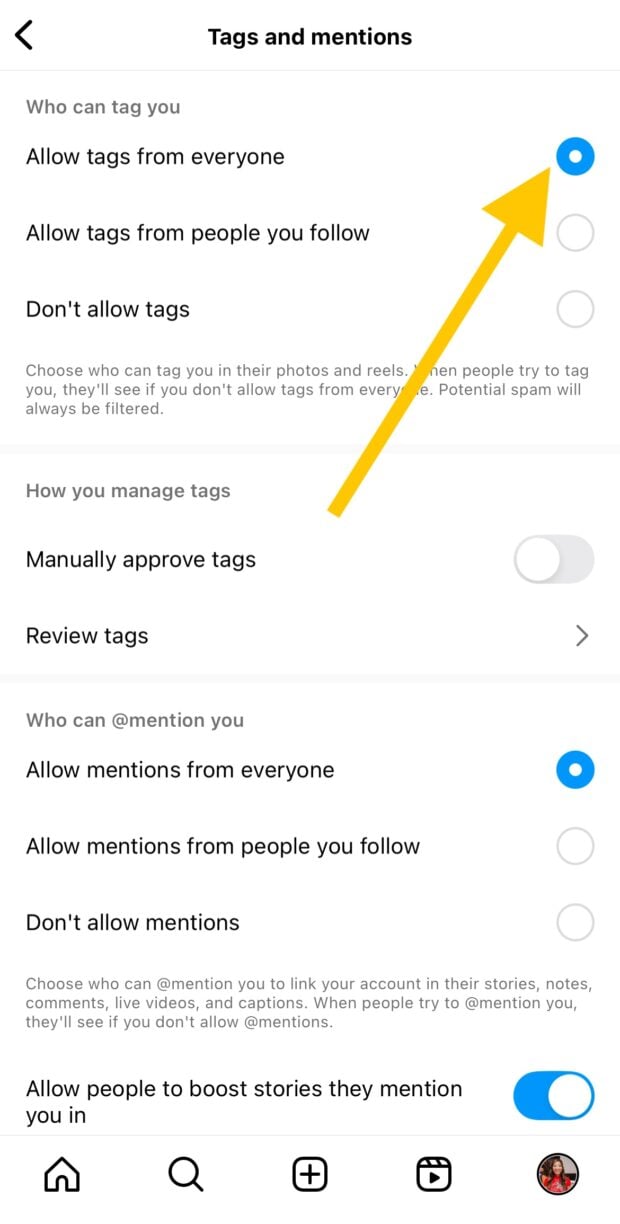
How many collaborators can you have on Instagram?
You can tag up to five other collaborators on an Instagram post. Once all collaborators accept, the post will be published across six profiles.
Do Instagram collab posts appear on both users’ profiles?
Yes, Instagram collab posts appear on the profiles of all collaborators (up to six total).
How do I track engagement on an Instagram collab post?
To see engagement, open the collab post and click View insights. Scroll down to the Interactions section to see the engagement rate and other metrics.
Are Instagram collab posts free to use?
Yes, the Instagram collab feature is free to use. However, creators or brands may charge a fee (as part of an influencer marketing or partnership agreement) before accepting the collab request and allowing posts to be shown to their followers.
Can Instagram collab posts help with follower growth?
Yes, Instagram collab posts are an effective tool for growing followers, as they are shown to the audiences of all post authors. If you have three collaborators, that means 3x the reach!
Save time managing Instagram for business using Hootsuite. From a single dashboard, you can create, schedule and publish posts directly to Instagram, engage your audience, measure performance and run all your other social media profiles. Try it free today.