DM automation means you can answer FAQs instantly and respond to customers 24/7 on social media. Some may associate automation with being impersonal, but that’s simply not the case in 2024. Personalization options are endless, and the value of providing fast, helpful information when your customers want is priceless.
After reading this, you’ll know what DM automation is, how it can help you grow, and how to do it on your favorite social media platforms. Plus, we cover tips to get the most from your automated DM campaigns and one weird trick to always stay on top of your social media messages.
Want a quick intro? Here’s a video primer on how to set up Instagram direct messaging automation — but we’ll also cover other networks in this post.
Key Takeaways
- DM automation refers to automatically sent, pre-set responses on social media.
- The most popular types of DM automation include saved responses, Boolean operator-triggered replies, and AI-powered chatbots that provide personalized, context-aware responses.
- Automating direct messages saves time and resources by handling straightforward inquiries. It also allows for 24/7 customer support and automates FAQs, freeing up human customer service for more complex issues.
An automated DM is a pre-set response that is automatically sent as a reply to people who send you a direct message on social media.
Common types of messages to automate include answers to frequently asked questions, delivering a digital file or link, or answering straightforward questions like requests for delivery tracking updates.
Most DM automation is done with chatbots, but not all. There are three types of DM automations out there:
- Autoreply saved responses: Also known as “canned responses,” these are pre-written statements that can automatically reply to specific, pre-defined keywords.
- Boolean operator responses: Boolean operators are words “and,” “or,” and “not.” Autoresponders that use booleans are triggered when a certain set of conditions is met. For example, you can set up a response about holiday shipping times to automatically go out when a DM that uses phrases like “shipping” AND (“holidays” OR “Christmas”) is detected.
- AI chatbots: These chatbots use conversational AI models to interpret what someone is asking for and create a custom response unique to that specific scenario. They can also carry on a conversation, remembering details from earlier messages in the same thread.
5 reasons why DM automation is a good thing
1. Save time and resources
Is using DM automation faster than having human beings respond to all your messages? Yes.
But it doesn’t have to be one or the other. Let DM automation handle the easy stuff, like someone asking for your street address or payment options. Save the tough, more nuanced messages for your human customer service team, like a customer who’s unhappy about product quality.
1-800-Flowers balances automation with quick customer service by providing a clickable option to connect with a human representative.

Source: 1-800-Flowers on Facebook
Automated DMs aren’t meant to completely replace human customer service. Instead, they enhance it by automating the repetitive stuff, so your team can focus on where they’ll have the biggest impact.
Hootsuite Inbox’s built-in chatbot reduces your customer service team’s messages by 80% while improving their productivity by 25%, all inside a dashboard where you can see and answer DMs and comments across multiple platforms together.
2. Personalize the customer service experience
Conversational AI chatbots are able to understand the context of DMs using natural language processing. That means your customers can type normal messages they’d send to a human and get back the answers they need, without having to wait for a live customer service rep.
Customer service chatbots allow you to provide personalized service at scale.
For example, let chatbots handle questions about shipment tracking or order issues. Someone may start a chat with, “I haven’t received my order.” The AI chatbot can then ask follow up questions, like the order number or customer’s address, to look up the order info and relay the tracking information.
The key is that the chatbot remembers the entire conversation, so it’s a much more natural experience for the customer —like chatting with a human—and it delivers a seamless experience.

This way, your customers get the personalized information they need quickly which also frees up your customer service team to handle more complex inquiries faster.
However, some situations are too complex for a chatbot to solve, like whether to offer a replacement to a customer to keep their loyalty even though it’s technically against company policy. There are always exceptions in customer service, a nuance that a machine just can’t suss out.
For this reason, it’s important to have an option for customers interacting with a social media chatbot to connect with a customer service rep. It could be a button in the chat window (like WestJet’s, shown previously) or a phrase, such as, “Call customer service.”
3. Respond around the clock
Before social media, businesses had business hours and that was it. You either left a message or email, or waited until the next day to reach someone. Now with social media, customers expect answers sooner and the lines between “open” and “closed” continue to blur.
Meliá Hotels, the third largest hotel group in Europe, manages over 500 social media accounts across their global network and handles an average 3,100 conversations per week.
When we started to report on how many people wanted to book hotel rooms through social media, we realized we hadn’t capitalized on the business potential coming through direct and public messaging.
– Santiago Garcia Solimei, Global Head of Social Media & Brands PR, Meliá Hotels International
Meliá started using Hootsuite Inbox with a dedicated social customer care team. Their representatives work a traditional Monday-Friday schedule and they have an auto-responder set up to handle off hours requests. It states when the customer can expect to hear back from them, and offers alternative contact information for more urgent requests.
After implementing DM automation across Facebook, Instagram, and Twitter within Hootsuite Inbox, Meliá reduced their average (human) response time from 24 hours to 12.4 hours and receives over 330 booking requests per week via social media.
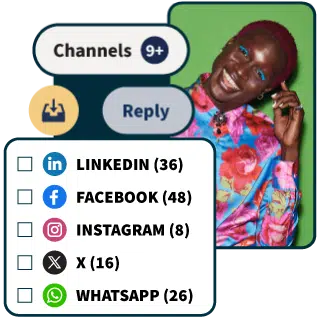
Manage all your messages stress-free with easy routing, saved replies, and friendly chatbots. Try Hootsuite’s Inbox today.
Book a Demo4. Grow your email list
DM automation is a powerful marketing tool to bring your social media audience to your email list.
Some DM automation chatbots can remember and pass on information they obtain during the course of a conversation, like an email address.
For example, you could send an automated DM reply to the first message someone sends you to ask if they’d like a discount code. If they tap yes, the bot asks for their email address to send the code to. It does, while also adding that person to your email list.
You can also use free items or digital downloads to grow your list this way with DM automation by having someone type their email to get it, or click over to a landing page to enter their email.

Source: @ConfidentMom on Instagram
Psst: Hootsuite offers the ability to collect emails with our conversational chatbot and virtual agents in Hootsuite Inbox.
5. Provide an interactive FAQ
Automating frequently asked questions is the biggest time saver for your human customer service reps. Customers get answers right away instead of waiting in a queue for hours or days and your team doesn’t have to type the same answers over and over.
Automated FAQs usually take one of two forms:
- Using a conversational chatbot to understand the context and meaning behind customer inquiries and replying with the relevant company policy or answer.
- A tap to ask “question tree” layout where customers tap on pre-set questions to receive an automatic saved reply.
Conversational bots are a bit more complex to set up and require your customer to type their own question, whereas a “tap to answer” FAQ chatbot is easy to set up and offers the least amount of friction for customers to start interacting with.

Source: Instagram
How to automate DMs on Instagram
There are two types of Instagram DM automations: saved replies and frequently asked questions.
Saved replies are pre-set answers or phrases you save to your account. However, to use them, you still need to respond manually to people. It just saves on typing time.
Frequently asked questions are like the FAQ example above: a list of commonly asked questions customers can tap and then receive an instant, automated answer.
Since this article is about DM automation, we’ll focus on the FAQ automation in Instagram. You will need either a Business or Creator account to use this feature.
To set it up, go to your Instagram account in the app then tap on Professional dashboard.
Tap on See all under the Tools section, then Frequently asked questions.

Set up your first automated FAQ by typing the question as you want customers to see it, then the answer. When done, tap Save at the top.

You can add up to four automated FAQs and, optionally, for these questions to appear as options to tap when a customer initiates a message to you. We recommend leaving this setting turned on.

How to automate DMs on X (formerly Twitter)
Currently, X doesn’t offer native DM automation. The best way to automate DMs on X is to use a third-party chatbot tool, like the Hootsuite Inbox. Our chatbot automates up to 80% of incoming messages across all your social platforms, including X.
How to automate DMs on Facebook
Facebook offers a few native DM automation tools, including:
- Automated DM welcome message
- Automated frequently asked questions
- Automated away message
- Custom keyword DM automations
I’ll focus on setting up a FAQ for this example, but you can set up any of these using the same process. This is the process on a desktop computer, but you can also set up Facebook DM automation on mobile.
Go to Meta Business Suite, then click on Inbox.

Click on Automations at the top.

Either click Create Automation at the top, or Try It underneath one of the suggested automations to set up that specific one. I’ll use the top button for this example.

Choose the type of DM automation you want to create.

I chose frequently asked questions. Click Add Another Question to add your questions and answers. You can add an image or video to the answer—perfect for demonstrating how to do something—or a button linking to any URL.
You can also choose to have certain questions always available for customers to tap in chat, though it only shows the first 30 characters.

Click Save Changes at the bottom and your new FAQ DM automations are ready to use in Facebook Messenger.
Automate all DMs using Hootsuite
There’s a much easier way to handle all your public and private messages and comments: use Hootsuite Inbox to assign, reply to, and automate messages across all your social profiles and team members in one place.
You get all the benefits of DM automation across all major social networks as well as best-in-class content scheduling, detailed analytics, team collaboration, social listening tools, and much, much more.
Wanna see how Hootsuite Inbox can improve your social media customer service, engagement, and audience satisfaction? Check out this super quick, two minute walkthrough:
Hootsuite Inbox makes engagement easy by enabling you to:
- Assign incoming messages to your staff and track which have been answered or not, ensuring no messages get missed.
- Mix the efficiency of our AI conversational chatbot to automate DMs, while also allowing customers to contact your human customer service reps for more complex issues.
- See the full history of interactions with each person across platforms, giving your team the necessary context to personalize replies.
- Integrate customer profiles with Salesforce and Microsoft Dynamics to add notes and view social media customer service ROI across your business.
- Track response times and CSAT metrics to improve service.

With Hootsuite Inbox’s auto-responses, saved replies, AI-powered chatbot, and intelligent message routing, your customers will feel the love—and you’ll receive more of it with automatic satisfaction surveys sent after interactions as well.
Simplify and supercharge your social media with Hootsuite. Easily plan and schedule content, automate DMs and engage with your audience, understand performance with detailed analytics, social listening, plus much more—across all your social platforms in one easy-to-use dashboard. Try it today.





