LinkedIn users will soon have access to a new templates feature. These professionally designed, colorful templates will make it quicker and easier than ever to create visually engaging posts.
Creating scroll-stopping posts is a challenge on any social media platform. LinkedIn is embracing more ways to help its users get the engagement their posts need.
“We want to make it even easier to create visual content that helps you stand out and inspire your professional community,” said Karen Baruch, Product Lead for Creator Strategy at LinkedIn.
On LinkedIn’s mobile app, you can now find a “Use a template” prompt after taping the “Post” or “Share” box.
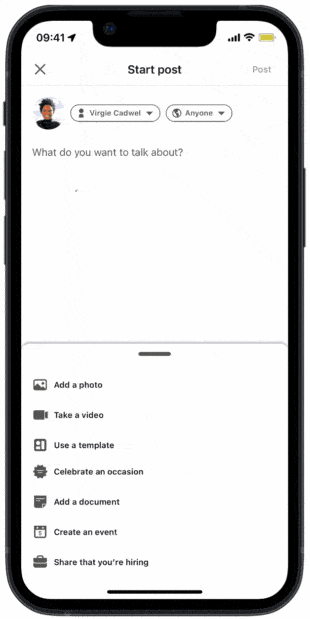
The templates come complete with dozens of backgrounds and fonts to customize. LinkedIn’s link stickers can also be added to templates to encourage users to take action once they’ve engaged with the post.
LinkedIn feeds will likely become far more colorful as users begin using the new template feature. Whether or not this is a good thing is still up for debate.
Putting emphasis on visual posts will undoubtedly add more variety to the LinkedIn feed. Creators should welcome any tool that reduces the time and effort required for creating posts, but only if these templates are effective.
But are LinkedIn users are actually interested in Instagram-inspired content? Time will tell whether the trend toward more visual posts will prove as effective on LinkedIn as it is on other social media networks.
This update does appear to be a response to user behavior, however. According to Karen Baruch, LinkedIn has seen “a 20% increase YoY in people adding visual content in their posts on LinkedIn”.
Adding in-app templates and clickable link stickers does look like LinkedIn is playing catch-up with the competition. If the new templates improve engagement and clickthrough rates on posts, they will be welcome changes for the network.
If not, the templates may end up quietly disappearing the same way that LinkedIn Stories did in 2021 after users essentially ignored the feature.
LinkedIn will be rolling out the templates option “over the coming weeks,” so take a look the next time you are posting an update on the mobile app.
You can read more about LinkedIn’s new clickable link stickers here.
If you’d like to learn more about how to drive engagement on LinkedIn, check out these articles:
Continue the conversation on Reddit
Comments 0