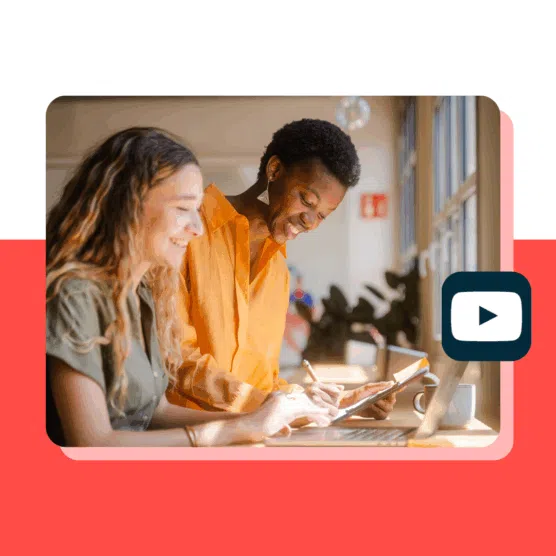Once you’ve established your channel and built up a solid following, it’s natural to start thinking about how to get verified on YouTube.
The YouTube verification badge gives your account the ultimate credibility, showing the world that YouTube has confirmed you are who you say you are. Not everyone can get it, but for those who are eligible, verification is an important YouTube milestone.
Here’s everything you know to get verified.
Bonus: Download the free 30-day plan to grow your YouTube following fast, a daily workbook of challenges that will help you kickstart your Youtube channel growth and track your success. Get real results after one month.
What is YouTube verification?
There are actually a couple of different types of YouTube verification — account verification versus channel verification. Let’s get into the differences.
Account verification
The simplest kind of YouTube verification is account verification. To verify your account, you just need to confirm your phone number using a code sent to your phone. This step ensures you’re a real person and not a bot.
There are two levels of YouTube account verification that are available to anyone and unlock a few extra YouTube features:
- Upload videos longer than 15 minutes
- Use custom thumbnails
- Live stream on YouTube
Learn more about this basic account verification process below:
To check whether you have verified your account, go to Settings > Channel and click the tab Feature eligibility.
If your account is verified, you’ll see Enabled in green next to Intermediate features that require phone verification.
If not, you’ll see Eligible in gray and the option to verify your phone number. You can also head to youtube.com/verify to get started.

However, there are also Advanced features that require yet another level of verification. This gets you access to features like:
- Appealing Content ID claims
- More content creation
- Embedded live streams
- External links in video descriptions
- Monetization

To get advanced features, you need to verify your identity—you can do this via a valid ID, a solid channel history, or video verification.
Channel verification
While account verification is fairly straightforward, channel verification is a little more involved. This process provides you with a little verification badge next to your name, proving your channel’s legitimacy and authenticity.
It’ll look something like this:

The channel verification badge provides credibility. It tells the world that this is the official channel of a creator, artist, brand, or public figure. And, perhaps most importantly, it helps prevent impostors.
Why should you get verified on YouTube?
While channel verification doesn’t provide any access to additional features, awards, or monetization, there are still a number of benefits to getting verified. Having that badge by your name helps make your account more credible, making it easier to continue growing.
Here are a few reasons you should get verified on YouTube.
Increase trust with your viewers
Having a verification badge by your channel name immediately instills more trust in your viewers. They know that you’ve gone through a verification process and have been confirmed and approved by the YouTube platform, increasing trust and credibility in your channel.
Protect your brand or channel from impersonation
Becoming verified gives you a badge that sets you apart from anyone trying to copy or impersonate your channel. This acts as a method of protection, ensuring others can’t try to capitalize on your brand or channel name.
Stand out in search results
Not only does the verification badge appear on your channel, it’ll also appear by your channel name everywhere else on YouTube—like the homepage suggestions and search results. This means that YouTube’s users, whether consciously or not, are likely to choose a verified channel over an unverified channel.
So if your channel is verified, you’re much more likely to stand out amongst the competition, prioritizing your videos over others and getting your channel more clicks and views.
Get access to test new features
As YouTube releases and betas more and more features, they’re likely to look to their pool of active, verified accounts for testers. So being verified could potentially get you access to new features well ahead of other, non-verified accounts.
How to get verified on YouTube in 5 steps
Want to learn how to get verified on YouTube? Follow these five steps to get started.
Step 1: Make sure you’re eligible
To get the YouTube channel verification badge, you need to meet the eligibility requirements:
- Have at least 100,000 subscribers. For help on that front, check out our blog post on how to get more YouTube subscribers.
- Be who you say you are. YouTube puts this succinctly: “Your channel must represent the real creator, brand, or entity it claims to be.” Makes sense for verification, right? YouTube will check you out and may ask for documentation.
- Have an active, public, and complete channel. You need a channel banner, description, and profile image, and you need to be regularly uploading content to YouTube.
You might see a verification badge on channels with fewer than 100,000 subscribers. This can happen for a couple of reasons.
First, YouTube verification requirements have changed over time, and the channel may have been verified under previous requirements. Or, secondly, YouTube will sometimes proactively verify a channel that is relatively small on YouTube but well-known elsewhere.
The eligibility requirements for the Official Artist Channel music note verification badge are a bit different:
- Represent just one artist or band.
- Have at least one official music video on YouTube distributed by a music distributor or label.
- And meet one or more of the following criteria:
- Work with a YouTube Partner Manager or be part of a label network that works with a Partner Manager.
- Participate in the YouTube Partner Program.
- Have your music distributed by a music partner listed in the YouTube Services Directory for Music Partners
Step 2: Head to the application page
Go to the YouTube channel verification application.
If your channel is eligible to apply for verification, you’ll see the application form. If you’re not yet eligible, you’ll see a message telling you to come back when you’ve reached 100K subscribers.

Please note that if you’ve just reached the 100K subscriber threshold, it may take a few days for the application to show up. Be patient and keep checking back.
Step 3: Fill out the application form
Complete your application form. You’ll need your channel name and ID. If you don’t know your channel ID, you can click the link below the channel ID box in the form to find it.

You can also find your channel ID at any time from your YouTube account under Settings > Advanced settings.
Once you’ve completed the form, click Submit.
Step 4: Wait it out
Now you simply have to play the waiting game while YouTube verifies your account, which can take up to a couple of weeks. YouTube says, “We’ll check different factors to help verify your identity, such as the age of your channel.”
They might also ask you to provide more information or documentation to prove your legitimacy.
Step 5: Maintain your verification
Once you get your coveted badge, here’s what you can do to make sure you don’t lose your verification.
Don’t violate the Terms of Service or Community Guidelines
It’s one thing to get verified on YouTube; it’s another thing to stay verified. Even though you’ve met all the criteria and got a verification badge, YouTube can and will take it away if you violate their Terms of Service or Community Guidelines.
Don’t change your channel name
If you change your channel name, you’ll lose your badge as well. You can apply for verification again using the new name. But since the whole point of the badge is to confirm you are who you say you are, changing your name regularly is not a good idea.
How to improve your channel’s credibility without a YouTube verification badge
Even if you’re not yet eligible to apply for YouTube verification, you can still take steps to show that your YouTube account is the official one for your brand:
- Choose the right channel name. Your brand name is an obvious choice. For creators, choose something unique that helps you stand out from the competition.
- Use an easily recognizable profile picture. This shows up in search results as well as on your channel, and helps show YouTube users that they’ve found the right account.
- Use YouTube’s customization options to manage your channel layout, banner image, and watermark. All of these options boost your credibility.
- Create a unique and consistent YouTube aesthetic. Your videos should look like your videos. When housed together on your channel, they create a recognizable body of work.
- Engage with your followers. Respond to comments to show you’re a real person who cares what your viewers think.
- Report impostors. If someone is impersonating you or your channel, report them to YouTube. Go to the channel page you want to report, click About, and then click the Report flag.
Note that YouTube verification is not required to earn money on YouTube. If you want to gain access to YouTube’s monetization options and Creator support teams, you instead want to apply for the YouTube Partner Program. It has eligibility requirements too, but they’re much easier to reach for creators. You need to:
- Have 1,000 subscribers
- Have 4,000 valid public watch hours in the last 12 months
- Be in good standing with YouTube (no policy violations)
- Turn on two-step verification
- Follow YouTube monetization policies
- Live in a country where the program is available
- Have a linked AdSense account
You can get all the details in our post on how to make money on YouTube.
With Hootsuite, you can schedule your YouTube videos and easily promote them across multiple social media networks from one dashboard. Try it free today.
With files from Chloe West.