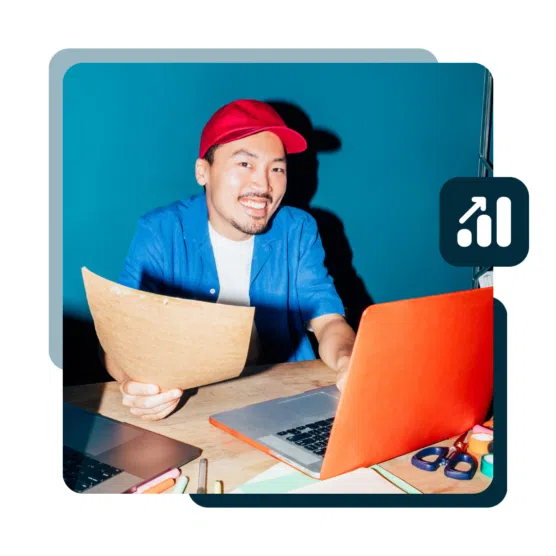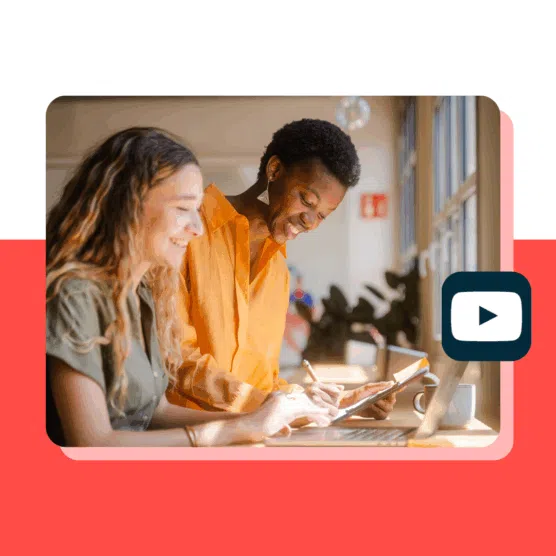Viewers across the globe are watching more than 1 billion hours of YouTube content every day. If you want your branded content to be in that 1 billion+ hours, you need to focus on creating amazing video content and growing your channel.
To help you do that, we’ve put together 28 top YouTube tips that will help you reach a wider audience with your videos.
Read on below to find tips catered to beginners, intermediate users, and experts so you can grow your channel no matter what level you’re already at.
Let’s get started.
11 YouTube tips for beginners
When you’re just creating a new channel, there are a few steps you can take to set yourself up for success. Keep these tips in mind as you start to build out your channel so you can reach as many people as possible with your video content.
1. Pick the right channel name
The first thing you need to do is choose a name for your YouTube channel. What’s the perfect way to represent the type of content you plan to create?
The perfect YouTube channel name:
- Has your company or personal name in it
- Has a word or phrase that categorizes it
- Is short and easy to say
Some channel examples include Abbie Emmons, an independent author who shares content to help others write their first novel, Doctor Mike, as you may have guessed, a doctor who shares medical content, and Yoga With Adriene, a channel that shares full-length yoga routines.
Brands, like Surfer, Visme, and Hootsuite, tend to just stick to their brand name, making it easy to find them.
However, you will find more random names out there, like SparkleEgg, a cozy gaming channel, Cocomelon, a nursery rhymes channel, and That Practical Mom, a channel sharing life advice from a mom.
Consider your niche (more on that in the next tip), the types of content you want to share, and if it makes sense to just use your name or brand name. Or why not try out our YouTube name generator and let AI do it for you?
2. Define your niche
It’s important to define a niche as it helps guide the topics you should be creating content around, giving your channel direction.
As Garrett Yamasaki, CEO of ecommerce shop WeLoveDoodles, explains, “For beginners, the cornerstone of success is niching down with purpose and consistency. When I launched the WeLoveDoodles YouTube channel, I focused exclusively on Doodle-specific content like grooming tutorials, breed health deep dives, and training challenges to carve out a dedicated audience.”
You can see some of Yamasaki’s channel content below, showcasing just how well choosing a niche can help whittle down your content ideas (and find the right audience because of it):
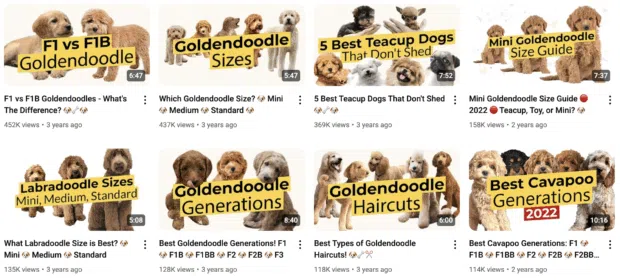
If you’re a creator, your niche should be something that you’re passionate about or interested in. You can use these questions to help decide what your niche should relate to:
- What do I lose track of time doing?
- What could I talk to my friends about for hours?
- In my free time, what do I search/watch/learn about online?
If you’re a brand, this is easy enough — your niche should be related to your business industry. To use the brands we mentioned in our last tip:
- Surfer, an SEO tool, shares videos about writing highly optimized content
- Visme, a graphic design tool, shares videos about creating visuals
- Hootsuite, a social media management tool, shares videos about using social media for marketing
Find a niche that makes sense for your channel and stick with it. Getting consistent and reliable with your content types is one of the best ways to build a loyal and engaged audience.
3. Optimize your channel for discoverability
Set your channel up for success by fully optimizing and filling out your profile. Even if your subscriber count is still in the single digits, make sure you look established right from the start.
To do that, you’ll need to add:
- Profile photo: As a creator, this should be a professional headshot of yourself; as a brand, this should be your logo
- Channel art: Create a graphic that helps to showcase what viewers can expect from your channel
- Video watermark: Add a watermark (ideally your channel logo) that appears in the corner of all your videos for further recognition
- Channel description: Explain what your channel will be all about, or consider using our YouTube channel description generator
- Links/contact info: Add links to your other social media channels as well as an email address or website to let people get in touch with you
- Featured video: Choose the perfect introductory video to live at the top of your YouTube channel
- Verify your channel: Getting verified on YouTube helps boost your credibility and help subscribers trust your channel
You can make all of these changes in the Channel customization area of your YouTube Studio. Providing all of this information upfront helps people understand if they want to subscribe and follow along with your content or not.
Plus, it looks much more inviting. Here’s an example of a channel that’s been fully optimized:
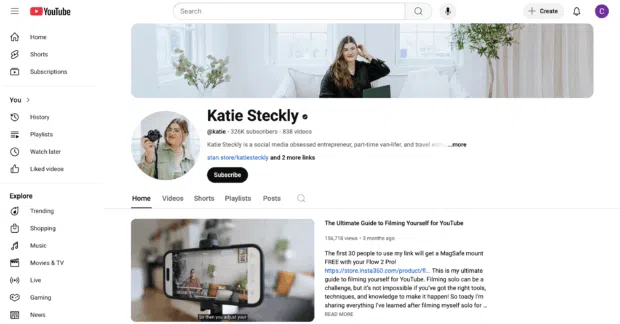
4. Start with a clear focus
As you create your channel, you might have a million content ideas you want to work on. However, it can be a better idea to narrow down your focus for the first several videos you create.
“When you’re starting from scratch,” Karl Neale, Founder of perfume brand Rebel Aromas, tells us, “it’s tempting to throw everything at the wall to see what sticks.”
But Neale continues, “I learned early on that focus is more powerful than variety. Pick a clear theme that speaks to your brand’s identity and stick with it. That consistency helps your audience know what to expect and builds trust.”
So, back to our previous examples, a graphic design software might start with a basic Graphic Design 101 series to help introduce its brand to YouTube, and an SEO software might want to focus on basic SEO rules.
“For Rebel Aromas,” Neale shares, “I focused my early videos around the behind-the-scenes of fragrance development — breaking down how scents are engineered, the chemistry involved, and what makes a product last or project well.”
Now, we can see that Rebel Aromas caters its content to rounding up various types of fragrances, something that resonates well with its audience:
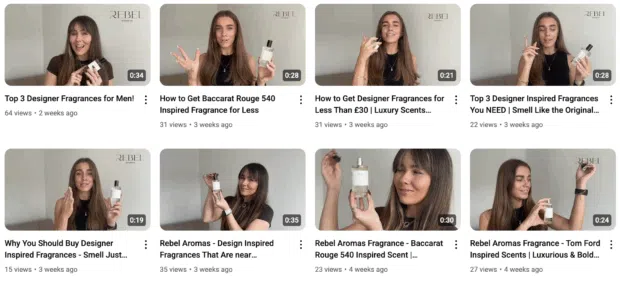
Don’t try to chase every trend or get too broad with your content ideas. Neale recommends getting specific, staying on brand, and letting your audience grow around those niched content ideas.
5. Design eye-catching thumbnails
Your video thumbnail is what really hooks people. They’ll decide in a millisecond if your video is worth watching based on it.
Some creators spend up to 2 hours making one thumbnail image. One YouTuber even makes several options, saying “My designer spends around 3-4 hours making 6-7 per video. If one thumb performs badly, we swap it out.”
Your thumbnail should be so good that people don’t even need to read the title to understand what the video is about.
A few thumbnail design tips:
- Use icons, logos, avatars, or faces
- Keep text minimal, but use big, bold text when needed
- Add creative elements to catch the eye, like hand-drawing, neon lights, etc. (depending on your brand)
Teachable incorporates these design tips with their YouTube thumbnails, using both faces and big, bold text to help grab attention and showcase their video topics at a glance:
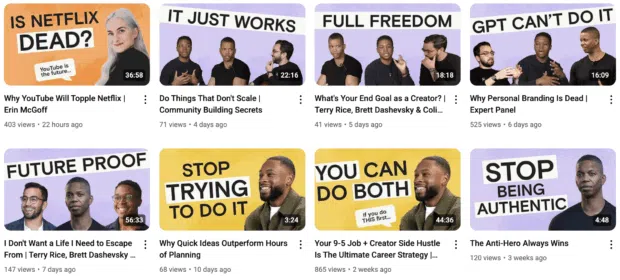
6. Hook viewers early
If you want to keep viewers around and get them to watch more of your content, you need your videos to grab their attention immediately. You can do this by using a good hook to reel them in and get them interested in watching more.
Spencer Romenco, Chief Growth Strategist at video marketing agency Growth Spurt, says, “The first ten seconds really matter because they determine if people will stick around to watch more. A good hook isn’t just telling what the video is about but also grabbing the viewer’s attention right away.”
So how do you create a good hook? Romenco shares, “I suggest making quick edits, using eye-catching visuals, or throwing in questions that encourage people to engage right off the bat. When there is mystery and excitement, people seem to finish the content.”
Here’s an example of a Growth Spurt video that asks a relevant question right off the bat in an effort to get people engaged:
Other tactics for hooking your viewers as quickly as you can include:
- Share a surprising statistic
- Tease something they’ll learn later in the video
- Start with a personal anecdote
- Tell a joke
- Use special effects, motion graphics, or animation
- Address a pain point
7. Set a consistent posting schedule
If you want to grow your YouTube channel, you need to be consistent. That means setting a realistic publishing schedule and sticking to it.
A common posting schedule is once weekly, but you need to make sure that’s a realistic cadence for you and your team. When you’re just starting out, creating and editing your videos might take a long time.
Consistency matters more than frequency. If you can only make a video once every two weeks, that’s fine.
Creator burnout is a huge issue. TikToker and YouTuber Jack Innanen summed it up as: “I get to the point where I’m like, ‘I have to make a video today,’ and I spend the entire day dreading the process.”
Sticking to a sustainable schedule will keep you moving forward without burning out, increasing the chances you’ll stay with your creator journey long enough to see results. You can also batch create your content, scheduling videos ahead of time to stay on top of your calendar and avoid burnout.
8. Completely fill out your video descriptions
You have a character limit of 5,000 characters in your YouTube description, which can equal out to about 800 words. That’s a micro-blog in itself, so don’t be afraid to take up some space.
First, and we’ll discuss this more in tip #16 (an intermediate tip), you want to include a keyword within the first paragraph or two of your video description to help YouTube’s algorithm clearly understand what your video is about.
Take a look at this example from Hootsuite’s own YouTube channel. The video showcases top LinkedIn ad examples, and we’ve made sure to include related keywords throughout the description:
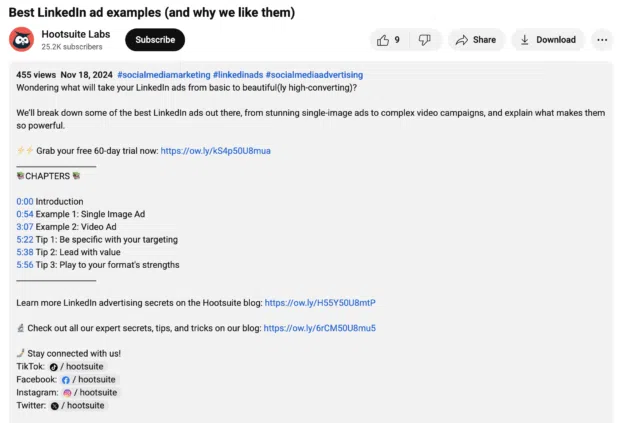
Once you’ve introduced your video with a brief description and keyword, it’s a good idea to include timestamps. If you look above, you’ll see that we’ve done this in our own video description.
Video timestamps, also known as chapters, are clickable links that allow viewers to skip around a video. Without them, people may leave if they can’t easily find what they’re looking for.
You can add timestamps manually or YouTube can auto-create them. To add them manually, type them into your video description. To create a clickable list, you’ll want to include at least three timestamps, formatting them like “01:05 Name of Chapter.”
You can also edit past uploads to include timestamps this way. After you save the description, you’ll see clickable timestamps like the above example.
From there, you’ll want to use the rest of the description field to tell viewers about you, your business, and link out to your other platforms.
This can be a boilerplate template that’s roughly the same for each video, though consider tweaking it if you have a special sale going on or mention any products in your video.
Otherwise, always include:
- Links to your other social profiles
- Your website and/or a specific landing page
- A short blurb about you/your company
- Contact information
Still want some help? Grab one of our free, editable video description templates, or take advantage of our YouTube video description generator.
9. Create a series of interconnected videos
One great way to build an early audience is by starting with a series of related videos. If you generate intrigue with your target viewers, they’ll want to come back and watch more videos in your series.
Alexandra Dubakova, CMO at walking tour company FreeTour.com, says, “Episodic content builds anticipation and encourages viewers to keep coming back. The goal for a brand starting out should be to build a habit in their audience more than wanting to grow their numbers.”
You can create a playlist on your channel for your interconnected videos to live. For example, FreeTour.com has a playlist of travel guides on its channel:
10. Don’t aim for perfection
If you constantly aim for perfection in your first few videos, you’re never going to get started. Instead of focusing on perfect (or near perfect) video quality, look towards your content quality. Is what you have to say or share worth watching, even if your editing or production might not be at the professional level quite yet?
Phil Portman, CEO of Textdrip and host of Success Is Podcast, says not to overthink it. Portman shares his experience, saying, “When I first started Success Is Podcast, I kept telling myself I needed the perfect mic, lighting, editing setup, etc. But honestly, the best move I made was just pressing record and getting content out there.”
Paul Zalewski, Co-founder of Fathercraft, agrees, explaining, “Focus on clarity, not perfection. One of the most common mistakes that beginners make is overthinking their production gear. When you are just starting out, a regular smartphone, decent lighting, and good audio are enough to get you rolling.”
If you look at Fathercraft’s YouTube channel, you’ll see this insight is based on their own content journey. Zalewski says, “Our most popular early videos weren’t fancy but they were helpful and grounded in lived experience. Everything we shared was based on our real-life experiences.”
Get out your smartphone, a tripod, a light, and a lavalier microphone, and you can create “good enough” content. The only way to learn is by doing, so start publishing your videos, even if they’re not perfect. Well, especially if they’re not perfect. You can only go up from here.
11. Provide value with your content
This is kind of wrapped in with the last tip. Your content quality — or the value you’re providing — is the most important part at this point, rather than your production quality or how many viewers or commenters you have.
Carl Jacobs, CEO at food and beverage management software Apicbase, explains, “When you’re just starting out, the most important thing is to focus on providing value to your audience. Create content that solves problems, answers questions, or teaches something useful for your target audience. You can make simple how-to videos, share tips, or explain common industry challenges.”
Put together a content plan that can help you provide clear value (be it knowledge or entertainment) to your target viewers. Doing so will help you build an audience of viewers that want to keep coming back for more.
8 intermediate YouTube tips
If you’ve had your YouTube channel for a while, you might have already mastered the beginner tips, and you’re looking for something a bit more advanced. These intermediate-level YouTube tips are perfect for you to try out.
12. Use YouTube as a testing lab for other platforms
Don’t silo your marketing content. Some of the best content is repurposed from other platforms, and you should do the same with your YouTube content.
In fact, Peter Murphy Lewis of Strategic Pete recommends using your YouTube channel as a way to test out different types of content before you republish it in other ways.
Lewis explains, “Take your best-performing video and slice it into Shorts, LinkedIn clips, Instagram Reels, and even emails. It’s not just content — it’s research on what hooks your audience.”
Portman of the Success Is Podcast has a similar recommendation. He shares, “What works for me is batching episodes and then breaking them down into short-form clips — YouTube Shorts, Instagram Reels, TikToks, the whole thing. One podcast episode can fuel a whole week or more of content.”
Next time you plan your content, look to your YouTube channel’s best-performing videos and edit some clips to reshare on other platforms to see how they perform.
13. Invest in high-quality video equipment
Now that you’re off to a good start with your channel — and hopefully have a consistent, reliable publication schedule — it’s time to invest in your equipment.
While you don’t necessarily need to spend a ton of money on top-of-the-line gear, your smartphone’s camera isn’t going to cut it long-term.
Instead, invest in some decent video equipment. Some of the basics include:
- Video camera
- Camera stabilizer (i.e., tripod)
- Microphone
- Lighting
- Green screen
- Video editing software
14. Engage with your audience
Talk to your audience. This means including them in the conversation within your videos as well as leaving comments in response to other comments.
Zalewski of Fathercraft explains, “At this stage your community matters. Publish videos regularly and spend time in the comment section. Respond to comments, ask questions, and appreciate everyone who watched your video.”
You want to demonstrate that you’re listening. That’s going to help your audience feel like they’re involved in your channel, making them more loyal viewers.
Zalewski continues, “This is where we saw our biggest growth; we always treat our viewers like collaborators, not subscribers.”
Take a look at how this book YouTuber responds kindly to each and every one of her commenters, and also facilitates further conversation:
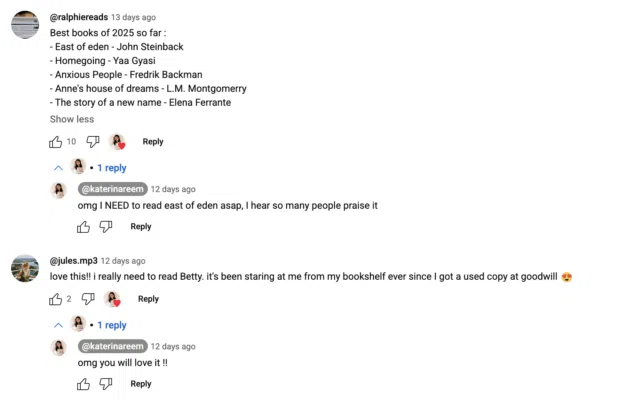
Make sure you’re doing the same so you can create a community around your channel.
15. Pay attention to your YouTube analytics
To continue improving your channel, you need to monitor your YouTube analytics at least monthly. You can access them in the left side menu of your YouTube studio.
As Jones of Apicbase puts it, “For channels that have gained some traction, now is the time to optimize and refine. Focus on understanding which videos are performing best and why. Use YouTube Analytics to analyze watch time, audience retention, and engagement.”
Having this data helps you create more of the topics or formats that resonate most with your viewers. You can make decisions like:
- Creating series around top-performing videos
- Offering more content based on what’s working
- Compiling playlists of your best content
- Experimenting with features like cards and end screens to recommend related videos
Maris Laatre, CMO at Bully Max, adds, “Start refining your content strategy based on data. This approach will help with both retention and discovery.”
Key metrics to help you understand how your channel is performing:
- Subscribers: Including unsubscribes
- Top videos: Give your audience more of what they want
- Channel watch time: This should trend upward every month, or you may need to revisit your content strategy
- Traffic sources: See how viewers find you, including search keywords
Plus, you can explore demographics and more, including ad revenue statistics once you meet the YouTube Partner Program eligibility requirements to monetize your content.
16. Focus on YouTube SEO
Another way to further increase your reach and grow your channel is through YouTube SEO. YouTube is a search engine, like Google — except the search results are all video. This means you need to employ similar SEO tactics, like using focus keywords, that help your videos show up in search.
Neale of Rebel Aromas tells us, “Start writing video titles like you’d write product names — short, bold, keyword-driven. Also pay close attention to how my thumbnails look next to others in search. Are they clear? Are they bold? Do they make someone want to click? Treating every upload like a product launch helps elevate the quality and reach of your videos.”
Yamasaki of WeLoveDoodles also shares his experience, saying, “By optimizing titles and descriptions with SEO tools like TubeBuddy (e.g., “Golden Doodle Ear Cleaning: Step-by-Step Guide for Itchy Dogs”), we ranked for long-tail keywords that larger channels overlooked.”
Keywords help the YouTube algorithm understand what your video is about, making it more likely to show up in the “suggested” column alongside related videos (see below) as well as in related search results. This means you have a better chance of reaching new viewers.
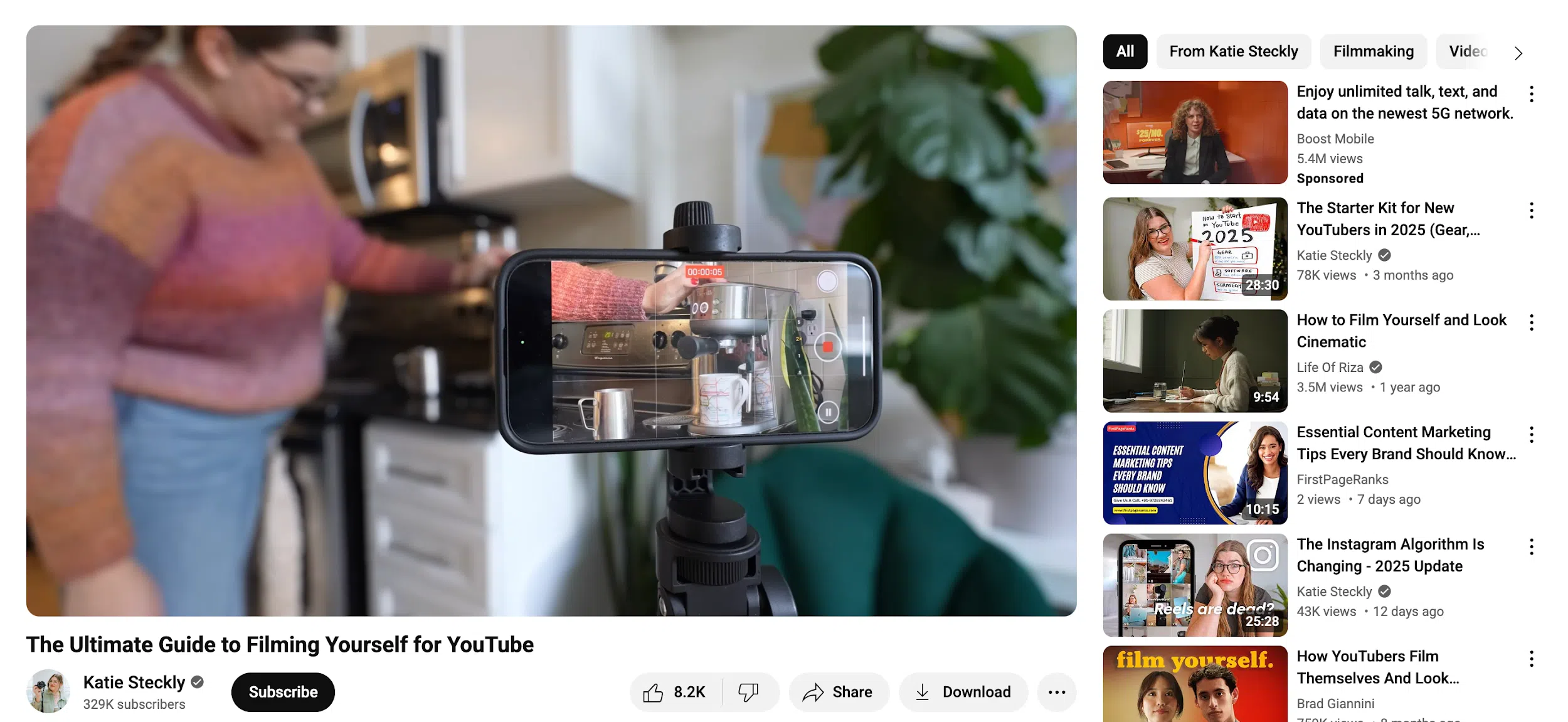
Keywords can be as simple as one word, but phrases of two or more words will often give both YouTube and people a better idea of your topic, such as “guide to filming yourself,” like you see in the above example.
Don’t go overboard here — one keyword in your title is fine. Keep it short.
Studies show video titles under 10 words perform best in YouTube’s search results, with 81% of top-ranking videos being under this limit.
More importantly, aim for around 60 characters max for your title length, which is about 8-10 words (with spaces). You’re allowed 100 characters, but only the first 60 show in search results.
Clueless about keywords? We’ve got more YouTube keyword research tips, or try out a free online tool like KeywordsPeopleUse to quickly find… keywords people use.
17. Organize your content with playlists
YouTube playlists help you rank higher in search results because users are more likely to keep watching the next video, increasing your overall views and watch time — and making YouTube think you’re pretty cool.
You can add other creators’ videos to your playlists — which is a good idea for collaborations later on — but at first, make your own. Group your videos by topic, or keep a specific series together. (Bonus tip: Later on, when you get big and famous with a fancy verified account, you can create official series playlists.)
You can manage your playlists in YouTube Studio, either under Content > Playlists or by quickly adding a new one from the top Create menu.
Here’s an example of what this could look like on your channel:
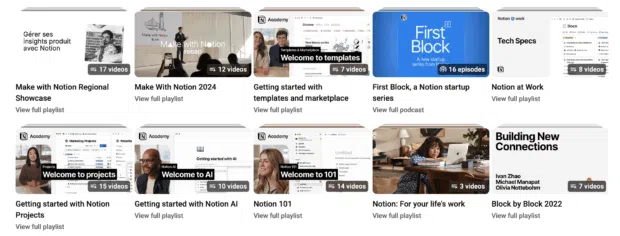
18. Collaborate with other YouTube channels
One great way to increase your reach is to collaborate with other YouTubers on videos. For example, if you’re featured or mentioned by another channel, you’re reaching a new audience of potential subscribers.
Find a YouTube channel that creates similar content to yours (though if you’re a brand, you’ll want to avoid any direct competitors, focusing instead on working with creators or complementary brands) and reach out about a partnership.
Create a video (or two — one for each channel) together, then use it as a way to promote each other’s YouTube channels.
19. Caption your videos
Closed captioning your videos makes your content accessible and inclusive to everyone. Approximately 1 in 5 people experience a degree of hearing impairment, and about 5% of the global population is deaf or hard of hearing. Captions ensure you don’t exclude any of your potential audience.
You can either supply your own written transcripts or have YouTube automatically caption it with automated speech recognition.
For creators just starting out, YouTube’s automatic captions are a great option. You can edit the captions if YouTube gets any words wrong, and editing is a lot faster than typing captions from scratch.
However, once your channel starts taking off or earning income, consider hiring someone to professionally transcribe your videos. Go even further and caption your videos in multiple languages — YouTube will show viewers captions in their preferred language—to build a global audience.
You can also take a page out of this video’s playbook and add captions for key phrases in your video as a sort of call-out for important information:
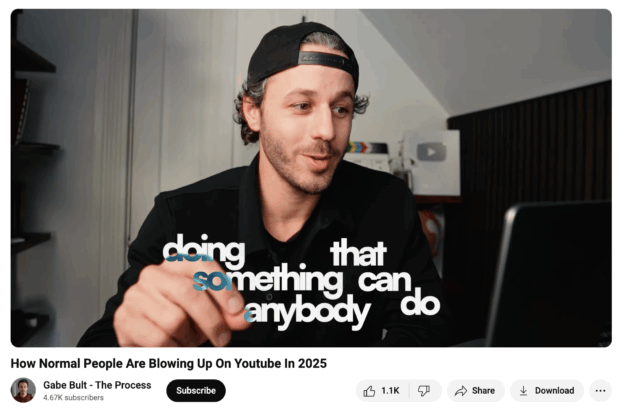
9 expert-level YouTube channel tips
Once your channel has started growing and you’re happy with your results, you can move onto these expert-level YouTube tips. With these tips, you’ll find even more ways to grow and monetize your YouTube channel.
20. Post at peak watch times
To reach the most people, you want to post your video when they’re most likely to be on YouTube consuming content. Do this by using your YouTube Analytics to strategically understand when your viewers are most likely to be watching videos.
Head over to your YouTube Studio, then click Analytics in the left sidebar to access your data. Navigate to the Audience tab, then scroll until you see When your viewers are on YouTube.
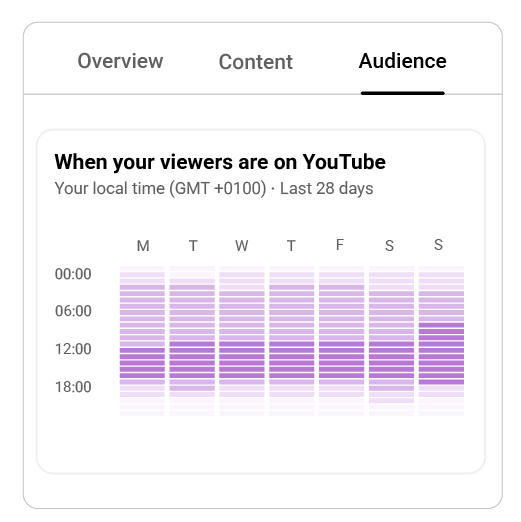
Source: Google Support
The dark purple hours are the peak watch times you should be aiming for when you publish new videos. This should help you reach even more viewers.
21. Turn your comments section into your content roadmap
“Once you’ve got traction, your audience will literally tell you what to post next,” says Lewis of Strategic Pete. And he’s right, your comments section can literally be your content planner.
Look at:
- The questions people are asking
- The conversations happening in the comments
- Any areas of confusion your viewers are remarking on
- The literal requests you’re getting
And you’ve probably got a few handfuls of content ideas right there. Encouraging comments and conversation alongside your video can literally help you create a content roadmap for future videos.
22. Localize your content
If you have audience members all over the world (or even all over your country), consider creating content unique to those specific viewers.
Dubakova of FreeTour.com explains, “Rather than covering broad topics, focus on local specifics that your competitors overlook. Our video on Madrid Travel Guide – Top Places to Visit, by Locals got more than 400k views. Localizing content gives you more authority over the topic and attracts a niche audience that is more likely to share and recommend your content.”
How can you emulate this strategy in your own niche and for your own viewers? Appeal to them by creating content just for those regions.
23. Monetize your channel
Once you’ve started growing your channel, why not make some money from YouTube? The platform has a great monetization plan, and the average YouTube creator brings in almost $5,000 per month.
That means YouTube can be a great side hustle — or even replace your full-time job — if you’re able to stick with it and generate a large following.
To monetize your YouTube channel, you have to be accepted into the YouTube Partner Program (YPP). Eligibility requirements include:
- Follow the YouTube channel monetization policies
- Live in an eligible country/region
- Follow community guidelines
- Turn on 2-step verification
- Have access to advanced features (an advanced form of YouTube verification)
- Have an active AdSense account linked to your YouTube channel
- Have at least 1,000 subscribers
- Have either 4,000 valid public watch hours in the last 12 months or 10 million valid public Shorts views in the last 90 days
Once you’ve hit the threshold, you can apply for the YouTube Partner Program. If accepted, you can start receiving revenue from the ads shown within your YouTube videos.
24. Master video editing
Your YouTube content — what you’re saying, how you’re saying it, what’s unique about it, etc. — is what hooks people, but good video editing is what keeps them watching and coming back.
Editing will take much longer than actually filming the video but it’s time well spent. Borrow inspiration from your favorite YouTubers to start figuring out your own editing style and techniques. Your videos won’t look as slick as theirs right away, but you’ll get better.
Invest in high-quality video editing software and become a pro. Not only will this make your videos better and better, but it’ll also make the editing process much faster and easier the better you get.
Depending on your budget, you could outsource to a professional video editor as soon as you start your channel. However, for most creators, the ability to do this only comes after their channel starts making money.
Either way, make sure you’ve mastered video editing, then set a goal for yourself to hire an editor once your YouTube account starts making a certain amount per month. It will free up your time to focus on creating content.
25. Treat your channel like an extension of your customer service
Create video content that helps your audience use your product better. Share tutorials or product-led videos that you can embed on your website, share on your knowledge base, and offer as a tool for new customers to learn more about your product or service.
You can also keep all of your product-related videos in an easy-to-find playlist. Make sure your customer support team knows about each of these videos so they can easily find and share them with customers.
It’s also a good idea to get your customer support team to help with this tactic. Ask them about common questions or help tickets they receive so you can respond to them with more videos.
26. Know your brand voice
Zalewski of Fathercraft tells us, “At this point in the game, your production should be top-notch. So, what sets you apart is how you communicate — not just what you say. Pay close attention to your brand voice and ensure consistency from one video to the next.”
Your brand voice should be incorporated into your video content and instantly recognizable anytime someone tunes into your channel. It helps you craft a brand personality and gets customers to feel closer to your brand as a whole.
Zalewski continues, “We have leaned into our voice as fathers who are equal parts helpful and a little bit ridiculous. That identity helps our viewers know what to expect and why they should stick around.”
Consider what characteristics your brand voice should have, and keep those in mind as you create your content.
27. Attend YouTube conferences
Consider attending workshops or conferences for YouTubers that are dedicated to helping creators learn more about growing their channels. These can also be a great place to network and make connections with other YouTubers.
A few conferences to consider include:
- VidCon
- VidSummit
- Web Summit
These conferences provide the perfect environment to get even more growth tips, come up with new ideas, and learn new skills that can help you improve your channel even more.
28. Create a content distribution strategy
Publishing your YouTube videos on your channel and calling it a day isn’t nearly enough. You need a content distribution strategy that can help you reach an even wider audience.
Though your YouTube SEO efforts should help you increase your reach on the platform, there are other ways off-platform to promote your videos.
Your YouTube video promotion strategy should include tactics like:
- Share on other social media channels
- Link from your email newsletter
- Share in online forums and communities
- Embed in your blog or on your website
- Use YouTube video cards and end screens to link to other videos
- Create playlists to group similar content
- Run YouTube ads to boost your videos
- Partner with YouTube influencers to reach a wider audience
- Link to other YouTube videos from your video description
Ready to start and grow your YouTube channel in 2025? Schedule, publish, and analyze your YouTube videos — and all your other social media content — in one place with Hootsuite. Try it free today.