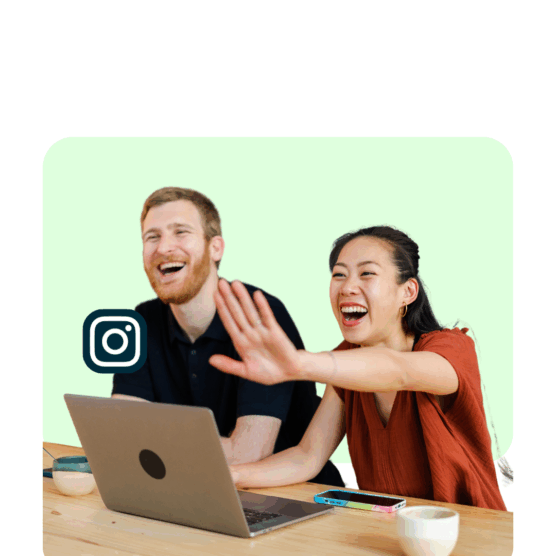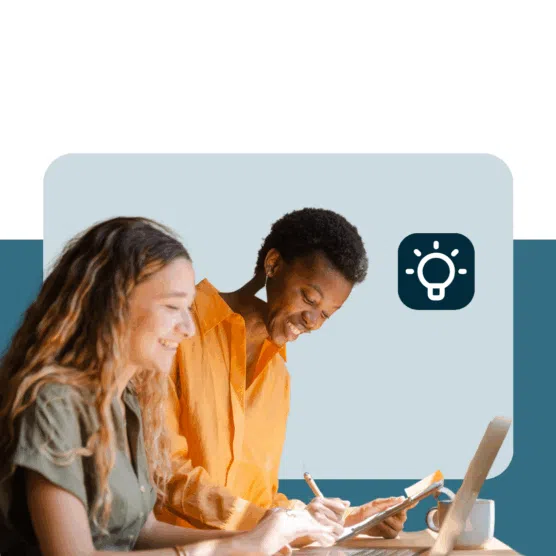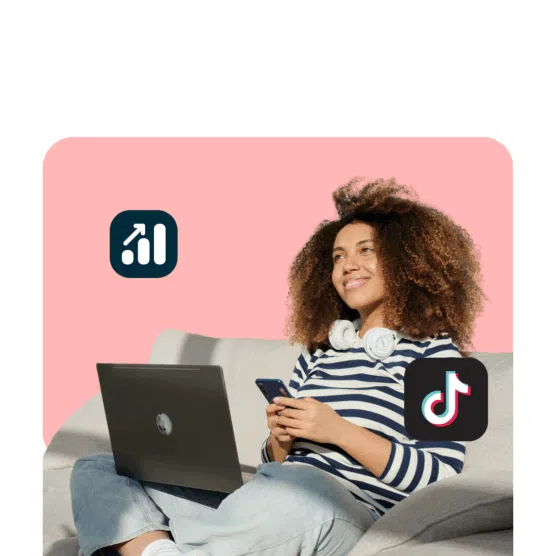Two heads are better than one, right? That’s the idea behind social media collaborations. When brands team up with other brands and influencers to reach new audiences, it can be a win for everyone.
But to ensure your collaboration is a success, you should consider some key things before jumping in. Below is a step-by-step guide to help you pull off the perfect social media collaboration.
Social media collaboration is when two or more brands team up to create content shared on their respective social media channels. This could include sponsored posts, giveaways, or other content that leverages each partner’s audience.
Social media collaborations can grow your reach and engagement, build brand awareness, create valuable partnerships, and drive sales. They are also a great way to foster relationships with other brands and expand your customer base.
If you want to capitalize on the benefits of social media collaboration, here are some tips to keep in mind.
1. Choose the collaboration type
Before you start planning your social media collaboration, deciding what kind of partnership you want is essential. Do you want a permanent alliance or a one-off event? Will the partnership involve product giveaways, joint content creation, or something else entirely?
Setting expectations helps ensure you and the other party are on the same page. Plus, it will help you clarify who’s responsible for what tasks throughout the collaboration.
We recommend building out clear contracts at the start of your collaboration. Your social media collaboration contracts should, at minimum, include the following:
- A detailed list of deliverables from both parties
- Deadlines for each task that must be met
- Responsibilities from each side (what are you committing to?)
- Compensation package and terms of payment
- Ownership of intellectual property and content
- Contingency plans in case the project falls through
- Accessibility and language requirements
2. Partner with relevant creators
A social media collaboration aims to expand your reach and acquire new customers. That’s why it’s crucial to partner with a brand that will expose you to a new audience, but one who will care about your product or service.
Finding the right influencer for your social media campaign is key. Look for someone who speaks to the target audience you want to reach and has the credibility necessary to persuade them.
The influencer should also have a following that’s large enough to make a difference in your reach but not so big that you’ll be lost in the crowd.
Smart collaborations might include:
- A shoe brand collaborating with a fashion blogger
- A health food company partnering with a nutritionist or dietician
- An athletic apparel brand teaming up with an athlete or fitness enthusiast
- A video game company partnering with a popular YouTuber or Twitch streamer
The key is to find creative ways to collaborate that will get your brand noticed and give followers something truly valuable—like exclusive discount codes, content, or a uniquely entertaining experience.
3. Agree on a primary goal
Goals are essential to any social media strategy, but they’re even more critical for collaborations.
Before you and your collaborator start brainstorming ideas and creating content, you must agree on a primary goal that can be tracked and measured. It should be something tangible—like driving traffic to a specific product page or increasing sales of the product featured in your collaboration.
Try to avoid less quantifiable goals like “get more followers.” It’s easy to mistake increased follower count for success, but there’s no way to measure how much value these additional followers add.
Use social media collaboration tools to ensure you meet your goals. Social media and online collaboration tools are invaluable for keeping projects on track, staying organized, and tracking progress. With the right tool, you can keep all your assets in one place for easy reference, create metrics-driven reports about how your collaborations have performed, and share your progress and results with your collaborators.
4. Develop a framework for working together
Setting firm deadlines, clear expectations, and explicit objectives should be prioritized when pursuing social media collaborations. The more direct and detailed you are, the more effective and successful your collaboration will be. This is especially important when working with multiple partners or over longer periods of time.
To maintain the success of collaborations, checking in regularly and maintaining good communication is essential. Schedule regular meetings with both sides to discuss progress and objectives, resolve any problems that come up and set new goals.
5. Choose social media collaboration tools
On top of a solid contract, you should consider investing in social media collaboration tools to make the process smooth for all involved parties.
These tools simplify the management of your campaign by allowing multiple social media team members to access and contribute at any time. It also helps streamline communication between all stakeholders (including influencers and partners) for a seamless workflow.
Tools like Hootsuite for social media scheduling, Trello or Monday for project management, and Asana for task management can make collaboration among team members much easier. They also provide a centralized platform to monitor progress and store all the necessary assets in an accessible place.
As well, consider how you plan to track the success of your social media collaboration. Using UTM tracking codes and hashtags for campaigns or events and sharing analytics and insights can help you see what’s working in your collaboration. Tools like Hootsuite Analytics can help you to track the success of each element of your collaboration campaigns.
Finally, ensure that everyone involved in the collaboration understands their roles and responsibilities. Using tools like Slack or Microsoft Teams can streamline communication and ensure everyone is on the same page.
6. Share your social media style guide
Your social media style guide is the essence of your brand. Not only does it explain how you want your brand represented in its interactions, but it also sets the stage for how your collaboration will be executed.
Before your campaign begins, share and explain your style guide to any brand collaborators and partners. You want to ensure that any new content you produce together is in line with your brand’s standards.
Keep in mind that your collaborator will also have their own style guide and expectations for the content produced. Review these together and devise a unified approach for how the two brands will work together regarding visuals, content, and the like.
The best social media collaborations combine the best of both brands, so don’t be afraid to make adjustments and compromises to create a cohesive look and feel.
7. Consider the emotional angle of your campaign
Once you and your collaborator have agreed on the terms, it’s time to get creative. Think of ways to use your social collaboration to create an emotional connection with your audience.
This could include donating some portion of the profits to a charity, highlighting a cause that you both care about, or simply creating content that will make people smile and connect with it on a deeper level.
If you’re working with an influencer, ask them to create content that speaks to their values and resonates with their audience. Similarly, if the collaboration involves creating a product or service together, focus on how it can solve a problem for your customers in a unique way.
Remember, social media collaborations can be more than just marketing. They’re also a great way to do something meaningful while strengthening the connections you make with your customers. With the right combination of content, creativity, and collaboration tools, you can turn this into an excellent opportunity for everyone involved.
8. Determine when, where, and what you’ll post
Timing is everything when it comes to social media content. Not only do you need to decide on a platform and content type, but you need to time your posts correctly.
Consider any holidays, trending topics, or special events that could coincide with your post. Also, pick a time when you know your followers are most likely to see your content–and optimize this per platform.
You can also use platform insights to figure out what content your audience is interested in right now and how they want you to communicate with them. Your followers may be more interested in Instagram stories than static images. Or they are more active on TikTok these days. Your research will help create a content calendar that resonates with your audience.
It’s also a good idea to ask your collaborator for their input. You’re not just speaking to your audience but also theirs. Compare your insights and find a middle ground that benefits both parties equally.
9. Disclose all partnerships
Disclosure of partnerships is a must, especially when it comes to social media collaborations. Your audiences should always know when a post has been sponsored or created in collaboration with someone else.
Not only is this legally required by the Federal Trade Commission (FTC) and other regulating entities worldwide, but it also helps build trust between you, your collaborator, and your audience. Users tend to appreciate when companies are transparent about their collaborations.
Be sure to label all sponsored posts accurately so that users know that a collaboration has taken place. Use hashtags such as #ad and #sponsored, or if you’re on Instagram or TikTok, use the “Paid Partnership” tag in the post header. And make sure to include both written and verbal disclosure of the partnership within the video itself—not just the description.
10. Cross-promote your content
One of the biggest benefits of social media collaborations is the ability to tap into existing audiences. But keep in mind you’ll both need to promote the content on your own channels to be successful.
This means you’ll need an effective plan for cross-promotion. Coordinate with the other partners to determine who will post what content and when each post should go live. Don’t forget to add links to each other’s social media profiles, websites, and other content you’ve created for the collaboration.
It’s also smart to announce your collaboration beforehand, so your audiences can get excited about what’s to come.
Wondering how to announce a social media collaboration?
Social media users often appreciate a personal touch. If you have multiple influencers and brands involved, consider having them post on their accounts to announce their partnership.
You can also create a unique hashtag that incorporates the names of both parties involved. This will help make your collaboration more visible.
11. Share results with your collaborator
Finally, share the results of your collaboration with any collaborators or partners involved. The data you collect can be invaluable to both your digital marketing efforts and those of your collaborators. It will also help inform future social media collaborations and strategies.
The best way to share this information is through a comprehensive report that outlines how the collaboration performed, what key metrics were achieved, and how the content resonated with audiences. Metrics like reach, engagement, conversion rates, and sentiment can all be tracked and reported to give a more holistic view of the collaboration’s success.
Social media collaboration tools can help you create detailed reports, track performance, and identify key insights.
Let these social media collaboration examples inspire you to create and launch your own collab campaigns.
Charli D’amelio x Takis
Charli D’amelio is one of the biggest names on TikTok, with over 149 million followers. For this social media marketing collaboration, she teamed up with snack company Takis to create a short TikTok video of how she spends her movie nights. The video saw more than 2.6 million views and 10.5k shares.
Bella Poarch x Hugo Boss
Sometimes brand partnerships happen offline, too (crazy, we know). When TikTok influencer Bella Poarch was asked to walk in the Hugo Boss fashion show, both brands knew it was the perfect opportunity to create buzz on TikTok. This social media collaboration is the perfect example of how online and offline tactics can work together.
Shaq x Papa Johns
Creative hashtags are a great way to increase the reach of collaborative posts organically.
NBA legend Shaquille O’Neal and pizza chain Papa John’s created the #Shaqaroni challenge on TikTok, which asked users to video themselves dancing to the song “Shaq-a-Roni” by Shaq, and use the #Shaqaroni hashtag. Shaq then responded to entries in a series of TikTok duets that are funny and heartwarming.
This campaign is a great example of how humor and creativity can go a long way in expanding the reach of your message.
Yeti x Traeger Grills
Social collaboration happens between brands, too. This year, the outdoor brands Yeti and Traeger Grills partnered to launch a unique giveaway. The two companies asked fans to share images of their barbeque setup with the hashtag #YETIxTraegerBBQ to win a collaborative prize package. This partnership was a success, and the contest had over 1,000 entries.
Ready to get started? Learn how to use social media platforms for collaboration and engagement.
1. Hootsuite Analytics
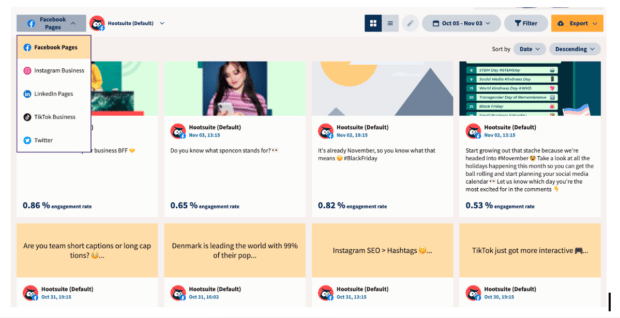
Hootsuite Analytics is a great tool for managing and analyzing social media collaboration efforts. It offers detailed insights into the performance of campaigns, including impressions, engagement, and reach. You can even benchmark your performance against industry standards.
You’ll also have access to a full suite of reporting tools, which can be shared with influencers throughout your campaign. Use it to track conversations, monitor engagement on your and your influencers’ posts, and optimize your campaigns for maximum success.
2. Instagram collab posts
Instagram collab posts allow you to reach an even wider audience by combining the power of two accounts. One user creates the post and invites another to be listed as a collaborator. Once accepted, the post appears under both users’ accounts.
This feature can help you gain more exposure for your brand or campaign by appearing in two places simultaneously. As a bonus, both accounts will receive the same comments, likes, and number of shares. Social media collab posts are a great way to boost your reach, engagement, and followers.
3. Facebook Brand Collabs Manager
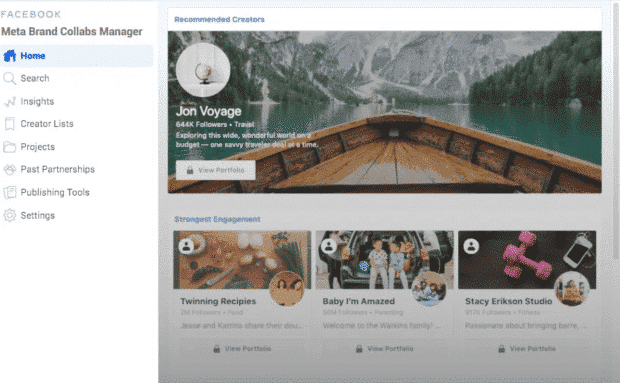
Facebook Brand Collabs Manager is a tool that makes it easy for brands to connect with the right creators on Facebook and Instagram. This platform allows companies to search for users with the most relevant followers, interests, and content. Brands can then reach out directly to those they believe would be a great fit for their campaigns.
The tool also helps ensure that any messages sent from the brands to creators don’t get lost or ignored. Brand Collabs Manager provides an easy way for brands and creators to come together, eliminating the need to spend hours searching for collaborations one by one.
Make social media collaborations easier with Hootsuite. Schedule posts, research and engage with influencers in your industry, and measure the success of your campaigns. Try it free today.