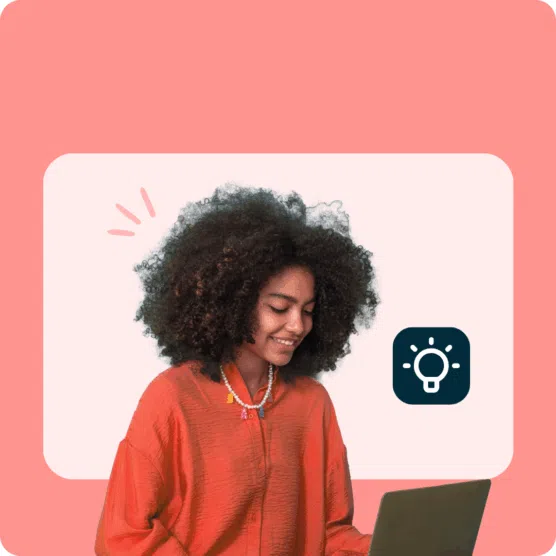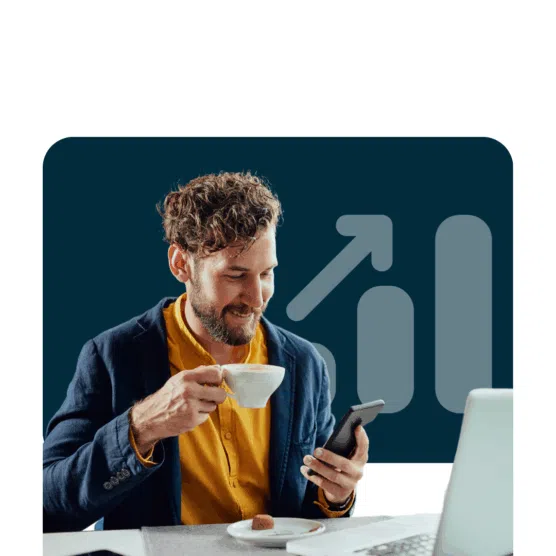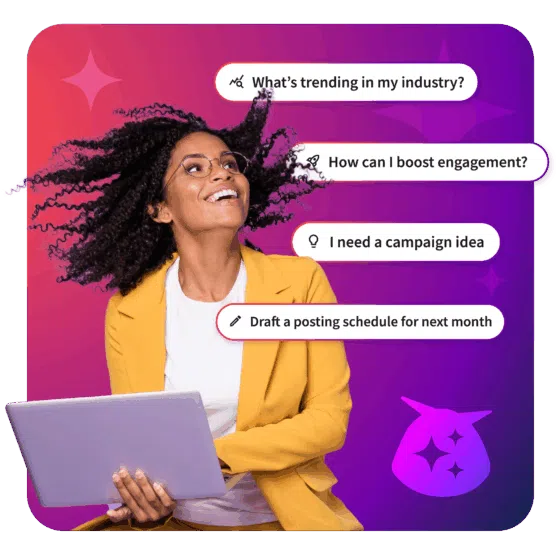Twitter can be a powerful tool for promoting events. But most promotions only cover the build-up to an event. When you live tweet an event, you can attract attention at the most important time — while everything is happening.
Plus, real-time coverage of events allows your online audience a chance to engage with an event they may have really wanted to attend.
In this article, we’ll explain what live tweeting is and how to do it well, including examples and best practices.
What is live tweeting?
Live tweeting is posting about an event on Twitter as that event unfolds.
Don’t confuse it with live streaming, which is real-time broadcasting via video. Live tweeting strictly refers to writing tweets. That means publishing tweets, sharing images or videos, and responding to your followers.
While you can live stream on other platforms, like Facebook, live tweeting is only done on Twitter.
Why live tweet?
In some ways, live tweeting is our source for breaking news. That’s because folks turn to Twitter these days to find out what’s happening in the world.
When you live tweet an event, you attract engagement from people who care about the same things you do. As a result, you’re likely to hear from your existing followers and connect with new audiences.
Live tweeting can improve your brand awareness and position you as an industry thought leader. We’d call that a win-win.
8 tips for successfully live tweeting an event
Live tweeting may look effortless, but don’t let appearances deceive you. Those tweets require just as much thought and strategy as the rest of your social content calendar.
Live events are somewhat unpredictable — and that’s half the fun. But with a plan in place, you can lean into any surprises without getting caught off-guard.
Here are our top 8 tips to help you prep for a successful live tweet.
1. Do your research
Anything can happen at a live event, but there will always be a few known quantities. Get your research done ahead of time to avoid a last-minute scramble.
Is there an agenda? If the event you’re promoting has a schedule, use it to plan the content and flow of your live tweets in advance.
Double-check names and handles. You’ll want names and Twitter handles for everyone involved before the event starts. Then, make sure you tag them every time you mention them. This will increase your reach and chances of a retweet.
It may seem like AI is here to replace human workers — but what if it could actually help people *find* jobs?
In this episode of TED Tech, @Jamila_Gordon shares how AI can give refugees, migrants and more new opportunities. Listen on @ApplePodcasts: https://t.co/QvePwODR63 pic.twitter.com/KnoejX3yWx
— TED Talks (@TEDTalks) May 27, 2022
Have links handy. Do a little research on the event attendees, headliners or keynote speakers so you can add context to your live tweets. For example, when posting about a speaker, it’s a good idea to include a link to their bio page or website.
2. Set up your streams
Stay on top of the live stream conversation using streams. (If you already use a social media management tool like Hootsuite to schedule your tweets, this part is easy!)
Streams help you track activity on your social accounts and specific topics, trends or profiles.
We’d recommend setting up two streams. Use one to monitor content that uses the official event hashtag. Set up another with a curated Twitter list of people involved in the event.
This way, you don’t miss a single tweet from the most important people at the event — or the opportunity to retweet them.
3. Create image templates for easy use
If you want to include images in your tweets, plan ahead by creating high-quality templates you can use to generate content on the fly.
Make sure your templates are appropriately sized for Twitter (here’s our up-to-date image size cheatsheet). Plan to include the event hashtag, your logo, and other relevant info.
Jazz Fest: A New Orleans Story weaves together live performances and interviews from the 50th anniversary of the iconic festival. See the 2022 #SXSW Official Selection now in select theaters. https://t.co/zWXz59boDD pic.twitter.com/Z1HIV5cD1n
— SXSW (@sxsw) May 13, 2022
You might want to have a few different templates on hand, depending on the content you want to create. These can include quotes from the event, unforgettable live photos, and more.
Then use them as a starting point when creating social media posts for minimal effort.
4. Get your GIFs in a row
Pull together a clutch of content you can easily access during your event. If you’ve got GIFs and memes on deck, you won’t be scrambling for them on the day.
If you need help getting started, try putting together a list of emotions you and your followers will feel. Are you live tweeting an awards show or a performance? You might be shocked, surprised or impressed. (Or maybe less-than-impressed)
Everytime a ballad starts….⤵️💃#Eurovision2022 #Eurovision pic.twitter.com/JtKgVrJaNF
— Paul Dunphy Esquire. 🏳️🌈 (@pauldunphy) May 14, 2022
Grab a few GIFs or memes that reflect those feelings so you can be the first to react.
5. Be prepped with hashtags
If you or your organization is responsible for the event you’re live tweeting, make sure you or your team has created an event hashtag.
THAT winning moment! 🇺🇦🏆 #Eurovision #ESC2022 pic.twitter.com/s4JsQkFJGy
— Eurovision Song Contest (@Eurovision) May 14, 2022
If you’re live tweeting an event that you haven’t had a hand in organizing, just make sure you know what the hashtag is.
Pro tip: Set up a stream in Hootsuite to track the event hashtag, and be sure to use it in every tweet you send. Keep an eye out for any hashtags that start gaining popularity during the event! You might want to incorporate them into your own tweets.
6. Vary your content
Anyone with a Twitter account and two thumbs can live tweet an event. To really draw an audience, you’ll want to engage and entertain them with different types of content.
Try mixing it up by incorporating these ideas:
- Questions or polls about a topic related to the event
It’s World Password Day so we’re highlighting some of the most common password mistakes. Have you ever:
— Microsoft (@Microsoft) May 5, 2022
- Inspirational quotes from event speakers (use your image templates for these!)
- Videos, videos, videos! Try behind-the-scenes footage, updates, or powerful crowd reactions
Calgary’s Red Lot ERUPTS as the #Flames score the game 7 OT winner! 🚨 🔥 🚨 🔥 🚨 🔥 pic.twitter.com/4UsbYSRYbX
— Tim and Friends (@timandfriends) May 16, 2022
- Retweets of official event speakers or insightful comments about the event from other Twitter users
- Answers to questions people might have using your event hashtag
Note: If you plan to post photos or videos from the event, make sure you have the proper consent and authorization.
If you need help coming up with tweets, check out our content idea cheat sheet for inspiration.
7. Tweet with purpose
Remember, you always want to give your followers value with your tweets. You can either entertain them, introduce relevant information, or add interesting context.
The official account of the Golden State Warriors does double-duty in this tweet. They celebrate another basket and offer a little sports trivia:
Klay has passed LeBron James for 2nd most career threes in #NBAFinals history! pic.twitter.com/m525EkXyAm
— Golden State Warriors (@warriors) June 14, 2022
8. Wrap it up and repurpose it
One of the great things about live tweeting is the wealth of content it can provide you with after the event. The time and effort you put into live tweeting can pay off well into the future.
Try turning your most popular tweets into a blog. Write a full narrative of how things went down, including any challenges you faced or mistakes that didn’t make it onto your feed. People always love a peek behind the scenes.
You can also repost your spiciest tweets to your Instagram Stories or share any videos you took on YouTube or Facebook.
Your post-live-tweet checklist
Congratulations! By now, you should be a live tweeting pro.
Once the adrenaline of live tweeting your event wears off, here are a few things you can do to finish strong:
- Respond to any tweets you didn’t have time for on the day of
- Send out a congratulatory tweet to the event speakers
- Tweet a recap of the most exciting or relevant parts of the event
- Share a link for more information about the event, especially if you’ve taken the time to embed tweets in a blog post
- Take a peek at your Twitter analytics — which live tweets worked best and why? Which flopped? The more you know, the better your next live tweeting session will be
Use Hootsuite to manage your Twitter presence alongside all your other social media channels. Monitor conversations and lists, grow your audience, schedule tweets, and much more — all from a single dashboard. Try it free today.