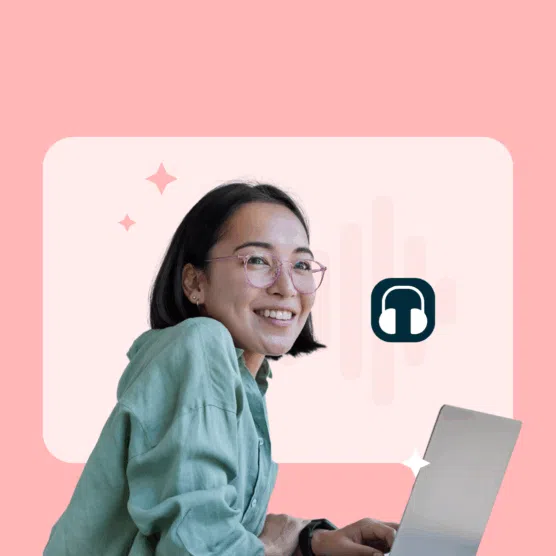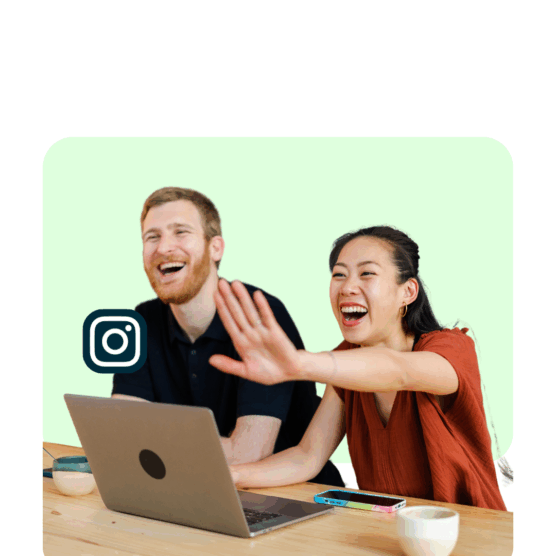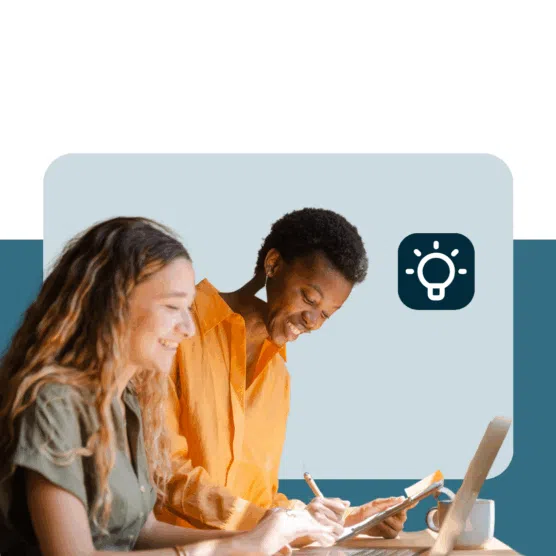Millions of people, post hundreds of millions of social media images. Every. Day.
But only a few (relatively) inspire you enough to stop and notice rather than scroll on or leave entirely.
Why?
Because too many images are low-quality, unappealing, booooring or just not worth sharing.
But hey, good for you. Because there’s no need for any of this.
Not with so many great tools available to you.
Building a library of high-res, eye-catching, notable, shareable, and beautiful images is easy. And cheap (or free).
Let’s have a look at 16 great ones.
Get the always-up-to-date social media image size cheat sheet. The free resource includes recommended photo dimensions for every type of image on every major network.
FULL SERVICE IMAGE CREATION TOOLS
1. BeFunky
What is it
BeFunky helps you… be funky. It’s a one-stop-shop for creating graphics, and collages.
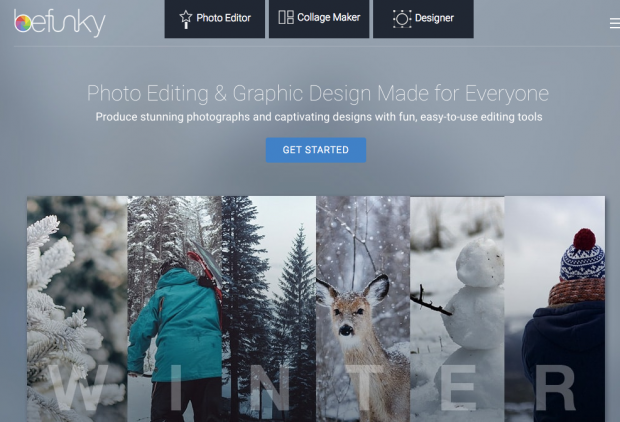
Why use it
It’s easy. It does a whole lot. So you don’t have to (or are unable to do).
Need to add effects to your images (like make it cartoon-y)? Or assemble them into a funky, yet professional, collage? Fix images with issues like over-or-under-saturation?
BeFunky will help. Then, pick a layout for your social media needs. Like headers, blog resources, or a small business template.
All done online, without downloading a thing. Except for your finished and polished images.
Get 125 digital effects for free. Or, pay a monthly fee to get high-res and other cool image effects and templates.
DESIGN TOOLS
2. Creative Market
What is it
A digital warehouse of ready-to-use design assets assembled from tens-of-thousands of independent creators.
Graphics, fonts, website themes, photos, mockups, and more—you can find it all in Creative Market.
Why use it
Because all the hard work is done for you. Everything is assembled to look and work well together.
Browse what they have, enjoy what you see, pick what works best for your social media images and posts.
There’s a lot to choose from. Don’t get overwhelmed. But if you do, start with their free stuff. They offer six free products every week, so you can build up your own collection.
Like this one (of typefaces, graphics, fonts, patterns, mockups and clipart).
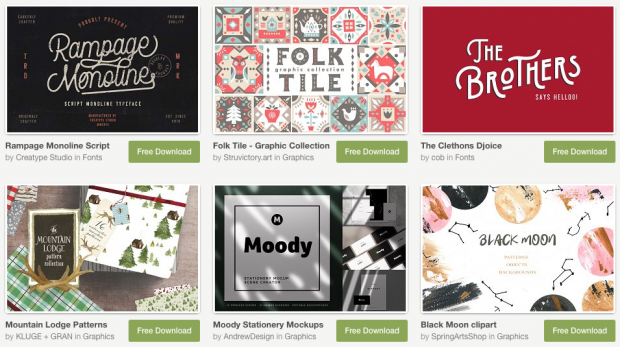
Has your creative flow runneth dry? If so, inspire yourself with Made with Creative Market.
STOCK IMAGES
There’s a place for everything, including stock images.
Maybe the big companies can shoot, draw, or create their own, but for the rest of us, flock to stock.
But try to be non-mainstream about the ones you select. Because they’re boring (which you don’t want to be).
This is a crowded field. I’ll share a couple I think make stock rock.
3. Adobe Stock
What is it
A collection of over 90 million high-quality assets to use in your social campaigns. For photos, illustrations, videos and templates.
Why use it
Because you’re a professional digital marketer.
Not a professional illustrator, photographer, or videographer.
Better you license what they’ve done to accomplish what you need for your social campaigns, right?
- Browse and find what inspires you and your audience
- Select a license
- Download the images
- Attach them to your posts
- Share across your social channels
Even better, use Hootsuite to do all of that in one easy-to-use dashboard.
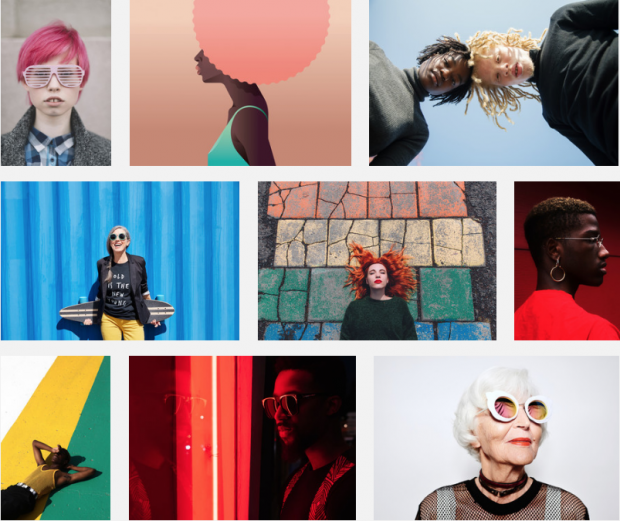
4. iStock
What is it
A collection of royalty-free photos, illustrations and videos
Why use it
To find plenty of photos and drawings that look great, yet not so mainstream.
It’s my go-to site, for my stuff and for my clients.
It’s easy to find images and save to a ‘board.’ I keep a board for each project to verify and create a consistent design language for any new website.
Do the same for your social campaigns.
Here’s a search results for “retro” and “cry” (for a client piece I’m doing).
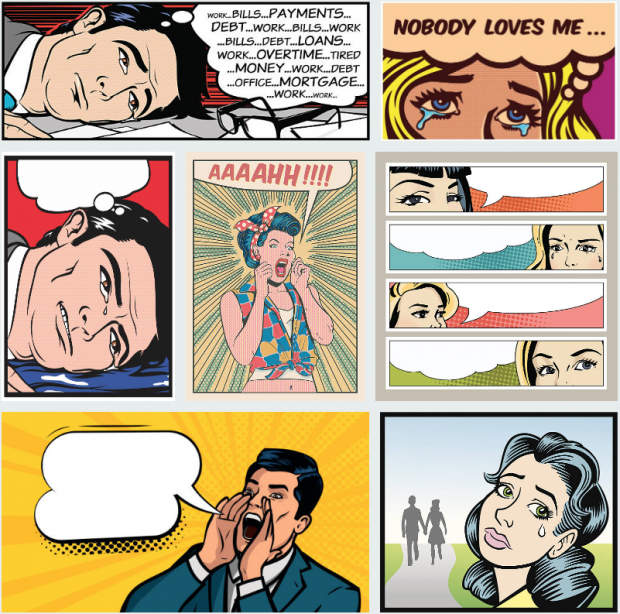
ANIMATION
5. Giphy
What is it
A giant and growing collection of free animated gifs.
Why use it
To spice up, excite and wake up your social audience.
Consider this a part of building your brand voice.
As with all content, images are meant to enhance the words. A little motion makes it more memorable. Though use sparingly, otherwise it distracts rather than enhances.
Do some Giphy searches. Enjoy the chuckles. Make it so your audience does, too (with a purpose).
DATA VISUALIZATION
6. Infogram
What is it
An online app to create infographics and reports. Including charts, maps, graphics, and dashboards.
Why use it
Using data in your social posts builds credibility with your audience.
You may not need a full infographic. Fine. Create charts and graphs to make your points well-understood, with over 35 chart types to choose.
Working with data can be tricky. Infogram makes it easy and painless. Fun, too.
Start for free. As you get to be a pro, consider one of their three packages, from $19 to $149 USD a month.
7. Piktochart
What is it
Another way to create infographics, presentations, and printables.
Why use it
It’s easy. And you can…
- Start for free
- Browse and pick with a template (there’s hundreds)
- Plug in your data
- Select an awesome image or 10 or 20
- Drop some of your own in
- Preview it. Refine it. Play with it. Preview it again.
- Download it
- Post it
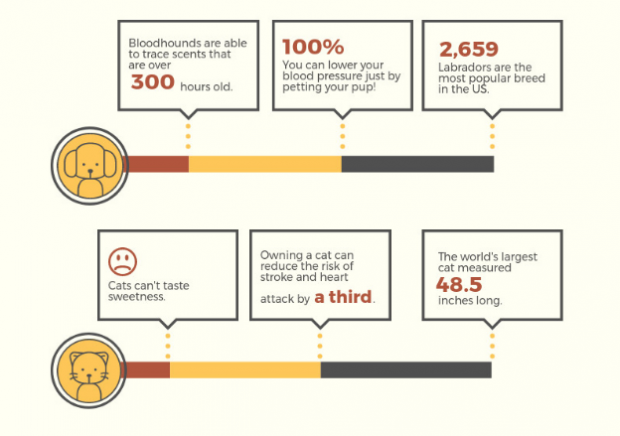
Once you get good, create your own template to keep a consistent look for your campaign(s).
With three packages, from $12.50 to $82.50 USD per month.
8. Easel.ly
What is it
The same as the previous two apps above.
Why use it
It’s got a cute name.
And…
It has a set of graphics different from Infogram and Piktochart.

Good to have options for your visuals.
9. Venngage
What is it
An online web app to design graphics for projects from social media graphics to presentations to reports and more.
Why use it
You get access to social-media-ready templates, an intuitive editor that’s perfect for design newbies, a library of icons, a charts tool within the editor (quickly visualize data via pie charts etc.), and the ability to add your brand colors/logo to any template with one click.
Price: Free for the basics (pay to access select features)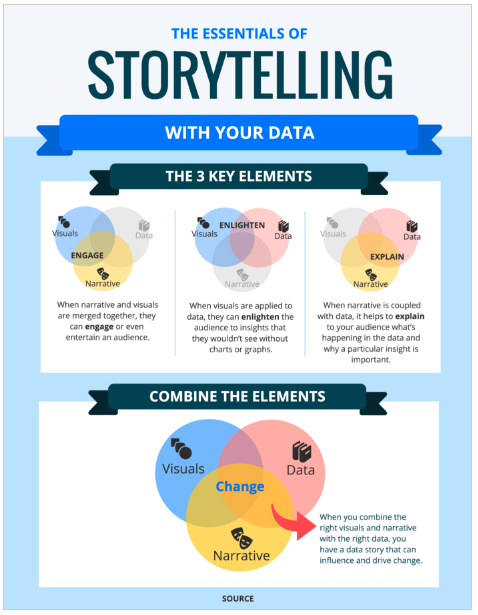
PHOTO EDITORS
10. Hootsuite Composer (with in-place image editor)
What is it
A social media image editor and library that you can use when creating and scheduling your posts across networks.
Why use it
To write your words, then enhance them with pictures. All in one place, within Hootsuite Composer.
It’s easy:
- Create a new post
- Write your text
- Add a stunning image (upload your own, or pick one from the media library)
- Customize it
- Post or schedule it
Voila. Finí. Done.
About those customizations…
All the usual suspects like resize, crop, turn, transform, filter, and more.
Want to post your piece on Facebook or Instagram? Select one of the recommended image sizes.
Add your logo or watermark, too (coming soon).
No need to write here, edit there. Do all this from a single platform.
For free.
It comes with whatever Hootsuite package you’ve signed up for.

11. Stencil
What is it
An online, social media image editor created for marketers, bloggers, and small businesses.
Why use it
It’s easy to get started, easy to use. With a zillion choices for images, backgrounds, icons, quotes, and templates.
Okay, maybe I exaggerated on the zillion part:
- 2,100,000+ photos
- 1,000,000+ icons and graphics
- 100,000+ quotes
- 2,500+ fonts
- 730+ templates
Using Stencil is simple. You’re presented with a canvas. Select photos, icons, templates and quotes to place on it. Drag, crop, resize, tilt, filter, set transparency, change colors, change fonts, add a background.
I created this one in 45 seconds.
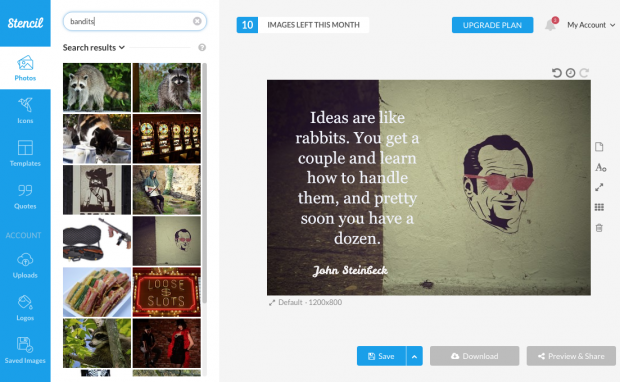
Select a pre-sized format to look perfect on Facebook, Twitter, Pinterest, or Instagram.
Then, preview it, download it, share it, save it, or schedule it.
Start creating for free. Then pay $9 or $12 USD a month for more visual goodness.
PHOTO OVERLAYS
12. Over
What is it
A mobile app (for iPhone and Android) for adding text, overlays, and blending colors for images.
Why use it
Because all you need is your phone, app, and thumb to wow your audience.
- Load the app
- Pick a template (or start from scratch)
- Add text, pick photos, videos, colors, fonts, and graphics (all royalty-free)
- Customize it
- Share it (and schedule it, too)
Choose from a ton of assets to support your brand and message. Even more, learn from their tips, trends, and insights for standing out from the crowd.
Feeling inspired? No? You will when you start using Over. Kind of hard not to.
Now… go blend a cloud, make an ice cream cone drip, or put yourself posing on top of the Burj Khalifa.
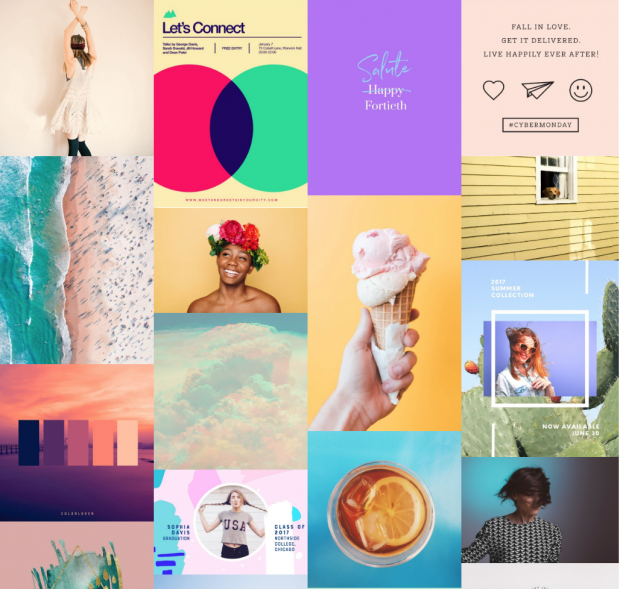
13. PicMonkey
What is it
An online app to perfect or radically change your social media photos.
Why use it
Because it’s online, nothing to download or install.
And… with a boat load of features to create the effect you were looking for (or just stumbled on to).
Start right away to blend colors, create double-exposures, add filters, and all the other editing features.
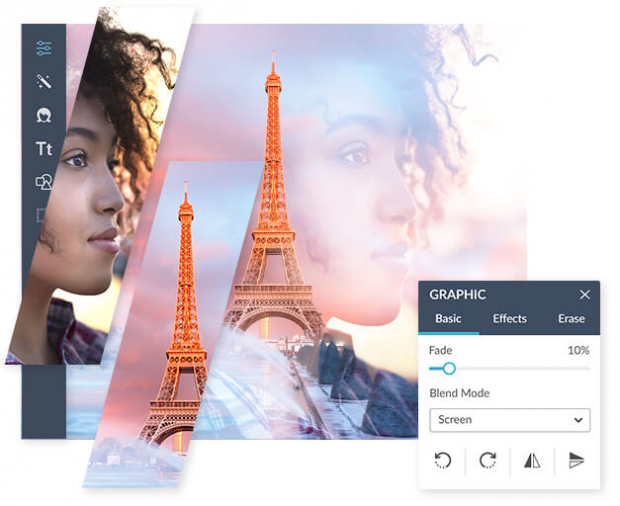
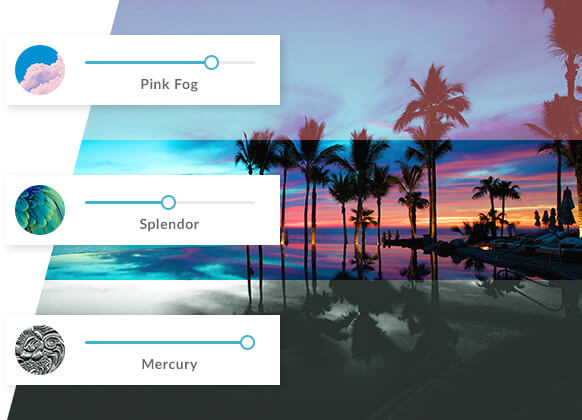
Like the other social media image tools in this roundup, use a template or start with a blank slate.
From $7.99 to $12.99 to $39.99 USD per month.
ANNOTATIONS AND MOCKUPS
14. Placeit
What is it
An online web app to create a mockup.
Why use it
Because sometimes, just a screenshot of your website or app won’t give the reader the right information.
PlaceIt helps you quickly generate demos of your website or product being used in real life.
For example, take a website screenshot, then put that screenshot on someone’s Macbook screen with PlaceIt.
Pick a mockup template—there’s tons to choose from. Then customize it. Placeit has some brains, too. It’s easy to adjust the things that make sense for that template.
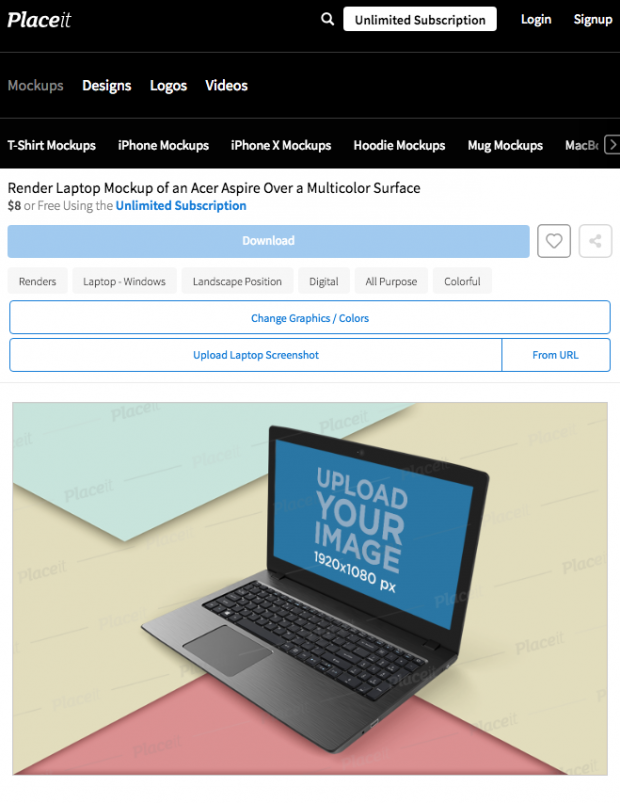
PlaceIt is free for low-res images, $29 USD a month for hi-res ones.
15. Skitch
What is it
Skitch is an application to add any comments to any visual. It’s an Evernote product, available for Apple products.
Why use it
To easily and visually convey your ideas to others.
Got a webpage, or app window you want to comment on? Or need to show someone what’s not working on your screen?
Either way, take a snapshot of your screen. Use arrows, text, stickers, and a handful of other tools to make your point.
Pictures + words—they go so well together. The more senses you use, the more sense you’ll make.
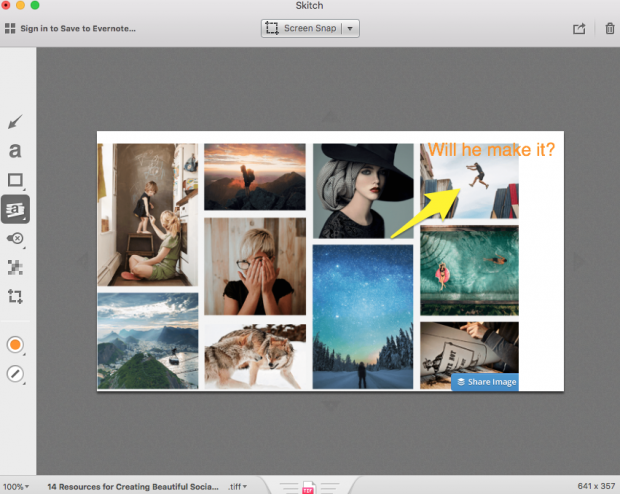
And it’s free.
The right social media tool for the right social media job, right?
As you can see, there’s many of them. I use a bunch myself. Sometimes it depends on the job, for sure. Other times, it depends on my mood. I like having options.
Got your social images ready? Use Hootsuite to share them with the world. Take or upload a photo, customize it, then post or schedule it to the network (or networks) of your choosing. Try it for free.