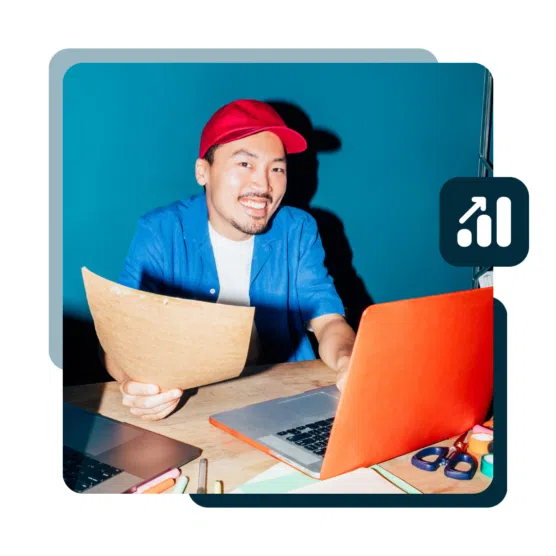There’s no shortage of new social media apps in 2025. Some are trying to be the next TikTok, others are built for specific users, like writers, Gen Z content creators, or small online communities. A few are growing at lightning speed while most people aren’t even paying attention.
But here’s the thing: not every new app is worth your time and effort. Great social media marketers choose platforms based on their audience, brand, and goals — not just what’s trending.
In this guide, we’ll cover the top new social media apps of 2025: what they do, who they’re for, and how to test them the smart way for your brand.
8 best new social media platforms and apps in 2025
Whether you’re a marketer, a small business owner, or just trying to reach more people online, these are the new social media apps you should know about in 2025.
1. RedNote
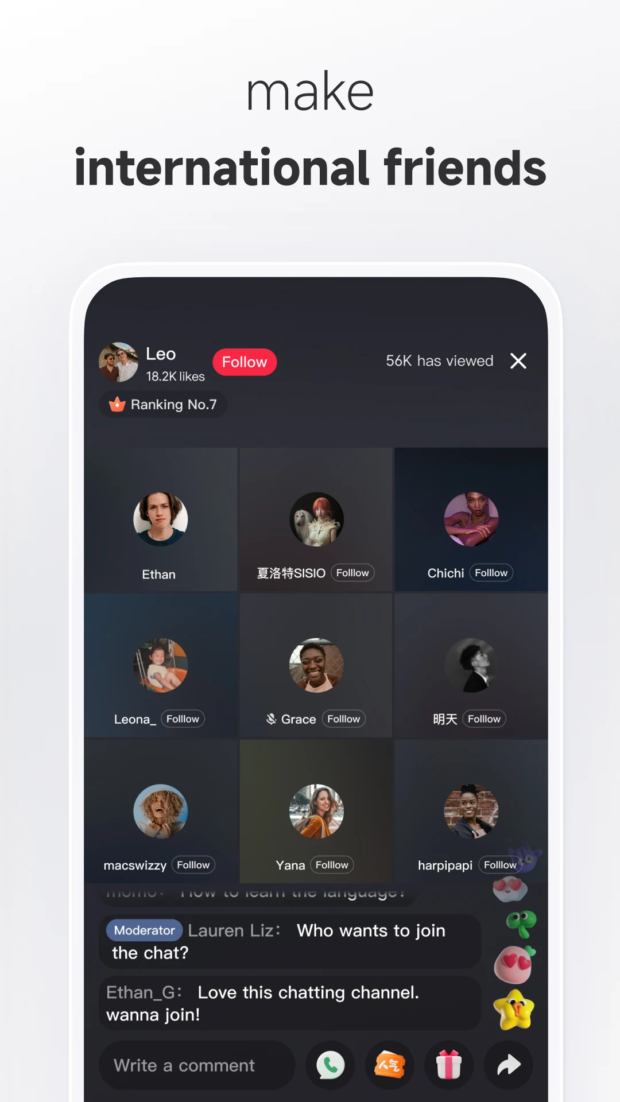
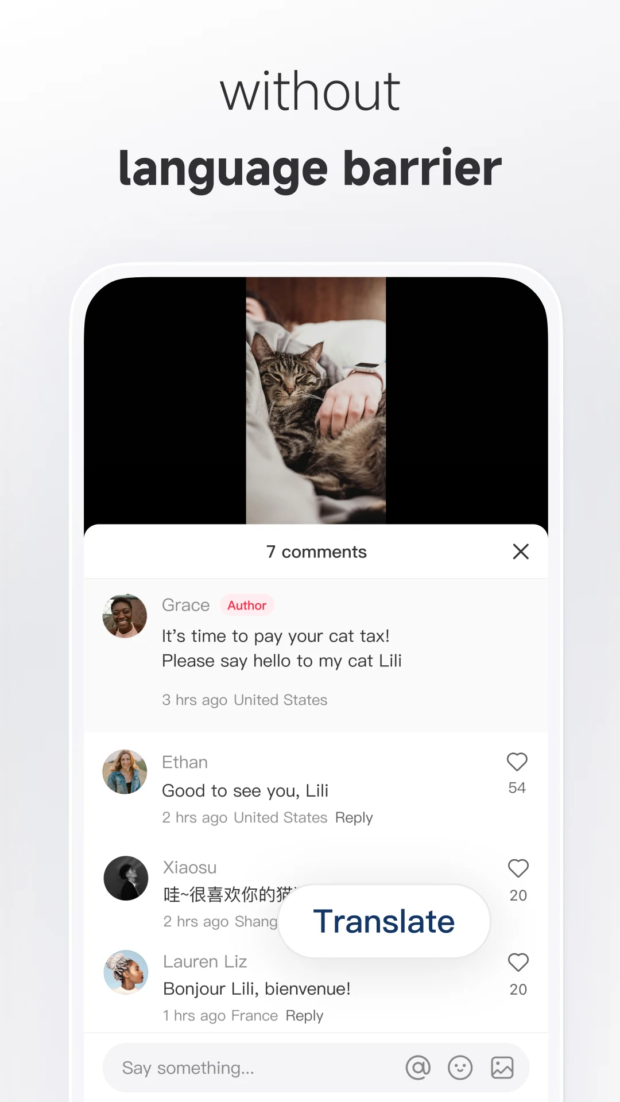
Source: Google Play Store
RedNote (AKA Xiaohongshu) is part social app, part e-commerce shopping mall. Think: TikTok meets Pinterest. When TikTok faced a U.S. ban in early 2025, RedNote downloads soared past 3.7 million, even without English support.
What started as a search for a TikTok backup turned into a surprise hit.
- Who is RedNote for? Marketers in fashion, beauty, wellness, or travel — especially if you’re looking to reach a younger, global audience.
- Recent growth stats: Spiked in popularity in early 2025 after TikTok bans in early 2025. Over 3.7M U.S. downloads in Q1 of 2025 alone.
- Pricing: Free.
- SMM star rating: ⭐⭐⭐⭐ (5/5)
- My favorite RedNote features:
- Posts that double as product pages (great for influencer marketing).
- Super engaged, niche communities (especially for beauty, skincare, travel, and food).
- So, should you join RedNote? If your brand works with influencers, sells physical products, or thrives in visual storytelling, RedNote is a smart place to experiment. It’s still early days for English-speaking users, but the engagement is real, and niche content performs well.
- Customer review:
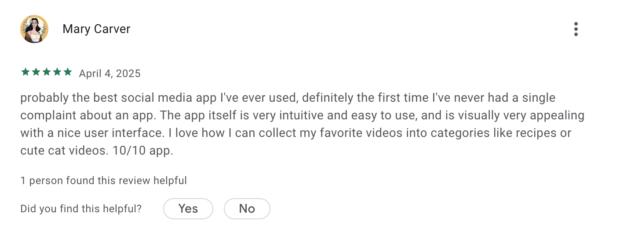
Source: Google Play Store
2. Noplace
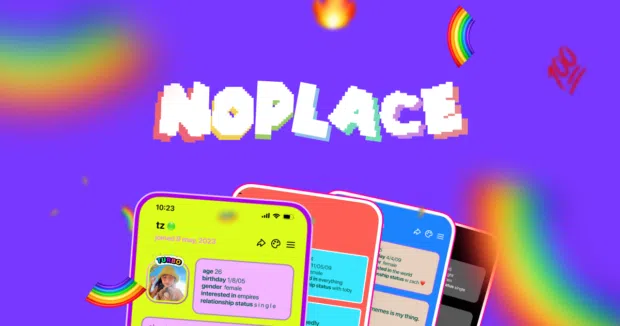
Source: Noplace
If MySpace and a group chat had a Gen Z baby, it’d be Noplace.
Noplace is a text-based social platform where users share short updates, customize their profiles, and connect through shared interests. There are no photos or videos — just colorful, customizable profile pages, real-time status updates, and tags that help you find like-minded people. It’s simple, social, and designed to feel like the early internet.
- Who is Noplace for? Brands and creators with a younger audience — especially those who want to build community, not just broadcast content.
- Recent growth stats: Hit #1 on the U.S. App Store in July 2024. Downloads exploded once the mobile app opened to the public.
- Pricing: Free.
- SMM star rating: ⭐⭐⭐⭐ (4/5)
- My favorite features:
- Wildly customizable profiles with emojis, bios, “stars” (aka interest tags), and a Top 10 friends section.
- Text-based posts only (no photos or videos) so it’s all about your voice, not your aesthetic.
- So, should you join Noplace? If your brand is playful, community-driven, or targeting Gen Z, Noplace is worth a test. It’s great for starting conversations, showing personality, and building a fanbase that feels like friends — not followers.
- Customer review:
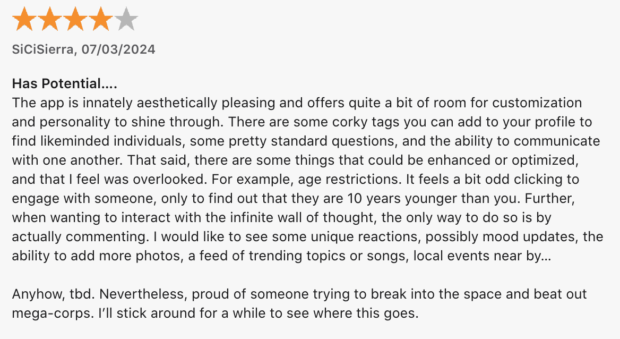
Source: Apple App Store
3. Substack
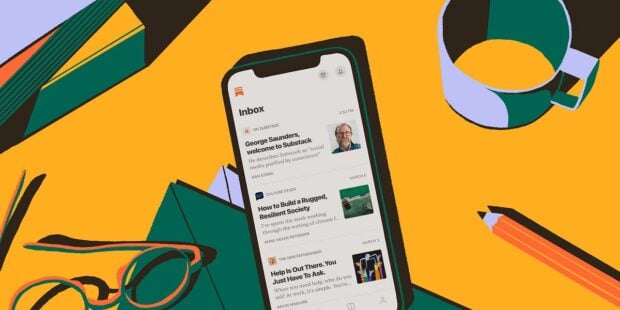
Source: Substack
Substack started as a place to send email newsletters. Now, it’s turned into a full-on content platform. You can write long-form posts, publish a podcast, share videos, and even post short updates in a Twitter-like feed called Notes.
The big idea? You own your audience. Substack lets you build a direct relationship with readers — no algorithm in the middle.
- Who is Substack for? Writers, thought leaders, educators, and brands that want to build trust by sharing useful content consistently.
- Recent growth stats: Over 5 million people now pay to subscribe to Substack writers.
- Pricing: Free to use. Substack takes 10% of any paid subscriptions.
- SMM star rating: ⭐⭐⭐⭐⭐ (5/5)
- My favorite features:
- All-in-one place to run a newsletter, podcast, and paid community.
- The “Notes” feature lets you post short updates to your feed — great for quick thoughts or promotions.
- So, should you join Substack? If content marketing is part of your strategy, Substack is a great platform to build an audience that sticks around. It’s especially good for email list building, thought leadership, or launching a paid subscription product.
- Customer review:
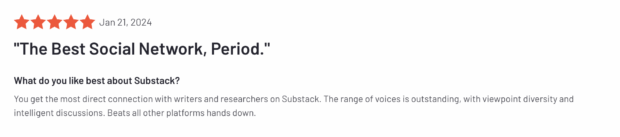
Source: G2
4. Ren
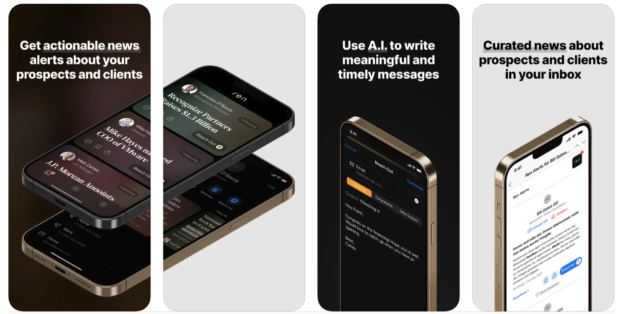
Source: Apple App Store
Ren isn’t a social platform in the usual sense. It’s more like LinkedIn for your inbox. It syncs with your email, calendar, and CRM to flag the best times to reach out — like when someone changes jobs or gets a big win.
- Who is Ren for? Founders, sales teams, execs, investors, startups — anyone whose job relies on strong relationships.
- Recent growth stats: Gaining traction with tech leaders and VCs.
- Pricing: Free trial available at rensystems.com. Paid plans vary by team size.
- SMM star rating: ⭐⭐⭐ (3/5)
- My favorite features:
- Daily updates on what’s happening across your entire network (no more “just checking in” emails).
- Pulls insights from your inbox, calendar, CRM, and social,all in one place.
- So, should you join Ren? If staying top-of-mind is part of your strategy, especially in B2B, fundraising, or partnerships, Ren is a smart tool to try. It’s not about posting content, it’s about showing up for people at the right moment.
- Customer review:
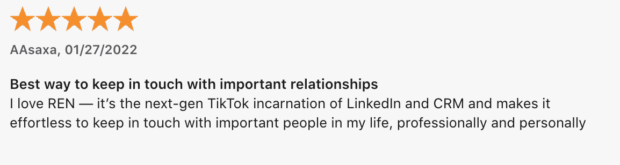
Source: Apple App Store
5. Threads
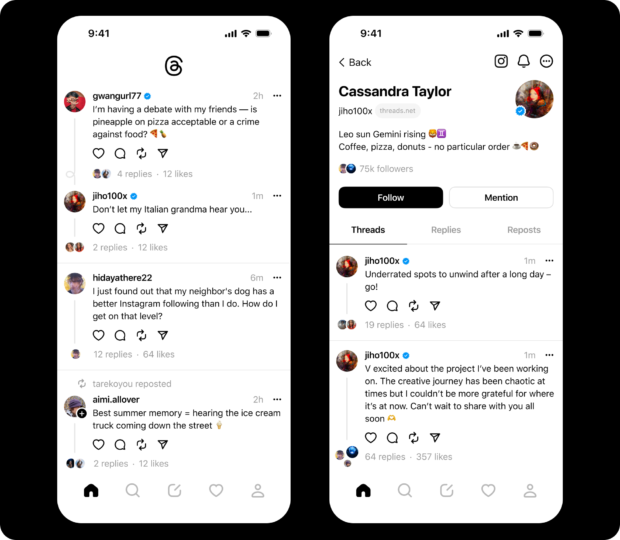
Source: Meta
Threads is Meta’s answer to Twitter (aka X). It’s a text-first app that launched fast and furious in 2023, with millions of people signing up on day one. It’s built to connect with the Instagram ecosystem, so if you already have a following there, it’s super easy to get started.
- Who is Threads for? Brands, creators, and teams already active on Instagram, especially those who want a more casual, text-based way to engage.
- Recent growth stats: Reached over 320 million users in early 2025. Trending up with younger demographics and media brands.
- Pricing: Free.
- SMM star rating: ⭐⭐⭐⭐⭐ (5/5)
- My favorite features:
- One-click setup with your Instagram account.
- Quick text posts feel low-effort but high-reach—great for hot takes, updates, or convo starters.
- So, should you join Threads? If you already have an Instagram audience, Threads is worth trying. It’s especially helpful if you want to test ideas, reply in real time, or show more personality without overthinking the visuals.
- Customer review:
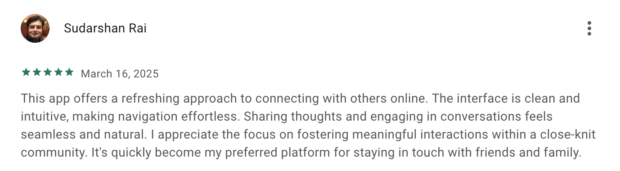
Source: Apple App Store
6. Bluesky
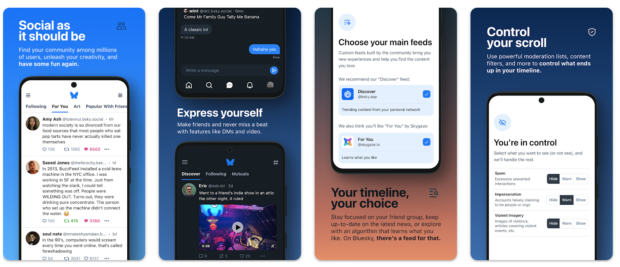
Source: Google Play Store
Bluesky started as a side project by Twitter co-founder Jack Dorsey, but it’s now a full-on open-source Twitter alternative with a growing fanbase. It looks like old-school Twitter, but it runs on a decentralized system, giving users more control over their feeds and data. The app surged in late 2024 after Elon Musk made some unpopular changes to blocking and privacy.
- Who is Bluesky for? Marketers, journalists, and brands who want to build community through conversation — not just content. Especially useful for early adopters and tech-forward teams.
- Recent growth stats: The app hit 34M+ users in 2025 after opening to the public in February of 2023.
- Pricing: Free.
- SMM star rating: ⭐⭐⭐⭐ (4/5)
- My favorite features:
- You can pick your own feed algorithm — yes, really. Want a feed just for cat pics? You can make or follow one.
- The new Discover tab makes it easy to find trending topics, people to follow, and new conversations.
- The vibe is slower, more thoughtful. Like Twitter before it got noisy (and full of bots).
- So, should you join Bluesky? If you miss old-school Twitter or want to connect with a more values-driven community, Bluesky is worth exploring. It’s especially useful for creators, journalists, and brands that want to build trust in a more open, ad-free space. It’s not massive yet (compared to Threads), but the vibe is thoughtful and the features are catching up fast.
Customer review:
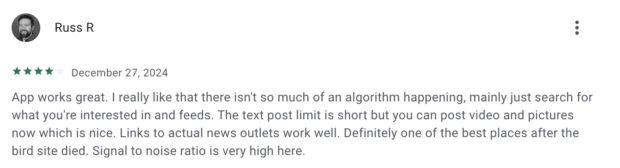
Source: Google Play Store
7. BeReal
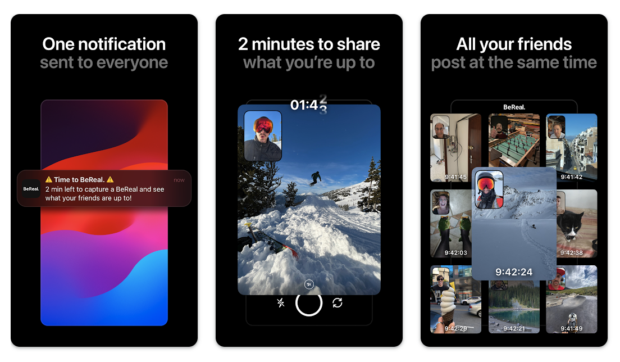
Source: Google Play Store
BeReal is the ultimate place for user-generated content. Once a day, at a random time, it prompts users to snap a dual-camera photo — no filters, no planning. The result? Candid, unpolished posts that feel real. Kind of like the early days of Snapchat!
The hype has cooled since 2022, but its loyal fans (and some clever brands) are still showing up.
- Who is BeReal for? Brands targeting Gen Z, especially those in fashion, food, entertainment, or lifestyle.
- Recent growth stats: BeReal has over 21.6 million monthly active users. Usage remains strong in the U.S. and U.K.
- Pricing: Free.
- SMM star rating: ⭐⭐⭐ (3/5)
- My favorite features:
- The daily notification keeps everyone on the same page, creating shared moments that feel less curated and more human.
- The new “Bonus BeReals” feature lets users post more than once a day, giving brands a bit more flexibility.
- So, should you join BeReal? If your audience skews young and values authenticity, BeReal is still worth testing. Think behind-the-scenes content, staff takeovers, or other content that shows your brand IRL.
- Customer review:
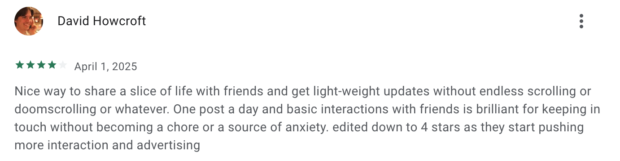
Source: Google Play Store
8. Lemon8
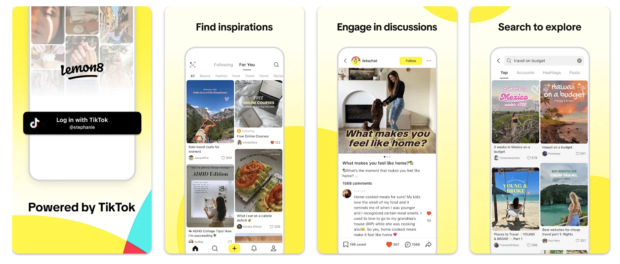
Source: Google Play Store
Lemon8 looks like Pinterest, scrolls like TikTok, and reads like a blog. It’s made for lifestyle content (like hauls, routines, and wellness tips) with lots of space for text and photo-sharing.
Owned by parent company ByteDance (the creators of TikTok), it’s gaining traction with creators who want to slow down and post more thoughtful content.
- Who is Lemon8 for? Small businesses, lifestyle brands, and creators in beauty, wellness, fashion, and home decor.
- Recent growth stats: Over 77M downloads globally and 8.6M active users on iOS. Statista also notes the app has a 33.9% influencer marketing penetration in the U.S.
- Pricing: Free.
- SMM star rating: ⭐⭐⭐⭐ (4/5)
- My favorite features:
- The templates make posts look polished, even without a design team.
- Search-friendly content means your posts have a longer shelf life than typical short-form video platforms.
- So, should you join Lemon8? If your brand has products to show off and knowledge to share Lemon8 is a smart platform to test. It rewards thoughtful content with evergreen potential. Think less “look at me” and more “here’s how to do it.” You won’t go viral in 5 seconds, but you might build a loyal audience who actually sticks around.
- Bonus endorsement: Hootsuite’s own Social Marketing Coordinator, Eileen Kwok, says Lemon8 is “the next big thing.” And we believe her.
- Customer review:
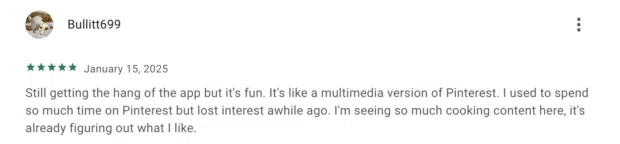
Source: Google Play Store
3 up and coming, new social media apps to watch in 2025
If you like testing new tools before they blow up (or you’re always scouting niche networks for community-building opportunities), these new social media apps are worth keeping an eye on.
9. PI.FYI: Perfectly Imperfect

Source: Apple App Store
PI.FYI is the social app spin-off from the quirky newsletter Perfectly Imperfect. Think Tumblr forums meets Twitter, with no ads or algorithms — just people sharing random stuff they love. You scroll a simple feed of recs (books, snacks, vibes) and “re-recc” your favorites.
It’s weird, it’s niche, and it’s really fun if you’re into oddball tastes and micro-trends.
- Who is PI.FYI for? Marketers in culture, publishing, lifestyle spaces, or anyone trying to reach artsy, plugged-in 20-somethings in major cities.
- Recent growth stats: No data yet on how PI.FYI is growing, but celebs like Doechii, Jack Harlow, and John C. Reilly are already on the platform.
- Pricing: Free.
- SMM star rating: ⭐⭐⭐⭐ (4/5)
- My favorite features:
- No algorithm: what you see is what people post, in real time.
- Community-curated recs that feel authentic, not sponsored.
- So, should you join PI.FYI? If your brand leans into niche culture, aesthetic storytelling, or “cool but weird” product vibes, PI.FYI is a smart place to experiment. It’s not a volume platform, it’s a vibes platform.
- Customer review:
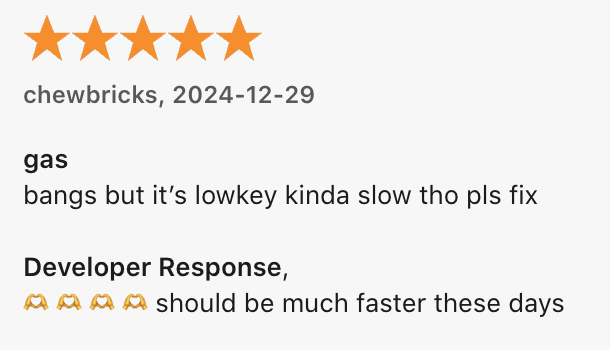
Source: Apple App Store
10. Fanbase
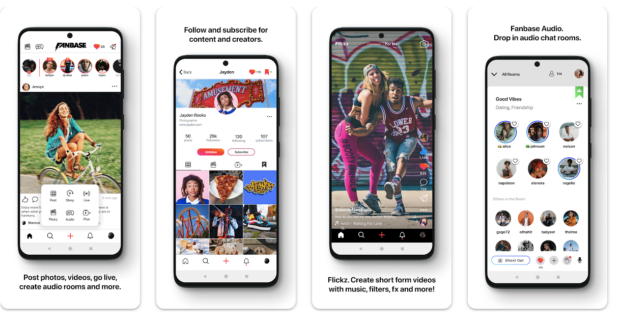
Source: Google Play Store
Fanbase is a social media app where users can post photos, videos, stories, and go live — just like on Instagram or TikTok. But unlike other platforms, creators can make money directly from their audience. When someone “Loves” your content (instead of just liking it), that’s a paid interaction. Think: TikTok meets Patreon.
- Who is Fanbase for? Creators, community builders, and small business owners who want a space to grow their audience and earn directly from their content.
- Recent growth stats: Small but growing, Fanbase currently has around 600K monthly active users.
- Pricing: Free to use; users pay to “Love” content (kind of like tipping).
- SMM star rating: ⭐⭐ (2/5)
- My favorite features:
- Built-in monetization without needing brand deals.
- Fanbase offers a ton of content types, like live streaming, Stories, and paid posts, all in one place.
- So, should you join Fanbase? If you’re looking for a platform that’s built to help creators earn from day one and want to be part of a more inclusive, community-first space Fanbase is worth a test. Especially if you’ve felt like other platforms make you fight for visibility or rewards.
- Customer review:
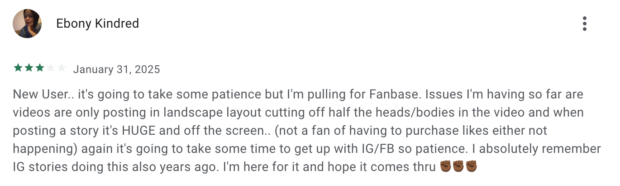
Source: Google Play Store
11. Phoenix (Coming Soon)

Source: Tech Crunch
Phoenix is a new Bluesky app from the makers of Tweetbot and Ivory. It’s not a social network it’s a polished third-party client built to make Bluesky smoother and easier to use. If you liked Tweetbot, you’ll want to keep an eye on this.
- Who is Phoenix for? Bluesky users who want more control and a cleaner, more customizable experience.
- Recent growth stats: Still in development. Bluesky passed 34M users in early 2025. Phoenix is designed to serve that growing user base.
- Pricing: Likely similar to Ivory: free to download, with optional premium features ($1.99/month or $14.99/year).
- SMM star rating: ⭐⭐⭐
- My favorite features (expected): A familiar, minimalist layout for serious users and social pros. Cross-posting support between Bluesky and Mastodon (planned).
- So, should you join Phoenix? If you’re already active on Bluesky and want more polish than the native app offers, Phoenix is one to watch. It’s especially appealing for social pros managing presence across multiple decentralized platforms, or for anyone who misses the elegance of classic third-party Twitter apps.
- Customer review: Still in alpha. Public launch is expected for the summer of 2025.
There’s a lot of pressure to be early on every new social media app. But not every platform is right for every business. We asked Amy Elderkin, Lead Social Media Strategist at Vancity, how her team decides what to try, what to skip, and what to watch.
1. Look beyond the hype
“The first thing I look for is a general sense of how people are talking about the app online,” says Amy. But popularity alone isn’t enough. Her team digs into local data and member insights to understand if there’s a real opportunity. “Just because something is popular, doesn’t mean it is with our local market.”
Try this: Before signing up for new social media apps, do a quick vibe check — scan Reddit threads, app store reviews, and what SMMs are saying on X or LinkedIn. Then check your own audience data (via Hootsuite or platform insights) to see if your people are actually showing up there.
2. Watch first, then test
Amy’s team doesn’t post right away. They study how the platform works, what users are posting, and what feels native. “Every platform has its own ‘thing,’ and the best way to figure out what works there is to watch a bit first,” she says. Once they get a feel for the space, then they experiment.
Try this: Set up a private or personal account on any new social media apps to follow trends and test quietly before launching under your brand name.
3. Use data to back up your choices
There’s always pressure to “be everywhere,” but Amy cautions against spreading yourself too thin. “It’s better to pick one or two platforms and do things well there before trying to be everywhere.” When senior leadership asks why you’re not on the latest app, be ready to answer with numbers.
“Data is your friend,” she says. “Make sure you know how to gather insights and present them in a way that makes sense to the higher ups.”
Try this: Bookmark Google Trends, Hootsuite reporting dashboards, or internal benchmarks to show if a platform is actually worth the time.
Save time managing your social media presence with Hootsuite. Publish and schedule posts, find relevant conversions, engage your audience, measure results, and more — all from one dashboard. Try it free today.