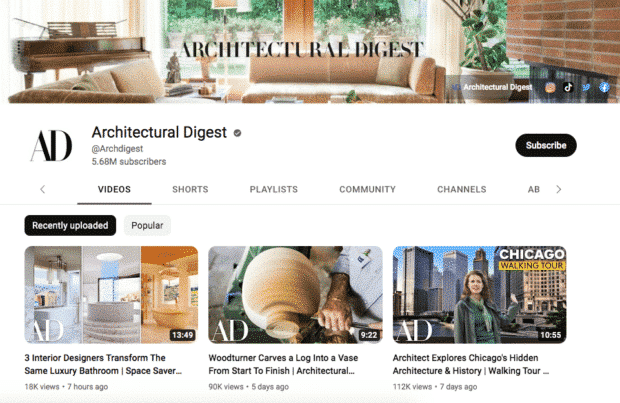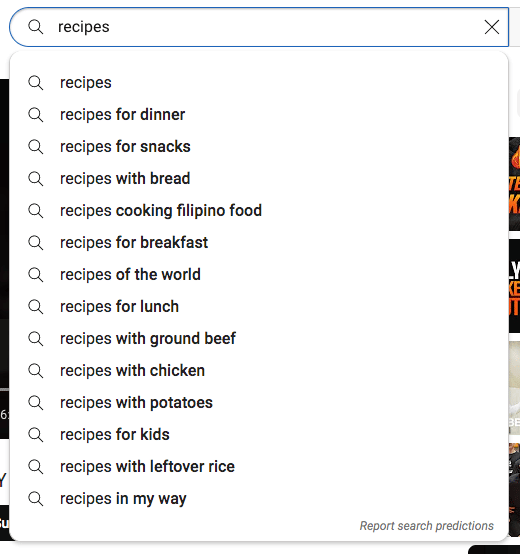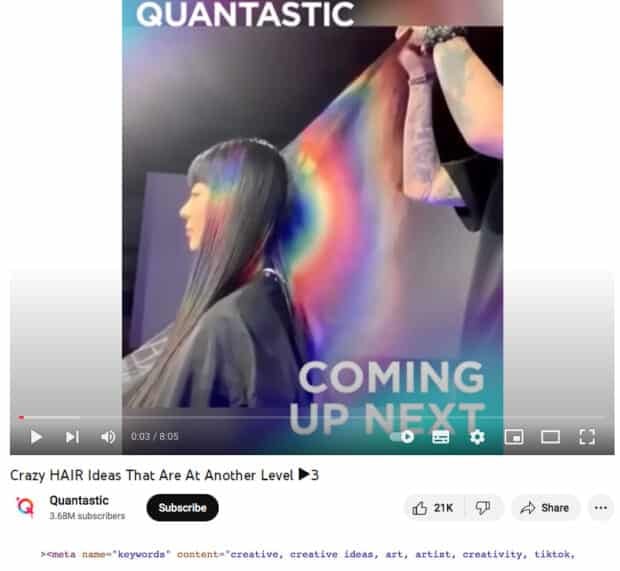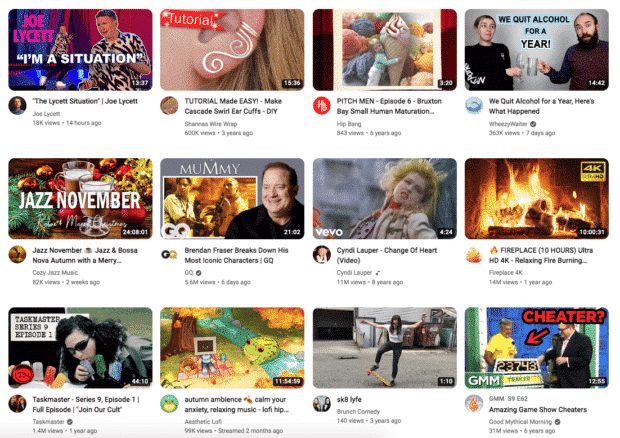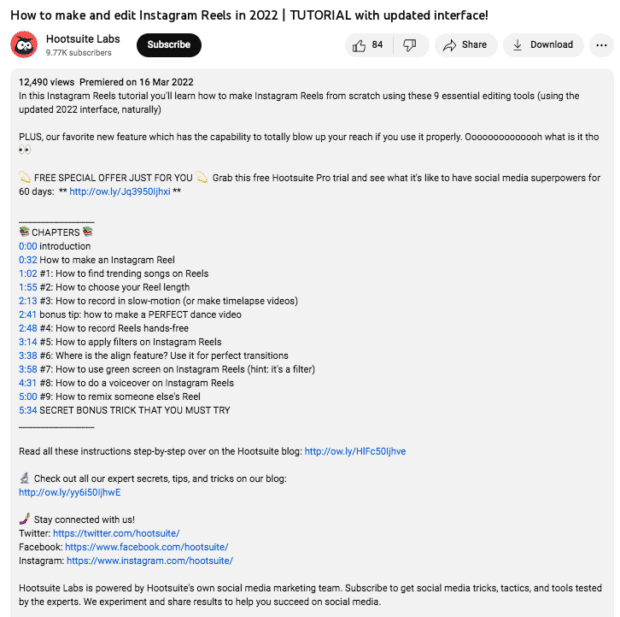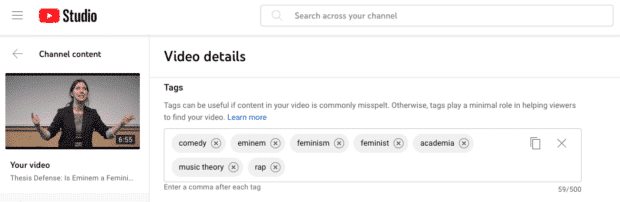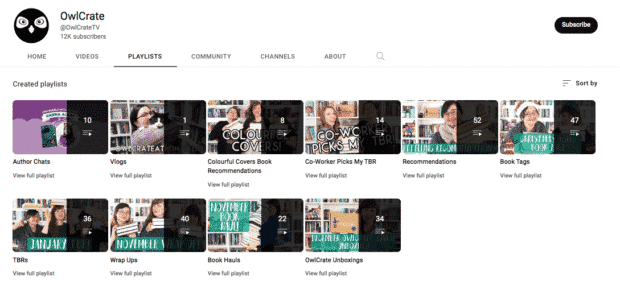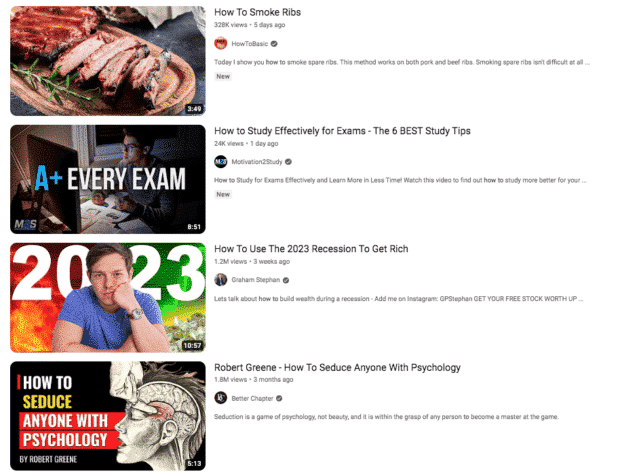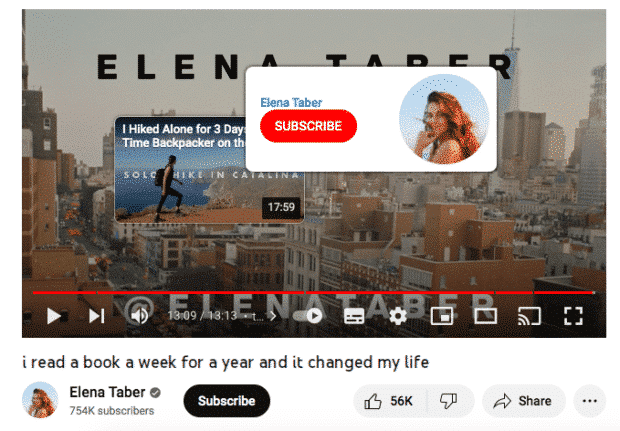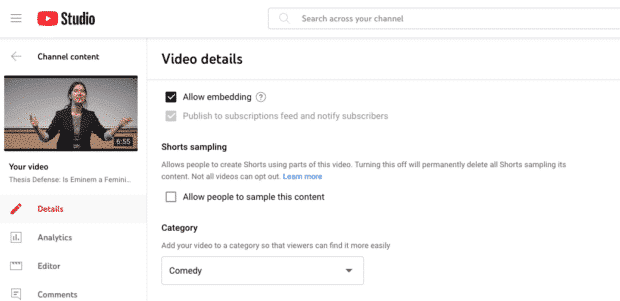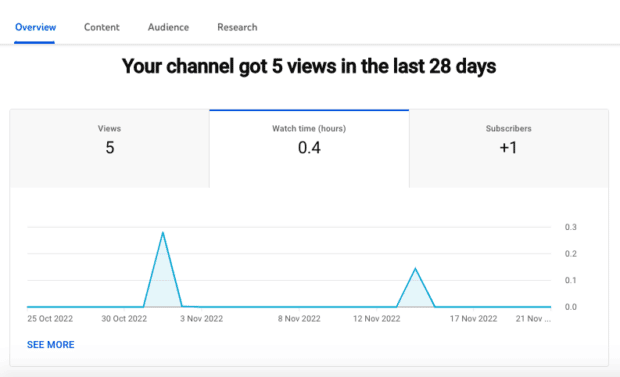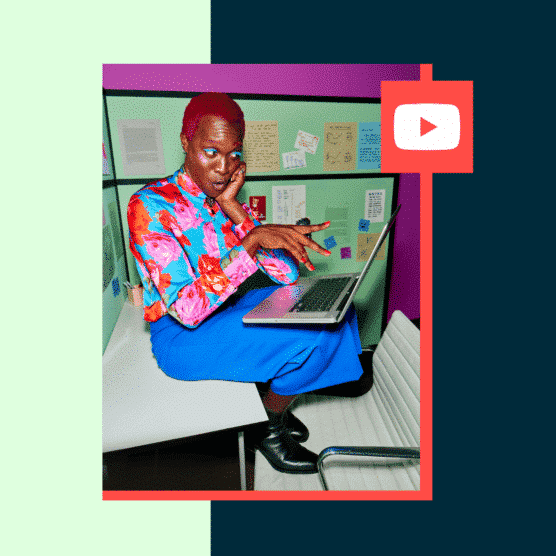20 Ways to Get More YouTube Views
Want more views on YouTube? Of course you do. You’re a human with a pulse and a video to share! It’s only natural.
YouTube is still the world’s most popular video-sharing social network. The site gets more than 14 billion visits each month — more than Facebook, Wikipedia, Instagram, or Amazon. 62% of adults in the U.S. are on YouTube site every single day. (We could go on, but you can read all the latest YouTube stats on your own time.)
We’ve compiled this guide to point out all the easy wins that will amplify your brand’s message on YouTube, but we’re also going to detail some of the more advanced techniques the pros use to get more YouTube views.
To see how we’re getting views on our YouTube channel (which we started from scratch because YOLO), check out our cool video:
Psst: If you’re starting from scratch, too, we have a primer on how to create a YouTube channel.
Now, let’s get those views rolling!
Bonus: Download the free 30-day plan to grow your YouTube following fast, a daily workbook of challenges that will help you kickstart your Youtube channel growth and track your success. Get real results after one month.
What counts as a view on YouTube?
Each time a viewer intentionally initiates the playing of a video on their device and watches for at least 30 seconds that counts as a view. Pretty simple!
If you play your own video, that will be counted as a view.
If a viewer watches your video more than once, each screening will be counted as a new view. (That being said, refreshing over and over again to try to game the system will be detected by YouTube.)
Any views that take place with embedded YouTube videos or YouTube videos shared on Facebook will also be counted.
Live views are counted on YouTube, too.
YouTube analytics are updated every day or two, so if you’re not seeing an instant reflection of your activity, check back later.
20 ways to get more YouTube views
Globally, people watch over 694,000 hours of YouTube every single minute. If you want to stand out from the crowd and snag some of those eyeballs, here’s how to do it.
1. Ensure your YouTube basics are up to snuff
First, we walk, then we run. Take a look at your fundamentals and make sure you’ve ticked all the boxes. Read our list of beginner tips for YouTube, then come back to dig into our advanced tactics.
Your basic YouTube housekeeping includes:
- A consistent visual identity (your channel icon, YouTube channel art, etc.—check out how Architectural Digest kept their branding consistent below)
- A completed and informative About section (unless you are a breakout YouTube star like Joana Ceddia)
- Up-to-date contact information (so all your potential customers and future brand partners can get in touch)
2. Zero in on your specific niche (and your ideal audience)
If you’re aiming to optimize your YouTube marketing strategy, you want to get precise and ruthlessly selective about your goals—and the content that will get you there.
Because you aren’t making videos for everyone. You’re here for someone special: your audience.
Deep Game’s YouTube channel, for instance, creates content for an audience of basketball players—ones who are interested in improving their own game. It doesn’t get distracted trying to offer soccer or dodgeball players the same type of content: this is all b-ball, all the time, and Deep Game’s 877K followers love that.
Pro tip: Have you worked up your audience personas yet? They’re kind of like Dungeons & Dragons characters, except make it business.
3. Do your research, and improve your video’s search ranking
Yes, YouTube is a social platform, but it’s also a search engine. And one of the top strategies for getting more views is YouTube SEO, i.e., optimizing your videos for search.
In other words, when your ideal viewer types in your chosen keywords, you want your video to rank near the top of YouTube’s results list. That means you need to know what your audience is looking for—tutorials, inspiration, or entertainment.
Ranking in search results is the best way to get brand new eyes—not just subscribers and people who are already interested in your channel (although we’ll talk more about them later) — on your videos.
But this is easier said than done. So, what can you do to improve your videos’ search ranking on YouTube?
Research. You’re going to want to use a tool like Google Keyword Planner (note that you’ll need to set up a Google Ads account) to do two things:
- Find inspiration for your next video based on what people are already looking for (i.e., take a look at search patterns and see what keywords have a lot of search queries, but few videos, a.k.a. low competition)
- Take those relevant keywords and use them in your metadata (i.e., your video title, tags, video description text, subtitles)
Pro tip: If you haven’t already, now is the time to familiarize yourself with how the YouTube algorithm works. This AI determines not just search results but recommendations for that important “what’s up next” suggested videos sidebar, too.
Just remember that it all comes back to your ideal viewer: the algorithm doesn’t care if your video is “good.” It cares if a specific user wants to watch it. That being said, users typically want to watch “good” videos.
4. Use metadata to get recommended after a popular video
If your goal is to get more YouTube views, take a cue from the most popular videos in your niche.
Start by taking a look at your top competitor’s most popular video. (Go to their video library and sort by “most popular.”)
YouTube’s main goal is to keep viewers on the platform for as long as possible (so that they’ll see as many ads as possible.) Thus the algorithm’s job is to feed viewers one (hopefully appealing) video after another.
But how does YouTube figure out what people might like? The algorithm takes the following into consideration:
- Videos that are often watched together
- Videos the user has watched in the past
- Topically related videos (which requires some keyword finessing!)
The only point you can control here is the third.
So when you’re choosing keywords, think like a librarian. Describe your video’s topic and describe its overall category, and think of other words a person might use to search for that topic.
Need a little inspiration? You can actually peek behind the scenes of a competitor’s video to see what keywords they use by right-clicking on the webpage and selecting View Page Source. Then CTRL-F “keywords” until you find the list.
But before you go ahead and just copy-and-paste a more popular video’s metadata over to your similar video, think about your audience: they won’t want to watch the same video again. Maybe the first video raised a new question that needs answering, or there’s an interesting tangent to be explored. How can your video add value to what they just saw so that they’ll want to click on it?
Take the ball and run with it.
5. Craft the perfect title
Your title is where you put all those keywords to good use. Your YouTube video title is going to make or break you: it’s your chance to impress both the YouTube algorithm and a potential viewer.
As YouTube Creator Academy states: “Well-written titles can be the difference between someone watching and sharing your video or scrolling right past it.”
What is a well-written title? You’ve come to the right place. A great title…
- Between 60-70 characters
- Accurately represents the content
- Sparks curiosity
- Often includes a number (like number of steps, the current year, or number of tips)
- Often includes brackets or parentheses (a sneaky way to add more info!)
For inspiration, just take a look at YouTube’s front page and think about what videos you want to click on. What qualities do the titles have in common? Is “We Quit Alcohol for a Year, Here’s What Happened” more enticing than “Tutorial Made Easy?”
6. Spend some serious time on your description
We’ve hinted at it above, but incorporating keywords into your description matters a lot… and where you use them matters, too. According to YouTube’s Creator Academy, the first few sentences of the video description are weighted more heavily by the algorithm and search, so make sure you’re taking the time to craft a crystal clear, keyword-packed intro.
Those first few lines should also be intriguing to humans (not just Google bots!) because that’s the preview users see when your video appears on search. Give ‘em a taste of what you have to offer: this is your chance to sell, sell, sell.
Beyond those first few lines, we recommend getting into some real nitty-gritty detail about what users will learn from your video. Aim for 125-175 words if you can (and include a variety of keywords in your paragraphs. You know the drill!)
If you don’t have enough to say about the actual video itself, this is also a great place to remind viewers what your channel is all about and link out to your website or social accounts.
Check out more tips on effective YouTube descriptions and keywords here.
7. Tag like you’ve never tagged before
Tags are another way YouTube understands what your video is about, so don’t neglect this powerful way to get more YouTube videos.
Start with your keywords and key phrases, but also add variations on your keyword — alternative terms that mean the same thing that people might be searching for. You also could include broader categories in your tag… for instance, if you have a video about a cake recipe, you might say “cake” or “desserts,” but throwing in “baking,” “cooking,” or “entertaining” would be wise as well.
8. Increase your views with custom thumbnails
When your potential viewers are in discovery mode—skimming through search results and recommendations—thumbnails are a major part of what they decide to watch.
In fact, YouTube reports that 90% of the most-viewed videos on the platform use a custom thumbnail.
While a lot of advice out there is a graphic designer’s nightmare — screaming fonts and cluttered information — let’s get objective: what are the properties of an effective thumbnail?
- The thumbnail is clear and accurate about the video it’s describing (if your thumbnail misleads people into clicking, YouTube will know because your watch time will go down when the viewer gets annoyed and stops watching. The algorithm won’t like that.)
- The thumbnail stands out.
- The thumbnail works in tandem with the video’s title.
Financial counselor Max Mitchell crams each custom thumbnail with intriguing visuals that hint at the chaotic comedy in each video. Curiosity = piqued.
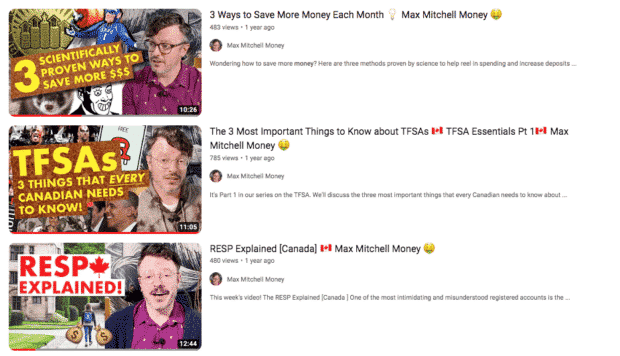
‘Standing out’ can be as simple as picking a bright color (hot tip: try choosing hues that contrast with YouTube’s own red-white-and-black color scheme). Or make sure your giant hi-res face is making a weird expression in good lighting.
Or, if your niche is full of shrill, high-key visuals, the best way your channel can stand out is by being the calm, minimalist voice of reason.
9. Multiply your views by creating playlists
Organizing and creating video playlists on YouTube is the best way to minimize the chances that a viewer will move on to another channel once they’ve consumed your content.
Why? Because playlists go by the same rules as Netflix: as soon as one video ends, the next begins.
Since you’ve already done the hard work of helping your viewer find your video, click on it, and watch the entire thing, it makes sense to guide them toward the video content they’re going to want next. Owl Crate (a subscription box program for young bookworms) groups author chats, unboxing videos, and reviews in their own playlists.
Don’t forget to put on your SEO hat when you’re crafting playlist titles, too! What combo of words will be most enticing to your viewers and help your playlist appear in search results?
10. Direct traffic to your videos using cards and end screens
Besides playlists, cards, and end screens are two of the only tools that YouTubers can use to bypass the algorithm and directly influence our audience’s next choice.
Cards are clickable, interactive areas that appear at any time during the video. They come in a variety of formats that can be used for things like fundraising or selling merch, but in this case, we’re interested in increasing views, so choose a card that links to another one of your videos — or, even better, playlists.
(Note: cards aren’t available to use on videos identified as for kids.)
Cards are pop-ups, so it’s very important that they add value. You don’t want viewers feeling spammed. The videos or playlists you link to need to be relevant to the moment and provide additional information or entertainment.
Pro tip: If you have a noticeable retention problem with a significant audience drop-off at a specific point in one of your videos, try inserting a link card at that moment.
Meanwhile, end screens are visual calls-to-action that you can add to the end of your video (in the last 5 to 20 seconds) to encourage viewers toward the next step. They’re valuable because you know if a person has reached the bitter end of your video, they are probably pretty interested in your great content.
Using end screens to encourage viewers to subscribe to your channel or visit your website are both good choices. But if you want more views, using your end screen to promote your other videos or playlists is the best choice. For instance, YouTuber JJ McCullough ended his video about mascots with a link to another one of his videos about quirky cultural trivia.
Hot tip: Be thoughtful about choosing an end-screen video that is related to the content of the video that was just watched. For instance, if someone was interested in watching a video about horse grooming, serve them up a “Top 10 Horse Braids” vid to enjoy next… not “10 Accounting Hacks.” That’s going to increase the likelihood of your viewer sticking around.
(Note that to use end screens, you’ll need to include a few extra seconds at the end of your video when you’re editing it.)
11. Go beyond the how-to video (i.e., make videos no one else is making)
Chances are, when you’re researching your target keywords (like we did back at point #3), you’re going to see a lot of search terms that involve the phrase “how to.” (The title of this article included, ahem.) This is because there’s a lot of search volume for how-to content.
But while you must work to attract new eyes, you also want to make time to preach to the converted. On YouTube, your brand’s value-added features come in the form of content that is meaningful to people who are already your fans.
12. Build relationships with your viewers
“Audience engagement” is just another term for building relationships. The end goal here, of course, is actually just the realistic, organic, and sustainable path to getting more YouTube views.
That is, engaging with other YouTubers (creators or commenters both) will increase the chance that they’ll care about your brand, that they’ll subscribe to your channel (see #12), and watch more of your videos overall.
Ideas for breaking the fourth wall and creating a two-way conversation might include:
- Turn on comments… and reply to them (it’s polite!)
- Run a YouTube contest
- Make reaction videos
- Include other people’s content in your videos (with their permission)
- Ask questions and solicit ideas
- Shout out followers and fans in your videos
Pro tip: This tutorial on how to engage your community on YouTube using Hootsuite’s comment and sharing features will save you time as you build your audience.
13. Partner up
Crossovers, guest appearances, mash-ups, covers: people love that jolt of unfamiliar familiarity. Find the He-Man to your brand’s She-Ra; and the Billy Ray Cyrus to your Lil Nas X.
Maybe you’re a brand with a budget, and hiring a creator with their own following is an obvious choice. But if you’re a creator or aspiring influencer yourself, getting more views is your first step on the way to making money on YouTube, not spending it. In which case, your best bet is to partner with like-minded creators.
Ideally, your potential partners are fairly aligned in values, popularity, and charm. And you actually like them. And you have fun together, and it shows, and it makes people happy to see you happy, et cetera, et cetera, et cetera. Look how much fun Katy Perry and Lego are having teaming up. Easy, right?
Pro tip: If you do a crossover that involves a bunch of different videos—like one from your partner’s perspective to live on their channel, and one by you to live on yours, and maybe some supporting outtakes, any necessary background, etc.—make a playlist to compile them so that interested viewers can stan it all.
You’re going to want to leverage all of your social media might to promote your YouTube channel.
But, if you want more YouTube views, DON’T do the following:
- Go to Facebook, Twitter, Instagram, or TikTok and post text or an image with a link to your YouTube video. Linking to YouTube makes objective sense, but the problem is that social platforms want to keep people on their platforms (just like YouTube does). So their algorithms will likely not favor a text-only post with an off-platform link. In other words, your impressions and CTR are going to be low, and so will your YouTube views.
- Upload your entire video onto those platforms. This is what Facebook, Instagram, and Twitter want you to do (Instagram Reels is a direct competitor for YouTube, don’t @ me). Posting your full video will probably get you great engagement and reach on those platforms. But organic Facebook video views aren’t monetizable, are they? And they aren’t going to get you YouTube views.
Promote your video by doing this instead:
- Post a short teaser video to your social accounts with native video, and add a link to the full video back on YouTube.
Note that you are not going to want to post the same thing across your social channels.
You can also promote your channel by using YouTube APIs to create YouTube badges for your website. Outlets like Quora or Reddit can be effective
Pro tip: Short of hiring an assistant to handle your social media, a scheduling tool like Hootsuite is the best way to craft and schedule those posts for your followers.
15. Ask your viewers to subscribe to your channel
Your subscriber count corresponds to your organic reach on YouTube. The more subscribers your channel has, the more views your videos will get right off the bat when you hit publish.
Especially if those subscribers have their notifications turned on.
Growing your subscriber count is its own challenge with its own tactics, but one that is intertwined with increasing your views. For that reason, we have a full guide on how to get more YouTube subscribers.
16. Enable embedding
Give your fans a chance to help spread the good word about your work by enabling embedding. The more fresh eyeballs see your video, the more views you rack up (and maybe even snag a new subscriber or two in the process).
The default option on YouTube is that embedding is allowed on all domains, but if you’ve previously restricted embedding, you can reverse that by going into Studio Content Manager. Select Content from the left-hand menu, tap the pencil icon next to the video settings. Scroll down and tap Show More, then find the tick-box that says Allow Emedding and toggle it on.
17. Amp up the watch time
While YouTube counts anything over 30 seconds as a view, there are benefits to getting viewers to stick around longer.
If you can get people to watch your video for longer, YouTube will learn that you’ve got some content with quality. And videos with higher Watch Time are favored by the YouTube algorithm, giving you a leg up in the recommendation engine.
How do you get someone to watch longer? Make watchable content. Explore our full guide to YouTube marketing to get your creative wheels turning.
18. Transcribe your videos
Adding captions to your videos helps hearing-impaired viewers follow along and makes your content more appealing to the 85 percent of videos watched with the sound off.
Having a transcript also makes translation an option, opening your video up to international audiences. Global views! Can you imagine!?
YouTube’s help page can walk you step-by-step through just how to prep your transcript file — you just need a .txt document.
19. Post your video at the right time
Dropping your video at the exact moment your biggest audience of subscribers is online means that they’ll all receive that sweet, sweet “new post” alert right when it goes live.
But what if that’s in the middle of the night? Or while you’re on vacation? That’s where the power of a scheduling tool like Hootsuite comes in. Tee your video up to go out at the exact predetermined time of your choice to fit with your content calendar, and then go on and live your life.
20. Game your analytics
Your YouTube analytics can reveal so much about audience behavior.
One key piece of data that can help keep the views coming? Audience retention.
If you look at your data to find out where audience retention drops, you can pop in a suggested video card at that exact moment… hopefully encouraging someone to hop over to another one of your videos instead of leaving your page altogether.
Frequently asked questions about YouTube views
Can YouTube identify fake views?
YouTube’s algorithm is designed to disregard any plays that might look like they were automated. It just wants to count the number of times a real human watched your video on purpose.
So when a single user or bot refreshes a video over and over, or if a website auto-plays a video, these views are not counted towards your total view numbers.
YouTube can also detect content that exists solely to incentivize likes, comments, and views, so don’t you dare start dabbling in view bait. Channels that don’t stick to Youtube’s rules might have their content removed, receive warnings from YouTube, or be terminated altogether. Be cool, you guys!
What is the value of 1 view on YouTube?
As with most money-related aspects of social media, the answer to this question is an infuriating “It depends.” The money you’ll make per view as a YouTube creator varies according to factors such as how many views total your video receives, how many clicks the ads within your video receive, and the length of the video.
Research from Intuit estimates that YouTubers make between $0.01 and $0.03 USD per view, with an average of $0.018 per view. Sure, big creators can rake in upwards of $200,000 with AdSense earnings alone (in addition to lucrative sponsorships or partnerships), but your average Joe ‘Tuber is usually looking at $3 to $5 per 1,000 views with AdSense.
Ready to make your humble fortune? Check out our guide to making money on YouTube.
How to get more views on YouTube shorts?
In 2022, YouTube decided to take on TikTok with its own short-form, mobile-first format: YouTube Shorts. The 15-60 second, vertical videos are created with smartphones and uploaded directly to the ‘Tube via YouTube’s app. Creators edit from there and then share with their loving, short-attention-span fans.
According to YouTube, Shorts actually have a completely different recommendation algorithm than classic YouTube videos… so engagement with one doesn’t impact the other at all.
“Performance of a Short is dictated by whether or not people are choosing to watch and not skip a video in the Shorts feed. That audience engagement is often built over time as opposed to happening instantaneously,” explained YouTube product manager Pierce Volluci in a recent Creator Insiders video.
So, while getting more views for your YouTube Shorts has nothing at all to do with the rest of your channel, there are still plenty of things you can do with your Shorts content that will help them earn their fair share of attention: namely, make them entertaining and energetic.
Grab the audience’s attention. Make the first few seconds count with an exciting intro. None of the typical meandering five-minute “Hey guys!” verbal essays dominate the platform: time to cut to the chase!
…And keep that attention. You’ve gotta keep it snappy. Use music videos as an inspiration and cut to new scenes and angles quickly and frequently.
Bring your viewer some value. Don’t just make a Short for the sake of making a Short. Every video should entertain, educate, or inspire, even if it’s just 15 seconds long. You need to give a viewer a reason not just to watch, but to re-watch, share, save, like, or comment.
Get the vibe right. Over the decades, YouTube videos have developed a specific aesthetic… and Shorts are totally different. The production values, tone, speed, and editing techniques common in Shorts are more in line with the vibe of Snapchat or TikTok. Keep your eyes on what’s happening in those spaces for inspiration.
We’re just scratching the surface here—dig deeper with our guide to everything you need to know about YouTube Shorts.
Let Hootsuite make growing your YouTube channel easier. Get scheduling, promotion and marketing tools all in one place for your entire team. Sign up free today.
Grow your YouTube channel faster with Hootsuite. Easily moderate comments, schedule video, and publish to Facebook, Instagram, and Twitter.
Free 30-Day Trial