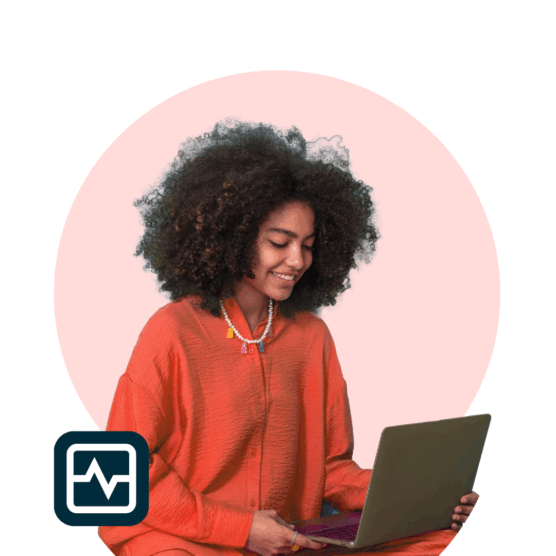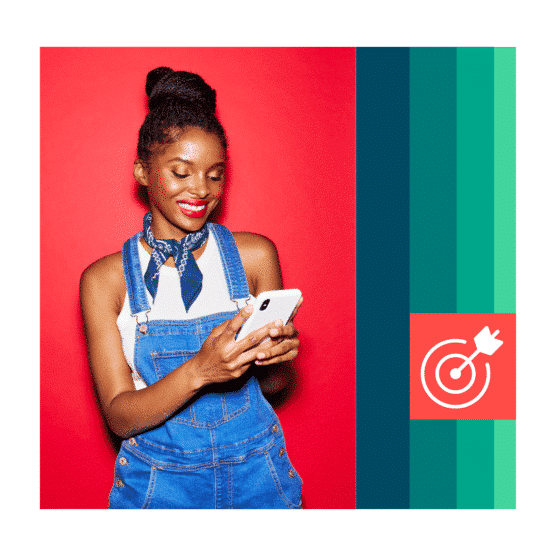Key Takeaways
- Reach tells you how many unique users saw your content, while impressions count the total number of views — including multiple views from the same people. Knowing both helps you track visibility and engagement.
- Reach and impressions mean different things across platforms. For example, Instagram tracks unique accounts reached, while TikTok calls impressions “Total Video Views.” It’s all about context!
- Whether through in-app tools or advanced platforms like Hootsuite, tracking reach and impressions across networks helps you fine-tune your social media marketing strategy and understand what resonates with your audience.
- Using benchmarks helps you understand how your performance compares to others in your industry.
All social media marketers share an important goal — to get our content seen by as many people as possible. That’s what we measure our success with metrics like reach and impressions.
Both of these important social media metrics track how much your content has been viewed, so you can understand your social media growth — but they don’t do it in exactly the same way.
Today, we’re giving you answers about what reach and impressions are, why they matter, and how they’re different.
Reach and impressions both reveal how much your social media content is being seen. The difference between them is subtle, but important — and not every platform defines them in exactly the same way.
- Reach measures how many users saw your content
- Impressions measure how many times your content was viewed
Confused? That’s okay. Let’s get some clarity.
What is reach?
On social media, reach refers to the number of users that saw your content, i.e. how many different people it reached.
Many platforms allow you to track both the overall reach of all your content, and how many people saw your individual posts, like a Reel or Story.
For example, maybe 3,250 different accounts saw your last Instagram Story, or 12,861 total users saw your TikToks this month.
What is an impression?
On social media, impressions are the number of times your content was seen, including multiple views from individual users.
Impressions are calculated by tracking the total number of times your content was displayed across a platform, like in the user’s feed or search results. Just like reach, you can calculate overall impressions for all your content, or see how many you got on a single post.
If you’re getting way more view impressions than reach, it likely means people are looking at your post over and over. That’s a good thing! It shows that your target audience finds your content memorable.

Beautiful reports. Clear data. Actionable insights to help you grow faster.
Start free 30-day trialNot every platform defines them in exactly the same way. Let’s break down what reach and impressions mean on different social networks.
On Facebook, Reach defines how many people saw content from your Facebook Page, or about your Facebook Page (for example, a post you were tagged in).
Impressions refer to the number of times content from or about your Page entered someone’s screen. That could be in their news feed, through search, or because they intentionally navigated to your Page.
If you’re running Facebook ads, you’ll be able to slice Impressions by paid content vs. organic reach, too.
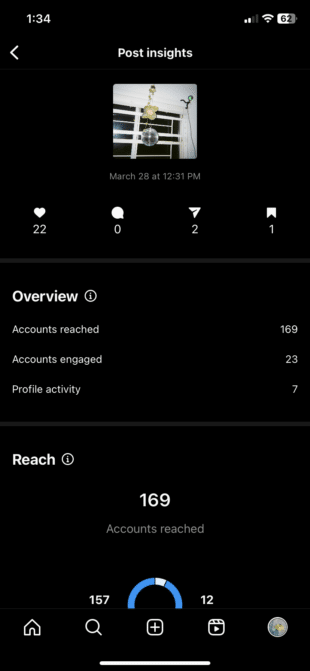
Instagram defines Accounts Reached as the number of unique accounts who have seen your content on-screen at least once.
Instagram impressions are pretty standard — it’s the number of times your content was seen, including multiple views from the same user.
Within the Instagram app, you can view reach and impressions over the last 7 days, the last 30 days, the previous month, or the last 90 days. You can also break it down by audience demographics like gender, location, and age.
TikTok
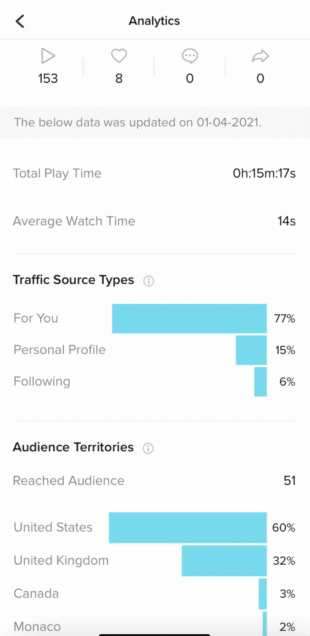
On TikTok, Reached audience tells you the number of unique users who watched your videos.
TikTok’s term for Impressions is “Total video views.” This tells you how many times each of your TikToks was seen.

On each Tweet, Twitter shows you its total impressions, meaning how many times it appears on a user’s feed or in search results.
If you turn on Twitter’s native analytics, you can see your total impressions over the last 7 days, 28 days, or in a specific month.
Unfortunately, Twitter doesn’t calculate reach.
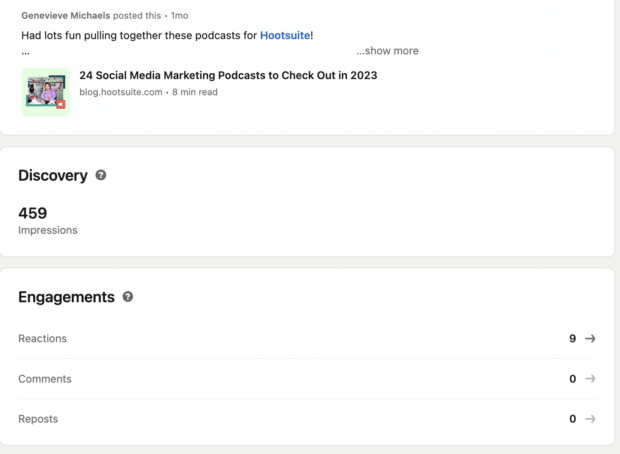
On LinkedIn, you can view how many impressions you got on each post. While the platform doesn’t have a dedicated Reach metric, you can see how many people have viewed your profile in the last 28 days.
LinkedIn also gives you some limited insights into who saw your posts, by metrics like company, location, and job title.
YouTube
YouTube Analytics doesn’t offer a Reach metric.
However, Impressions shares how many times your video’s thumbnail was shown in user’s feeds. You can also track how many clicks, and how much watch time, those impressions led to.
You can also track how many total views your content received.
On Pinterest, Impressions describe how many times your Pin was displayed in a user’s homepage, on one of their boards, or in search.
“Total audience” is the Pinterest equivalent of reach. You can view the Total Audience for each Pin, or for all your content together, by monthly or all-time.
Snapchat
In Snapchat’s native insights, Reach shows how many followers saw your Snapchat content over the last week.
If you’re running paid Snapchat ads, you’ll also be able to see their paid vs. earned impressions.
In general, reach and impressions are top-of-funnel metrics.
When focusing on these metrics, you’re trying to get as many eyes on your content as possible rather than persuading viewers to take an action (like making a purchase). This means that reach and impressions are both closely related to goals like brand awareness and audience-building.
If your goal is to build strong customer relationships, you might want to emphasize impressions over reach. When users are viewing your content multiple times, it shows that you made a lasting impression (pun intended).
On the flip side, reach might be more important if ongoing relationships and repeat purchases aren’t as integral to your business model as casting a wide net and scaling your following.
Reach and impressions always matter, but they might be even more important at the start of your social media strategy journey. Once plenty of people are seeing your content, you might choose to focus on more mid- to bottom-funnel metrics. Those include engagement, clicks, or conversions.
How to track reach and impressions
All social media platforms offer basic in-app social media analytics tools for performance tracking. You’ll usually be able to view both overall reach and impressions for all your content, and for each specific post.
Find out more about platform-specific analytics tools in our dedicated blog posts:
- Facebook analytics
- Instagram analytics
- TikTok analytics
- Twitter analytics
- LinkedIn analytics
- YouTube analytics
- Pinterest analytics
- Snapchat analytics
Tracking reach and impressions in Hootsuite
For some users, native analytics capabilities will be enough. For example, an individual creator only using Instagram might be fine with the in-app Instagram Insights.
But if you’re part of a bigger team posting to multiple accounts across networks, you’ll save a lot of time and fuss using a centralized analytics dashboard like Hootsuite.
Here’s how Hootsuite Analytics can help you track reach, impressions, and much more — across all of your social media channels.
Cross-platform analytics
Hootsuite Analytics collects data from Facebook, Instagram, Twitter, LinkedIn, and TikTok and displays it as easy to read graphs in customizable dashboards. You can mix and match stats to build reports that truly meet your — and your boss’s — needs.
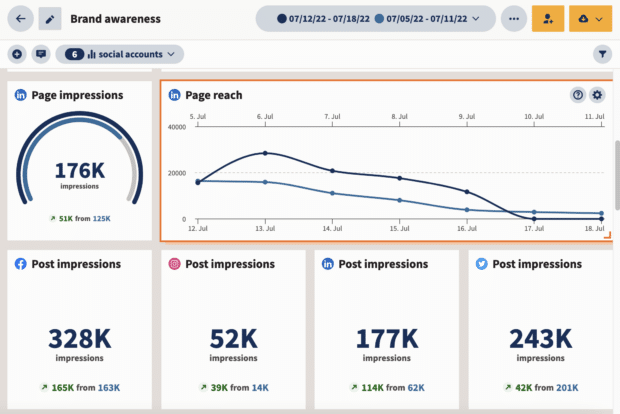
Hootsuite also distills these metrics into more detailed, actionable insights. For example, the Best Time to Publish feature analyzes your past performance to recommend when you should post to support certain goals, including extending reach.
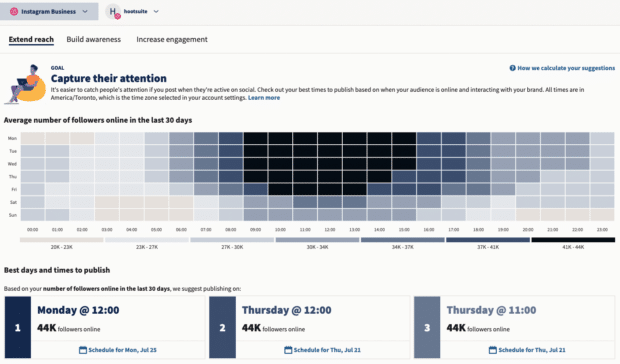
Industry benchmarking
Tracking reach and impressions is great, but it can be challenging for marketers to put raw numbers into perspective.

Is reaching 200 people with a story good or average for a skincare brand? If an auto body shop is getting 450 views a Tweet, is that cause for celebration?
Hootsuite offers social benchmarks that show you how others in your industry are performing including, by reach and impressions. You’ll be able to select an industry that best matches your business, then look up average reach, impressions, and other metrics within chosen timeframes.
Whether you’re just starting on social media or you’re already an industry leader, these benchmarks will help you understand what good looks like and how you stack up.
Reach vs. impressions: fast FAQs
Having a TL;DR moment? Here’s some fast answers to your burning questions about impressions and reach.
How are reach and impressions different?
In general, reach measures the total number of people who saw your content. Impressions measure how many times they viewed it. But these definitions can vary by platform.
Which is better, reach or impressions?
If you care about growing as large an audience as possible, reach might be better. But if you want your content to be memorable, you might want higher impressions. It all depends on your goals!
What does it mean when impressions are higher than reach?
This typically means users are viewing your content multiple times. That’s a good thing — it means your post stuck with them!
What is the difference between clicks and reach?
Clicks refer to how people clicked on your post or link — it’s a form of engagement or conversion. Reach refers to how many people saw your content anywhere on their screen.
Whether you’re focused on reach, impressions, or conversions, Hootsuite Analytics will help you crush your social media goals. Easily track the performance of all your social media channels all in one place. Double down on what works, get better results, and create custom reports to share your hard work with your team!