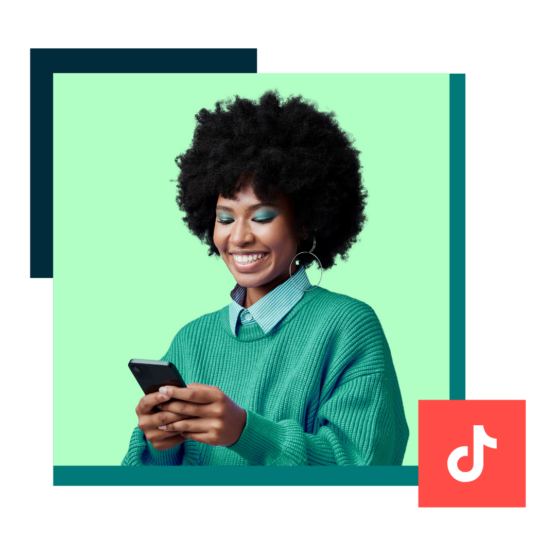For businesses and marketers who want to tap into TikTok’s massive audience, it’s essential to understand TikTok analytics. From tracking engagement rates to identifying the best times to post, analytics can provide the insights you need to fine-tune your strategy and maximize your reach.
In this article, we’ll guide you through the essentials of TikTok analytics. You’ll learn how to access and interpret your data, key metrics to watch, and the best TikTok analytics tools. Plus, we tapped Social Intelligence Consultant Ben Ellis for some nuggets of knowledge to help you achieve your business goals on the platform.
Whether you’re just starting or looking to optimize your existing TikTok presence, we’ve got you covered.
Though, if video is more your speed, here’s a quick overview of everything you need to know:

What is TikTok analytics?
TikTok analytics are your go-to tools for tracking how well your content is performing. They offer a clear view of which posts are gaining the most traction.
More importantly, they help shape your TikTok marketing strategy by revealing what truly resonates with your audience.
By consistently monitoring your TikTok metrics, you’ll be able to grow your account with purpose and precision—no more leaving your success to chance.
Why do TikTok analytics matter?
Improve performance
TikTok analytics tools allow marketers to track metrics like views, likes, favorites, and comments. By looking at these metrics, you can see what’s working and what’s not with your posts and campaigns.
We’re big fans of experimentation and believe you should constantly test new things, especially on ever-changing platforms like TikTok. Your TikTok analytics will help you identify the winning and losing experiments so you can confidently choose what to scale up.
Spot trends
Trends are an excellent way for brands to find success on TikTok. The hard part is noticing them early enough to have time to produce content and a relevant brand tie-in.
Luckily, TikTok’s Creative Center provides insights about trending hashtags and songs. Combine that with your account analytics to set your content up for success.
Tailor your content for your audience
TikTok analytics provides direct insights into who is viewing and engaging with your content, including demographics and interests. You can use this data to shape your content for your audience.
Ellis recommends “[using] TikTok’s demographic and psychographic data to understand who’s engaging with your content. This will help you create more targeted and relevant posts.”
Optimize your content calendar
By analyzing which types of content perform best with TikTok analytics, you can focus your content calendar on the formats, themes, and trends that drive the most engagement.
TikTok analytics provide insights into your audience’s activity patterns. Tools like Hootsuite use this data to calculate the best times to post on TikTok, making your life even easier.

Hootsuite can then schedule your TikTok posts to post at the best times for your audience, automatically.
Measure ROI
TikTok analytics tools allow you to measure business metrics like brand awareness, sentiment, and sales. You can use these metrics to determine the ROI of your organic campaigns, TikTok influencer marketing, and other collaborations.
By tracking the results of your TikTok campaigns, you can allocate resources more efficiently and ensure accountability from your partners.
How to access analytics on TikTok
Here’s a step-by-step guide to viewing your TikTok analytics. The process will vary slightly based on what type of account you have. You can learn more about TikTok account types here.
TikTok Personal account
Open the mobile app and tap Profile in the bottom menu.

Tap the menu in the top right corner and select TikTok Studio.

Under the Tools tab, tap View all within the Analytics section.

Switch between the Overview, Content, Viewers, Followers, and LIVE tabs to see different groups of metrics.

You can tap the time pill buttons to see metrics for different periods.

TikTok Business account
Open the mobile app and tap Profile in the bottom menu.

Tap the menu in the top right corner and select Business suite.

Note: You can also tap TikTok Studio > Analytics to see the same insights that are available for personal accounts.
Tap Analytics to access all available analytics.

Switch between the Overview, Video, Audience, and LIVE tabs to see different groups of metrics.

You can tap on the time dropdown to choose a different period.

Note: You can also access TikTok analytics on desktop by logging into TikTok Business Suite.
How to access analytics on TikTok using Hootsuite
While TikTok’s native analytics can give you a good overview of your account and post performance, you’ll quickly encounter obstacles if you want to do tasks like custom reporting or cross-channel analysis.
Using a social media management tool (like Hootsuite) offers a ton of benefits over relying on native platforms for analytics, such as:
- Side-by-side channel comparisons: You can see analytics from all your social platforms in one place and understand how content is performing on TikTok versus other channels.
- More historical data: Hootsuite lets you access historical data beyond the 365 days TikTok offers.
- Customizable reports: You can build customized reports tailored to your stakeholders and reporting objectives.
- Visualizations and insights: Social media tools often offer data visualization tools to illustrate trends, patterns, and insights in your data.
- Benchmarking: Tools like Hootsuite provide benchmarks to understand how your TikTok analytics stack up against your industry peers.
Now, here’s how to access TikTok analytics through Hootsuite.
First, log in to your Hootsuite account on desktop. Click Analytics on the left menu.

Click Create a report.

On the templates sidebar, scroll down to the performance by network section and click TikTok. Once on this page, you can select any template to create a basic TikTok report.

Here’s what the TikTok overview report looks like:

You can easily modify a metric from the report page by clicking Configure tile. Click Add metric to add new ones.

35 key TikTok analytics metrics to track
Here’s a comprehensive list of all the metrics you can track through TikTok analytics and what each means.
TikTok content metrics (for individual posts)
You can access these metrics by tapping More data on the bottom right of any post.
- Post views: Number of times a TikTok post has been viewed.
- Post likes: How many likes a post has received.
- Post comments: How many comments a post has received.
- Post shares: Number of times the post has been shared.
- Post favorites: Number of times a post has been saved to users’ favorites.
- Video total play time: Cumulative time that all viewers have spent watching a video.
- Video average watch time: Average amount of time people spend watching a video.
- Watched full video: Percentage of viewers who watched a video in full.
- Photos viewed: Average number of photos viewers swiped to view in a carousel.
- New followers: Number of people who started following you after watching the video.
- Video retention rate: Average percentage of your video that viewers watched.
- Traffic sources: How people found your video. Traffic sources include the For You feed, your TikTok profile, the Following feed, sounds, searches, and DMs.
- Search queries: Keywords that users searched that led them to watch your video.
- Total viewers: Total number of unique users who saw a post.
- Viewer types: Proportions of users who viewed your video, split between new viewers (users who have never viewed a post from you in the past year) vs returning viewers, and non-followers vs followers.
- Gender, age, locations: Demographic details of the top groups of users who watched your video.
TikTok account metrics
You can access these analytics by tapping Profile > menu > TikTok Studio (personal account) or Business suite (business account) > Analytics.
All of these metrics will be shown for your selected date range.
- Video views: Total number of times your account’s videos were viewed.
- Reached audience: Total number of people your content reached.
- Profile views: Number of times your profile was viewed in the selected date range. Psst: This TikTok metric is a good indication of brand interest. It measures the number of people who liked your video enough to check out your profile or people who search for your brand on the platform.
- Product link clicks: Total number of clicks on your TikTok Shop product links.
- Product link complete payment: Number of completed orders that came from TikTok Shop links.
- Product link GMV: Total value of goods or services sold from orders generated by TikTok shop links.
- Likes: The number of likes your videos received.
- Comments: Number of comments your videos received.
- Shares: Number of shares your videos received.
- Your top posts: Your top-performing posts sorted by views, likes, new viewers, and followers gained.
TikTok viewer and follower metrics
You can access these analytics by tapping Profile > menu > TikTok Studio (personal/creator account) or Business Suite (business account) > Analytics.
All of these metrics will be shown for your selected date range.
- Total viewers: How many users have viewed your posts.
- New viewers: Total users who have seen one of your posts for the first time in the past year.
- Returning viewers: Total users who have seen one of your posts in the past year and re-watched your content in the selected time period.
- Total followers: How many total followers you have at this moment.
- Net new followers: Total increase or decrease in your follower count during the selected time period.
- Viewer/follower insights: Breakdown of the demographics of users who viewed your content or followed you. Split by gender, age, location, and gender identities of your followers. Tip: use this info to build audience personas for your social strategy.
- Most active times: The times and days that your viewers or followers are active and scrolling on TikTok. Hootsuite uses this data to recommend the best times to post based on your preferred goal.
- Reached audience: Total users who viewed your content at least once.
- Engaged audience: Total users who liked, commented, or shared one of your posts.

Schedule TikToks, answer comments, and show off your results in beautiful reports. It’s so easy.
Start free 30-day trialHow to use TikTok analytics for best results
Start with your business objectives
What is your business goal when it comes to posting on TikTok?
Whether increasing brand awareness or generating direct sales, you should have this top-of-mind when analyzing your TikTok data. Knowing your goal will help you focus on the most relevant metrics and judge their performance accurately.
Check your analytics regularly
Sure, having lots of detailed analytics at your fingertips is great. However, they will only be helpful to you if you check them consistently and see how they change over time.
The more you check your analytics, the better you’ll get at noticing increases and drops and understanding when they’re significant.
Pro tip: To save yourself some manual work, schedule automated reports to be delivered weekly or monthly. Hootsuite Analytics can do this with your other social platforms, giving you a holistic overview.
Create a dashboard
TikTok analytics tools provide a lot of data and numbers to wade through. With a user friendly dashboard, you can pin and organize the most relevant metrics for your business and social objectives with a dashboard.

Tip: Create widgets that show results over time, such as week-over-week changes, so you can quickly spot any issues with your TikTok performance.
Consider engagement distribution
Metrics like comments, likes, and shares provide key signals about how a post is performing. However, Ellis recommends looking at them together rather than as standalone indicators:
“I focus on “engagement distribution”—how different types of engagement are balanced across a post or account. A good example of this is a post being “ratio’d” when comments significantly outnumber likes and shares. This can indicate controversial or problematic content and should be monitored for potential PR issues.”
3 best TikTok analytics tools for 2024
1. Hootsuite

Hootsuite is an all-in-one social media management tool that offers powerful built-in analytics. Hootsuite Analytics offers TikTok reporting that includes access to all native TikTok metrics, historical data, and side-by-side comparisons with all your other social media platforms.
Customizable reports
Hootsuite even provides customizable reports and graphs that allow you to understand your current performance at a glance. If you want to dive into the details, you can do that too.
With Hootsuite’s TikTok reports, you can get as much or as little detail as you want. You can create multiple reports for different shareholders with just a few clicks, so you can prove the success of your TikTok content strategy to senior stakeholders without having to walk them through every single stat.
Extensive historical data
The tool also allows you to analyze TikTok data for any timeframe, whereas TikTok’s data stops at 365 days. You can also directly compare two periods to quickly identify trends and significant rises or drops.
Holistic channel analysis
Since most social marketers use TikTok as part of a multi-platform social strategy, it’s essential to consider your TikTok insights in the context of your overall social performance.
Hootsuite makes it easier to compare TikToks and Instagram Reels side-by-side, for example, to understand which is getting more traction.

Knowing where each platform fits into your social plan allows you to allocate resources more effectively and improve your entire social strategy, not just your TikTok results.
Price: From $99/month
Best for: Small- and mid-sized businesses managing multiple social media platforms, marketing agencies and consulting teams, enterprize organizations with in-depth analytics & reporting needs

Schedule TikToks, answer comments, and show off your results in beautiful reports. It’s so easy.
Start free 30-day trial2. Mavekite

Source: Mavekite
Mavekite is a free tool that analyzes, tracks, and exports basic TikTok data. The tool includes a built-in engagement calculator and an overview of top-performing music.
Price: Free, with premium features from $10/month
Best for: Small business owners & marketers looking for basic analytics
Features:
- Extensive analytics, including engagement ratios, TikTok growth over time, per-post averages, most-used hashtags, and top posts
- In-depth competitor analytics
- Identify similar accounts
3. Sked Social

Source: Sked Social
Sked Social provides social media scheduling, planning, and analytics across multiple social media platforms, including TikTok. It’s primarily known for its advanced Instagram features, which may not make it the most robust tool for TikTok-focused marketers.
Price: From $59/month
Best for: Marketing teams and agencies
Features:
- AI-powered insights
- One-click TikTok reports & PDF exports
- Insights on trends, seasonality, and consumer preferences over time
Grow your TikTok presence alongside your other social channels using Hootsuite. Schedule and publish posts for the best times, engage your audience, and measure performance — all from one easy-to-use dashboard. Try it free today.