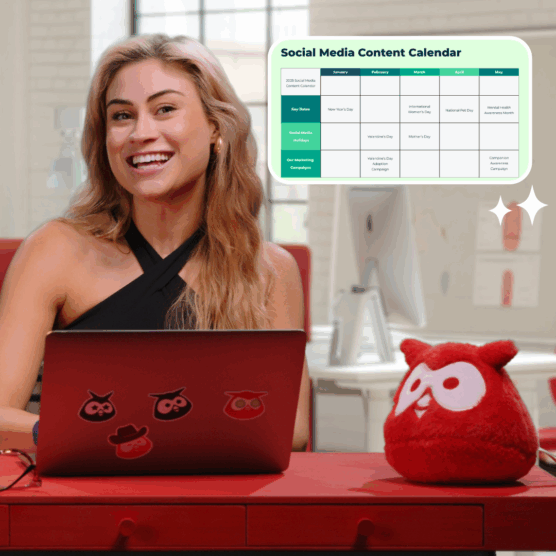Social media calendar software is a must for any social team. With multiple platforms to manage and audiences in multiple time zones, it’s simply not realistic to post your social content on the fly to each account. (You need to sleep sometime, right?)
A social media calendar tool eases the pain by centralizing your social content schedule, so you can plan, tweak, and share your social media posting strategy all in one place. The best social media content calendar tools integrate directly with the social media platforms so your content posts automatically once you place it in the calendar at the time you choose.
Keep reading to find the best tool for your needs and learn how use a social media calendar to save time.
A social media calendar tool is a piece of software that allows you to plan and schedule social posts for multiple social platforms. Typically, once the posts are added to the social media calendar software, they post automatically, so you don’t have to log in multiple times throughout the day or have a million tabs open on your screen.
The best social media content calendar tools provide additional features like suggestions for the best time to post your content and customization options to help you tailor your posts for each platform.
In short, social media calendar tools are a must for busy social media managers who need to execute a multi-platform strategy.
There are a lot of options out there to help get your social media calendar under control. Here are our picks for the best social media calendar tools available right now.
1. Hootsuite
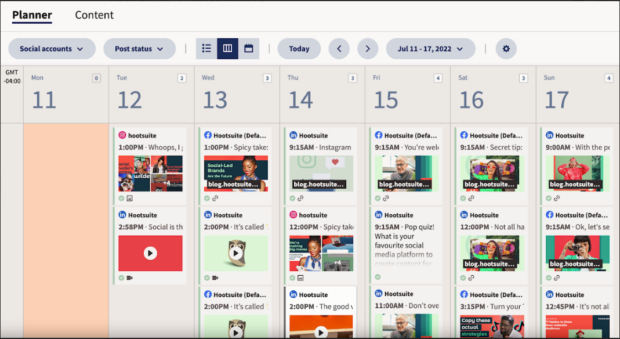
Sure, you’re probably not surprised that Hootsuite is our top pick for the best social media content calendar tool. But the truth is, Hootsuite is the most robust, intuitive, and effective calendar out there.
Hootsuite’s Calendar view lets you see, schedule, and adjust your social posts across all major networks at a glance. You can drag and drop content to fine-tune the timing of your cross-platform campaigns, and even see paid and organic social content side-by-side. The content in your calendar will then publish automatically at the designated time.
Available on both desktop and as a mobile app, Hootsuite gives you full access to your social media content calendar both at the office and on the go, so you can schedule and adjust your content plans at any time.
If world or brand events necessitate a quick change to your social strategy, you can pause all scheduled posts with just one button, or shuffle posts to accommodate an important announcement or breaking news.
Of course, one of the most challenging aspects of a social media content calendar is figuring out when exactly to schedule your content for the best results – especially when you’re running a campaign on multiple platforms. Fortunately, Hootsuite has a built-in tool that suggests the best time to post your content on each platform based on your own specific audience and your desired results.
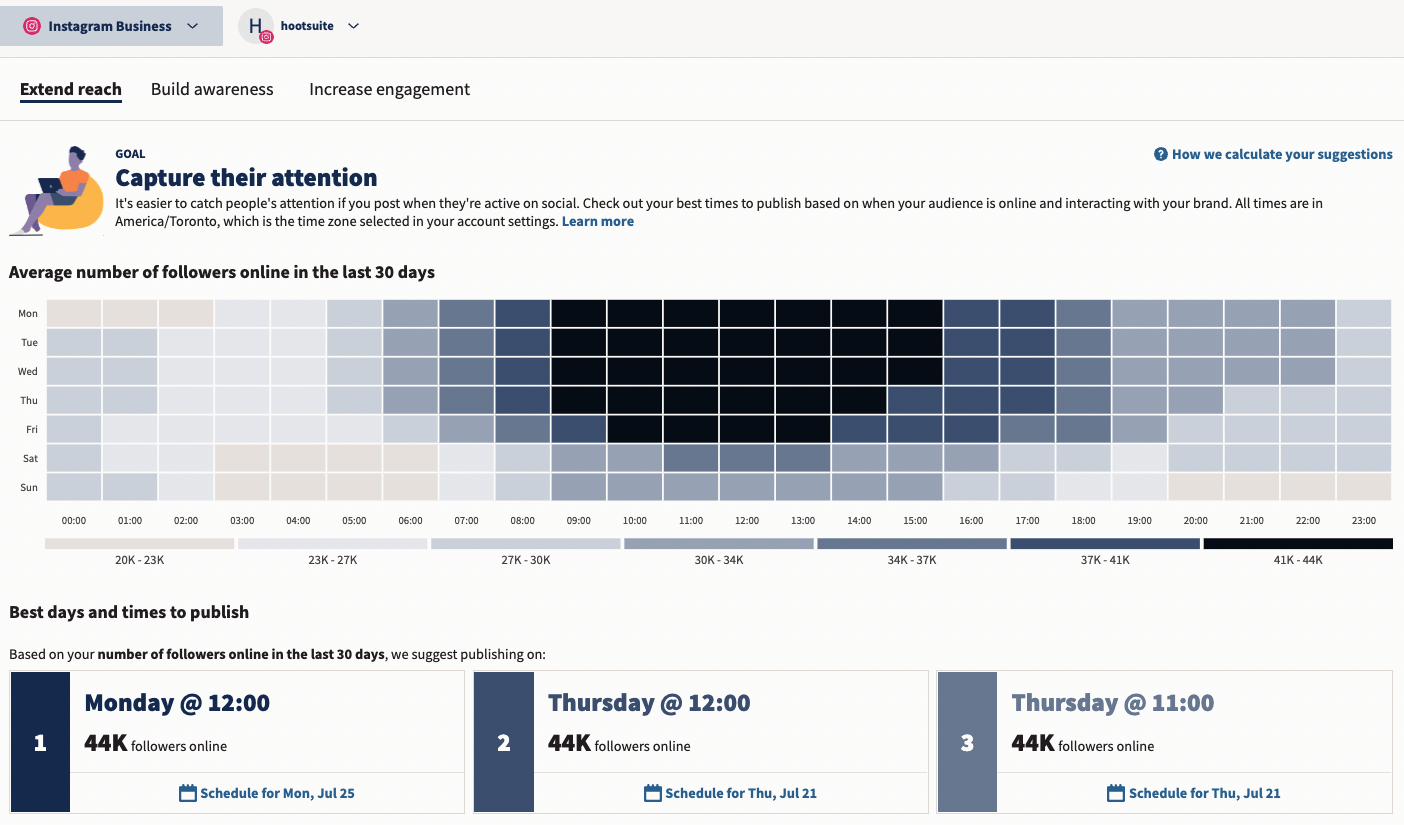
We know it’s a lot to take in, which is why Hootsuite offers a 30-day free trial so you can get your hands dirty and see exactly how this social media calendar software can simplify and improve your social media campaigns.
2. Later
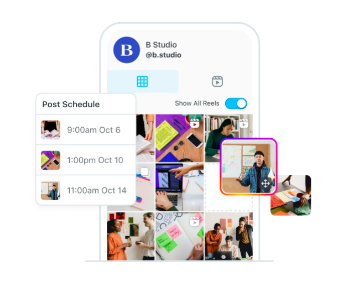
Source: Later
Later’s social media calendar tool allows you to schedule organic content for all the major platforms. (See how Later and Hootsuite compare here). Its real claim to fame, though, is the visual planner for Instagram feeds. Later may be one of the best social media calendar tools for planning out the look of your Instagram grid.
Keep in mind that Later’s calendar tool does not include paid campaigns, so you’ll need to use another tool for planning social ads.
3. Buffer
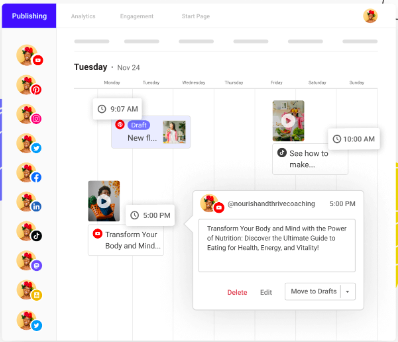
Source: Buffer
Buffer offers a simple social media calendar tool for organic social posts. It works for all the major platforms, but has some limited functionality on Pinterest. It does offer best time to post suggestions, but these are only based on your specific audience’s response for Instagram. (You can see all the differences between Buffer and Hootsuite here.)
Buffer offers a free social media calendar tool for those who only need the basics.
4. Sprout Social
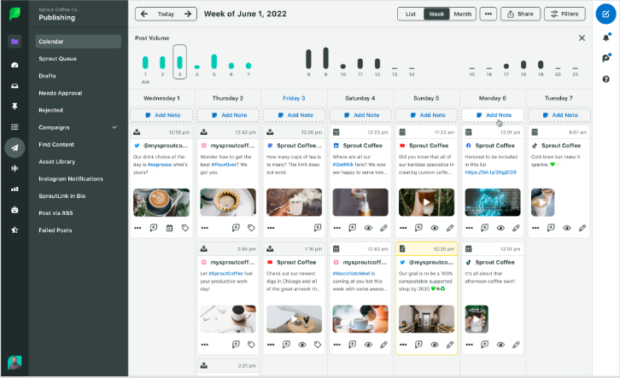
Source: Sprout Social
Sprout Social offers a robust social media calendar tool with a price tag to match. With an average cost of $300+ per user, it’s a significant investment meant for those with a serious social media budget.
It’s a well organized and easy to use tool. That said, paid social posts are not included in the calendar view, which could be a drawback for those who run both paid and organic campaigns.
On the whole, this is a good tool that lacks some advanced features like ROI analysis and multi-platform chatbot integration.
Check out the full breakdown of how Sprout Social stacks up against Hootsuite here.
5. Sprinklr
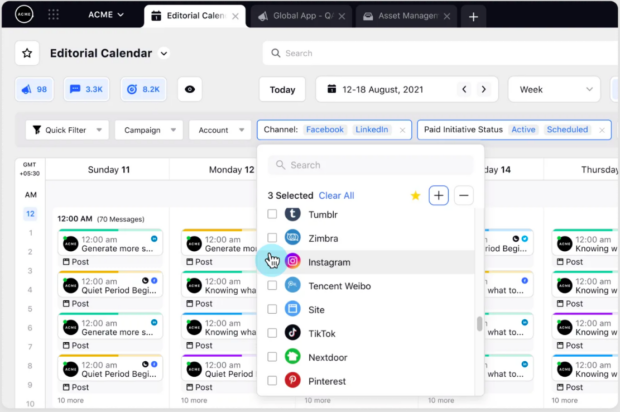
Source: Sprinklr
Sprinklr is an enterprise-level tool and requires one of the largest investments on this list at a minimum $3,588 per user per year with a 25 user minimum. It’s a full-featured tool designed for marketing and advertising teams that run campaigns both on and off social media.
Sprinklr is a great tool for large teams with big ambitions within and beyond the social sphere. For those mainly looking for a social media calendar tool solution, it may be overkill. See how Sprinklr compares to Hootsuite.
6. Canva Pro
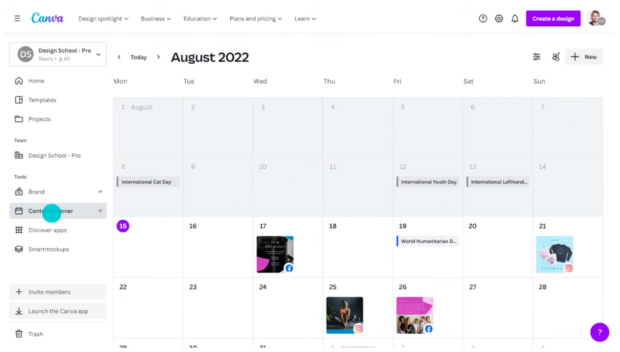
Source: Canva
You probably think of Canva primarily as a design tool. There’s no denying it’s an exceptional resource for designing social posts. In fact, you can use the Canva integration within Hootsuite to access those design features at any time.
Many of Canva’s design tools are free, but they also offer a Pro package that includes advanced design features as well as a social media calendar tool. With its relatively low price point, Canva Pro is a good option for freelancers who don’t need all the bells and whistles.
7. Google Sheets
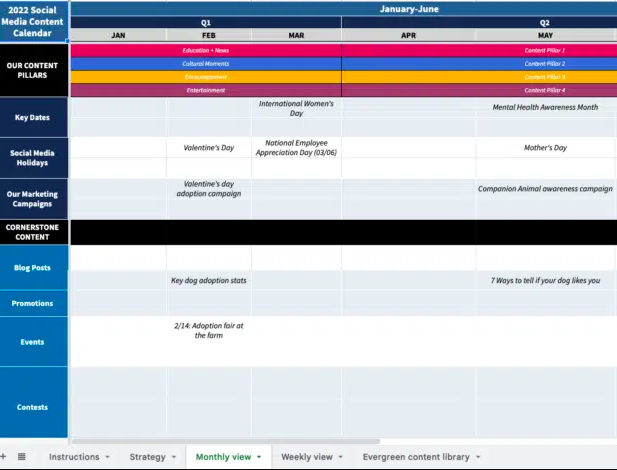
Source: Hootsuite Social Media Content Calendar Template in Google Sheets
If you’re looking for a free social media calendar tool, it’s hard to beat Google Sheets. It’s got an intuitive interface, it’s easily accessible, and everyone you know probably already uses it.
Keep in mind that unlike the tools mentioned so far on this list, Google Sheets does not connect to your social accounts to post your scheduled content automatically. So, it’s an excellent free planning tool, but you’ll have to take care of content uploads manually.
Still, it’s a great place to get started with the whole concept of creating a social media content calendar. Scroll down to find a free template you can use.
8. Notion
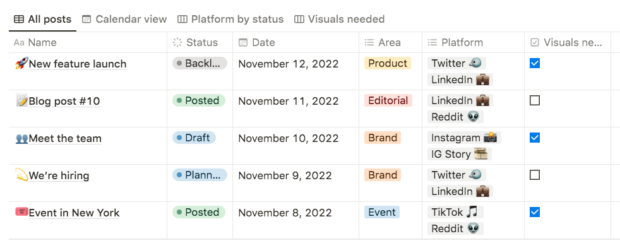
Source: Notion
Notion describes itself as an “all-in-one workplace.” It’s designed for individuals and teams to track projects, calendars, tasks, and knowledge through a collection of templates that make database entries visual and easily accessible.
Their social media calendar tool allows you to track your social content by status, owner, and more, so you can keep track of all the details for multi-platform campaigns in one location. Like Google Sheets, however, this is an organizational tool rather than an integrated social media tool. That means you’ll need to post the content to your social accounts manually or using a different tool.
9. Monday
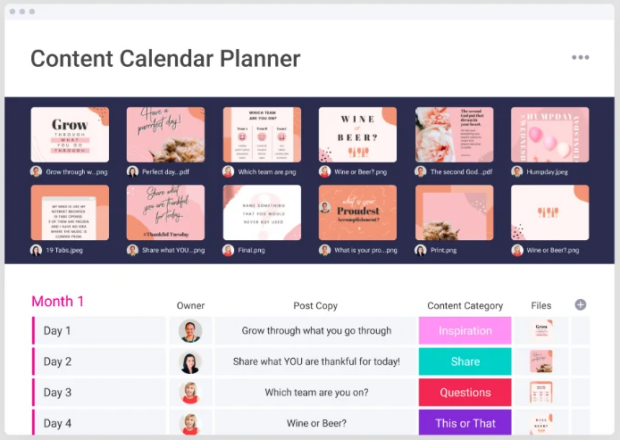
Source: Monday
Like Notion, Monday is a project management platform that allows individuals and teams to stay organized through a series of templates and tools that can sort data in multiple ways.
Monday’s social media calendar tool lets you toggle between a calendar view and a board view so you can keep an eye on all your upcoming social content in whatever way makes the most sense to you.
Again, this is an organizational tool rather than an automatic posting tool, so you’ll need to use another tool to actually schedule your content to post on the social media channels.
10. Trello
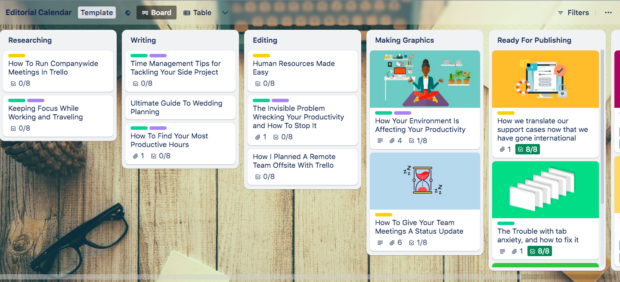
Source: Trello
Trello takes a slightly different approach to project organization, using “cards” to manage the details for each task in the planning and production timeline. You can add multiple team members to each card to keep everyone in the loop, and use different views (including a calendar view) to get the details that matter most.
You’ll need to post your social content manually or use another tool to connect to the social platforms. Like Monday, Trello integrates with Hootsuite.
11. Hopper HQ
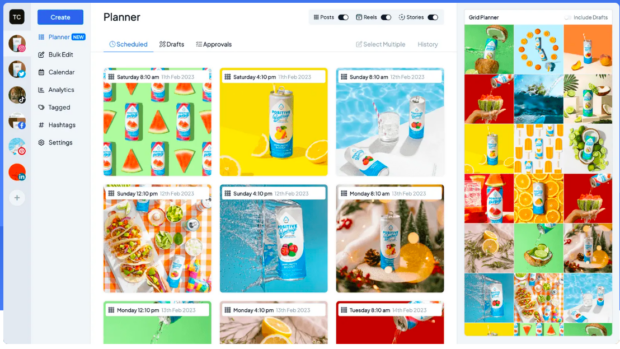
Source: Hopper
Returning to autoposter territory here, Hopper is a social media calendar tool that allows you to plan and schedule content for most of the major social platforms.
This is another tool that’s useful for previewing and planning your Instagram grid, and it offers a grid-planning mode for TikTok too.
12. Sendible
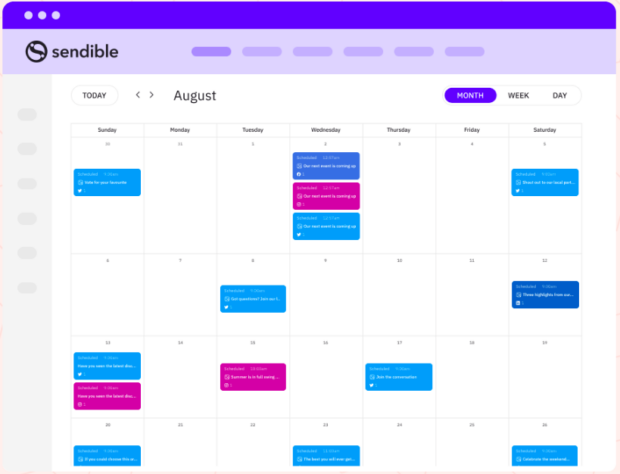
Source: Sendible
Sendible is a social media content tool and auto-publisher. It’s a generally full-featured tool that may be especially useful for individual creators and small teams. For larger teams, the limited capacity to create custom analytics reports may be a challenge.
13. Pallyy
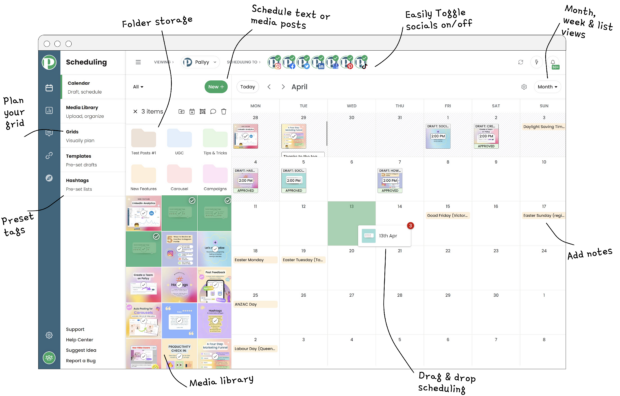
Source: Pallyy
Pallyy is a simple drag-and-drop social media calendar tool that allows you to plan and organize your content for auto-posting. It integrates with most of the main social platforms but lacks support for YouTube.
One drawback is that Pallyy is only available on desktop (no app available), which makes it tricky to manage content on the go. Otherwise, it’s a handy tool that has enough useful features to earn a place on this list.
14. Brandwatch
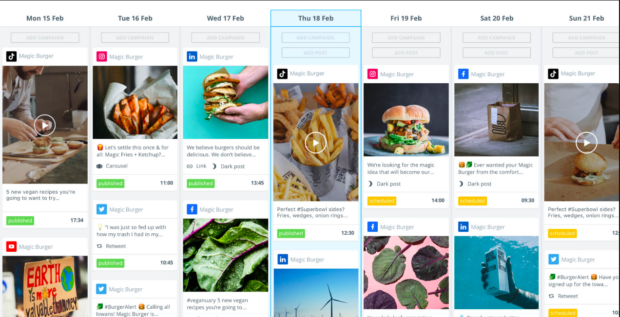
Source: Brandwatch
Brandwatch is an enterprise-level solution that allows teams to collaborate on social posts for most of the major social platforms. While it’s a great tool, it is likely cost-prohibitive to smaller teams.
1. Batch your work
One of the greatest benefits of a social media content calendar is that it allows you to block off dedicated chunks of time to work on your social content. This is a far more effective use of your time than having to interrupt your work multiple times per day in order to create new social posts.
Creating content in advance also allows you to be more collaborative since you have the time freedom to get other members of your marketing team involved. You can get insights from all relevant team members and departments. You can also set up workflows with built-in approvals from the appropriate stakeholders. It’s just a more effective way to work.
According to the Hootsuite 2023 Social Media Career Report, 66% of social media marketers are overwhelmed with tasks and responsibilities, so anything that can save time and improve opportunities for uninterrupted work is a major plus.
2. Look up best times to post recommendations
As you’re slotting your social posts into your social media calendar, you may find yourself wondering how to schedule your content on the various platforms to maximize the impact of your work.
Fortunately the very best social media calendar tools (*ahem* Hootsuite) include custom recommendations for the best times to post.
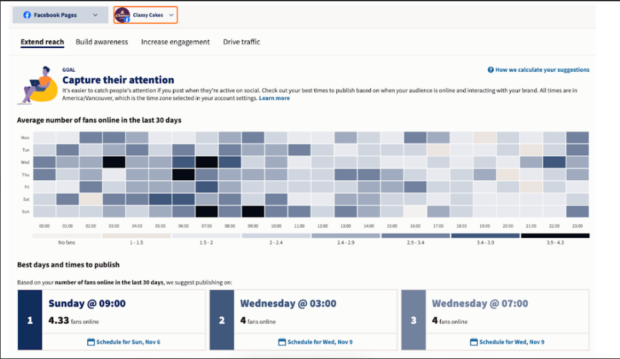
Hootsuite offers recommendations on the best times to post based on three social media goals: awareness, engagement, or traffic. You can find these goals either in Hootsuite Analytics or in the Composer during the post creation process.
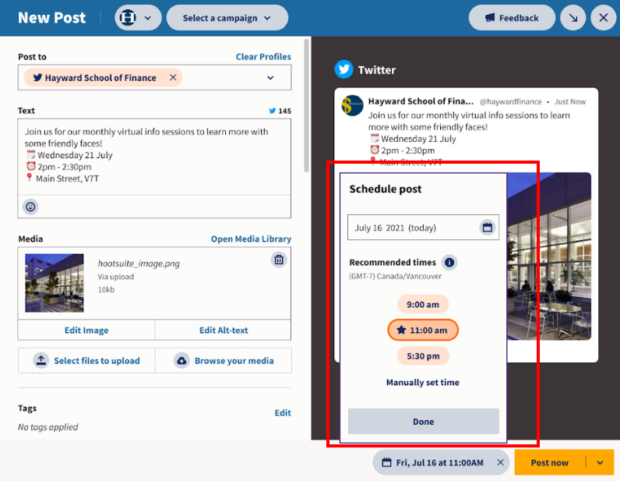
Posting at the right time makes sure you catch your audience when they are most likely to be online and engage with your content, which can help boost your post in the social media algorithms.
3. Pause your posting schedule when needed
This is an important benefit of using a social media calendar tool rather than scheduling your social posts through the native scheduling tools built into some social platforms. When you need to, you can pause all your scheduled posts across all social platforms with just one click.
You can stop posting altogether for a while if that’s what’s called for, or you can create a new series of posts to address world events or news that specifically affects your brand. When you’re ready to resume posting, you can start your schedule back up again from where you left off.
From a calendar view, it’s also easy to review your content at any time to see if any individual posts or themes need to be removed or altered based on current affairs.
4. Become more nimble in responding to trends and events
When your regular and evergreen social content is planned and scheduled in advance, you have the flexibility to jump on social trends as they happen.
You can pop into your social media calendar at any time and move posts to accommodate a cheeky meme or topical Tweet. And you’ll have the time to actually create that trending content since you’ve batched your other work!
5. Plan for upcoming holidays and events
Just like you can use a social media calendar tool to respond better to events in real time, you can also use it to plan for known events well in advance. Using a calendar view allows you to see how your content schedule aligns with dates as important as Black Friday or as fun as National Ice Cream Day.
This is particularly useful if your audience is multinational. Perhaps your Canadian audience would prefer to see Thanksgiving posts in October rather than November? And your Australian customers might find it odd to think about sweater weather just as they move into spring?
Using a social media calendar tool allows you to consider the bigger picture to share the most relevant content.
6. Take a look at your content mix
Having a birds-eye view of your scheduled social posts allows you to fully analyze your content mix.
In order to build a loyal and engaged audience, your social media accounts need to share more than just information about your products. There are a couple of formulas you can consider when deciding what types of content to post:
- The 80-20 Rule: 20% of your content promotes your product, while the other 80% is focused on providing value that informs, educates, or entertains.
- The Rule of Thirds: ⅓ of your content promotes your business, ⅓ shares thought leadership, and ⅓ is interactions with your audience – like posts that ask a question.
Use your social media calendar tool to keep an eye on your content types, and ensure you don’t post too many promotional posts in a row.
7. Look back at what worked best
Having all your content in a social media calendar means you always have a record of exactly what was posted where and when. This is very useful information to have on hand as you dive into your social analytics.
The best social media calendar tools have built-in analytics that allow you to see your cross-platform performance. This allows you to understand performance trends in the full context of your posting schedule.
Most people are active on multiple social platforms. When trying to understand why a particular post shone or sunk, you need to consider your interactions with your audience across all platforms. Maybe your Reels do better when they have less overlap with your TikToks? Or maybe your Facebook posts get better engagement when they’re spaced out further from similar Tweets?
Even if you use a free social media calendar tool without built-in analytics, just having this record of your posts is valuable as you look at the native analytics tools for each platform.
Finally, it’s very useful to be able to look back at what you did in any particular month once you get to the following year. What worked for Halloween last year? Do you want to create content with a similar spooky theme this year or go for something completely different? Are there resources you’d forgotten about from this time last year that you should refresh and reshare?
Your social media calendar is a treasure trove of past successes (and flops) that allows you to consistently grow and improve.
Save time managing your social media presence with Hootsuite. From a single dashboard you can publish and schedule posts, find relevant conversions, engage the audience, measure results, and more. Try it free today.