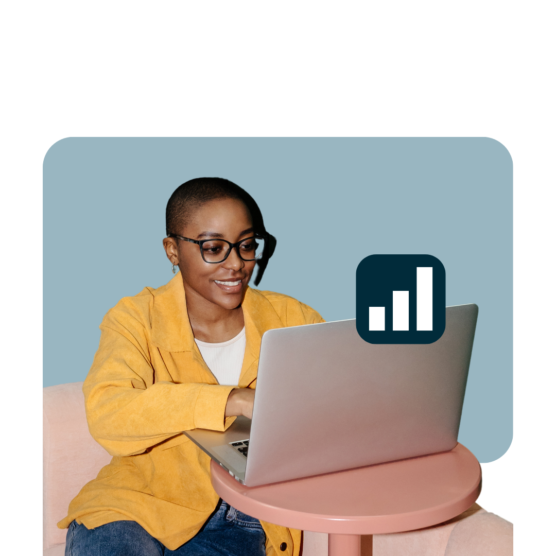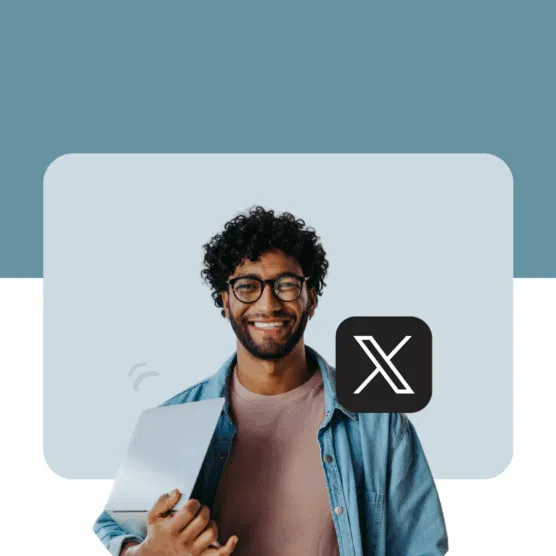Tracking social video metrics isn’t just for data nerds anymore. If you’re creating videos for social media, you need to know how they’re performing — and not just at a surface level. Views and likes? Helpful, but they only scratch the surface.
To really understand what’s landing (and what’s not), you need to dig into metrics like watch time, shares, and completion rates. These numbers tell you who’s paying attention, where they’re dropping off, and what’s actually driving results.
In this post, we’ll break down the most important social video metrics to track in 2025, share expert-backed tips to boost your performance, and show you how social media analytics tools make tracking and reporting on these metrics easy.
Bonus: Get a free social media analytics report template that shows you the most important metrics to track for each network.
Put simply, social video metrics are the numbers that show how your video content performs on social media platforms. They track how often your videos are watched, how people interact with them, and what actions viewers take after watching — from clicks to shares to conversions.
At their best, video metrics don’t just tell you what happened. They show you why. These are the insights that help shape smarter content, better social media campaigns, and a stronger connection with your target audience.
Some examples of social video metrics include:
- View count: How many times your video was played.
- Watch time: How long people stayed engaged.
- Engagement rate: How often viewers interacted (likes, comments, shares).
- Video completion rate: How many viewers watched all the way through.
- Click-through rate (CTR): How often viewers clicked on your call-to-action (CTA).
- Shares and saves: Indicators of content that resonates and drives social sharing.
Why do social video metrics matter?
In short: because guessing isn’t a marketing strategy. Tracking your social media video metrics takes the guesswork out of video marketing and replaces it with actionable insights.
Here’s what they help you do:
- Understand what’s working (and what’s not)
- Optimize your video marketing strategy
- Prove return on investment (ROI) and secure buy-in
- Refine your creative and messaging
- Compare and benchmark across social channels
Here are the top social video metrics that can tell you the most about your performance across all channels.
1. View count
At its simplest, view count tells you how many times your video has been watched. But don’t let that simplicity fool you. Views are still one of the most important video metrics, especially for measuring brand awareness and reach.
But not all views are created equal. Every platform defines a “view” differently, so context matters.
Here’s what counts as a view by platform:
- Facebook: Views are counted the moment the video starts playing. You can also see a more in-depth view breakdown on Meta Business Suite (metrics are available for 3 second or 1 minute views).
- Instagram: 3 seconds or more
- YouTube video: 30 seconds or more
- YouTube Shorts: Views are counted the moment your video starts playing (as of March 2025). Note: this means even if a user scrolls past, this counts as a view as long as the video begins to play.
- TikTok: 1 second (unless your video is 3 minutes long, or longer, then it takes 3 seconds to count as a view)
- LinkedIn: 2 seconds or more while the video is at least 50% on screen
- X (Twitter): At least 2 seconds with at least 50% of the video on screen
- Snapchat: 1 second or more
“From an awareness standpoint, we care about how widely shared the video is to see if this was something the algorithm favored,” says Hootsuite Social Media Strategist Eileen Kwok.
Plus, in 2024, Instagram made views the primary metric for all content, not just Reels, so you know it matters to the platforms.
However, that said, some platforms (like Meta) have been criticized for counting any brief autoplay or scroll-past as a view, which can inflate numbers without reflecting true engagement. It’s a reminder that view count is a helpful signal, but not the whole story.
If you have a consistent video view rate, you know your videos are regularly reaching people — congrats! You’re in a pretty good position.
But if your views are all over the place, it’s worth analyzing the ones that have generated the most views to figure out what made them stand out.
2. Engagement rate
Engagement is a big category, but it’s worth considering as a whole.
Generally, social media engagement describes how your audience interacts with your content, and people like Instagram’s Head, Adam Mosseri are pretty clear that engagement metrics are among the most important to track.
Video engagement includes likes, comments, shares, and saves, and can indicate how much your video resonated with viewers.
You can review these metrics as a whole in the platforms themselves (like the screenshot above) or you can check out even more information in a social media management tool like Hootsuite.
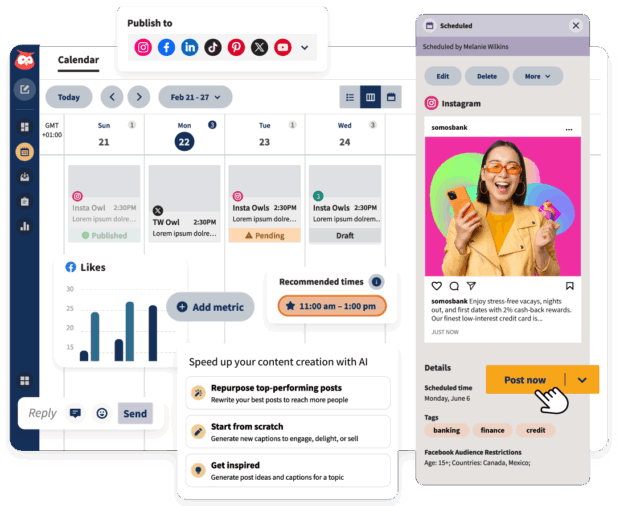
Reviewing your video engagement on its own is useful, but it can be helpful to zoom out a little, too. Check out average engagement rates by industry to see where you stand, or use Hootsuite Analytics to compare your performance to your top competitors.
With Hootsuite’s social media benchmarking, you can find out how others in your industry are doing on social media and compare your results with just a few clicks.
You can set up custom timeframes, switch between networks — Instagram, Facebook, X, LinkedIn, and TikTok — and look up benchmarks for metrics like engagement rate, clicks, shares, and more.

And, if you need to present your results to your team, boss, or other stakeholders, you can easily download your comparison report as a PDF file.
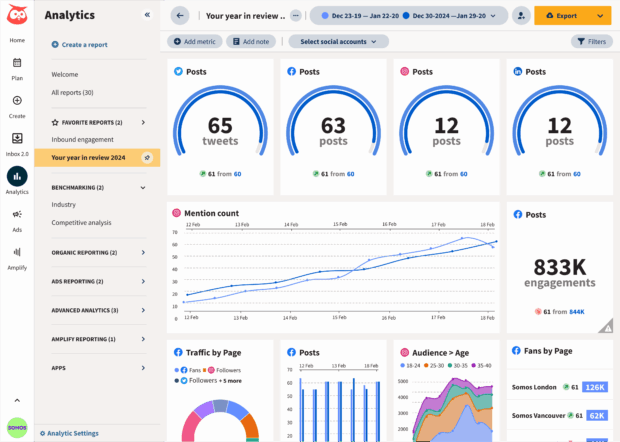
If your engagement is low, you may need to read up on social video best practices to improve the quality, format, and overall strategy behind your videos.

Beautiful reports. Clear data. Actionable insights to help you grow faster.
Start free 30-day trial3. Average watch time
“Average watch time tells you how long people stick with your video and where you might be losing them. It’s one of the clearest signals of content quality and audience interest,” says Kwok.
“If you post a one-minute video and the average watch time is three seconds, it’s an indicator that the start of your video is missing a hook,” she explains. “If you posted a three-second video and the average watch time is five seconds, that means the user watched the video more than once.”
This metric can help guide everything from how you structure your videos to how long they should be.
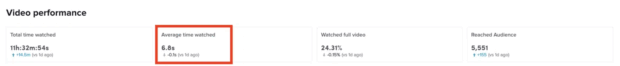
Most platforms don’t use the exact label “average watch time,” but they do offer related metrics that can give you the same insight. Here’s what to look for:
- Watch time: Total time your video or Reel was played (including replays).
- 3-second views: Number of times a viewer watched for at least 3 seconds.
- 1-minute views: Number of times someone watched to the 1-minute mark.
These numbers help reveal where viewers drop off and whether your content holds attention over time.
- Average watch time: The average amount of time people spent watching your reel (watch time divided by initial views).
- Watch time: Total time your reel was played, including replays.
- Views: The number of times your reel started to play or replay.
- Views at 25%, 50%, 75%: Show how far viewers made it through your video.
- Completions: Tracked when someone watches 97–100% of your video.
- Completion rate: Now calculated based on impressions, not plays (as of March 2025).
TikTok
- Average watch time: The average amount of time people spent watching your video.
- Video completion percentage: The number of times the video has been watched in full, as a percentage of viewers.
YouTube
- Minutes watched: Total watch time across all views.
- View duration: The average length of each view session.
- View percentage: How much of each video is watched, on average.
4. Follower growth rate
Audience growth rate is an essential social media metric for every platform and content type. Follower growth measures the total number of new followers you receive in a select time period.
If one of your video strategy goals is to grow your audience or increase brand awareness, then it’s important to keep an eye on this metric after you post a new video.
Think of your followers (or subscribers) as your fans, because that’s what they are.
Pay close attention to the content that appeals to your core audience and results in a rise in subscribers. By catering to their needs, you’ll be able to improve all of your key social video metrics.
5. Shares
Shares are when viewers send your video to another user through DM or share it on their own page or story. And yes, while shares technically fall under engagement, they’re worth tracking as their own video metric.
Shares indicate that your video resonated with the viewer enough for them to share it with someone else. But shares are also an important metric from a consideration standpoint, according to Kwok.
“Shares are a form of word-of-mouth marketing,” she says. “Users are more likely to pay attention to content that’s shared by their peers.”
Plus, Instagram’s been pretty open about the importance of creating shareable content. If your videos are getting more shares, they’re more like to get priority in the recommendation algorithms.
6. Saves
Saves are technically another engagement metric, but they can tell you a lot about how your audience receives your content.
When someone saves your video, it tells you that the video resonated with them. It’s an extra step to save a video, but it means that they plan on coming back to it and rewatching it.
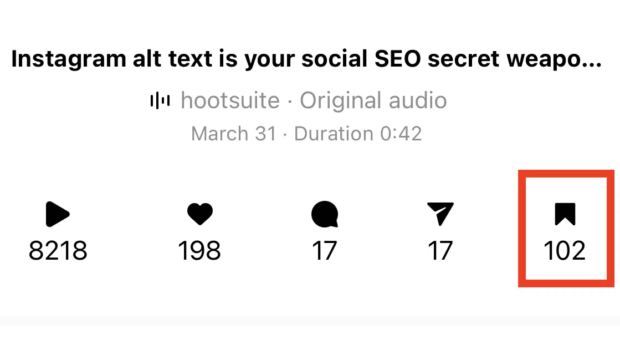
Taking a closer look at which Reels, TikToks, Shorts, and other social videos are saved most often can tell you a lot about what your audience finds most valuable.
7. Traffic source
Traffic source shows where your views are coming from — like search, feeds, profile visits, or external websites and shares. Knowing the traffic source can tell you where to spend more time and resources distributing your video content.
On YouTube, you’ll see if views came from search, suggested videos, or outside links. TikTok shows how many views came from the For You Page (FYP), your profile, or search.
“This indicates that the keywords used in the video were picked up by the TikTok algorithm, and your video was pushed to a wider audience,” says Kwok.
If you’re seeing strong numbers from external traffic sources, that means your content is reaching beyond your followers. And that’s always a good sign!
8. Conversion rate
Conversion rate shows how many viewers took action after watching your video. Whether that’s signing up, downloading, or buying. It’s the ultimate proof that your video content drove real results.
This metric is especially important when your video has a clear call-to-action (CTA). Think landing page videos, product explainers, or paid ads. If you’re asking viewers to do something, you need to know if they followed through.
What counts as a conversion? It depends on your goal, but it could include:
- Signing up for a webinar or event
- Downloading a resource
- Starting a free trial
- Making a purchase
To calculate conversion rate, divide the number of conversions by the number of video viewers (or clicks, if you’re using a link).
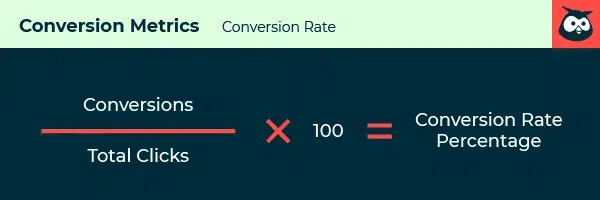
A strong conversion rate means your message hits home. A weak one? Time to revisit your creative, CTA placement, or landing page experience.
Pro Tip: Make tracking conversions easy with UTM links. Tools like Hootsuite’s Ow.ly link shortener help you do this seamlessly
9. Retention (drop-off points)
Retention tells you exactly how long viewers stick with your video, and when they lose interest. Unlike average watch time (which gives you a single number), retention data reveals where viewers start to drop off.
Most platforms offer retention graphs that show:
- When viewers stop watching
- If certain parts of your video get rewatched
- How much of your video gets viewed on average
Knowing where drop-offs happen helps answer key questions:
- Is your hook strong enough?
- Is your pacing right?
- Is your CTA too late?
This metric is especially important on platforms like Instagram, where seconds watched now carry significant weight.
In 2025, Mosseri shared that the algorithm doesn’t just look at what percentage of a video was viewed, it actually pays close attention to total seconds viewed.
Per Mosseri: “We don’t want to penalize longer videos, which is why we look at not only the percentage of a video that was watched, but also the number of seconds. If you watched 10 seconds of a minute long video, that is just as many seconds as if it was 10 seconds of a 10 second video, so you won’t be penalized.
In other words, both completion rate and total seconds watched matter. Watching a portion of a longer video still sends a positive signal to the algorithm — even if viewers don’t stick around until the very end.
Want to boost your video performance? I asked Mariam (MJ) Ordubadi, Head of Marketing at Aequilibrium, for her top strategies to increase views, engagement, and retention. Here’s what she shared.
1. Treat the first 3 seconds like prime real estate
Your video isn’t just competing with other content — it’s fighting against the scroll reflex, Ordubadi explains. Her team obsesses over hooks because, as she puts it: “The first few seconds are make-or-break.”
One of her most reliable formulas? “The problem/solution hook: ‘Don’t have time to make dinner but need to finish your groceries? This hack will save you time and food rot.’ It works because it’s specific, urgent, and promises immediate value.”
But she warns against clickbait: “The key is to stop the scroll without misleading your audience.”
Try this: Run your first 5 seconds through the “mute test”— if the visual alone doesn’t make someone unmute the video, it may be time to rework it.
2. Match length to platform psychology
Ordubadi’s team constantly analyzes how duration impacts performance across platforms.
“For TikTok, Reels, and Shorts, under 30 seconds still dominates for discovery,” she notes, “but when the goal is education or conversion, we’ve had success with 2-3 minute videos on LinkedIn and YouTube — as long as every second delivers value.”
Her guiding principle? “I follow the ‘as short as possible, as long as necessary’ rule. No one wants to sit through fluff.”
Data backs this up: “Audience retention drops significantly after the 60-second mark unless your storytelling is really strong — so editing for pacing is just as important as length.”
Try this: Use YouTube’s retention graphs to identify “dead zones.” If 40% of viewers drop at 0:45, either cut that section or add a visual/text hook at 0:40.
3. Obsess over retention, not just views
While view count can signal reach, Ordubadi is more focused on what happens after the click.
“While view count is an attractive metric, I care more about average watch time and retention rate,” she explains. “These tell me if the content is actually resonating.”
A view only shows that someone saw your video — maybe for a split second. But retention shows who stuck around, and for how long. “I want to know what’s catching audience’s attention and what makes them bounce.”
Engagement rate still matters, too: “I also note engagement rate (likes, comments, shares) to assess the overall community impact.”
Try this: Compare retention graphs across your last 5 videos. Look for patterns in the intros, pacing, or visuals that kept people watching. Then, repeat what works.
4. Build “loopability” into your DNA
Ordubadi credits much of her team’s recent performance gains to one insight: creating content with repeat viewing in mind.
“One insight that’s transformed my approach is scripting for ‘loopable moments.’ Short videos that can be watched multiple times to fully grasp the message,” she explains.
Loopable content is especially effective with content like Instagram Reels and TikTok, where replay culture is baked into how people consume content. “We saw this trend take off with brands like Duolingo, where looping drives higher watch time and retention,” she notes. It also opens the door to layered storytelling.
Think: pop culture nods, visual Easter eggs, or inside jokes meant for those “who are chronically online.”
Try this: Add one “rewatch trigger” (a blink-and-you-miss-it detail) in your next 5 videos and compare retention rates.
5. Use AI creatively to drive results
Ordubadi is closely watching the rise of AI-native video formats in 2025.
“There are these ‘talking document’ formats in particular that I’ve seen,” she explains, “where a creator is breaking down a Google Sheet in real time with their face as a bubble in the corner.”
Her team is testing this style by repurposing internal strategy docs into social-friendly video explainers. “It’s performing particularly well on platforms where B2B audiences are looking for clarity and authenticity.”
More broadly, Ordubadi sees AI-powered content as a rising force in education and thought leadership: “There’s a huge wave in AI training hitting the scene from VR to social media—I see it as the next wave of educational content.”
Try this: Turn a behind-the-scenes doc, deck, or tool into a short, face-on video walkthrough. The key? Blend value with relatability to earn trust, especially with professional audiences.
Once you know which social video metrics to track, the next step is simple: make sure you actually track them. Regular reporting turns raw numbers into insights, and ensures your video strategy keeps evolving.
Here are three essential tools to help you stay on top of your video performance.
1. Social media analytics report template
If you’re serious about tracking performance across platforms, you need a clear, repeatable way to report on it. That’s exactly what Hootsuite’s free social media analytics report template is designed for.
This isn’t just a spreadsheet. It’s a simple yet powerful way to:
- Capture all your key metrics (like view count, engagement rate, and conversion rate) in one place
- Compare performance across different platforms and time periods
- Turn raw numbers into insights you can present to your team or clients
One of the biggest challenges with social video is staying consistent in how you report. This template makes that easy.
You’ll quickly spot patterns, identify which type of videos are resonating, and refine your video marketing strategy without getting lost in spreadsheets or scattered platform dashboards.
2. Hootsuite Analytics
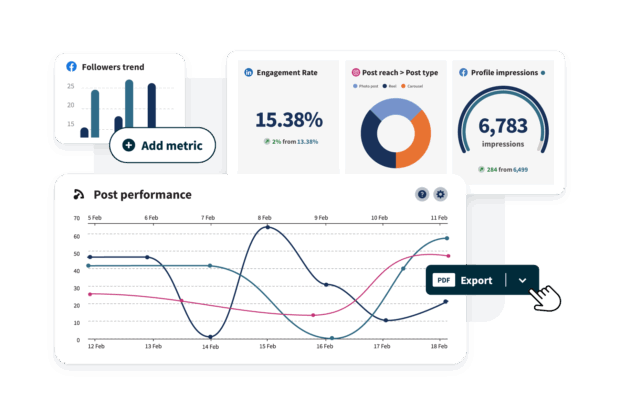
While templates are great for structure, nothing beats a live dashboard when it comes to day-to-day tracking.
Hootsuite Analytics brings all your video metrics together across platforms, so you can:
- Monitor performance in real time
- Benchmark against competitors with industry data
- Drill into details like retention, CTR, and shares—without hopping between apps
Plus, you can generate presentation-ready reports in just a few clicks (perfect for stakeholder updates or proving ROI fast).
Whether you’re analyzing Instagram Reels, LinkedIn videos, or TikToks, Hootsuite Analytics makes cross-channel reporting easy and actionable.
3. Native platform tools
Of course, don’t overlook the built-in analytics tools on each social media platform. These offer the most granular data and are often the first place new features or metrics appear.
Here’s what you can typically access natively:
- YouTube Analytics: Detailed watch time, retention, traffic sources
- Instagram Insights: Views, engagement, saves, shares, retention
- TikTok Analytics: Views, average watch time, traffic sources, play rate
- LinkedIn Analytics: Views at key milestones (25%, 50%, 75%, complete), engagement
- Facebook Insights: Video views, retention, reactions, shares
While platform tools are useful, they can quickly become overwhelming — especially if you’re managing multiple channels. That’s where templates and dashboards (like Hootsuite) can help you zoom out and see the big picture.
FAQs: Social video metrics
How do you measure social video performance?
The most important social video metrics track visibility, engagement, retention, and action. These include: View count, watch time, completion rate, enaggement, click-through-rate, conversion rate, and retention/drop-off points.
How do you measure social video performance?
To measure social video performance, start by looking at what the video is meant to do. Want reach? Focus on views and impressions. Hoping for engagement? Check likes, comments, shares, and saves. Looking for deeper impact? Watch time, retention, click through rate (CTR), and conversions will show if people stayed interested and took action.
What’s the difference between video metrics and social media metrics?
Video metrics track how the videos you post on social media perform. This includes things like how many people saw them (views), how long they stuck around (watch time), and if they watched all the way until the end (retention).
Social media metrics look at the bigger picture, such as follower growth and overall engagement across all content. Both matter, but video metrics help you understand what’s working in your videos specifically.
What are good KPIs for social videos?
Good key performance indicators (KPIs) for social videos depend on what you’re trying to achieve.
For awareness, track view count and completion rate.
For engagement, look at comments, shares, and saves.
For traffic or leads, focus on CTR and conversion rate.
For audience loyalty, watch retention and follower growth.
Pick KPIs that match your objective — it’ll make reporting clearer and content decisions easier.
Ready to put your video marketing plan into action? Upload, schedule, publish, promote, and monitor your social videos from one platform — Hootsuite makes it easy.