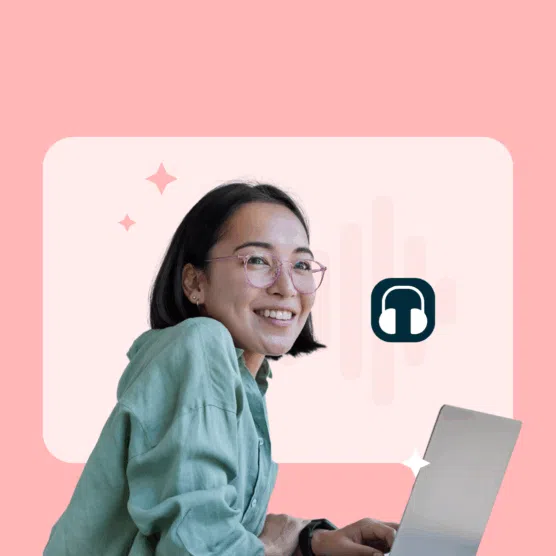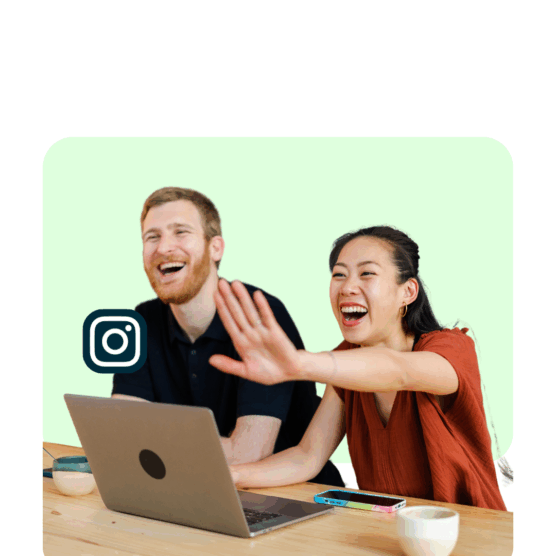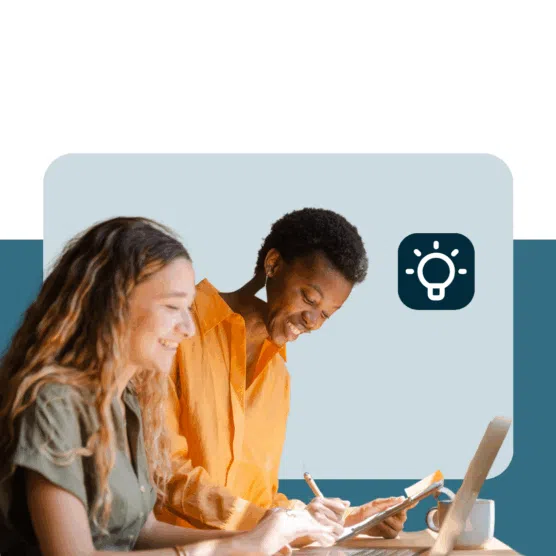Threads hasn’t even been around a year yet, but the new kid on the block has made a name for itself with 130 million monthly users. If you’re one of ‘em, you’re probably wondering: how do I stand out from the crowd? That’s where the Threads algorithm comes in, friend.
The Threads algorithm is Meta’s secret recipe that determines who rises to the top of the pile and who languishes in obscurity. And you can put it to work for you.
Read on for the low-down on the Threads algorithm, and everything you need to know to harness its raw power for your brand.
Bonus: Download a free checklist that reveals the exact steps a fitness influencer used to grow from 0 to 600,000+ followers on Instagram with no budget and no expensive gear.
What is the Threads algorithm?
The Threads app algorithm is a proprietary formula that determines what posts get prioritized in each user’s “For You” feed. (Other social media platforms like Instagram and Facebook have their own algorithms, too.)
On Threads, content is presented to users via two different tabs: the For You tab and the Following tab.
The Following tab is pretty straightforward—it delivers content from accounts you follow in chronological order. The For You tab, though, offers a mix of content from your friends as well as recommended users.

If the algorithm’s doing its job, posts on your For You feed should appeal to your specific interests. Its predictions are based on a variety of factors, like the kind of content you’ve engaged with in the past, or which creators you are currently following.
For example, following magicians will probably lead to magic-themed content. (You’ve been warned)
Threads generator [free tool]
Creating content that’s strong enough to wow both the Threads algorithm and your followers is a lot of pressure. If you’re experiencing a Threads block (like writer’s block, but shorter), there’s no shame in asking for help.
Our Threads generator will get your content calendar filled and get those creative juices flowing again in no time.
Please note: This tool may display inaccurate or offensive material that doesn’t represent Hootsuite’s views. You’re solely responsible for use of any content generated using this tool, including its compliance with applicable laws and third party rights.
How does the Threads algorithm work?
Threads’ AI system predicts what kind of content you’ll find the most worthwhile, based on your behavior across the platform.
First, it gathers public content from Threads and content from the accounts you follow.
Then, the Threads algorithm analyzes a collection of input signals from that content—signals like how you’ve engaged with similar content, or what topics seem to interest you.
Finally, the algorithm ranks that content, predicting which posts will interest you the most. Ones that you are most likely to find valuable are shown higher in your personal feed.
It’s a not-so-simple three step process that’s constantly happening behind the scenes as you’re innocently consuming your Threads. Whether you find it helpful or kind of spooky… well, that’s up to you.
Psst: More of a visual learner? Save this handy flowchart!

Top Threads algorithm ranking factors
Every time you’re using Threads, you’re feeding the Meta robot more information about what you like and don’t like. It sees how many posts you’ve clicked to like, which authors you’ve followed recently, how many replies you’ve seen, and so on.
The Threads algorithm looks at each post and considers the following:

We’ll get into these in more detail below.
Whether or not you’ll like the post
According to Meta, signals that influence this prediction include how many posts you’ve liked, how many posts by a particular author you’ve liked and how many posts you’ve seen in your feed.
How likely you are to click to view replies on a Threads post
Meta can predict the likelihood of a user viewing replies on a post based on how many times others have done the same thing, how frequently you engage with an authors content and how long it’s been since you were active on Threads.
How likely you are to give the post author a follow
Are you active on Threads? How many posts have you seen in your feed? Who have you followed recently? Have you been creeping the author on Instagram? The Threads algorithm is tracking all this behavior to determine just how likely you are to give the author of a particular post a follow.
How likely you are to click on the author profile of a post
Signals that influence how likely it is that you’ll click on a Threads author’s profile include how many times others have clicked on the profile and how many times you’ve viewed the author on Instagram, among others.
How likely you are to scroll past something instead of engaging with it
The odds of you engaging with something go up if you’ve viewed a post multiple times or liked the author’s post. They also go up if the post has been viewed by others a high amount.
And those are just the factors you control. The Threads algorithm also takes into consideration how many other users like you are enjoying a particular post.
Has a post has been viewed by a ton of other people with similar interests to yours? Meta’s going to take note and might pop that post into your feed, too. (“This guy’s gonna love this alligator escape video!”)
11 tips for working with the Threads algorithm in 2024
All that intel above tells you how Meta curates the perfect Threads feed for you… but what can we learn about how to maximize the reach of content you create? How can you get the Threads algorithm to work for you?
Ultimately, the Threads algorithm is designed to give people content they’ll probably like… including content that other people like and content that’s relevant to their interests. So the real secret to making waves on the app is to create great content that people like.
Okay, we know that may not sound like much of a hack (“What if you were just… good?”), so read on for some more practical advice for how to create engaging, far-reaching Threads posts that will impress that powerful, powerful Threads algorithm.
1. Understand your audience
If you’ve read any other guides to social media engagement, you know this is always Rule #1. If you don’t know who your audience is, how can you ever capture their interest?
While Threads analytics are non-existent right now, use your brand’s other social media platforms as a baseline: who follows you on Twitter/X or on Instagram?
These apps have their own internal analytic systems to reveal your followers’ demographics, but if we may be biased for a quick moment: Hootsuite analytics are full of great insights, too. (With a slick reporting feature, to boot.)
Gather those details, explore our guide to defining your target market, and you’ll be ready to Thread. (Are we using “Thread” as a verb yet? No? Disappointing, we have to say.)
2. Offer content with value
Every Threads user who interacts with your account is telling the app exactly how valuable they think your content is.
Likes and follows are obviously indicators that you’re putting out some good stuff into the Thread-iverse. But if users are blocking, unfollowing, or hiding you, that’s going to indicate something very different.
So… keep ‘em happy. That means creating Threads content that has value: it should be entertaining, informative or inspiring.
Plugging your grocery store’s big BOGO sale every day isn’t really providing much that’s worthwhile… but showing a behind-the-scenes video of how you built that crazy display of soda cans is going to bring a little delight to a follower’s day.
3. Schedule your Threads
Reaching a lot of people is the first step to delighting and engaging a lot of people. You’ll have your best chance of doing that if you get your content up when your audience is at its most active.
Hootsuite is a great scheduling tool for doing just that. Not only can you plan your content ahead of time (ride that creativity wave and crank out a whole month’s worth of Threads posts… who would dare stop you?!), but Hootsuite will analyze your audience and performance and suggest the best days and times to post. What a helpful little robot! Here’s how to schedule a Threads post using Hootsuite.

4. Engage with other accounts
Threads posts are recommended to users based on the author’s popularity. That means it’s time to make some friends.
Social media is supposed to be social, remember—a conversation, not a broadcast. So get out there and engage with other accounts.
Trying to grab the attention of other users on the app? A witty or supportive comment on someone’s Threads post, or an interaction with someone’s question or poll can go a long way.
Participate actively and consistently, and you’ll be rewarded with attention—from the algorithm and your fellow Threadsters, too.
5. Post consistently
When the Threads algorithm is considering recommending your content to someone, it takes into account how active you are on the app.
Viral posts get so much attention, but the strongest creators on social media have usually built their audiences over years, growing their following one post at a time.
A scheduling tool (see above!) can help you stick to a regular schedule and prove yourself as a dependable contributor to the Threadscape.
6. Join trending topics
Threads users in the U.S. can now see Trending Topics when they click on the search tool or open their For You tab.
According to Meta:
“Our AI systems determine what the Threads community is discussing based on a number of signals including how many posts are made about a given topic, and how many people have engaged with those posts. Topics are selected by the AI systems from all posts that people are talking about on Threads, and not limited to news stories that people are sharing.”

Source: Meta
If you’ve got access to this feature, take advantage! Join the conversation—and try to add some value. If the Trending Topics indicate that everyone’s blabbing about the Oscars, it’s time to weigh in with some hilarious puns about this year’s Best Picture titles. Ride that wave!
7. Don’t neglect your Instagram account
Your Instagram account and your Threads account are intimately intertwined. You may remember you needed an Instagram account to set up your Threads profile in the first place.
Your Instagram followers are prompted to join you on Threads, which makes it a good funnel for growing your audience. But actions that users take on Instagram can also impact what they see in their Threads feed.
For instance, if a user is views your profile on Instagram, the Threads algorithm treats that as a signal the user is probably interested in your Threads content, too.
All of which is to say: keeping your Instagram content exciting and engaging is just as important as what you’re putting out onto Threads itself. Brush up on your Instagram marketing skills to make sure you’re not missing an opportunity.
8. Get interactive
Use your Threads post to run a poll, ask a question or spark a friendly debate.
Posts like these are an easy way to snag engagement because they literally tell people how to interact with you. Taking advantage of this format is a low-stakes (and classic) move you can use on any social media platform.

The more followers that participate in your survey, the more the algorithm will recommend your post to others.
9. Issue a challenge
In a leaked email from Meta, the social media supernova encouraged content creators and brands to start challenges and contests for their followers.
Just like polls and questions, challenges can prompt your fans to get involved and make their own posts on Threads. And if there’s one thing the algorithm likes, it’s content that begets more content.
That could be as complex as a bracketed, multi-stage competition with signature dance moves and video submissions… or as simple as offering a reward for getting to a certain follower count (“If I get 10,000 likes, I’ll shave our office manager’s head!”).
10. Use Threads’ tools and features
That same leaked Meta email reveals that the head honchos would looove creators to start using Threads features.
Yes, the Tweet-like text posts are front and center, but there’s also the ability to share up to 10 photos and five-minute video clips. Play around with existing and future tools, and you might just see the algorithm give you a li’l boost as a reward. (A little thirsty, Threads.)
11. Play by the rules
If you violate Threads’ community guidelines (the same as Instagram’s), be prepared for consequences. You’re certainly not going to receive an algorithmic boost if you aren’t playing by the rules.
Don’t spam people, don’t post nude pics, don’t glorify violence or self-harm…you know the drill. Post like a normal person and you shouldn’t have a problem.
Okay! Now that you’re ready to harness the mighty power of the Threads algorithm, it’s time to start crafting those drafts. Here: have some great ideas for what to write for your next Threads post… on the house.
Use Hootsuite to schedule Threads posts (and all your other Instagram content, like Stories and Reels) for the optimal time—all from the same dashboard you use to manage your other social networks. Start your free trial today.