Newsflash! Posting on social media doesn’t have to take you all the time in the world. Cross-posting is fast becoming a go-to tactic by savvy social media marketers to save time and resources when scheduling social posts.
Whether you’re looking to cross-post from Facebook to Instagram or X (Twitter) to Pinterest, understanding the value of crossposting is the first step in introducing the method to your social media management plans.
What is cross-posting?
Cross-posting is the process of posting similar content across multiple social media channels. Social media managers use the tactic to help save time and resources. No more crafting a unique social media update for each channel every time you need to post.
Alongside saving time, cross-posting is a highly effective tactic for social managers because it helps streamline their posting strategy, allows them to repurpose content across multiple platforms, and continually keeps their social channels up to date.
Crossposting is also beneficial if you’re looking to increase brand awareness because it’s an opportunity to get your message shared on various channels where it has a higher chance of being seen by your target audience. And with the average US citizen spending an average of two hours on social media, crossposting is an effective way to get more eyes on your content and message.
Who is crossposting good for?
- Companies with smaller budgets
- Startups and founders who are running social alongside doing everything else
- New brands that haven’t developed a lot of content yet
- Time-conscious creators who want to free up hours to spend on delivering engaging, compelling posts
Is there a cross-posting app?
Yes! Hootsuite’s Composer comes with a built-in feature that allows you to customize one post for multiple social networks, all on the same interface. This means you won’t have to start from scratch each time you want to compose a social media post.
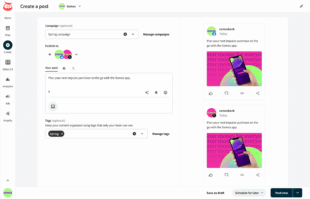
How to use Hootsuite’s cross-posting feature
- Login to your Hootsuite account and navigate to the Composer tool
- Select the accounts you want to publish your social post on
- Add your social copy in the Initial content box
- Edit and refine your post for each channel by clicking on the corresponding icon next Initial content (for example, you can add or remove hashtags, tweak the original copy, change your tags and mentions, or add different links and URLs to your posts)
- Once you’re ready to publish, click on Schedule for later or Post now (depending on your scheduling strategy)
Cross-posting sounds simple: you’re sharing your content on different networks. How tricky can it be? But, there are essential caveats to the cross-posting process that marketers need to understand.
Posting the exact same message to every network without editing it for the specific requirements and audience demands of those networks can make you look amateur or robotic at best and untrustworthy at worst.
Learn how to speak multiple networks
Every social media platform is different. For example, Pinterest is awash with Pins, Twitter is full of Tweets, and Instagram is packed with Stories. So when you’re crossposting, you need to be mindful of the differences between each social media platform and learn how to speak their language.
Let’s say you’re the newest coffee shop on the block and want to create a social post to reach your audience on Facebook, Twitter, and Instagram. Each of these social networks has a unique set of parameters for posting, and your cross-posting strategy needs to take these into account.
For example, the character limit on X (Twitter) is 280, while the limits on Facebook and Instagram are higher (2,000 and 2,200 respectively), so make sure that you tailor your cross-posted content to fit these lengths.
Suppose you plan on adding images and videos to your social media marketing (and we think you should!). You’ll need to familiarize yourself with the image sizes for each channel and consider whether any accounts you plan on tagging in your posts are active on that channel.
For example, there’s no point in using a handle tag for a brand on Twitter, cross-posting that post to Instagram, and realizing they don’t have an account on that platform.
Here’s a quick list of other parameters you’ll need to take into account when you’re crafting your content to cross-post:
- Clickable links
- Hashtag usage
- Vocabulary
- Audience
- Messaging
- CTA
Schedule posts in advance
Timing is everything on social media. We recommend that you familiarize yourself with the best times to post for each platform and schedule your posts for maximum impact using a social media management tool (like Hootsuite, *hint hint*).
Not only does Hootsuite’s Composer come with a built-in feature that tells you the best time to publish social content on your channels, but, as we mentioned above, it also allows you to customize one post for multiple social networks. You can also bulk schedule social media posts, saving you even more time.
Consider the “one and done” rule
You know that guy who tells the same story at every party, and everyone tunes out as soon as he starts talking? That’s how your audience feels when you repeat content — like they’d rather be elsewhere.
Don’t post the exact same message across multiple platforms. Not only do you run the risk of your audience seeing a repeated post and getting bored or frustrated at repetition, but your social media strategy will come across as dull and flat.
Sharing the exact same post on all your channels means you might accidentally end up inviting your followers to retweet you on Facebook or Pin your post on Instagram. You may also lose part of your caption, tag a handle from one platform that doesn’t exist on another, or lose your visual content.
For example, Instagram lets you link your profile to your other social media accounts and automatically share each post (along with its caption and hashtags) to all of them.
However, these posts don’t always turn out the way you want them to. Instagram posts shared on Twitter include a link to the photo but not the photo itself.
As a result, you miss out on the engagement a visual would generate, and maybe part of your caption too. The result is a hasty-looking post that won’t impress your followers or inspire them to click.
If you’re short-changing your followers on one platform by sharing content optimized for another, they’re going to notice. Seeing a post with a cut-off caption or a weirdly cropped image looks lazy at best and spammy at worst.
The time you save by cross-posting isn’t worth losing your audience’s respect and attention. After all, if it looks like you don’t care about what you post on your account, why should they?
Stay on the right side of the social media tracks
Just like there’s no crying in baseball, there’s no corner-cutting on social media. Your followers aren’t the only ones who’ll notice when you repost the same content; the platforms are catching on too.
Twitter is one primary channel that has limited automation and identical content as part of its effort to curb bots and spam accounts.
Repeating content can result in more than disengaged followers: your account could get suspended. Instead, stay on the right side of anti-spam rules by taking the time to ensure each message you post is thoughtful and deliberate.
Get creative, show your social flair
Cross-posting is a great way to flex creative muscles and craft dynamic content that sets you apart from your competition. For example, lengthening captions and copy, adding or removing hashtags, and formatting images to match the needs of your audience.
When you’re letting creative juices run wild, It’s essential to keep top of mind that different demographics hang out on different platforms. For example, on a global scale, LinkedIn’s users are 57% male and 43% female, with most of their audience over 30.
On the other hand, Instagram has more women than men, and their biggest demographic is those under 30. As a result, the people who engage with your content on LinkedIn will likely favor an entirely different post than those on Instagram.
Eyewear brand Warby Parker is great at adjusting its content to make sure it looks perfect on each account. For example, a post about their Fort Worth, Texas store getting a new mural was shared as a photo on Twitter. But on Instagram, they took advantage of the option to combine multiple videos or photos into a single post.
Instead of sharing just the “after” photo, they included a video of the mural in progress and invited audiences to swipe to see the final result.
Even small edits can make the difference between a post that looks sloppy and one that shines. For example, Moe the Corgi doesn’t have a Twitter handle, but he has an Instagram account. If Warby Parker had copied their caption from Instagram, there would be a dead-end handle in the middle of their adorable tweet.
Analyze your cross-posting
How will you create a successful cross-posting strategy if you don’t analyze your results? Use your social media analytics as a springboard to see whether your campaigns are getting the desired results. For example, do you see more or less engagement when you cross-post?
Hootsuite’s built-in analytics gives you a compelling and detailed overview of key social media performance metrics, enabling you to make data-driven decisions about your cross-posting strategy.

You could even use a social listening tool, such as Hootsuite Listening, to gather sentiment about whether people feel like they hear from you too much, and aim to find a cross-posting sweet spot of enough content to reach your goals, but not so much that audiences find you’re coming on too strong.
Cross-post on social media the right way with Hootsuite and save time managing your social media presence. From a single dashboard, you can edit and schedule posts across all networks, monitor sentiment, engage your audience, measure results, and more. Try it free today.





