TL;DR
- Video wins on LinkedIn. Weekly video views on the platform increased sixfold between July and October 2024. For social media marketers, this is a signal to prioritize concise, engaging video content (TikTok-style tips, behind-the-scenes clips, etc.) that capture attention and drive interaction.
- Pay attention to LinkedIn ad features. Media Planner, Ads Duplication, and Dynamic UTMs in LinkedIn’s Campaign Manager empower marketers to forecast ROI, test ad variations, and effortlessly track results. Strategically, this means you can optimize campaigns with precision before launch and easily scale high-performers post-launch.
- Employee-shared content gets twice the click-throughs of company posts — and executive thought leadership (e.g., Hootsuite’s CEO driving $133K in ad-equivalent impressions) can do wonders for brand visibility. Humanize your brand via team and leadership voices, and see real business results.
On most social media platforms, brands take a back seat to personal connections. But on LinkedIn, business networking is the name of the game. That means businesses of all types are expected to be more visible and engaged in the overall conversation. LinkedIn marketing, therefore, requires its own playbook. You need different digital marketing strategies here than you’d use on other platforms.
LinkedIn is well known as the social network of choice for B2B marketers. But B2C brands can also find success on LinkedIn. All you need is a solid strategy based on well-planned LinkedIn goals that fit into your larger social marketing plan.
The more than a billion LinkedIn members skew high income and have twice the buying power of average online audiences.
This makes it an ideal platform for businesses and professionals looking to build their brands, generate leads, and establish themselves as thought leaders in their industry.
What’s new in LinkedIn marketing in 2025?
1. Short-form video
About a year ago, LinkedIn started experimenting with a TikTok-like short-form video feed.
The experiment seems to be working. Weekly short video views increased six times between July and October 2024. And video views in general have increased 36% year-over-year. Video creation is growing at twice the rate of other content types on the platform. And 63% of B2B buyers say short-form social video helps inform their purchase decisions.
Hootsuite’s own data shows that video has the highest rate of engagement among content types on LinkedIn.

To support this increased focus on video, LinkedIn originally added a dedicated video tab as well as a “videos for you” section in the feed. That dedicated video tab has now disappeared. But only because LinkedIn is integrating video better into both the mobile and desktop experiences. They’re also showing more videos in search results.

Source: LinkedIn
2. The Wire Program in-stream ads on trusted publisher content
With the increased focus on video comes a new ad format known as the Wire Program.
Marketers can use Campaign Manager to set up in-stream video ads that will run ahead of video content from trusted publishers like Bloomberg, Forbes, and Reuters.
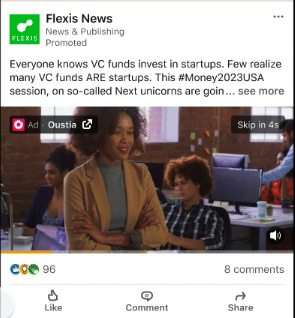
Source: LinkedIn
3. New Campaign Manager features
LinkedIn has added several new features to Campaign Manager:
- Marketing overview. An LinkedIn account-level snapshot of all campaigns and ad accounts.
- Media Planner. This new tool helps forecast reach, impressions, and average frequency, so you can estimate ROI before you launch an individual ad campaign. You can tinker with factors like targeting and budget to see how they should impact your results.
- Ads duplication. This new setting makes it easier to duplicate ads to test multiple variations or copy high-performing ads to other campaigns.
- Dynamic UTMs. An automated tool for generating consistent UTMs across campaigns.
- Improved insights. A new Measurement Insights dashboard provides more detailed insights into the whole customer journey.
- Campaign Performance Digest. This AI-powered tool provides quick, actionable insights and benchmarking data.

Source: LinkedIn
4. Premium Company Pages for SMBs
This new subscription option is designed for small and medium businesses. It provides additional features to customize your Page and get more engagement. The features are similar to LinkedIn Premium Business. However, Premium Business applies to profiles rather than Company Pages.
Premium Company Pages allow admins to see who has visited the Page. You can also auto-invite people to follow your Page if they interact with your content or follow similar Pages. You can spotlight a testimonial at the top of your Page and include other achievements in a Credibility Highlights section. You also get a custom CTA button and access to the AI writing assistant.

Source: LinkedIn
5. LinkedIn games

Source: LinkedIn
LinkedIn may seem like a strange platform for gaming. But the platform added an ever-growing collection of quick brain-teasers for a clear reason: “to reconnect, deepen, and reignite professional relationships,” according to Lakshman Somasundaram, director of product: video, games, and moonshots.
In a LinkedIn Pulse post, Somasundaram notes that 40% of those who play a LInkedIn game each day do so because someone they are connected to shared the game in a conversation. And LinkedIn says 84% of people who play a LinkedIn game will return to play the next day.
LinkedIn games are not a marketing tool, but they should still be on marketers’ radar for a couple of reasons.
First, by encouraging users to return daily to LinkedIn, they create more opportunities for bands and individual users to interact.
Second, they provide opportunities for salespeople, executives, and anyone else who represents the brand to raise their profile and develop deeper connections through gameplay. Users can see which of their connections have played a game each day, creating an entry point for conversation.
“Compete with your connections, spark conversations, and break the ice,” LinkedIn says in their Games Hub. “Games forge relationships, and relationships are at the heart of everything we do.”
6. New capabilities for LinkedIn Live Event Ads and Accelerate ads

Source: LinkedIn
Here’s what’s new for each of these ad types:
- Live Event ads. Brands can now use Thought Leader ads to promote a member’s post about an event and link directly to the event, use a live 30-second sneak-peek video ad during and after the event, and regionally target their event ads.
- Accelerate ads. LinkedIn began testing Accelerate AI-powered campaigns in 2023 and rolled the beta for lead generation and website visit objectives out to everyone late last year. They’ve slowly been adding more functionality, including the ability to add video and document ads, rather than only single-image creative. They’re also rolling out new objectives, including brand awareness, engagement, website conversions, and video views.
7. New AI capabilities in Sales Navigator
LinkedIn has added AI tools for finding prospects and leads. These also provide rich insights to personalize communication throughout the sales process.

Source: LinkedIn
How to build a smart LinkedIn marketing strategy
1. Set specific goals based on the right metrics
The first step to any marketing plan is figuring out what you want to achieve. Put some thought into how LinkedIn fits into your overall marketing strategy. What specific goals do you want to reach on this business-forward platform?
On other social platforms, people focus on entertainment and keeping up with friends.
But LinkedIn is primarily a professional and business-oriented platform. In fact, it’s the top platform for B2B companies, since it works so well for lead development and relationship building. For B2C companies, LinkedIn might serve primarily as a recruiting platform. Only you and your team can decide what makes the most sense for you.
Don’t know where to start? Check out our blog post on how to set goals for social media marketing. Once you set your goals, craft specific LinkedIn KPIs to keep things on track.
2. Dive deep into audience research
LinkedIn user demographics also differ from those of the other social platforms. LinkedIn users skew older and tend to have a higher income.
But that’s just a starting point. It’s important to understand who your specific audience is and what kind of information they’re looking for from your LinkedIn Page.
LinkedIn analytics are a good way to find the demographics specific to your audience. Within your Visitor and Follower dashboards, you can see what industries your followers are in, their job functions, seniority, location, and company size.
You can also use Audience Insights within Campaign Manager to research your target audience. AI-powered buyer groups can help you identify the most important decision-makers for your products. Or, you can choose your own audience characteristics. Then the tool provides insights including what types of content your audience is interested in.

Source: LinkedIn Campaign Manager
Social listening can provide even more deep insights into your audience, and especially how they feel about your industry and your brand.
Finally, try using AI tools. For example, try feeding ChatGPT sample posts or comments from your ideal target audience. Add a description of who you’re trying to reach. Then drill down into needs, preferences, and so on. LinkedIn research shows that using AI for sales research can help yield better quality leads and save sales reps more than 1.5 hours per week, too.
3. Optimize your Company Page and executive Profiles
No matter what goals you’re working towards, make sure you have a complete LinkedIn Page that takes advantage of all relevant tabs and sections. LinkedIn data shows that complete Pages get 30% more weekly views.
For larger organizations, Showcase Pages can help keep your content marketing focused on the right audience. Try setting them up for different initiatives or programs within your company.

Source: Destination Canada on LinkedIn
And don’t let your main Page content get stale: LinkedIn recommends updating your cover image at least twice a year.
Make sure your executive team’s LinkedIn profiles are also up to scratch. We’ll talk more later about why these profiles are so important. For now, make sure your execs’ profiles are complete with great profile and background images.
Don’t forget to complete the summary section! This is an important resource for sharing your leaders’ passion, expertise, and experience. It’s a powerful tool to explain why people should follow your exec team.
4. Develop your content strategy
LinkedIn is all about networking and building connections. It’s important to share valuable content consistently, rather than just promoting your products or services.
In fact, LinkedIn recommends sharing an update from an outside source and four pieces of content from others for every piece that’s focused on your brand. Just make sure to add your own two cents to add value and showcase your brand’s expertise. Social listening is an important way to source relevant content to share.
Some tips for creating and sharing valuable content on LinkedIn include:
- Use eye-catching visual elements like images, videos, or infographics
- Share relevant industry news and trends
- Share a re-cap of a campaign or an insight you recently learned
- Use hashtags to reach a targeted audience or group a collection of content on a similar topic
- Be sure to add SEO titles, descriptions, and tags. This helps other users find your original content.
- Spotlight and celebrate your team

Source: Google on LinkedIn
“Don’t be afraid to test new formats,” says Trish Riswick, Hootsuite’s team lead, social marketing. “Try polls, short videos, carousels, and branded memes. The algorithm rewards experimentation and activity and so does your audience.”
5. Analyze and refine
Tracking the results of your LinkedIn content gives you important insights. Apply these over time to refine your LinkedIn marketing strategy.
Again, LinkedIn analytics provide critical strategic information. The native LinkedIn Analytics tool provides a good overview of your LinkedIn Page and post performance.
Hootsuite’s LinkedIn analytics can provide additional details. They also evaluate your LinkedIn marketing efforts in the context of your other social channels.

Source: Hootsuite Analytics
Use the insights from these tools to refine your LinkedIn marketing strategy. For example, say you uncover that your page performance is dwindling.
Did this happen just after you introduced a new content type? Or maybe a new campaign? Performance might also be the result of a recent algorithm update. Or, your audience engagement might be dropping off because you’re not actively engaging with them through comments or direct messaging.
All of these insights can help you make adjustments to your strategy and stay ahead of the curve.
Always remember to share your results! Social media doesn’t exist in a silo. Sharing LinkedIn marketing results with key stakeholders can help you gain buy-in for future initiatives and investments.
Hootsuite offers LinkedIn report templates you can customize and schedule to keep everyone in the loop.
5 LinkedIn marketing best practices
1. Learn from the community
LinkedIn used to have a bit of a notice-board feel, full of announcements. But it has evolved into a truly social platform. The addition of Games is one sign that LinkedIn is leaning into this more social vision, and the community is definitely onboard.
“LinkedIn, in many ways, functions like a professional version of Reddit,” says Eileen Kwok, Hootsuite’s social & influencer marketing strategist. “It’s filled with niche discussions, expert insights, and unfiltered conversations happening in the comments.”
All those conversations provide great learning opportunities for both employees and the brand. There are real strategic learnings to be found when you follow leaders within your niche. Conversely, your brand has the opportunity to present itself and your team as experts with valuable information of your own to share.
Which leads us to…
2. Get involved in the conversation
“We’re seeing a shift from passive engagement (likes and reshares) to active participation,” Kwok says. “More users are jumping into the comment section, sparking meaningful discussions, and debating ideas, turning LinkedIn into a true community-driven platform rather than just a feed of corporate updates.”
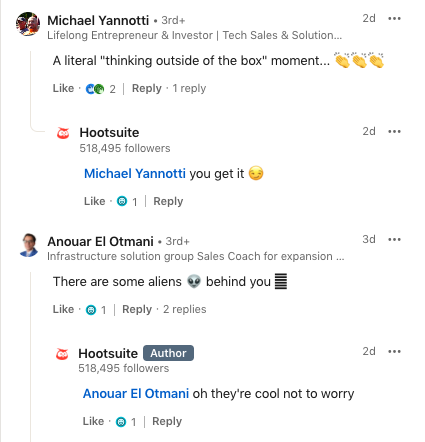
Source: Hootsuite on LinkedIn
In addition to building a sense of community, that active engagement is a powerful tool for brand awareness.
“This year we’ve been more intentional about outbound engagement on LinkedIn,” Riswick adds. “Instead of waiting for people to find us, we’ve been commenting on posts from thought leaders in our industry or general posts about social media. It’s helped grow our brand awareness, network, and bring more attention to our content.”
3. Format your posts for engagement
LinkedIn comments increased 37% year-over-year in January 2025. And LinkedIn users engage with 1.5 million pieces of content on the platform every minute. That’s partly because – as we said above – the nature of content on the platform is changing.
“We’re seeing more users treat LinkedIn how users used X back in the day,” Kwok says. “More short posts, off-the-cuff posts, and reactive content that makes scrolling more dynamic and fun. There’s a noticeable decline in overly polished, corporate-sounding content, with brands and individuals embracing a more human tone and keeping it conversational.”
Don’t feel like your LinkedIn posts have to be long. LinkedIn actually recommends keeping updates to 150 characters or less, at least when you’re linking to content.
But LinkedIn also recommends creating some of your content to stand alone, without a link. These posts are a good way to increase engagement on the platform.
One popular format to try? A single sentence with a spicy, thought-provoking statement, question, or hot take above the fold (i.e., visible without clicking more). Then, a snappy but detailed post outlining a lesson, experience, or story that encourages conversation in the comments.
Speaking of conversation…
4. Post (and engage) at the right time
Hootsuite’s research shows that, overall, the best time to post on LinkedIn is early in the morning on weekdays. When you’re first getting started with the platform, that’s a good place to start.
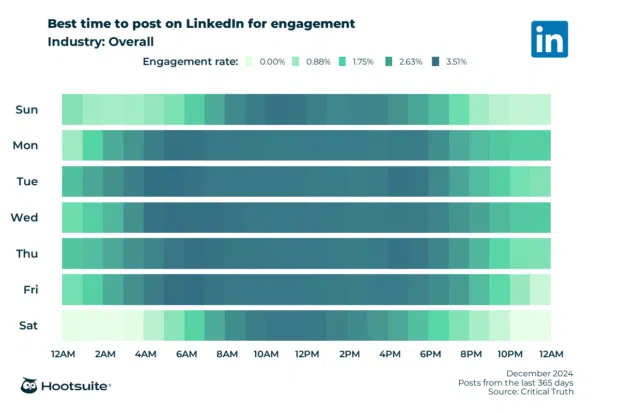
But the best time to post for your particular brand (and engage on others’ content) depends on your particular audience.
Hootsuite’s Best Time to Post feature recommends specific posting times based on your content goals.
5. Lean into the personalities behind your brand
“People want to connect with people, not faceless companies that are just trying to sell them on something,” Riswick says. “Spotlight your team or partners, and give your brand a relatable voice.”
This can involve spotlighting and sharing content from anyone who works for your company, from entry-level employees to the CEO.
On the employee side, an employee advocacy program makes it easy for your team to share and personalize content about your brand. LinkedIn research shows employee networks have an average of 10 times more connections than a company has followers. And content gets twice as many click-throughs when posted by an employee rather than on the company’s business page.
On the executive side, get your communications team to work with the C-suite. Develop a personal thought leadership strategy for each of your executives. The execs themselves will clearly steer the ship here. But the social team can provide powerful insights and manage the day-to-day tasks of maintaining a LinkedIn Profile.
Hootsuite’s CEO, Inrina Novoselsky, has more than 20,000 followers on LInkedIn. She regularly shares insights from behind the scenes at Hootsuite, alongside news about the company’s latest research, product developments, and case studies.
The value is immense. Novolselsky calculated that four weeks of her posts drove impressions equivalent to $133K in ad spend and $1 million in potential revenue.

Source: Irina Novoselsky on LinkedIn
Thought leader LinkedIn ads are a good way to extend this reach even further.
Beyond your internal team, also consider expanding the personalities talking about your brand with an influencer partnership or KOL campaign.
How to manage a successful LinkedIn presence with Hootsuite
So far we’ve primarily focused on native LinkedIn tools. But using a social media management platform like Hootsuite can make the process of managing your LinkedIn presence significantly easier. Especially if you’re juggling multiple Pages and Profiles. With Hootsuite, you can easily manage and grow all aspects of your LinkedIn presence alongside all of your other social accounts.
1. Schedule posts at the optimum times
Hootsuite’s Composer and Planner allow you to create, edit, and collaborate on LinkedIn posts in advance. Then, schedule them at the optimum times for your audience. (The Best Time to Publish feature tells you exactly when those times are, too.)

Need inspiration? The built-in OwlyWriter AI tool helps you create solid content for your post, along with relevant hashtags.
The collaboration tools and approval workflows built into Hootsuite are especially useful for helping out on your exec team’s LinkedIn profiles. Set up approvals and easily collaborate on post drafts to always post approved content and keep the quality of your conversations with followers on brand.
2. Analyze and report on your results
LinkedIn has solid native analytics tools. But Hootsuite Analytics lets you easily track the performance of all your social channels in one place. You can see your LinkedIn results in the context of your larger social strategy.

You can set up custom reporting dashboards for an overview of your most important metrics at a glance, over a select period of time. You’ll also be able to look up much more granular information, down to the performance of every individual post you published.
3. Get ahead of trends with Hootsuite Listening
Hootsuite Listening allows you to gain in-depth insights into your customers, competitors, and the bigger conversation happening on LinkedIn. You can uncover trending hashtags, and track what people are saying about you and your competitors. Enhanced sentiment analysis can even tell you how they really feel about your brand.

If you want to take social listening to the next level on LinkedIn, Hootsuite’s upgraded listening can show you sentiment over time, top influencers and KOLs in your space, audience demographics, and much more. Interested in a free demo? Book one now.
4. Manage organic and paid social together
Hootsuite Social Advertising is especially useful for brands that use both organic and paid tools on LinkedIn. Rather than managing these campaigns separately, you can create and schedule ads, and review organic and paid content side by side. You can easily pull actionable analytics and build custom reports.

This unified reporting helps you act fast to make data-informed adjustments to live campaigns — and get the most out of your budget.
5. Stay on top of engagement and messaging
We’ve talked several times about the importance of engaging with the community on LinkedIn.
Hootsuite Inbox ensures you never miss an opportunity to engage on LinkedIn. It collects all your private and public messages in one place. This allows you to handle messages as a team. Intuitive message queues, task assignments, statuses, and filters make it easy to stay on top of the conversation, even when messages and comments are flying.

Plus, Inbox comes with handy automations like:
- Automated message routing
- Auto-responses and saved replies
- Automatically triggered customer satisfaction surveys, and
- AI-powered chatbot features
All of this creates more time for thoughtful engagement where it really counts.
6. Manage your employee advocacy program
Hootsuite Amplify makes it easy for your employees to share brand-approved content on LinkedIn with just a click. This is especially useful for growing your employer brand and showcasing company culture, while vastly extending the reach of company news and product launches.

Easily manage your LinkedIn Page and all your other social channels using Hootsuite. From a single dashboard, you can schedule and share content (including video), reply to comments, and engage your network. Try it free today.







