Tired of being your own producer, editor and star in your TikTok rise to fame? Good news: There are plenty of places to find cheap or free TikTok templates that can help you reduce the stress (and cost) of creating video content.
Besides, there are plenty of other things you can stress out about — let’s leave TikTok out of it.
This article will show you the top 10 places to find TikTok templates, walk you through how to access TikTok’s own free templates, and answer your burning questions to help you make better TikToks.
What are templates on TikTok?
A TikTok template is a pre-made video model that others can use as a starting point to create their own engaging and entertaining content.
Templates consist of a variety of different elements, including images, text, background music, and other multimedia components which can be customized to suit the user’s needs. They provide a convenient way for creators to quickly create videos without having to start from scratch.
Templates on TikTok are a cache of these video models within the app.
Why should you use TikTok templates?
Creating and managing TikTok marketing campaigns often involves a lot of moving pieces. At times, it can feel like juggling plates while balancing a bowl full of fire on your head.
A TikTok template can take some of the pressure off. An easy win, they ensure cohesive-looking content that reflects your brand.
Tailored templates give you an easy way to create quality content at speed. No more starting from scratch, no more slapped-together visuals. Plus, they can save you from extra costs, such as expensive design software, since you can often edit within the template platform.
Top 10 places to find TikTok templates
Looking for TikTok templates free or cheap? You’ve come to the right place. The list below is a treasure trove of the best TikTok templates out there! Take a look, pick your pony, and start creating content on cheat mode.
Canva
Canva is full of free-to-use TikTok templates that can take your content creation to the next level. You can use Canva’s filtering capabilities to narrow your results by style, theme, color, or price. Aside from the tons of free templates, you can also purchase certain premium templates off the platform.
Once you’ve filmed your video and attached your template, you can add graphic elements, text, animation, and other effects.
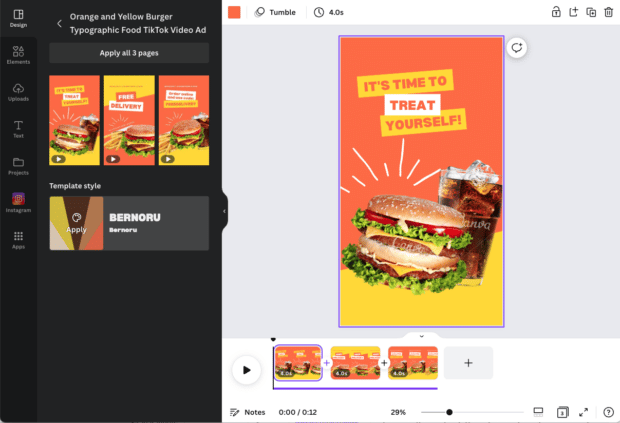
Source: Canva
Cost: Free! Pro accounts are $149.99 per person annually.
Vimeo
Vimeo has hundreds of TikTok templates available, but what bumps them up past their competitors is, surprisingly, their search functionality. Sometimes, when you use a specific search term like “TikTok Events,” you will only get direct matches. Vimeo provides results that are adjacent to your search term.
So when you search “TikTok Events” on Vimeo, you will wind up with templates on many different event themes, like “Discussion Panel,” “Bible Study,” or “DJ Set Times.”
If you’re a content creator who has many brands under your umbrella, this could be the app for you. You can search a wide range of industries, events, or types of content.
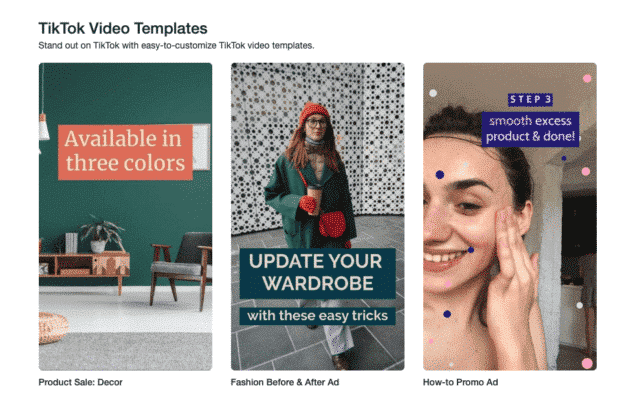
Source: Vimeo
Cost: Free! Paid memberships start at $14 per person per month.
CapCut
While TikTok doesn’t technically own CapCut, the two share a parent company. This makes CapCut pretty in tune with the kind of templates one would want for TikTok.
CapCut is best known for its TikTok video-editing capabilities, but it also offers TikTok creators templates they can use for their own content. Not only that, but you can use popular TikTok creators’ templates.
If you find a TikTok creators template you like that was made on Capcut, you simply have to click on the CapCut tag on the video. This will open another screen with the prompt “Use template in CapCut.” Click on that, and boom! Your template is ready to use in the CapCut app.
Note: CapCut templates are only available in certain regions.
Cost: Free!
Kapwing
Kapwing’s video editing software is easy to use and comes with a multitude of TikTok templates. Also, if you’re into repurposing your content for multiple platforms, Kapwing makes it easy to do so.
Kapwing’s TikTok templates are full of trending challenges, sound bytes, and memes. With timely content, you can stay on top of the For You page curve. Plus, with Kapwing’s pro account, you can upload your own fonts, making sure you stay on-brand.
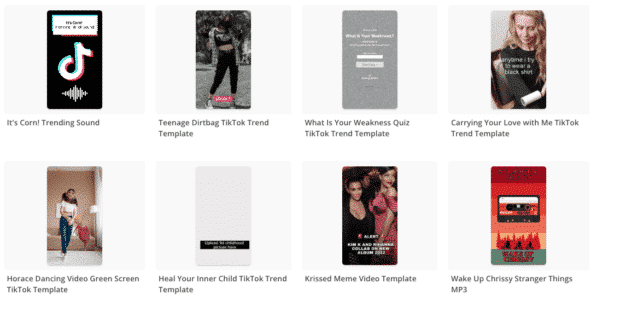
Source: Kapwing
Cost: Free! Pro accounts are $16 per month, and team accounts are $16 per month, per user.
Instories
While originally created for Instagram Stories, Instories has some great templates you can repurpose for your TikTok account. Many of their Lifestyle templates, for example, would make dynamic covers for your TikTok videos.
The only drawback is that you have to provide your credit card information before you can use the app. There is a 3-day free trial that, once over, will automatically begin your subscription unless you cancel.
While it’s pricier than free, if you use it to create content for your Instagram Stories and posts, too, you can make it worth it. And if you use some pre-thought-of Instagram content ideas or some brilliant TikTok ideas, your production will be a breeze.
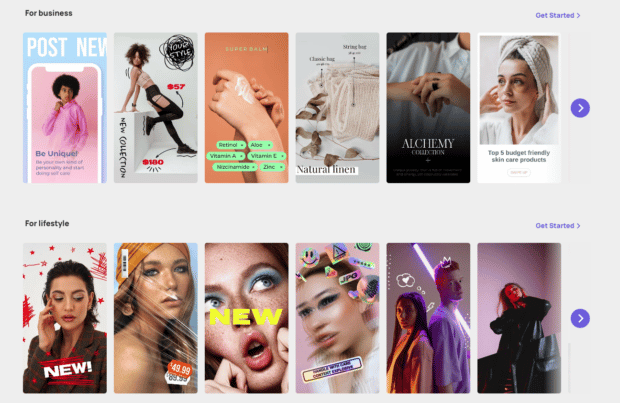
Source: Instories
Cost: Starting at $11.99 per month
Biteable
Biteable helps you create animated videos to grab attention on the For You page. For non-designers (looking at you, marketers, social media managers, and entrepreneurs), it gives you the tools to whip up professional-looking footage for your feed. Biteable is certainly geared toward business-friendly content, making it useful for those in corporate industries.
This app is loaded with thousands of photos and video clips for you to choose from, plus new content is added frequently. The TikTok templates are easy to make your own, but you’ll likely find yourself just using them as-is and adding your text. Be sure to take a glance at their tutorials for some hidden features you don’t want to sleep on.
The only drawback with Biteable is the cost. At $49 per month, this software may be too much for some out there. But if you’re a part of a larger corporation, you can absorb this cost into your marketing budget.
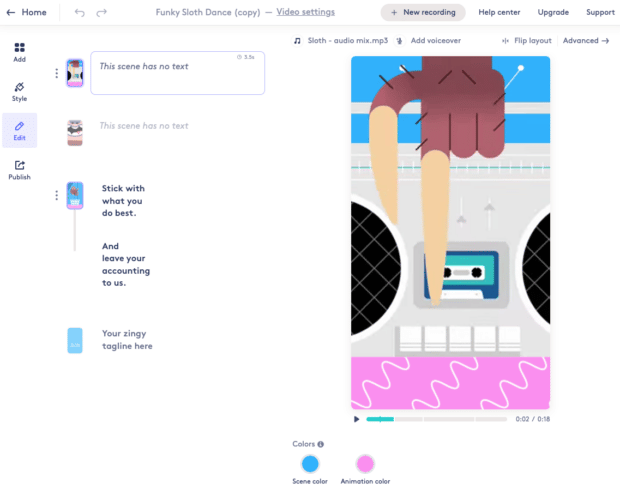
Source: Biteable
Cost: 7-day free trial, then $49 per month
Zoomerang
Zoomerang has, allegedly, the largest template marketplace out there. There are tons and tons of templates you can scroll through. You can also browse template creators’ works, too. So if you find a template you’re vibing on, you can see more from the same creator. There’s even a leaderboard ranking the trending, top, and newest template designers.
The app is set up like a social platform. It has what’s essentially a content feed of templates, and you can search what’s trending or templates tagged “for you.” You can also look through user accounts of template creators. It’s like a mini-TikTok, just for templates.
If you’re budget-conscious, though, you may want to watch your spending. There are plenty of free templates on Zoomerang, but the popular ones typically come with a price tag.
One thing you don’t want to miss out on? Zoomerang has in-app tutorials teaching you how to recreate trending TikTok videos.
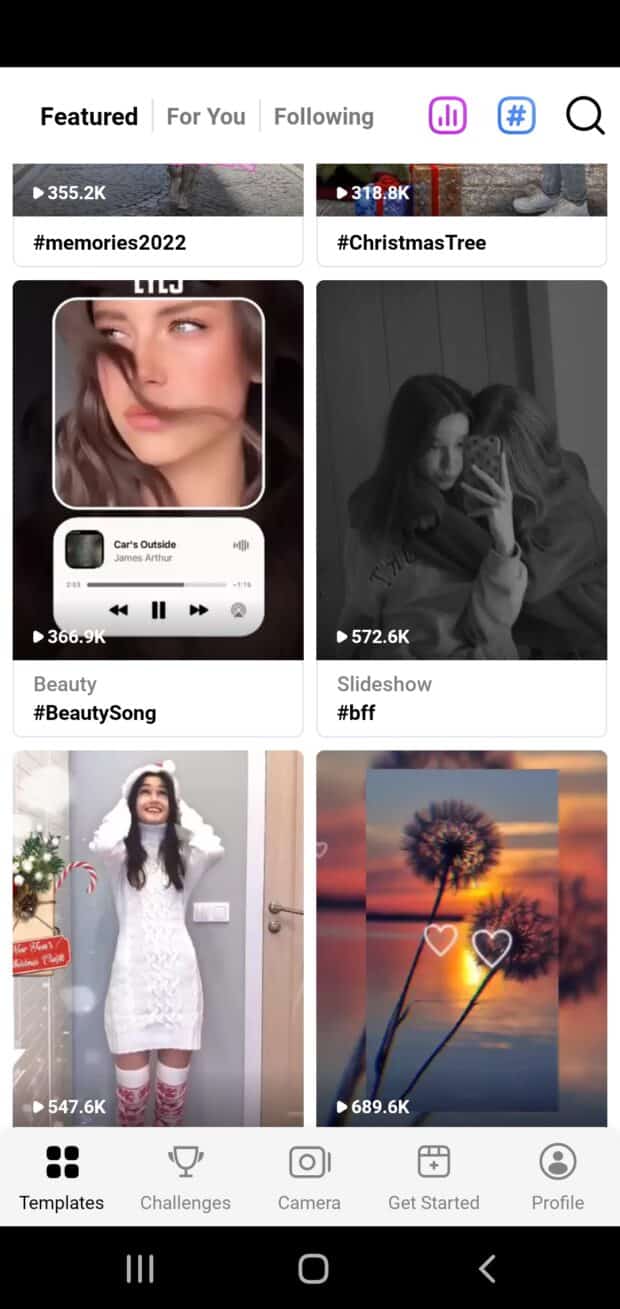
Cost: Free 3-day trial, then $37.99 per year, which is $0.73 a week.
Simplified
If you’re looking to incorporate an AI assistant into your content creation, Simplified could be for you. Simplified has tons of beautiful TikTok design templates you can peruse, personalize, and publish.
It has a ton of tutorials for beginners, plus you can do most of the marketing and creation tasks you’ll need to do within the app. You can design and edit content, write marketing copy, create videos, collaborate, and publish to your social feed, all within Simplified. It’s not hard to understand why they chose the name.
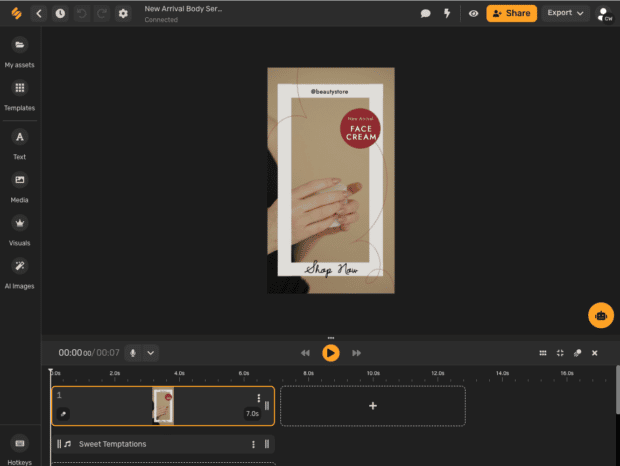
Source: Simplified
Cost: Free! Paid memberships start at $30 per month.
VistaCreate
VistaCreate has a user-friendly platform packed with professionally designed templates, making it simple to explore, create, and edit your content. You can customize your videos with animation, different objects, text, styles, and music.
You can create a brand kit that houses all of your brand colors, fonts, and logos for easy personalization. While VistaCreate might not wow you with bells and whistles and features, it does the job, is easy to use, and, best of all, it’s free!
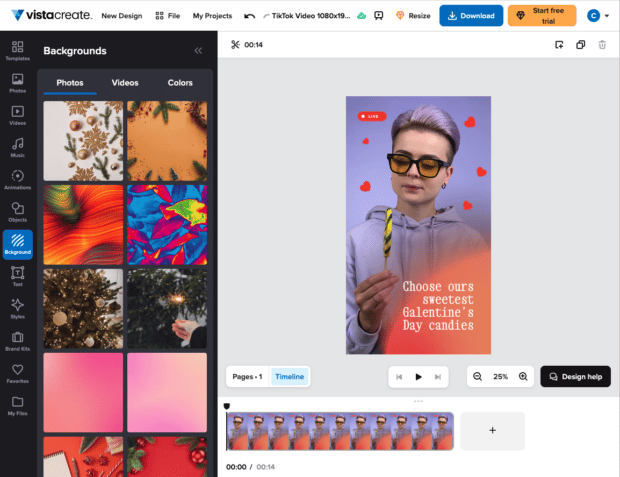
Source: VistaCreate
Cost: Free! Paid subscriptions start at $10 per month.
Flexclip
Flexclip is easy to use, intuitive, and full of templates. It’s optimized for novice video creators so editing and personalizing your templates is a breeze. You can create unlimited projects, which is great for those pumping out content.
When you choose your template, you can either create it in Timeline Mode or Storyboard Mode. Timeline Mode gives you total control over the music tracks and video, so if you’re into customizing your templates, this one’s for you.
Storyboard Mode is for those looking to crank out content as quickly as possible. It has an intuitive view and allows you to smash production in just a few minutes.
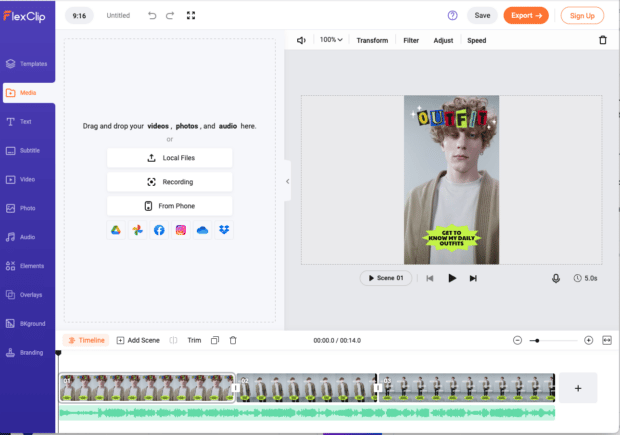
Source: Flexclip
Cost: Free! Paid subscriptions start at $5.99 per month.
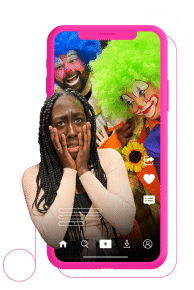
Access exclusive, weekly social media bootcamps hosted by TikTok experts as soon as you sign up, with insider tips on how to:
- Grow your followers
- Get more engagement
- Get on the For You Page
- And more!
Try it for free
How to use TikTok’s built-in templates
TikTok also has templates built into the app for easy use. All you truly need to do is drop your photos or videos into the templates, adjust as you like, and publish!
Here’s the step-by-step:
Step 1: Open TikTok and hit the plus icon
This will bring you to the screen where you can record videos.

Step 2: Hit Templates
This is beside the Story button on the bottom right of your screen.
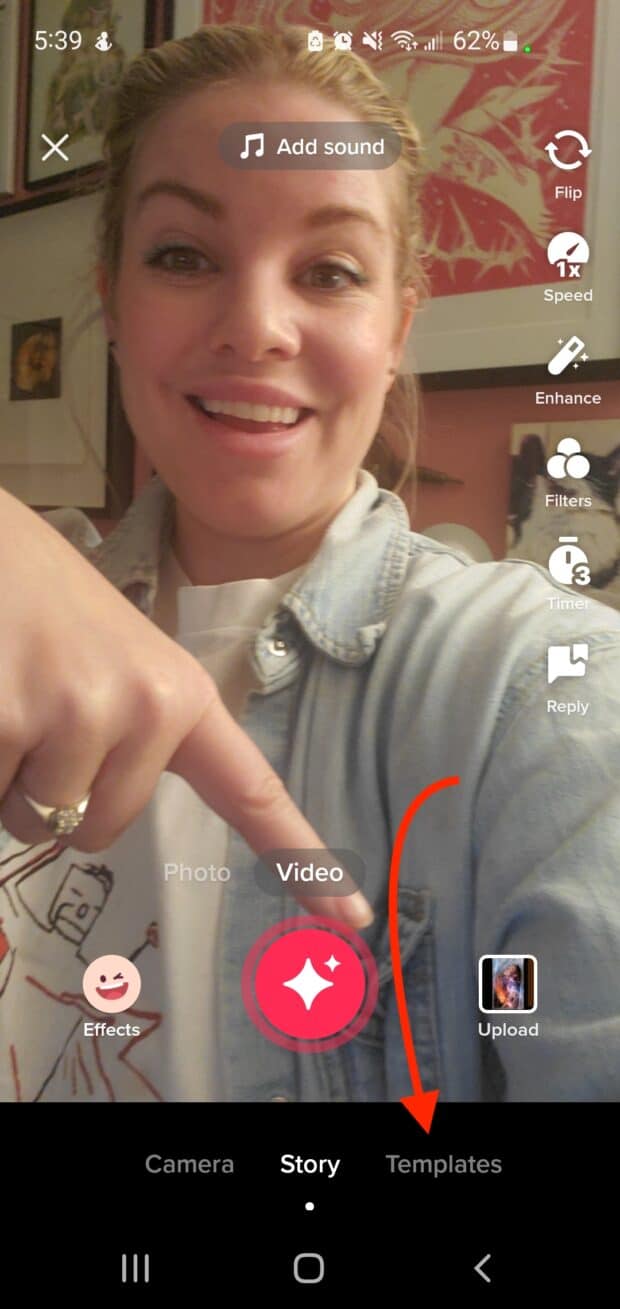
Step 3: Browse through the templates and pick your favorite
Once you find one you like, click Upload photos.
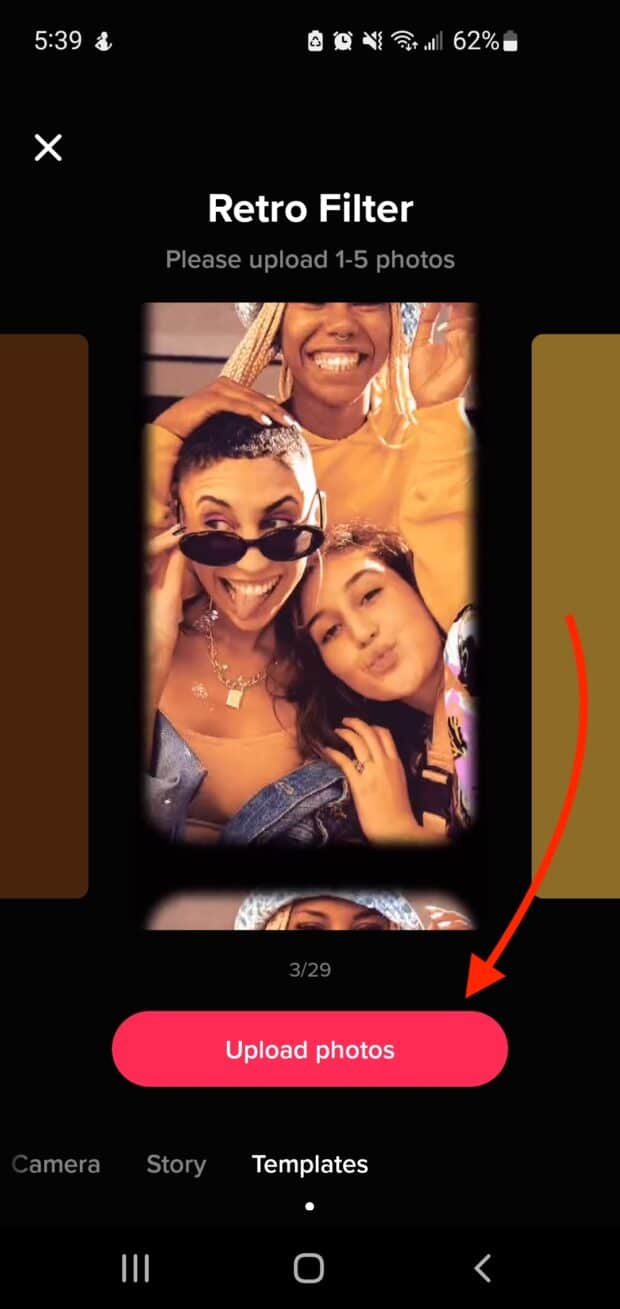
Step 4: Upload the content you would like to use from your phone
Pick the photos you’d like to feature here by tapping the little circle in the top right of the image. Each template will give you a maximum number of images you can add.
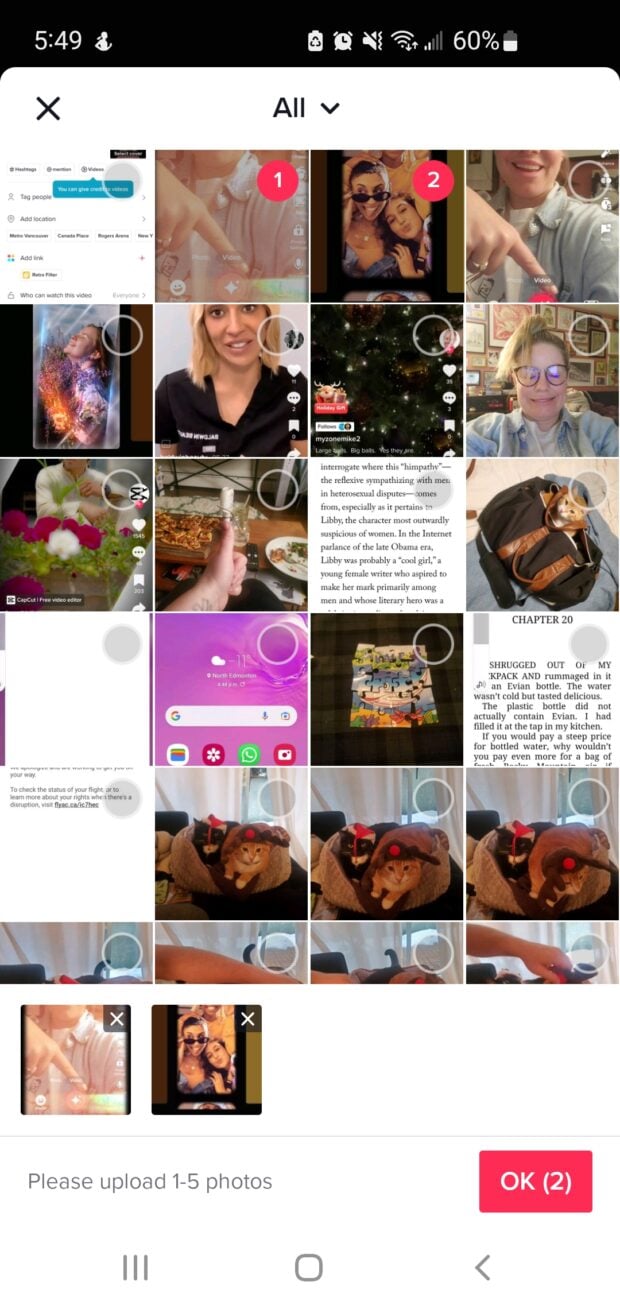
Step 5: Take a look at your finished product!
TikTok will process your photos into the templated video and provide you with a finished piece.
Step 6. Adjust as necessary
Here, you can add your flavor. Stickers? Voice overs? Filters? This is the place! Once you’re done, hit Next.
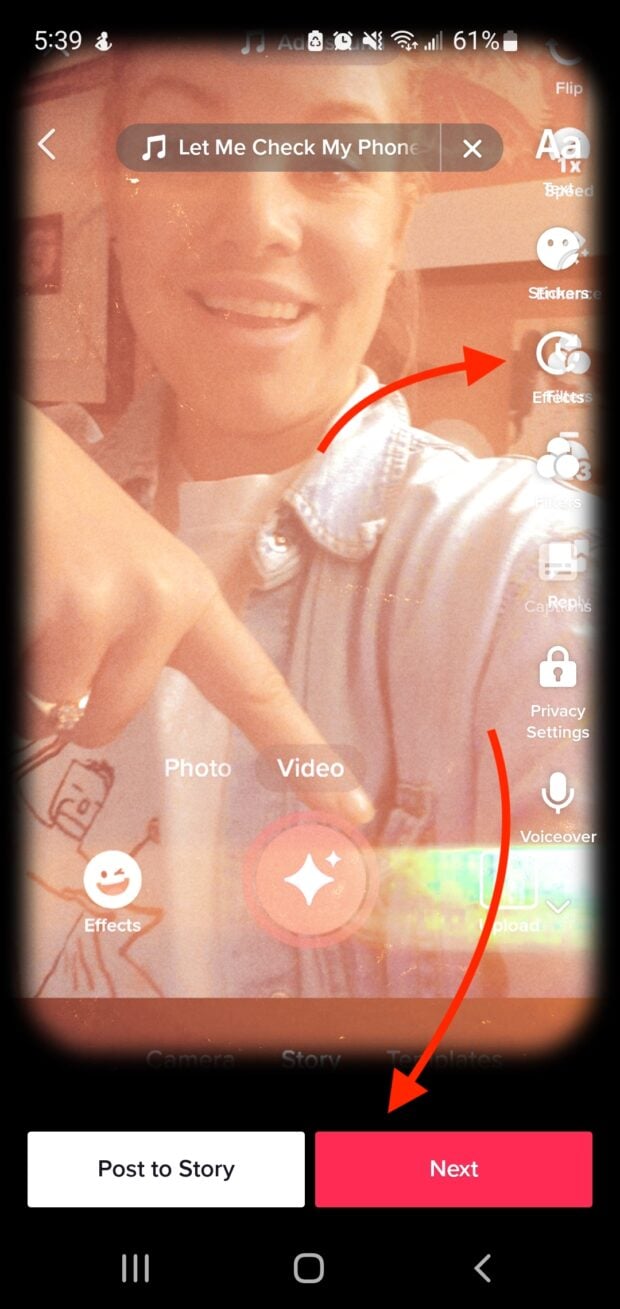
Step 7. Add your final touches and hit post
Add a caption, your hashtags, any @ mentions, and your location if you like. Then, click Post to publish your video.
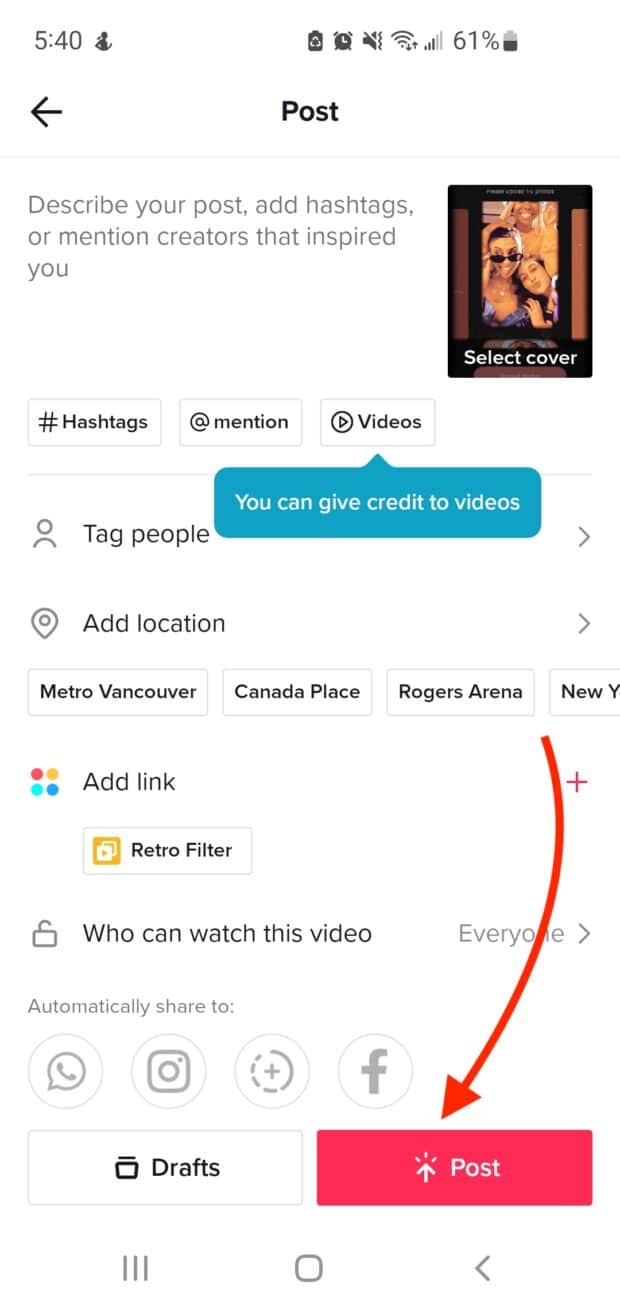
Frequently asked questions about TikTok templates
Still have questions? We’ve got answers. And other resources, like how to use TikTok, how to make a TikTok, and TikTok tips.
Here are answers to the most frequently asked questions about TikTok templates.
What are templates on TikTok?
A TikTok template is a pre-made video model that others can copy for their own use.
Templates on TikTok are a cache of these video models within the app.
How do you find templates on TikTok?
You can find templates on TikTok by clicking the large plus icon at the bottom of your screen. It’s settled between the Now and Inbox icons. Within that screen, Templates can be found along the bottom bar, to the right of Story.
Why does TikTok say “failed to generate template”?
When TikTok says “failed to generate template,” it means one or more of your photos are corrupted and cannot be uploaded. Deselect one photo at a time and try to re-upload until you find the corrupted one.
Where do I find TikTok backgrounds?
If you’re looking to make your own template, you can find free background videos on sites like Pexels.
Grow your TikTok presence alongside your other social channels using Hootsuite. Schedule and publish posts for the best times, engage your audience, and measure performance — all from one easy-to-use dashboard. Try it free today.







