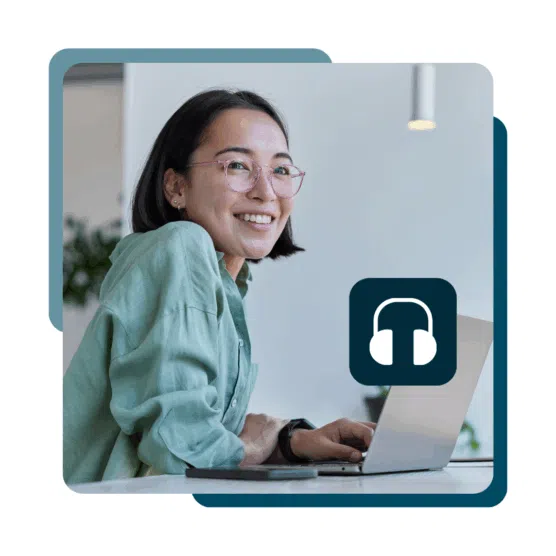Social media customer service has never been more important. 81% of customers expect faster service thanks to new tech, and 65% expect it if they spend more than usual.
As customers continue to spend cautiously in the wake of post-COVID inflation, competition for their dollars is rising. But cost isn’t the main deciding factor if someone will buy from you. 80% of people say the experience a brand offers is just as important as their products or services.
Your customer service on social media helps shape that experience with your organization.
Learn what people expect in customer service in 2024, tools to make social media customer service easier than ever before, and tips to make sure you’re delivering a winning customer service experience on social—every time.
Key Takeaways
- Today’s customers expect quick, seamless service on social media; 81% want faster responses, and 80% say a brand’s experience is just as important as its product.
- Businesses that respond quickly (ideally within 15 minutes) and engage consistently on social media are better equipped to build trust and create lasting relationships with their audiences.
- AI chatbots, social listening tools, and a social inbox can help you automate simple tasks, respond faster, and understand how customers feel about your brand — making it easier to provide exceptional social media customer service.
Social media customer service is offering support or service to your customers through social networks, such as Facebook, Facebook Messenger, Instagram, TikTok, WhatsApp, or any other platform. It includes answering customer support questions in public social media post comments or discussing via private message.
It’s what people want
Almost a third of customers (28%) say they give up solving a problem if they can’t find the answer online by themselves. That number surges to 38% for Millennials and 39% of Gen Zers.
Of the ones who wouldn’t give up right away, an average of 26.5% across generations say they’d give up if they had to wait on hold to talk to someone.

Source: Gartner
By using social media on your customer service team, you can respond instantly with tools like AI chatbots to keep these quick-moving customers engaged and solve their problems. (More on setting up chatbots and other tools later in the article.)
It builds customer relationships
In our Social Media Consumer Trends 2024 research, over half (53%) of people say the most appealing thing a brand can do on social media channels is quickly respond to direct questions and comments.
Prioritizing speedy and effective service builds trust with potential and existing customers. It can even help turn angry customers into loyal brand fans, too.

Source: Salesforce
It enhances brand awareness
Social media is by far the best bucket to spend your marketing dollars on. For B2B brands, social media is responsible for more customer acquisition than any other channel, including digital ads and email marketing.

Source: MarketingCharts / Stirista
When you respond to public comments from a customer service perspective, not only are you answering the question, but you’re also showcasing your expertise and personality to everyone who visits your public page.
Responding to comments also helps boost engagement, which can enhance your organic social post performance in various algorithms—especially on Instagram, where the more someone has interacted with you in the past, the more they’ll see your new posts.
Where should you focus your social media customer service efforts? How can you optimize your social media for customer service? How do you know if your customer service strategy is working?
Answers to these and more tips to succeed with social media customer service below.
1. Respond quickly
77% of customers expect an immediate response when they contact a company. Eeek.
Worried about keeping up? You’re not alone: 53% of social media marketers are feeling overwhelmed managing so many platforms. If you don’t have 10 hands and 20 thumbs to reply to comments and DMs manually all day, Hootsuite Inbox is here to help.
Hootsuite Inbox bridges the gap between engagement and customer service by allowing you to reply to comments and direct messages across all your social media platforms together in one place, right inside your Hootsuite dashboard.
More than only speeding up replies, your entire team can use Hootsuite Inbox to triage and assign conversations, set up alerts for messages that need answering right away, and see CSAT surveys alongside your other social media metrics in Hootsuite Analytics, so you can tell if your customer service is working.

Use Hootsuite Inbox’s generative AI chatbot to instantly answer FAQs like, “What are your business hours?” or, “Do you have free shipping?” which can reduce your team’s message volume up to 80%.
Plus, chatbots work 24/7, so you can actually turn your phone off while you sleep. (It’ll be okay, we promise.)

Hootsuite Inbox has everything you need to make cross-platform replies and cross-team collaboration easy, fast, and delightful for your customers. It even integrates with Salesforce, empowering your support team to handle all customer inquiries (including DMs) in one familiar channel.

Learn more about the Hootsuite Salesforce integration.
Across all types of organizations, customers crave being listened to. Edelman’s 2024 Trust Barometer found that wanting concerns to be heard and the ability to ask questions ranked as a top three priority for customers across all sectors: business, non-profit, government, and media.
Listening to your customers makes them trust you more.

Source: Edelman
How do you actively listen on social media? Using social listening tools, of course—and the world’s best is built right into Hootsuite, powered by Talkwalker.
Besides finding out what customers are saying in their comments and messages online, social listening allows you to get a big picture view of brand sentiment—what people think of your company—and how it changes over time. This can identify potential PR issues in their early stages, allowing you to respond swiftly, and provide valuable feedback during and after launches and events.
Social listening is also an excellent research tool. With Hootsuite Listening, you can find out what people want to know about certain topics and automatically scan billions of online sources for posts and mentions of you, your products, or any other keyword you specify. This allows you to build relationships and your audience by interacting with these posts.
For example, a Reddit thread of someone asking for recommendations. Chime in on these posts with a mix of promotional content, like the example below, and informational content, such as offering strategic advice (if that’s what the poster is asking for).

Source: Reddit
Hootsuite Listening makes it easy to find:
- Trending hashtags and discussions for any topic.
- What people are saying about you (or your competitors).
- Insights, such as if more people are talking about you this week vs. last week.
- Popular posts of both positive and negative sentiments, so you can address them.

Hootsuite Listening gives you the concrete data you need to create and evaluate your social media customer service strategy. As well as valuable insights and feedback on everything from product features to how people talk about you vs. your competition.
Check out how social listening can move the needle for you:
Depending on your current audience size or how you manage comments and messages, you may want to create separate customer service channels. This can help speed up customer service replies if they’re not mixed in with other comments. Though, ideally, you’re aiming to get back to all types of comments as soon as possible (or instantly with AI chatbots, as mentioned earlier!).
If you go this route, the most common account name adds “Help” to your business name, like AirBNB’s @AirBNBHelp account on X:

Source: @AirBNBHelp on X
Also consider options like @YourNameSupport or @AskYourName. Be sure to list your customer service channel in the bio of your main account so people know where to contact you.

Source: @AirBNB on X
4. Set expectations
Unless you’re using an auto-reply or chatbot to answer incoming messages immediately (which you should…), make sure to clearly state when customers can expect a reply.
This can be in your bio, but of course, not everyone will see that before contacting you.
If you only answer messages during business hours, then state that. If you do offer 24/7 service, say that. Offer support in multiple languages? Awesome, say that too.

Source: @BinanceHelpDesk on X
5. Understand geographic preferences
Facebook is the top social media customer service channel worldwide, according to research by Salesforce. However, there are wide gaps depending on location. WhatsApp is the most popular social customer service channel in many regions, including Germany, India, Italy, the Netherlands, and more.
In Japan, 95% of social media users message with LINE, while YouTube takes the top social platform spot with 88% of people using it.
This illustrates how important it is to know your audience and where they’re currently connecting with brands. It’s also important for global organizations to adopt a regional approach to social media customer service to ensure success.
6. Reply to everyone
This goes without saying, but do your best to reply to all comments and messages. Not only is it polite and helps to build relationships, but regularly replying to your audience can also boost your content in the algorithm. Win-win!
Plus, it boosts your own account engagement and to anyone viewing the post, shows you care about your customers.

Source: Shimoda Designs on YouTube
7. Scale up with AI for faster response times
How can you provide personalized and friendly service at scale? Answer: chatbots.
61% of people prefer to use self-service channels for simple problems and 55% are already using AI chatbots to interact with brands.
This is why 70% of business leaders plan to incorporate AI into customer touchpoints over the next two years, with 57% saying chatbots are their top priority.
AI chatbots aren’t simply for providing programmed responses anymore (although they’re still great for creating a fast, easy FAQ answering service for your customers).
Today’s AI chatbots understand context, remember an entire conversation to fully understand the issue, and adapt their language to respond clearly, accurately, and most importantly, warmly.
That personalization goes a long way toward making sure the customer-chatbot interaction is a good one, which is important since 68% of customers say they wouldn’t use a company’s chatbot again if they had a previous bad experience with it.

Source: Salesforce
You won’t have to worry about that with Hootsuite Inbox. Besides being able to manually respond to comments and DMs across all your platforms inside your Hootsuite dashboard, you can set up automatic replies and your own custom, language learning AI chatbot that will wow your customers, not send them walking away.
Check out how Hootsuite Inbox can save time for you and your customers:
Marketers have a saying: you can’t know where you’re going unless you’ve tracked the analytics reports of where you’ve been.
While you’re most likely already tracking things like follower growth, engagement rate, comments, likes, and so on, are you tracking metrics that’ll tell you if your social media customer care is working or not?
The customer service metrics you should track are:
- Average response time
- Customer satisfaction score (CSAT)
- Net promoter score
- Message volume
- Percent of automated responses vs. human responses (if you’re automating with a chatbot or auto-reply solution)
Y’know what saves you a ton of time putting together those reports? Hootsuite Analytics.
Hootsuite Analytics tracks all your key social media metrics and makes sense of your true social ROI, including as it applies to customer service. Measure organic and paid campaigns, comments, messages, engagement, and much more. Customize beautiful looking reports in no time, automate delivery via email, and sit back with the juicy data (and matcha latte) you deserve.

Tracking customer service metrics over time will show you how you’re improving and when your social customer service strategy needs tweaking.
9. Know how to handle negative feedback
Mostly we’d say the internet is an inspiring, friendly place but once in awhile, it seems like a certain commenter is just trying to stir stuff up. Don’t play into it.
That doesn’t mean ignore negative comments. In fact, you should respond as quickly as possible to unhappy customers so you can prevent it happening again, and to try to turn the situation around.
Time is often of the essence with negative experiences: a delivery error, a faulty product, etc. Responding quickly shows you care about making it right.
But there’s a difference between real negative feedback and an untrue story meant to smear your reputation or brand image. That difference can even become the legal definition of defamation, like the case of a Canadian man ordered to pay $90,000 in damages to a business he posted negative reviews about online.
While legal action based on a review is rare, it’s important to protect your reputation without “fanning the flames” trolls love.
When replying to a negative comment or review, remember to:
- Keep it professional: Don’t let emotion get the best of you. It’s upsetting to read a negative comment, especially if you know it’s untrue, but keep your response as neutral as possible, while still sounding friendly and helpful.
- Put the ball back in their court: Thank them for their feedback and offer to personally discuss their issue via private message or phone. Now it’s up to them to speak directly with you instead of hiding behind a screen. If it’s genuine, they’ll reach out.
- If possible, address any blatant falsehoods: Did a commenter claim your washroom was out of order (and it’s not)? Thank them for their feedback but politely suggest they may be confused with another establishment, as your washroom was fully operational on the day in question. This helps minimize the effect the review will have on others who read it.
Remember: Hootsuite Listening is your friend when it comes to monitoring channels other than your social profiles, like Yelp and Google Reviews, plus over two billion sources, including podcast mentions.
10. Be accessible
Automating social media customer service tasks is necessary to reply to everyone quickly. Many customers also prefer instant answers to common FAQs, whether it’s delivered by a person or a bot.
But sometimes, customers need to talk to a real human being. Complicated situations where there isn’t a clearcut “if this happens, then that” logic path need to be talked through person-to-person.
Besides ensuring every customer can reach a human member of your team for support in some way, you could consider offering a premium support option. Almost half of customers (47%) are willing to pay more if they receive better customer service. Offering a V.I.P. account with faster access to human support can be a major differentiator between you and your competition.

Source: Salesforce
When customers do interact with your customer support team, don’t be afraid to actually be human too. Admit and apologize for mistakes and allow your team members to show their own personalities (professionally) when working with customers.
Social customer service stats
- 74% of customers expect the ability to do everything online with your brand that they can do in person or on the phone.
- Organizations using AI, like chatbots, for social media customer service have 25% higher revenue vs. those who don’t.
- Respond to 90% of customer messages within 15 minutes to earn a “very responsive” badge on your Facebook Page.
- Over a billion people reach out to businesses on Facebook every week.
- 91% of organizations are on Facebook, with Instagram (86%) and LinkedIn (80%) following.
- 56% of customers think brands need to be more relatable (find tips to do that in our Social Media Consumer report).
- The average social media user is on seven different social platforms each month.
- Only 3% of brands measure brand sentiment as part of their social media ROI. Yikes! Automate this with Hootsuite Listening, pals.
Social media customer service examples from brands that do it right
1. Bank of America’s personalized replies
Sometimes a customer may private message you and post about their issue publicly. Here, Bank of America answers with a personalized reply letting the customer know they see them and where they’ll be responding.
Bonus points for signing the customer service representative’s name at the end of all their interactions so customers know who they’re talking to.

Source: Bank of America on Instagram
It’s easy to see public posts that people tag you in. Take it a step further with social listening tools that scan the web for non-tagged mentions of your brand (or other keywords).
Tesla offered an extra tip in their unexpected reply, further enhancing this customer’s experience.

Source: Tesla on X
Reminder: Social listening is included in all Hootsuite plans!
3. Proactive updates from Spotify
On their dedicated customer support channel, Spotify posts about known issues as well as invites users to private message them with account-specific problems.
By sharing information proactively, Spotify can cut down the number of messages they get and show their dedication to problem solving.

Source: @SpotifyCares on X
4. TELUS’ clear next steps
When a customer comments on social media with a problem, you probably need to discuss it via private message to actually resolve it. Letting customers know to message you is a basic, but important, thing to include in a reply.
But sometimes, directing them to a link is a more helpful solution. In either case, be clear about what a customer should do next.

Source: TELUS on Facebook
5. GoPro’s super quick answers for a new product launch
While you should strive to respond quickly all the time, pay special attention to big posts, like announcements of new products. GoPro answered product questions—and follow-up questions—in real-time on their latest launch announcement.

Source: GoPro on Instagram
Ready to ramp up your social media customer service? Use social listening to discover what people really think of you and ensure quick replies to all comments and messages with team collaboration, alerts, auto-replies, and chatbots in Hootsuite Inbox. Plus, schedule content across all your social accounts in one place. Try Hootsuite free today.