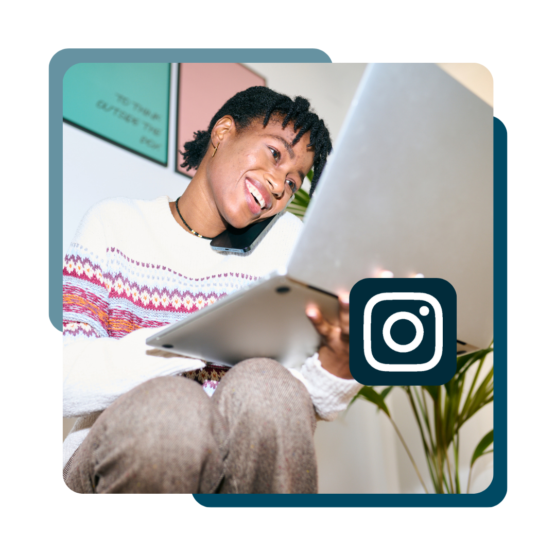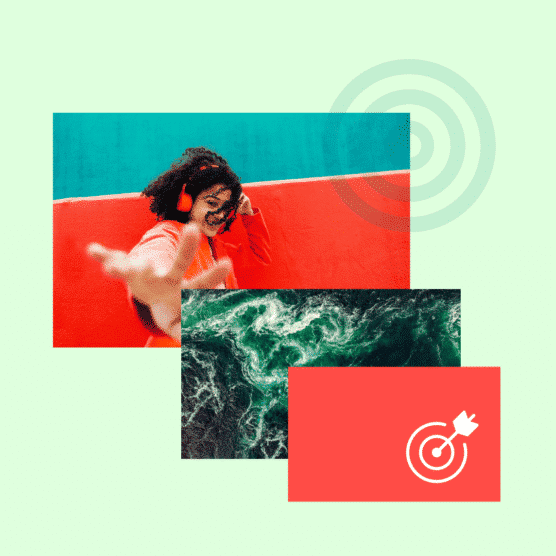Hashtags: What’s up with them? Does anyone actually know how to use hashtags? Are they worth it? We’re answering these hard-hitting questions (and more!) today.
Spoiler: Hashtags can help boost your brand’s social media reach and engagement. If you use social media to market your brand, you should use hashtags. But using hashtags effectively is more than just making #ThrowbackThursday posts on Instagram.
This post breaks down the basics of how to use hashtags effectively on social media and why you should use them.
You’ll also learn:
- How to find hashtags that will work best for your brand
- Why using only popular hashtags isn’t the right approach
- All about hashtag marketing
- Essential tips for using hashtags on every social media platform out there
Let’s get started.
What is a hashtag?
Hashtags are a way to group social conversations around a certain topic, making it easy for people to find content that interests them.
The pound or hashtag symbol on your keyboard (also known as an octothorpe) was initially used to mark numbers.
It was first used for hashtags in the summer of 2007 by Chris Messina. That’s when the web marketing specialist walked into Twitter’s offices with an idea. Because of the platform’s brevity, he suggested the company start using the pound symbol to group related Tweets together, forever changing the answer to, “What does a hashtag do?”
Since then, hashtag use, reach, and effectiveness have only grown. Today, hashtags aren’t just for X/Twitter. They’re used on nearly all social platforms to connect content to a specific topic, event, theme, or conversation.
A good social media strategy should include a mix of popular, relevant, and branded hashtags.
Hashtag basics
- They always start with # but they won’t work if you use spaces, punctuation, or symbols.
- Make sure your accounts are public. Otherwise, the hashtagged content you write won’t be seen by any non-followers.
- Don’t string too many words together. The best hashtags tend to be relatively short and easy to remember.
- Use relevant and specific hashtags. If it is too obscure, it will be hard to find and it won’t likely be used by other social media users.
- Limit the number of hashtags you use. More isn’t always better. It actually looks spammy.
Hashtag generator: free tool
No time to come up with your own hashtags?
Our free hashtag generator creates hashtag suggestions in 5 languages. Give it a try!
Please note: This tool may display inaccurate or offensive material that doesn’t represent Hootsuite’s views. You’re solely responsible for use of any content generated using this tool, including its compliance with applicable laws and third party rights.
Hashtags are a great way to connect with like-minded people and can be used for almost anything.
For example, if you’re a small business owner, you could use hashtags to promote your products or services.
You could use hashtags to raise awareness for a cause or to start a conversation. They’re also a great way to keep up with trends and breaking news.
Here are a few more reasons to incorporate hashtags into your social strategy.
Increase engagement with your followers
Including hashtags in your posts allows you to join ongoing conversations on social media. And most importantly, it makes your posts visible in those conversations.
This can lead to greater engagement, boosting your brand’s social media engagement through likes, shares, comments, and new followers.

Source: @sadmagazine on Instagram
Build brand awareness with branded hashtags
Creating a branded hashtag can be an effective way to promote your business and drive conversations.
Branded hashtags can be as simple as using your company name or incorporating a tagline into a hashtag.
Source: @subwaycreatures
Sephora, for example, is big on building a loyal following. They work with micro and macro influencers, repost UGC on the regular, and have a branded hashtag for their crew: #SephoraSquad
Add context to a social media post
On X/Twitter, you don’t have a ton of space to write a caption. Only 280 characters, to be exact.
On Instagram, longer captions aren’t always the most effective. Same with Facebook, Pinterest, LinkedIn, or any other platform. Sometimes less is more.
Using a hashtag can be a simple way to contextualize what you’re talking about without using up valuable characters or writing repetitive captions.
Google, for example, harnessed Pi Day traffic by combining the trending hashtag #PiDay into its caption.
Help your target audience find you
On LinkedIn and Instagram, users can follow hashtags and other users. Using a few popular hashtags can be another way to help new users find your brand.
For example, if you use #travel on your Instagram posts, someone who follows that hashtag will see your recent post in their feed. You might even gain some new followers this way.
Source: Instagram #travel
Disclose sponsored partnerships
This section is for influencers and brands who work with influencers.
When working with brands, influencers must inform their audiences that a piece of content is sponsored. It’s the law—the FTC (Federal Trade Commission) updated its advertising disclosure guidelines for online influencers in 2023.
Failure to comply can result in high fines for both the influencer and the brand.
So, influencers, remember to use hashtags clearly indicating a sponsorship on your branded posts.
Capitalize on a trend
One of the greatest gifts TikTok ever gave us was its challenges. If you can jump on a TikTok trend and make content that’s fun for your audience that isn’t too heavily promotional, it’s a win-win.
Don’t forget to include the challenge-specific hashtag in your caption!

Source: Nike on TikTok
Trends will, of course, pop up on other platforms too. So keep an eye out for ones that resonate with your brands. Or use Hootsuite’s social listening capabilities to do it for you!
And brands? Make sure that you look for such hashtags when reviewing and accepting influencer content.
You’ll have to do a little research to find hashtags specific to your brand, industry, and audience. We’ve got a few tips to help you get started.
1. Monitor social media influencers and competitors
Start by doing a competitive analysis on social media. Gather intel about your competitors and any relevant influencers within your brand’s niche.
Make a note of which hashtags they use most often and how many hashtags they use in each of their posts. This will help you learn how your competitors are engaging with your shared target audience and which keywords they tend to use.
2. Know which hashtags are trending
RiteTag lets you type your social media caption into the text bar and upload the photo you’ll pair with your caption.
RiteTag generates trending hashtag suggestions based on your content. You’ll see the best hashtags to get your post seen immediately, as well as hashtags to get your post seen over time. Click Get Report for a detailed analysis of the hashtags it displays.

Source: RiteTag
3. Get a social media listening tool
Not sure which hashtags are best for which network? A social listening tool like Hootsuite can help you do your research.
Social listening tools will also clue you in on what’s trending in your industry. You can use these popular topics to search for hashtags related to them on the different social platforms you’re on.
4. Find related hashtags
If you already know which hashtags are working well for your brand, consider using related hashtags. These might be a little more specific than the popular hashtags you’re already using, which could help you connect with a more targeted audience.
Start typing your hashtag into the platform’s search bar and see what search terms are suggested. Those will be related terms to your search and are all viable options for new, related hashtags.

5. Analyze which hashtags were successful on past posts
Keep track of which hashtags you’ve used on past posts. Analyze which posts have been most popular, then see if there’s a trend with the hashtags you’ve used.
If you notice some of your most popular posts always contain a few of the same hashtags, make a point to include those in your future posts as well.
6. Use a hashtag generator
All this research to come up with the right hashtags for every. single. post. is a lot of work.
Luckily, you can either use the free tool in this post (scroll up!) or Hootsuite’s handy in-platform hashtag generator.
When you create a post in Composer, Hootsuite’s AI technology can recommend a custom set of hashtags based on your draft. The tool analyzes your caption and the images you’ve uploaded to suggest the most relevant tags, like AI magic.
To use Hootsuite’s hashtag generator, follow these steps:
- Head to Composer and start drafting your post. Add your caption and (optionally) upload an image.
- Click the hashtag symbol below the text editor.
- The AI will generate a set of hashtags based on your input. Check the boxes next to the hashtags you want to use and click the Add hashtags button.

That’s it! The hashtags you selected will be added to your post.
You can publish it now or schedule it for later. Your future self will thank you.
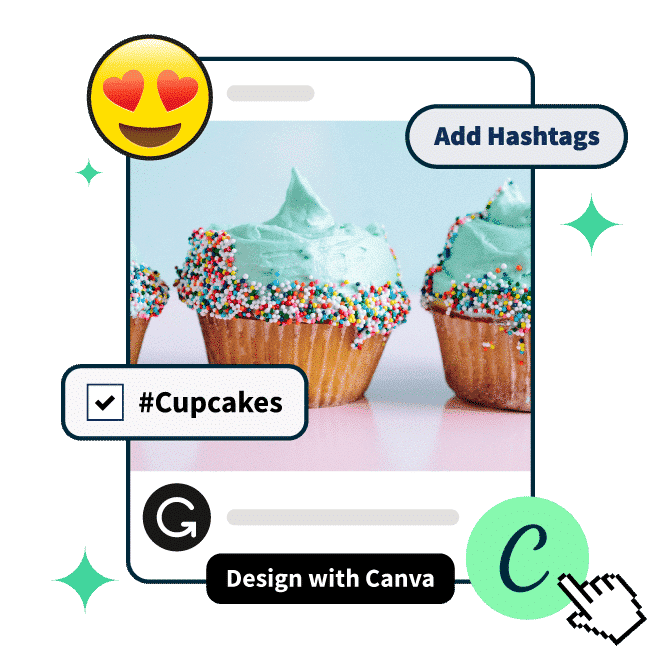
Everything you need to make engaging content. AI support for captions, an AI hashtag generator, and access to Canva in Hootsuite.
Get 30 days for $0Here, find simple, easy-to-read tips for using hashtags on different social media platforms.
X/Twitter hashtags
Optimal number of hashtags to use:
1-2
Where you’ll find hashtags on X/Twitter:
You can use hashtags anywhere in your posts. Use them at the start for emphasis, at the end for context, or in the middle of your post to highlight a keyword.
Hashtags can also be added in a comment when you Retweet, in replies and in your X bio. Or, type a hashtagged keyword into Twitter’s search bar to find hashtagged content.
You can also see trending hashtags in X’s trending topics.
Essential X/Twitter hashtag tips:
Technically, you can use as many hashtags as you like in a Tweet within the 280-character limit. But the platform recommends sticking to two tops.
Instagram hashtags
Optimal number of hashtags to use:
3-5
Where you’ll find hashtags on Instagram:
Include your hashtags after writing a great Instagram caption. Some brands like to use spacers (a . per line works well), so the hashtags show up after the caption’s truncation.
You can also include hashtags in the comments section, like this restaurant did:

Source: Heritage Asian Eatery on Instagram
You can include up to 10 hashtags in your Instagram Stories. However, Instagram Stories are no longer featured on hashtag pages or shown to users who follow a tag.
This means that hashtags won’t necessarily help get your Stories in front of new audiences, but you can still use them to add context to your content.
Including hashtags in your brand’s Instagram profile bio is also possible.
This detailed guide will help you up your Instagram hashtag game.
And, of course, watch our strategy video:
You can search hashtags in the Tags tab of Instagram’s Explore section and follow hashtags. That means content from any creator will show in your feed as long as it includes the hashtag you’re following.
Essential Instagram hashtag tips:
- Consider posting your hashtags as the post’s first comment so followers can focus on the great caption you’ve written.
- With an Instagram Business account, you can access Instagram Insights. Then, you can see how many impressions your profile got from hashtags.
- Avoid adding hashtags in the middle of your captions or comments, as they can potentially make your content less accessible to people using text-to-speech readers.
- Grouping hashtags at the end of your caption (or in a comment) is the safest bet.
Pro tip: Use our free Instagram hashtag generator to get ideas for Instagram-specific hashtags in 4 different languages.
Facebook hashtags
Optimal number of hashtags to use:
2-3
Where you’ll find hashtags on Facebook:
Hashtags can be included in any part of your written Facebook post or in the comments.
Hashtags are also useful for grouping content in private Facebook groups by theme or topic.
You can also search for a hashtag using Facebook’s search bar. Or click on a hashtag to see a feed of Facebook posts using that same hashtag.
You can search hashtags used in private Facebook groups using the “search this group” bar (the magnifying glass on the right under the banner and menu items).

Essential Facebook hashtag tips:
- Because so many users’ profiles are private on Facebook, remember that it’s more challenging for brands to track how users are interacting with your hashtags.
- Monitor your brand’s hashtags and see which public profiles are joining in the conversation by using the URL facebook.com/hashtag/[keyword]. Include the keyword you want to search at the end.
YouTube hashtags
Optimal number of hashtags to use:
3-5
Where you’ll find hashtags on YouTube:
Add a few hashtags to your brand’s YouTube video title or in the video description.
Our friends at Hootsuite Labs (subscribe now!) include 3-5 hashtags in the description of every video they post.

Source: Hootsuite Labs on YouTube
Click on the hyperlinked hashtag to see a feed with other videos that also use that same hashtag.
Remember: Don’t use more than 15 hashtags. YouTube will ignore all the hashtags and possibly flag your content because of your spammy behavior.
YouTube hashtags aren’t the only way to help users find your videos. We have 12 tactics that will help your brand’s videos get views.
Essential YouTube hashtag tips:
- Hashtags are hyperlinked in titles and descriptions, so followers can find other content with the same hashtags by clicking on either.
- If you don’t include hashtags in the title, the first three hashtags in the description will show above the title of your video.
- Type “#” into the YouTube search bar to find popular tags on YouTube.
LinkedIn hashtags
Optimal number of hashtags to use:
1-5
Where you’ll find hashtags on LinkedIn:
Incorporate hashtags anywhere into your LinkedIn posts.
You can also search hashtags using the platform’s search bar. Trending LinkedIn hashtags will show in the News and views section on the home page.
For more tips, check out our guide to using hashtags on LinkedIn and tips on using LinkedIn hashtag analytics.
Essential LinkedIn hashtag tips:
- LinkedIn is a professional platform. Keep the use of hashtags professional, too.
- Follow hashtags on LinkedIn to see recent posts incorporating that hashtag.
- LinkedIn will give you hashtag suggestions as you write a caption. Use them!
Pinterest hashtags
Optimal number of hashtags to use:
2-5
Where you’ll find hashtags on Pinterest:
While Pinterest is considered more of a keyword engine, hashtags can give your content an extra boost when used correctly.

Source: GYB on Pinterest
When using Pinterest for business, include Pinterest hashtags when writing a Pin description or in a written description when Repinning.
Pinterest even offers hashtag suggestions (in the mobile version only) when creating a new Pin.
Essential Pinterest hashtag tips:
- Think of Pinterest as a search engine. Use hashtags that are searchable, specific, and contain relevant keywords.
- Don’t use more than 20 hashtags in a Pin description as a rule of thumb.
TikTok hashtags
Optimal number of hashtags to use:
3-5
Where you’ll find hashtags on TikTok:
Hashtags on TikTok can be found in video descriptions or on the Discover page.
On Discover, you’ll be able to view trending hashtags and any videos currently using them.
@hailymoulton You can never take my memes away from me #socialmediamanagercheck #socialmediamanagerstruggles #socialmediamanagerlife #socialmediamarketing #marketingtips #marketing #socialmediamanagersbelike #socialmediamanagersoftiktok #smmprobs #digitalmarketing #smm #socialmediamanagerprobs #marketingtiktok #socialmediamanagerproblems #socialmediamanagertiktok #socialmediamanager #socialmediamanagers ♬ nintendo wii (mii channel) song – julie on the internet
You can also use the search bar to find hashtags that interest you.
Pro tip: Use our TikTok hashtag generator to get ideas for TikTok-specific hashtags in 4 different languages.
Essential TikTok hashtag tips:
- Use a combination of niche and trending hashtags.
- Leave space in captions for your hashtags.
- Create a branded hashtag challenge to engage your audience and boost brand awareness.
Need more hashtag ideas? Try these 28 daily hashtags!
Find the best hashtags and manage your entire social media presence with Hootsuite. Schedule posts and Stories, easily engage your audience, measure performance, and more. Try it free today.
With files from Colleen Christison.