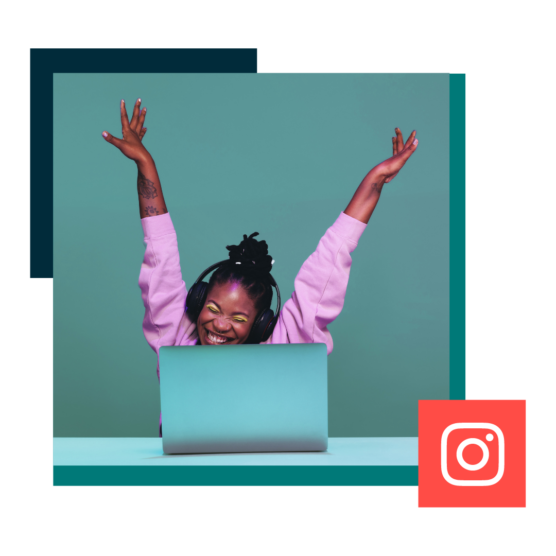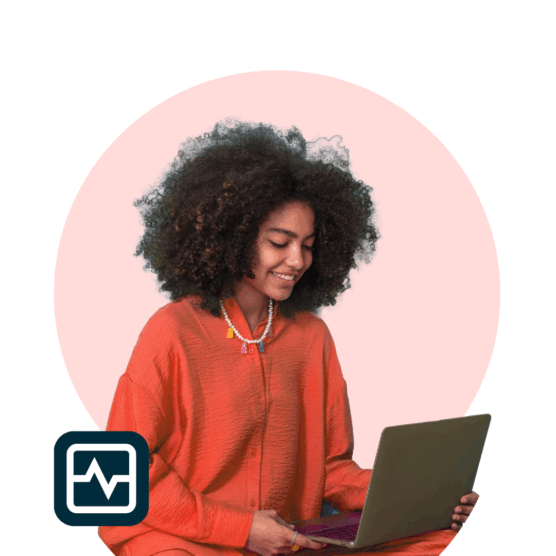Social media metrics allow you to track every detail of your social media performance. This is great for honing your strategy, but it can also lead to information overload because there are so many metrics and graphs to choose from.
To help narrow down your social media reporting to the most important data, we’ve selected the top 21 social media metrics you need to track to understand your social success and where you can improve.
Follow along to learn more about the key metrics you need to track for your business.
Key Takeaways
- Social media metrics are essential for measuring the effectiveness of your strategy. They go beyond surface-level numbers to reveal how well your content resonates with your audience.
- High engagement rates—likes, comments, and shares—indicate that your audience is connecting with your content. Monitoring these metrics not only boosts your reach but also signals to algorithms that your content is worth sharing, further expanding your audience.
- Metrics like follower count, demographics, and sentiment provide valuable insights into who your audience is and how they feel about your brand.
- Metrics related to conversions, such as conversion rate and click-through rate (CTR), highlight how effective your social media efforts are in driving desired actions, like sales or sign-ups. Tracking these metrics allows you to see the return on investment (ROI) from your social campaigns.
Social media metrics are data points that measure how well your social media strategy is performing—and help you understand how you can improve.
They’re like scorecards for your online posts and interactions, showing how many people saw, liked, shared, or commented on your content. Social media metrics also reveal how much effort and money you’re spending and how much you’re getting in return.
This is not about vanity (or vanity metrics). Social media strategic planning and analysis require tracking metrics to understand your business’s social media activity.
Without metrics, you can’t create an informed strategy. You can’t tie your social media efforts to real business social media goals or prove your success. And you can’t spot downward trends that might require a change in strategy.
Still stumped? Keep reading for a complete list of the essential social media metrics to track in 2024.
We’ve broken down the 21 key social media metrics you need to keep an eye on into six different categories to help keep you organized. Follow along to get a better understanding of each metric and how to track it.
Engagement metrics
Social media engagement metrics show how often people interact with your content. These are valuable metrics to track for a couple of reasons.
First, engagement shows that your audience is interested enough in the content you post to take some kind of social action.
Second, engagement sends powerful signals to the social media algorithms, which can help expand your reach.
1. Engagement rate
Engagement rate measures the number of engagements (likes, comments and shares—each of which we’ll be explaining in more detail below) your content gets as a percentage of your audience.
How you define “audience” may vary. You might want to calculate engagement relative to your number of followers. But remember that not all your followers will see each post. Plus, you might get engagement from people who don’t (yet) follow you.
There are multiple ways to calculate engagement. So many, in fact, that we dedicated a whole blog post to the many ways to measure engagement rate.
One of the most common ways is to add your total likes, comments, shares, and saves, and divide the total by your number of followers. Then multiply by 100 to get a percentage.

You can also use our free engagement rate calculator to measure your engagement rate by post, account, or campaign.
Note: If you’re calculating your account’s total engagement, include information about all your posts (e.g., total number of posts published, total number of likes, and so on). If you’re calculating the engagement rate of a specific marketing campaign, only include the details of the posts that were part of the campaign.
Psstt: Check out some average engagement rates for various industries and platforms to see if yours are on track.

2. Likes and reactions
Your likes refer to how many people have physically “liked” or “reacted to” one of your posts. While many people consider this as more of a vanity metric, it still plays a big part in your engagement rate.
Especially as more platforms (like Facebook and LinkedIn) introduce reactions, this metric will also help you gauge actual sentiment about each post. Are people laughing? Do they support your social media content?
Alternatively, you can look at the number as a whole to get an idea of how many people thought your post resonated well enough with them to take an action while they scrolled, no matter how minor.
If you’re tracking your likes, you may simply want to keep a counter going to watch these engagement metrics grow. For example, look at how many likes your content gets each week and/or month to make sure it’s increasing.
3. Comments
Another great measure of engagement is the number of comments you receive on each of your posts. A like or reaction is a simple, easy action to take—but leaving a comment means your audience actually has something to say.
Trish Riswick, Social Media Manager at Hootsuite, shares this sentiment: “The comment section is filled with inspiration and feedback, but it’s also a great metric to track as it demonstrates the effectiveness of your posts and the increase in love from your followers.”
This is another metric that you can track so you can make sure your comment section is growing over time. As your audience grows and becomes more invested in your brand, your comment count should grow, too.
4. Shares
This is the biggest indicator of how much your audience likes your content—their interest in sharing it on their own pages so that their friends, family, and followers can see it.
Riswick explains, “In our 2024 Consumer Report, we found out a lot about why people share content on social. The biggest reason (44%) is because people agreed with the post. 29% of respondents said they shared something because they found it informative. While 24% said it was because a post was inspirational.”
However, Riswick notes that “whatever way you cut it, sharing a piece of content is an emotional response and a testament to how well your content landed.”
Keep track of how many shares your content gets over a certain time period to make sure it’s growing. If you ever see a drop in shares, go back to see what type(s) of content receive the most shares, and create more of that content.
Reach metrics
Reach or social media brand awareness metrics show how many people see your content and how much attention your brand gets on social media. These are important social media metrics to pay attention to as they help you get an idea of how large your online audience is.
5. Reach
Reach is simply the number of people who see your content. It’s a good idea to monitor your average reach, as well as the reach of each individual post, story, or video. You can also measure the overall reach of your account.
A valuable subset of this metric is to look at what percentage of your reach is made up of followers vs. non-followers. If a lot of non-followers are seeing your content, that means it’s being shared or doing well in the algorithms, or both.
6. Impressions
Impressions indicate the number of times people saw your content. You can measure impressions by post, as well as the overall number of impressions on your social media profile.
Impressions can be higher than reach because the same person might look at your content more than once.
An especially high level of impressions compared to reach means people are looking at a post multiple times. Do some digging to see if you can understand why it’s so sticky.
7. Social share of voice (SSoV)
Social share of voice measures how many people are talking about your brand on social media compared to your competitors. How much of the social conversation in your industry is all about you?
Mentions can be either:
- Direct (tagged—e.g., “@Hootsuite”)
- Indirect (untagged—e.g., “hootsuite”)
Essentially, SSoV is like a competitive analysis: how visible—and therefore relevant—is your brand in the market?
Not sure where to start? Hootsuite’s versatile social media management and listening tool can help with that.
Listening Basics allows you to use monitor conversations, SSoV, keywords, mentions, and hashtags, taking the guesswork out of your marketing.

However, if you want to go the manual way: add up every mention of your brand on social media across all networks. Do the same for your competitors. Add both sets of mentions together to get a total number of mentions for your industry. Divide your brand mentions by the industry total, then multiply by 100 to get your SSoV as a percentage.
Conversion metrics
Conversion relates to transactional actions, such as making a purchase or clicking through to your website from an ad or social media post.
While conversion is often used in advertising, being able to find these measurements organically is just as important.
8. Conversion rate
Conversion rate measures how often your social content leadsto a conversion event like a subscription, download, or sale. This is one of the most important social media marketing metrics because it shows the value of your social media campaigns (organic and paid) in feeding your funnel.
UTM parameters are the key to making your social conversions trackable. Learn how they work in our blog post on using UTM parameters to track social success.
Once you’ve added your UTMs, calculate conversion rate by: dividing the number of conversions by the number of clicks.
9. Click-through-rate (CTR)
Click-through rate, or CTR, indicates how often people click a link in one of your posts to access additional content. That could be anything from a blog post to your online store.
CTR gives you a sense of how many people saw your social content and wanted to know more. It’s a good indicator of how well different types of content promote your brand on social media.
To calculate CTR: divide the total number of clicks for a post by the total number of impressions. Multiply by 100 to get your CTR as a percentage. For more tips on optimizing your content, check out this guide on zero-click content.
10. Cost-per-click (CPC)
Cost-per-click, or CPC, is the amount you pay per individual click on a social ad.
Knowing a customer’s lifetime value for your business or even the average order value will help you put this number in an important context.
A higher customer lifetime value combined with a high conversion rate means you can afford to spend more per click to attract visitors to your website in the first place.
You don’t need to calculate CPC: You can find it in the analytics for the social network where you’re running your ad. However, the formula is still easy enough: divide your advertising cost by the total number of clicks.
11. Cost per thousand impressions (CPM)
Cost per thousand impressions, or CPM, is exactly what it sounds like. It’s the cost you pay for every thousand impressions of your social media ad.
CPM is all about views, not actions.
Again, there’s nothing to calculate here—just import the data from your social network’s analytics.
Audience metrics
These metrics help you better understand your audience—who it is, how large it is, and so on. This is important for improving your messaging and working on growth.
12. Follower count
How many followers you have across each of your social media channels is another great metric to keep an eye on to ensure your presence is growing healthily.
Riswick says, “What was once thought as a vanity metric was proven by our team this year to be very important. We found that 70% of people who follow a brand on social have explicit plans to make a purchase from them soon or in the future. Out of all the metrics, follower growth is also just a nice and quick way to see how your social media efforts are working.”
13. Follower growth
Your follower growth measures how many new followers your brand gets on social media within a certain amount of time.
It’s not a simple count of your new followers. Instead, it measures your new followers as a percentage of your total audience. So, when you’re just starting out, getting 10 or 100 new followers in a month can give you a high growth rate.
But once you have a larger audience, you need more new followers to maintain that momentum.
To calculate your follower or audience growth rate: track your net new followers (on each social media platform) over a reporting period. Then divide that number by your total audience (on each platform) and multiply by 100 to get your audience growth rate percentage.

14. Social media sentiment
Social media sentiment tracks the feelings and attitudes behind the conversation. When people talk about you online, are they saying positive or negative things?
Calculating social sentiment requires some help from a social media metrics tool that can process and categorize language and context. We’ve got a whole post on how to measure sentiment effectively.

15. Demographics
Audience demographics tell you details about who your followers are. Things like their basic makeup—gender identity, age, location—and some of their online behavior—like the time frames they’re online—can be found within your social media analytics.
Remember this as it can help inform your strategy, find the right times to post, and direct your marketing messaging.
Video performance metrics
Posting video content on YouTube and other social media channels? You’ll need to pay attention to these video-specific KPIs.
16. View count
Each social network determines what counts as a “view” a little differently, but usually, even a few seconds of watch time counts as a “view.”
So that you know exactly what to track, on the main video platforms, a video is counted when someone watches:
- YouTube: At least 30 seconds
- Facebook: At least 3 seconds
- Instagram: At least 3 seconds
- TikTok: As soon as your video starts playing
So, your video view count is a good at-a-glance indicator of how many people have at least started watching your video.
17. Video completion rate
Video views are great, but as we mentioned, they only let you know that someone started to watch your video. So, how often do people actually watch your videos all the way through to the end? Video completion rate is a good indicator that you’re creating quality content that connects with your target audience.
Video completion rate is also a key signal to many social media algorithms, so this is a good one to focus on improving.
18. Watch time
Your watch time refers to the total time that viewers spend watching your video content. It’s an important metric showcasing how interesting your videos are to your audience, and a great metric to track to ensure growth.
Customer service metrics
Finally, we have a few metrics that focus on how your customers feel about your brand and its customer service.
19. Average response time
Response time is a metric that measures how long it takes for your customer service team to respond to queries that come in through social channels. Think of it as the social media equivalent of time spent on hold.
Using AI customer service bots can significantly reduce response time for many simple requests.
If you’re using a social customer service tool like Hootsuite Inbox, you can add response time directly to your analytics report.

Otherwise, you can calculate it manually by: adding up the total time taken for an initial response to customer queries and dividing it by the number of queries.
20. Customer satisfaction (CSAT) score
Of course, customer service metrics are not just about response times and response rates. CSAT (customer satisfaction score), is a metric that measures how happy people are with your product or service.
Usually, the CSAT score is based on one, straightforward question: How would you rate your overall level of satisfaction? In this case, it’s used to measure the level of satisfaction with your social customer service.
It’s why so many brands ask you to rate your experience with a customer service agent after it’s over. And that’s exactly how you can measure it, too.
Create a one-question survey asking your customers to rate their satisfaction with your customer service and send it via the same social channel used for the service interaction. This is a great use for bots.
The formula: Add up all the scores and divide the sum by the number of responses. Then multiply by 100 to get your CSAT score as a percentage.

21. Net promoter score (NPS)
Net promoter score, or NPS, is a metric that measures customer loyalty.
Unlike CSAT, NPS is good at predicting future customer relationships. It is based on one—and only one—specifically phrased question: How likely would you recommend our [company/product/service] to a friend?
Customers are asked to answer on a scale of zero to 10. Based on their response, each customer is grouped into one of three categories:
- Detractors: 0–6 score range
- Passives: 7–8 score range
- Promoters: 9–10 score range
NPS is unique in that it measures customer satisfaction as well as the potential for future sales, making it a valuable go-to metric for organizations of all sizes.
To calculate NPS: subtract the number of promoters from the number of detractors.
Divide the result by the total number of respondents and multiply by 100 to get your NPS.

Psstt: For more details, check out our post that dives deep into customer service metrics.
Are you looking to organize all your social media metrics so that you can easily create reports for your team? We’ve got four tool options for you to try.
A social media report template
First, if you’re a spreadsheet lover, why not just own it? There’s nothing wrong with using a basic spreadsheet and social media report template to manually track your stats and autofill formulas you’ve set up.
With your own tracking tool, you’ll want to include things like:
- Each metric you choose to track
- Each individual platform you’re tracking
- Graphs that help visualize growth
You can then pull your graphs and data from your spreadsheet into a documented report that you can share with your team.
To learn even more, watch our video below:
![YouTube Video: DEEP DIVE How to make social media reports [FREE TEMPLATE]](https://blog.hootsuite.com/wp-content/uploads/2024/08/How-to-make-social-media-reports.png)
Source: YouTube
Hootsuite
If you prefer a more automated version that’s in the cloud rather than in a document you created, Hootsuite’s social media dashboard is another incredible tool for tracking your social media metrics and compiling them into a digestible report.
Here’s how to use Hootsuite Analytics to set up a social media metrics dashboard that calculates and measures your metrics for you.
- Log into your Hootsuite dashboard and head to the Analytics tab.
- Click New Report. Scroll through the various reporting options and templates to create a custom report template based on the metrics you can most about. Note that once you add these metrics to your social media metrics dashboard, you don’t need to remember the formulas anymore because Hootsuite will calculate them for you.
- Head to the Benchmarking section on Analytics and click Competitive Analysis. Choose your social profiles and add competitors to compare your performance to the competition.
- Also under the Benchmarking section, click on Industry, then choose your industry to benchmark your performance against your industry as a whole. This is the tool we used to gather the benchmarks listed throughout this post.
- Track your social media customer service metrics using the Team Activity tab.
Check out this video that runs through some of the most important ways you can use the metrics in this post—and in your Hootsuite Analytics dashboard—to answer real business-oriented questions related to your social media performance.

Source: YouTube
Talkwalker
Talkwalker is a consumer intelligence platform that has its own Hootsuite app so that you can use it with your Hootsuite account.
With the tool, you get advanced social listening features so that you can monitor your brand mentions and sentiment across a number of online platforms and publications.

This can be hugely helpful for both your audience and customer service metrics. Make sure you have a finger on customer sentiment so you always know how your brand is being perceived.
Meta Business Suite
Finally, the Meta Business Suite is a good option for smaller businesses that might not yet have the budget to take advantage of third-party software. If you have a presence on platforms like Facebook and Instagram, Meta Business Suite is the perfect analytics solution.
Connect your Facebook Page and Instagram business account to use the singular Meta dashboard to access your analytics, messages, and more.
So why is it important to monitor your social media metrics? Why do they matter? Well, it’s because understanding your overall performance is key to improving your social media marketing strategy.
This means you can grow your online presence faster, increase your social media ROI, and, of course, make your bosses happy, too. And who doesn’t want that?
By paying attention to your social media metrics, you can pinpoint exactly what content types and topics your audience is most interested in. After all, those will have a higher reach and more engagement than posts that don’t quite hit the mark.
You can also use your metrics to identify trends and patterns. Is there a certain product or service that tends to get more attention online than others? Not only can you work to promote that product or service more often, but you also may consider offering similar new options because obviously, what you’re already doing is popular.
And finally, your metrics help you better understand your audience and what they like. Pay attention to your comments, read and respond, watch for popular content, and analyze online brand mentions.
And apply everything that you learn to your existing social media strategy. A strategy is a living document, always changing based on one thing: your analytics. This is why knowing which social media metrics to track is such an important task.
Bonus: Get a primer on social strategy and measurement from our free ebook on social media marketing basics. Grab it below. No email required!

Track your social media performance and maximize your budget with Hootsuite. Publish your posts and analyze the results in the same, easy-to-use dashboard. Try it free today.