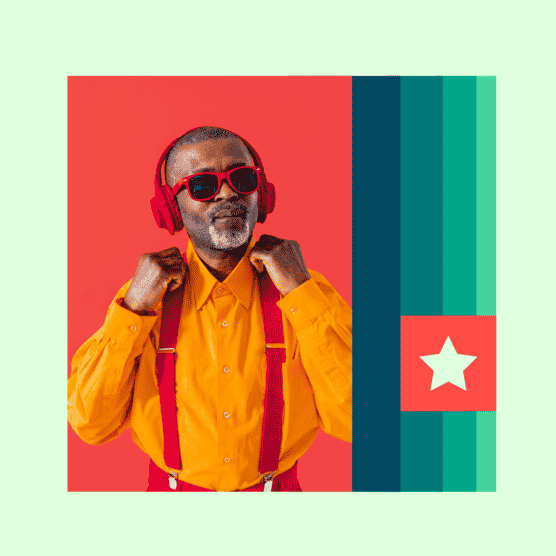The mall is out. Shopping on social media is in. And you may not be able to buy a soft pretzel or smell free samples of perfume on Instagram (yet), but IG is making its case for being the go-to sales channel in 2024.
Selling on Instagram embraces social shopping, the practice of selling products directly on social media. A 2023 survey by Rakuten Insight in India found that 74% of women and 68% of men prefer shopping on Instagram to shopping on any other app (sorry Facebook, Youtube and TikTok). And another 2023 report by PYMNTS.com concluded that 21% of the consumers that use Instagram to browse goods and services end up purchasing the products they find.
Selling on Instagram pays—especially when you’re using the best practices, expert marketing advice and kickass ads. Here’s how to get started.
Bonus: Download a free checklist that reveals the exact steps a fitness influencer used to grow from 0 to 600,000+ followers on Instagram with no budget and no expensive gear.
4 ways to sell on Instagram
Instagram Shops
Instagram has a shopping feature built right into the platform, so you can set up your own virtual store within the app itself. Instagram Shops are for physical items only—brands can advertise, tag and drive sales through their Instagram Business account.

Take this pot small business, for example (the ceramic kind, obviously—the other kind is against IG’s branded content policy).
Brands can use an Instagram Shop mainly for marketing purposes (as in, Instagram will direct users to a third-party site through which they can purchase the item) or the Instagram Shop can be a one-stop…well… shop. Eligible businesses can actually set up their Shop to take payments through the app, so there’s no need to direct to a third-party site. (Plus, it makes for a truly seamless social shopping experience.)
We have a step-by-step tutorial on how to set up your Instagram Shop later in this post—keep browsing.
Instagram Shopping tags
Once you’ve set up your Instagram shop and added products to your catalog, you can then tag those products in your posts. Instagram shopping tags appear the same way regular tags do, and when users tap the tag, they’ll be directed to your shop for more information.
According to a study conducted by Instagram, using product tags can increase your sales by up to 37%.

This post from Smartwool uses a shopping tag to market an item that’s on sale. You can tag your products directly in your Instagram posts when you use Hootsuite’s Composer.
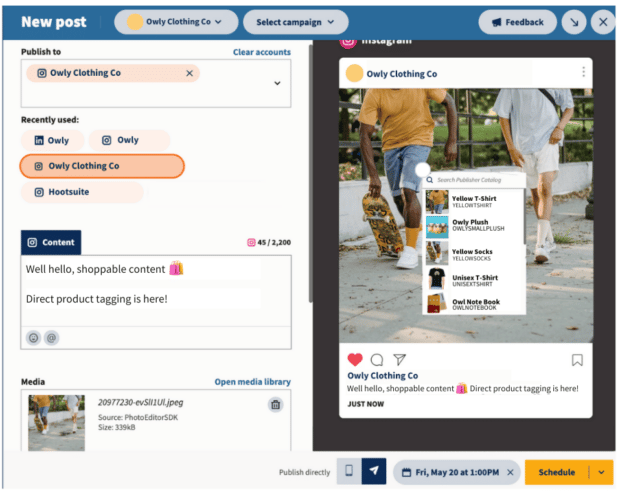
Shopping tags aren’t just for brands: creators can use them too, meaning that fans of your company are able to spread the word about your products through shopping tags.
Instagram ads
Surprise, surprise… investing some money into your Instagram strategy can dramatically improve your performance on the platform.
Instagram ads are paid-for posts, Reels, and Instagram Stories that target specific groups or communities on the app—for example, a New York-based bar might pay to have their content show up in the feeds of 21+ locals, or a dog food brand might pay to appear in the feeds of dog owners.

Ads show up as “Sponsored,” like in the example above and usually include a call to action. There’s many types of Instagram ads, so make sure to do your research before laying down that credit card info. Use shopping tags (see above point) in your ads so Instagram users can easily find your products.
Marketing on Instagram
Even if you don’t sell physical products, you can still use Instagram to market your brand. Instagram Shops aren’t a fit for everyone, but Instagram as a platform is very effective for spreading the word about your business (check out these Instagram demographics to see who is using the app).
From fashion brands to tourism companies to nonprofits, businesses in just about every industry are investing in marketing on Instagram. One 2023 study by Statista found that the average brand posts on Instagram about five times per week (sports teams post the most—an average of 15.6 times per week—they’ve really got their heads in the IG marketing game).

Source: Statista
We’ve masterminded an Instagram marketing strategy that you can incorporate into just about any brand. You can use influencer marketing, user-generated content, contests or giveaways and more.
How to start selling on Instagram: 4 steps
Set up an Instagram Business account
To set up an Instagram Shop, you must be using an Instagram Business profile. If you’re using a Creator or Personal account, your first step is to make a switch.
Switching to an Instagram Business account is easy and free. First, go to your profile and select the menu button in the top right corner. Then, tap Settings and privacy.

Next, tap Creator tools and controls. (If you’re using a personal account, go to Account Type and Tools.)
Psst: If this button says Business tools and controls, good news—you’re already using an Instagram Business account. Pat yourself on your business back.

From there, hit Switch account type. (Or, Switch to professional account.)

And finally, select Switch to business account.

Use the Commerce Manager to create your shop
To launch your Instagram Shop, head to Meta’s Commerce Manager. This is a desktop-friendly tool that manages both Instagram and Facebook shopping, and it’s the simplest way to get started.
First, select Create a shop. If you want to get a feel for the system before diving right in, you can create a test shop first (but for now, test shops are only available for Facebook shopping, not IG shopping).

You’ll start by entering some general info, like the name of your shop and your company’s website.
This next step is optional—if you’re already using a third party e-commerce platform for your business (like Shopify, BigCommerce or Feedonomics) you can connect your Instagram shop to that platform.
If you don’t use any of the options listed, click (wait for it) I don’t use these platforms.

Source: Meta
Then, you’ll select the method you want your customers to use to check out. There’s two options here. First, your customers can check out via another website (usually your company’s website). That means that customers will be able to browse your products on Instagram or Facebook, but when it comes to the actual handing-over-the-money part, they’ll be directed to another site to seal the deal.
Or, your customers can check out directly through Instagram or Facebook. This option means there’s one less step for customers to take when buying your products (they won’t be directed to another site) but it’s not available everywhere—for now, only eligible U.S. businesses have this option.

Source: Meta
Next, you’ll select the countries that you will ship to. Note: Instagram Shops aren’t available everywhere (here’s a list of all the countries that are currently allowed to get their shop on).

Source: Meta
And with that, you’re ready to set up a product catalog.
Add products to your catalog
To start your product catalog on Instagram Shops, continue using the Commerce Manager (you can also do this directly through the Instagram app, if smaller screens are your jam, you freak).
You’ll begin by deciding how you want to add products to your catalog. You can do this manually, by using a spreadsheet full of data or through Meta Pixel. In this example, we’ll show you how to do it manually.
To add a product, simply fill in each field show on the Commerce Manager’s product catalog page. You’ll need a product title, description, website link and price (oh, and a photo, or course).
Once you’re finished entering this information, click “Upload items.” Bam—you’re open for business.
Market your products
Your goods are good to go, but your audience might not know that. So once your products are available, it’s important to use Instagram marketing to amplify your brand.

Source: Instagram
You can do this through using Shopping tags in your feed posts, like in the post above…
…or creating an Instagram ad, like this brand did…
…or even hosting a contest or giveaway to celebrate the opening of your Instagram Shop. Need more deets? Good news, the next section of this blog post is all about marketing to the max.
11 tips to sell more on Instagram
Run Instagram ads
As we mentioned earlier in this post, investing some money into your Instagram marketing strategy pays off. Ads are essentially eye-catching posts that target specific demographics, and businesses can pay Instagram to show their content to a specific group.
Paying for Instagram ads will ensure that your content is seen—you may find that your regular posts might not be getting much attention, and that’s because Instagram’s algorithm decides how every post ranks. Ads are one way to hack the algorithm (hey, maybe money can solve all your problems).
Work with influencers
Don’t underestimate the power of influencers. Just like the release of Stephen Spielberg’s E.T. increased Reese’s Pieces sales by 85% (that’s a fun fact you can use at parties, you’re welcome), a thoughtful partnership with a beloved influencer can have a serious impact on your business.
Here’s an example of a hardware store partnering with an influencer couple (risky business, when many relationships end due to building furniture).
And this footwear brand partnered with an athlete to launch a new sneaker.
According to Statista, the global influencer market size is projected to reach 22.2 billion U.S. dollars by 2025. So if working with influencers feels alien to you, now is the time to learn.
Treat Instagram as a customer service channel
Unlike email or (gasp) the telephone, Instagram is in a unique space when it comes to being a medium for customer service. So many people are already using the app (roughly two billion every month); it makes sense to communicate with your customers on a platform that they’re constantly keeping up with.
For example, try using auto replies when it comes to direct messaging. This way, you can easily respond to frequently asked questions (you’ll never have to type out a response to “What is your return policy?” ever again) and make sure that your customers know that you’re listening, even if you’re not watching your inbox 24/7.
Speaking of inbox—using Hootsuite’s Inbox 2.0 is the best way to keep up with your messages and make sure you’re delivering the kind of sparkling customer service that would inspire even the grumpiest customers to leave a glowing review.
Drive traffic with a link in bio
If you’re not selling products directly through Instagram Shops, you can direct customers to your own ecommerce website using your link in bio. Your link in bio is located within your Instagram profile, and can bring users to any single web page… so choose that link wisely.
Just kidding, we’ve obviously found a way around that. Using a link tree (Hootbio, for example), you can create a single page with many links, like in the example below.

Schedule your ads and posts
You know what they say: there’s no time like the time all your customers are on Instagram. Using social media calendars and scheduling tools—like the ones available through Hootsuite—you can make sure you’re publishing your posts at the optimal time for your audience.

In general, the best time to post on Instagram is 11am on Wednesdays. But Hootsuite will tell you when the right time to post is for your specific audience. It’s a no-brainer.
Use collections
Hunting for hidden finds at thrift shops is fun, but that’s not the vibe when it comes to online shopping: you want your products to be as easy to locate as possible. In Instagram Shops, you can create “collections” of items grouped together.

Source: Instagram
The shop pictured above, for example, has grouped all stickers in the same place, so it’s simple for customers to head straight to sticker town.
Use product tags
This is another feature referenced earlier in this post, but it’s an important one. Tagging your products in your posts will flag your shop to speedy scrollers, which is helpful when you post a lot of lifestyle imagery.

Source: Instagram
The post above doesn’t necessarily look like a shoppable item—it might just be an aesthetic photo of a hat—but the product tag indicates that it’s for sale. Tagging your products sends a signal that they’re available, and that’s crucial for your customers to understand.
Use categories
Aside from collections, you can also organize your Instagram Shop using categories. Categories work similar to website categories; they make navigating an Instagram Shop very similar to navigating any other ecommerce platform.

Source: Instagram
The lifestyle shop in the example above has categories like beauty, home and jewelry and watches, so shoppers can easily find what they’re looking for.
Be specific in your product description
Don’t get lazy when it comes to adding product details to Instagram Shops. The more information you can give about your product, the better—customers want to know what they’re buying, and the more descriptive you are, the more confidence they’ll have in your product.

Source: Instagram
This product description is a great example: it explains what the product is for, useful design features and some details about where and how it is made. It even discloses that variation between specific items might occur, so buyers know to expect that.
Discount products
Who doesn’t love a sale? Discounting your products and advertising sales will motivate people to buy your products. After all, purchasing something that’s on sale is like making money, right? We love girl math.
Instagram Shops allow you to mark down products but still display the original price, ensuring that shoppers know that they’re getting a sweet deal.

Source: Instagram
This painting kit, for example, is on sale for 20% off. Instagram Shops displays the starting price, the sale price and the discount… that’s 11 extra dollars to spend on a sweet treat.
Host a contest or giveaway
Okay, in the short run, we admit: giving things away for free is the opposite of selling stuff on Instagram. But hosting a contest or giveaway helps you build a relationship with your audience, gain more followers and even collaborate with other brands in your industry.
Most contests, like the example above, ask entrants to follow the host’s account and tag friends in the comments. This will boost your follower count and expose more people to your brand, and likely lead to an increase in sales in the long run.
Grow your Instagram presence faster with Hootsuite. Schedule posts and Stories ahead of time, and monitor your efforts using our comprehensive suite of social media analytics tools. Try it free today.