While you’ve probably already included platforms like X and Facebook in your social media strategy, WhatsApp could be equally important to your brand.
That’s right: WhatsApp isn’t just for texting your coworkers or video chatting with your family in a different city. It can be used for business, too.
In fact, WhatsApp Business was created specifically with small business owners in mind. It can help you connect with your customers and support them with immediate, personalized customer service.
If you’re considering adding WhatsApp to your brand’s marketing strategy, we’ll explore why that might be a good idea.
Bonus: Download our free WhatsApp for Customer Care guide to get more pointers on how to use WhatsApp Business to get higher conversion rates, better customer experience, lower costs, and higher customer satisfaction.
What is WhatsApp?
WhatsApp is a free messaging app owned by Meta.
WhatsApp is often used for messaging over wi-fi, creating group chats, and marketing by brands. You can download the app from the App Store or Google Play Store to communicate with friends, family, and businesses.
Its two billion monthly active users access the app for business or personal use because:
- It’s free. The only charges you might get are data roaming charges.
- It’s reliable. You can use WhatsApp to communicate with users all over the world—you just need access to mobile data or a wi-fi connection.
- It’s widely available. There are WhatsApp users in 180 different countries.
- It’s not just about texting. You can use WhatsApp for voice and video calls and share photos, videos, documents, or your location.
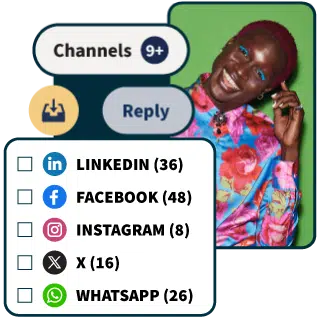
Manage all your messages stress-free with easy routing, saved replies, and friendly chatbots. Try Hootsuite’s Inbox today.
Book a DemoHow can you use WhatsApp for marketing?
Interested in using WhatsApp as a marketing channel? Use these tactics to seamlessly bring this messaging app into the fold.
Send promotional messages
Have you invested in SMS marketing for your business? If not, consider using WhatsApp instead.
You can still connect with potential customers via short, text-like messages—but unlike standard texting, it’s free for your subscribers.

Source: WhatsApp Business
Send out product updates, marketing messages, shipping updates, and more through WhatsApp’s business platform.
Automate communication
You can easily automate conversations with your target audience using WhatsApp.
WhatsApp’s integrated chatbots allow you to send customers pre-made answers to commonly asked questions.
Here’s a great example of what this could look like:

Source: WhatsApp Business
Elevate your customer service
With a WhatsApp Business account, you can make your social media customer service more efficient and personal.
On top of serving as a channel for direct messaging, WhatsApp Business has several tools that you can use to improve customer experiences:
- Quick Replies: Save answers to commonly asked questions as templates and set up shortcuts. This will give you back the time you would spend typing out the answers to repeating questions. Plus, your customers will get their questions answered faster.
- Labels: Use labels to organize and categorize users and messages. This will help you sort messages by urgency and recognize returning customers. You can use pre-programmed labels or create new ones that make sense for your business.
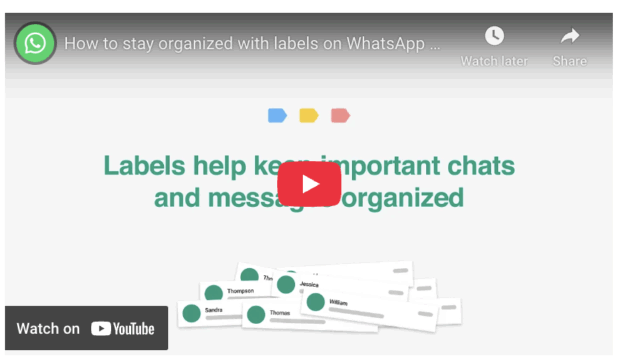
- Away Messages and Greeting Messages: Set up these automated messages so your customer gets a response immediately, even if you’re unable to respond. This is a great way to set expectations for response times if a customer reaches out outside your business hours.
It doesn’t hurt that it’s easy and affordable to communicate with international customers via WhatsApp Business, either.
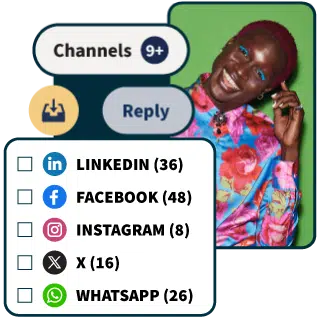
Manage all your messages stress-free with easy routing, saved replies, and friendly chatbots. Try Hootsuite’s Inbox today.
Book a DemoShowcase your products in a catalog
You can think of WhatsApp Business’s catalog tool as a mobile storefront. It lets your customers browse your products without leaving the app.
This tool is useful for highlighting new products, seasonal collections or bestsellers.
Here are a few key facts about the catalog:
- You can upload a maximum of 500 products or services.
- Each product or service can include a title, price, description, product code and link to the product on your website.
- Each product has an image.
- You can share links from the catalog in WhatsApp conversations.
Communicate with colleagues or employees
WhatsApp Business isn’t just for communicating with customers. It’s also a useful way to stay in touch with employees. More than 50% of workers use messaging apps like WhatsApp to communicate in the workplace.
The group chat feature lets you message up to 256 people at one time. It’s possible to send PDFs and other documents over WhatsApp business. Files can be up to 100MB. You can also use WhatsApp emoji to add clarity or personality to your messages.
Network with other professionals
Finally, you use WhatsApp to communicate with others in your industry. The app’s video call tool can be used in a professional networking capacity, just like Zoom or Skype.
You can even sync WhatsApp Business with your desktop, so those professional networking calls can be done from your office computer rather than your phone.
3 great examples of WhatsApp marketing
Wondering how WhatsApp can fit into your marketing and customer engagement strategies? Here are three examples and success stories from brands using WhatsApp.
Benefit Cosmetics
Benefit Cosmetics used the WhatsApp business platform to create a process that can automate bookings for brow and lip waxes, send appointment reminders, and offer additional customer service features.
WhatsApp makes it easy to send appointment reminders and info the client needs to remember for their appointment. If the client wants to modify or cancel their appointment, each message includes a link to the Benefit Cosmetics website.

Source: WhatsApp Business
Connecting this process to WhatsApp helped Benefit Cosmetics increase appointments by 30% and generate a 200% YoY increase in sales.
HolidayPirates
HolidayPirates is an international travel company that finds and shares travel deals with its audience.
The team recently incorporated WhatsApp into this process, quizzing subscribers on the types of trips they’re interested in so they can send the most relevant offers possible.
Once the results are in, HolidayPirates sends links to deals through WhatsApp so recipients can find and book the deal if interested.

Source: WhatsApp Business
This strategy works for HolidayPirates: their WhatsApp messages get a 97% open rate, 40% click-through rate, and 10x more subscriber engagement than email.
The State Plate
The State Plate is a food delivery company that operates throughout India. The company wanted to incorporate WhatsApp into its customer support strategy, making it easier to answer customer inquiries without requiring a hands-on approach.
The team uses several pre-set WhatsApp templates and messages so that customers can select their questions and get an immediate, automated answer.

Source: WhatsApp Business
Using WhatsApp allows the company to resolve 85% of its queries with a 90% decrease in response time.
How to get started with WhatsApp for business
Ready to start using WhatsApp for your company?
Before getting started, you need to decide what’s right for your company: the WhatsApp business app or the WhatsApp business platform.
WhatsApp Business App
The WhatsApp business app is just like the regular consumer messaging app, but it allows small businesses to message customers 1-on-1 about customer service issues, appointments, and more. However, unlike the consumer app, the business app supports up to four people using the same account to respond to messages.
If you’ve got a smaller team and want to get started with WhatsApp marketing immediately, the business app may be a better choice.
To get started with the WhatsApp business app, head to the App Store or Google Play Store to download it onto your smartphone.

Set the app up your business phone number—yes, even if it’s a landline—so you can start messaging directly from the number already associated with your business.
Add your business name, then make sure your customers know they can message you on WhatsApp.
Bonus: Download our free WhatsApp for Customer Care guide to get more pointers on how to use WhatsApp Business to get higher conversion rates, better customer experience, lower costs, and higher customer satisfaction.
WhatsApp Business Platform
The WhatsApp business platform is an API that businesses can use to integrate WhatsApp with their CRMs, bots, and other tools to create automations, promotional messages, and more. Most of the examples we’ve included above are using the business platform.
If your company has the resources available, the complex conversational tools available on the WhatsApp business platform might be right up your alley.
To get started with the WhatsApp business API, head to business.whatsapp.com. Then, click the Get Started button in the top right corner of the site.
You’ll then be greeted with the below screen:

Fill out the form to be contacted by a member of the WhatsApp sales team. They’ll fill you in on everything you can do with the WhatsApp business platform/API, talk about your planned usage, and get you set up with an account.
Then, you’ll be able to create your first message templates and start automating your customer support, sales, and marketing strategies through the WhatsApp messaging platform.
3 top WhatsApp business tools
WhatsApp tools can help you make the most of the messaging app. Use these tools to help streamline your WhatsApp marketing strategy.
Hootsuite Inbox
Hootsuite’s Social Inbox enables your team to manage all of your social media customer conversations in one easy-to-navigate inbox.
Facebook, X/Twitter, Instagram, LinkedIn—and even WhatsApp!—can all be viewed, responded to, and organized right inside your Hootsuite dashboard.
Assign conversations to different users, keep track of what you and certain customers have already discussed, and make sure that no online conversation goes unnoticed.

Want to add WhatsApp to Hootsuite Inbox? Here’s to get started:
- First, make sure your business is verified on Meta. You’ll need to be verified to add a Business Account and number, so don’t skip this step! (If you need help, Meta’s got you covered.)
- Connect your WhatsApp Business Account to Hootsuite. If you don’t already have a WhatsApp Business Account, you’ll be prompted to create one.
- Provide and confirm a valid phone number for WhatsApp, then authorize Hootsuite’s access to your account. (We just need this to help you manage your messages!)
- Click Finish and you’re done! As soon as the WhatApp channel has been successfully connected, messages will automatically start coming into Inbox 2.0.
Note: Meta limits free conversations to 1,000 WhatsApp messages per month. To see more conversations, add a payment method to your WhatsApp account.
WhatsAuto

WhatsAuto is a third-party tool you can use to create chatbots and build better auto-replies. It integrates with multiple messaging apps, including WhatsApp, Messenger, Telegram, and more. You can use WhatsAuto to schedule auto-replies and easily turn auto-replies on and off.
Cleanup for Business WhatsApp
Download Cleanup for Business WhatsApp if you don’t want to spend time manually deleting old files off of WhatsApp. Cleanup makes cleaning up WhatsApp Business easy—you can select multiple files at once and quickly delete old images, videos, audio files, notes and profile pictures. The app works offline, too.
Save time building an efficient customer support system on social media with Hootsuite. Respond to questions and complaints, create tickets from social conversations, and work with chatbots all from one dashboard. Try it free today.
With files from Karin Olafson.






