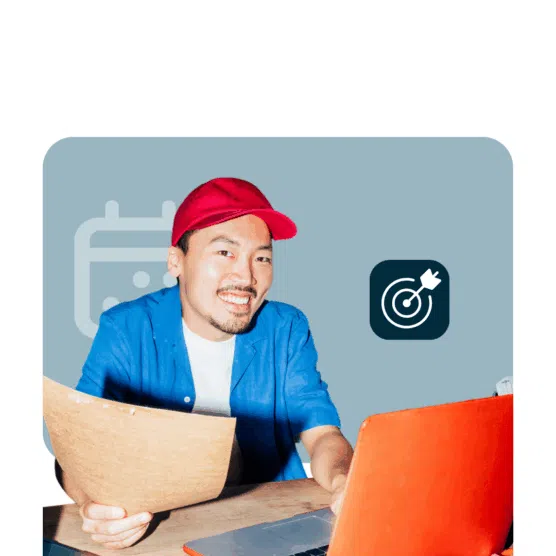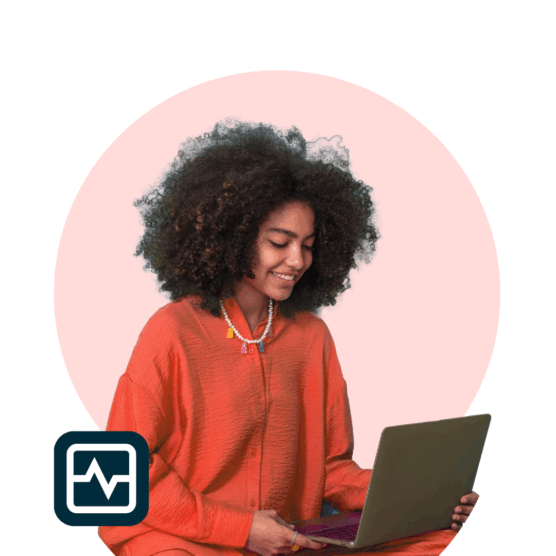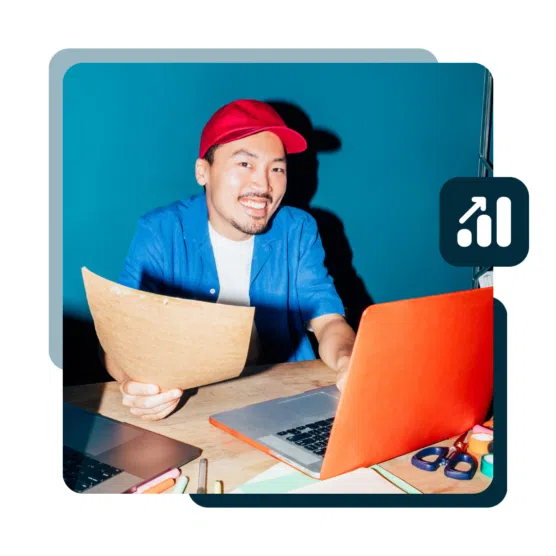Table of Contents
Tracking your social media performance isn’t hard. The hard part is knowing what to track — and why it matters.
You could spend all day looking at your social media metrics: likes, comments, shares, follows, reach, saves, sticker taps, video views, clicks… the list goes on. But those numbers alone won’t tell you what to do next.
That’s where social media KPIs come in.
The right social media KPIs show what’s working, what’s not, and what to do next. Learn how to find them, track them, and report on them in this guide.
Bonus! Get a free social media report template to easily track and measure performance against your KPIs.
Social media KPIs (key performance indicators) are numbers that help you measure how well your social media strategy is working.
Unlike general metrics — like impressions or likes — KPIs are tied to specific business goals.
For example: if your goal is to grow brand awareness, your KPIs might include follower growth rate and post reach. If you’re focused on customer care, you might track average response time or resolution rate.
The key word here is key. A KPI isn’t just any number you can measure. It’s the number that tells you whether your work is moving the needle in the right direction.
KPIs help answer questions like:
- Is our content strategy working?
- Are we reaching the right people?
- Are we getting results that help the business?
Social media KPIs vs metrics: What’s the difference?
People often use KPIs and metrics interchangeably. But in practice, they serve different purposes.
- Metrics are any measurable data points you track, such as likes, comments, shares, and clicks.
- KPIs are the key metrics that are directly tied to a specific business goal. They’re the numbers you actually use to measure success.
Think of it this way: All KPIs are metrics. But not all metrics are KPIs.
Let’s say your goal is to grow your audience. You might track a range of metrics: impressions, engagement rate, shares. But your KPI might be weekly follower growth. That’s the one tied to your outcome.
Here’s a quick breakdown:
| If your goal is to… | A KPI might be… | Supporting metrics could include… |
|---|---|---|
| Build awareness | Reach or impressions | Shares, profile views, hashtag performance |
| Drive traffic to your website | Link clicks | Tap-throughs, bio clicks |
| Increase engagement | Comments per post | Likes, shares, saves |
| Improve customer service | Average response time | Reply volume, resolution rate |
Tracking social media KPIs keeps your team focused on what matters, and proves that your work is making an impact. Here’s why they’re essential:
- KPIs keep your team aligned. Social media KPIs give everyone, from creators to execs, a shared understanding of what success looks like. Whether it’s reach, clicks, or conversions, your whole team works toward the same goals.
- Measure progress against business objectives. KPIs for social media help connect your daily posts to bigger outcomes, like sales, leads, or brand awareness.
- Justify budget and headcount. Need more resources? Solid social media KPIs help make your case. If you can show how your work contributes to growth, it’s easier to unlock or justify budget to hire more help.
- Spot what’s working, and fix what’s not. KPIs highlight the tactics that deliver real results. You can double down on high-performing content and adjust quickly when something underperforms.
- Make reporting easier. KPIs give structure to your social media reports. They make it easy to show clients, stakeholders, or leadership exactly how your content is performing — and why it matters.
Setting KPIs for social media isn’t just about picking numbers to track. It’s about figuring out what success looks like for your brand, and reverse-engineering the path to get there.
Here are a few tips on how to set social media KPIs that are tied to your business goals, grounded in data, and flexible enough to grow with your strategy.
Understand your business objectives
Your social media KPIs should always be tied to an overall strategic goal. Ask yourself: what’s the end game?
For example, is the goal of your social media campaigns to increase brand awareness? Drive website traffic? Or to get more conversions and sales?
Once you decide on a strategic direction, it’s time to break that down into individual goals and associated KPIs for social media.
Take, for example, if your end game is to drive website traffic, then one of your KPIs might be tied to the number of clicks from social media to your site. To maximize your effectiveness, consider strategies like zero-click content that can keep users engaged without leaving the platform.
Track competitors and industry benchmarks
What does success look like for social accounts similar to yours?
With Hootsuite’s social media benchmarking, you can find out how others in your industry are doing on social and compare your results for social media metrics like:
- Profile impressions
- Profile visits
- Followers
- Audience growth rate
- Engagement rate
- Video plays
- Posting frequency
- Clicks
- Shares
You can also get even more granular and compare your performance to specific competitors rather than your industry as a whole.

If measuring KPIs on social media is new to your team, make sure you collect your own benchmark data too, so you know where you’re starting from.
Set SMART goals
Comparing your current performance to that of your industry helps you set more realistic KPI targets. Like your overall business goals, your social media KPIs should be SMART:
- Specific: Include a clear target. For example, do you aim to increase the brand’s Instagram follower count by 500 next month? Do you want to increase your click-through rates by 20% by the end of the year?
- Measurable: KPIs incorporate metrics to track and quantify your progress. You should always be able to determine how close you are to meeting the goal.
- Attainable: Keep it real. Set KPIs that are within an achievable scope based on the overall industry and your own resources.
- Relevant: Make sure each social media KPI connects to the business’s larger goals.
- Timely: What’s the timeframe for achieving this goal and determining whether success has been met? One month, six months, one year?

Choose the relevant metrics and structure your KPIs
Once you’ve set your direction, choose the specific social media metrics that will show if you’re making progress.
Say your goal is to grow your brand. You might track metrics like Instagram Reels views, reach, or follower growth.
Now, turn those into structured KPIs using the SMART framework. For example:
- Grow Instagram followers by 10% in the next 90 days
- Increase average reach on LinkedIn posts by 25% over the next quarter
- Get 1,000 Reels views per post on average by the end of the month
- Improve click-through rate on X Tweets to 1.5% within 8 weeks
Clear targets like these help you stay focused, track your success, and adjust faster when things aren’t working.
Track and analyze your performance
Don’t wait until the end of your timeline to check if your KPIs are on track. Set a regular reporting rhythm — weekly, biweekly, monthly, etc. — so you can spot trends early and make smart adjustments before small problems turn into big ones.
This is where you look beyond surface numbers. What’s gaining traction? What’s falling flat?
Dig into the data, find the story, and use it to fine-tune your content, cadence, or creative. Patterns (good or bad) can point to bigger strategy moves worth making.
Review and recalibrate
Remember, no company’s business goals are set in stone — that means the social media KPIs you set will also need to evolve over time.
Schedule regular strategic reviews of your KPIs. Are they still relevant? Are they still helping you meet company goals? Should changes be made?
Keep in mind: Why and how you set KPIs for social media could change as the business changes. They could also change for external reasons, like algorithm updates or the emergence of new platforms.
We’ve broken the building blocks of social media KPIs down into five categories:
- Engagement KPIs
- Awareness KPIs
- Conversion KPIs
- Customer care KPIs
- Content performance KPIs
Remember, your social media KPIs will incorporate SMART components like targets and timeframes. Think of the KPIs below as the foundation, and those SMART components as the building elements that make your KPIs unique to your business and your strategic goals.
Engagement KPIs
KPIs for social media engagement measure the quality of the interactions with your social followers. They show you whether your target audience is connecting with what you have to say and is willing to interact with your brand.
1. Likes
The number of times followers interact with a social post by tapping the like button within a given social media platform.
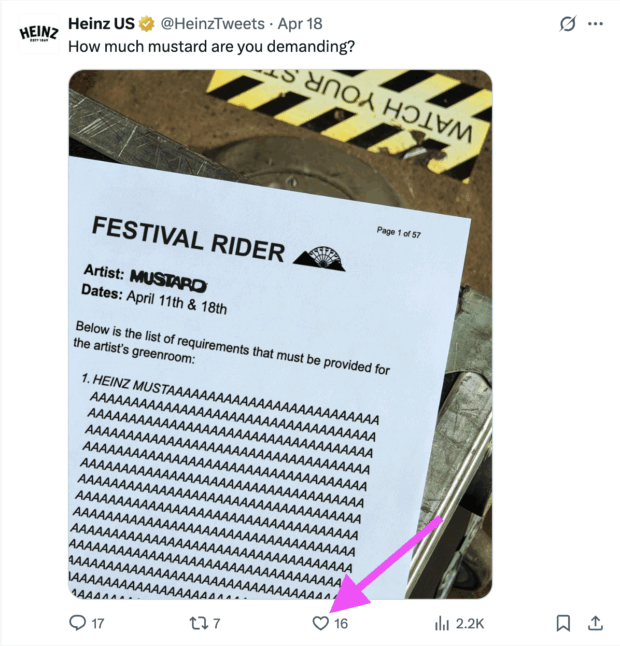
Source: @HeinzTweets
2. Comments
The number of times people comment on your social media posts. A comment requires more effort than a simple like and is generally considered to represent a higher level of engagement.
However, comments can have a positive or negative tone, so a high number of comments isn’t always a good thing! For this to be a meaningful engagement KPI, social media managers also need to track social sentiment.

Source: @AirCanada
3. Clicks
How many times users click the link in your post. This helps track how people are engaging with content beyond the social platform.
Using the Ow.ly URL shortener allows you to track clicks in Hootsuite Analytics, without setting up any additional tracking.
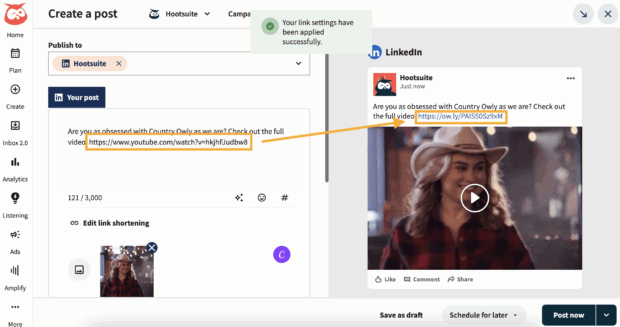
4. Shares
How many times your post has been shared from one user to another. This is a great measure of how engaging and viral your social media content is.
Shares are not necessarily a direct measurement of success, since the number of shares alone doesn’t tell you if people like or don’t like what they see. However, it provides a good indication of whether people are passionate enough to spread the word.
5. Saves
Saves (or bookmarks) generally indicate that people like your content and find it useful enough that they plan to return to it later. This is a good indication that you’ve provided something educational, entertaining, or otherwise valuable to your audience.
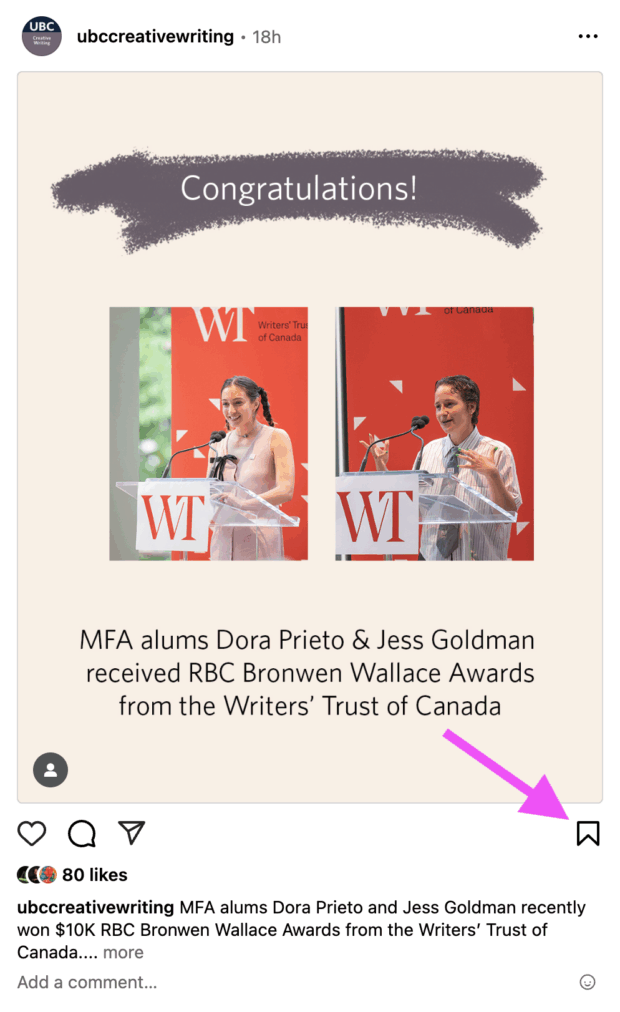
Source: @ubccreativewriting
6. Average engagement rate
This important metric divides all the engagement a post receives — including likes, comments, saves and shares — by the total number of followers on your social account. It shows how engaging, on average, your content was.
If you don’t want to do the math yourself, try our free engagement rate calculator.
7. Amplification rate
This is a measure of how much your followers extend your reach by sharing your content with their own followers. A high amplification rate shows that your followers want to be associated with your brand or find your content valuable enough to pass along.
Here’s how to calculate it:

8. Social share of voice
This metric tracks how many people mentioned your brand, compared to the number of people mentioning your competitors. It shows how relevant your brand is within your industry.
You can use a social listening tool like Hootsuite to measure your own and your competitors’ mentions during a specific timeframe.
To calculate social share of voice, divide your brand mentions by the total number of industry mentions.

Brand mentions, trending topics, and sentiment at your fingertips. Enhance your social strategy with the insights that matter.
Start free 30-day trialAwareness KPIs
Awareness KPIs measure how many people are seeing your content and becoming familiar with your brand. These KPIs are especially useful if you’re trying to grow your audience, launch a new product, or build name recognition in a competitive space.
9. Impressions
This is the number of times your post was visible in someone’s feed or timeline. This doesn’t necessarily mean the person who viewed the post noticed it or watched it, but you know for sure it appeared on their screen.
10. Follower count
The number of followers your social channel has at a set time.
11. Audience growth rate
You want to make sure you’re gaining followers, not losing them. Audience growth rate demonstrates how your follower count is changing over time. To track this metric, divide your net new followers by your total follower count.
12. Reach
This is how many people see a post. Reach changes based on factors like when your audience is online and how good your content is. It gives you an idea of what your audience finds valuable and interesting.
Conversion KPIs
Conversion KPIs on social media reveal whether your social strategy is leading to real-world outcomes beyond the social sphere.
13. Click-through rate (CTR)
CTR is the percentage of people who viewed your post and clicked on the CTA (call to action) it included. This provides insight into whether your content captures your audience’s attention and inspires them to act.
Here’s how to calculate it:
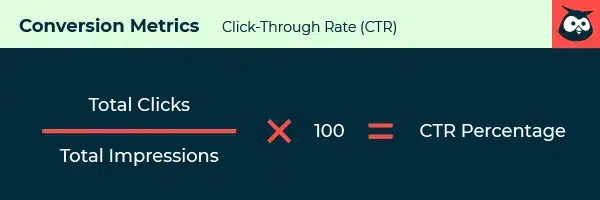
14. Conversion rate
This is the number of users who perform the action in your social media CTA (visit your website or landing page, subscribe to a mailing list, make a purchase, etc.) compared to the total number of clicks on a given post.
A high conversion rate indicates your content is contributing to your sales funnel or otherwise supporting business growth.
Here’s how to calculate it:
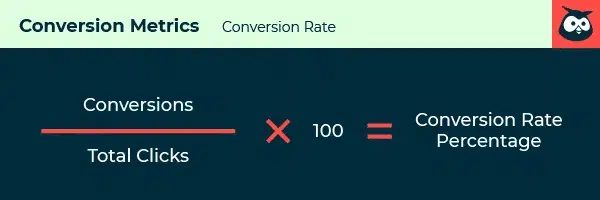
15. Bounce rate
Not everyone who clicks on your social media links will follow through, reading the full article you shared or completing a purchase.
Bounce rate is the percentage of visitors who clicked on a link in your social post, but then quickly left that page without taking any action. You want this to be low — it signals the user experience you provided didn’t match expectations.
16. Cost per click (CPC)
CPC is the amount you pay for each individual click on your social media ad. Track this to see if the amount you’re spending is a worthwhile investment.
17. Cost per thousand impressions (CPM)
This is the amount you pay every time 1,000 people are served your social media ad.
Since this is all about awareness rather than conversion, you want the cost to stay relatively low. Make sure you understand your sales funnel so you can tie the value of exposure to real business growth.
Customer care KPIs
Customer service KPIs track how social media users feel about their experiences with your brand.
18. Customer satisfaction score (CSAT)
This metric shows how happy your customers are with their experience following an interaction with your social customer service team.
To get this data, you need to send users a survey after their customer service experience, asking them to rate their level of satisfaction with the interaction. A tool like Hootsuite Inbox can send CSAT surveys automatically and pull the data into Hootsuite Analytics for reporting.
19. Net promoter score (NPS)
Your net promoter score measures your followers’ brand loyalty. After someone makes a purchase or has an interaction with your customer service team, ask them one question: How likely would you be to recommend this product to a friend?
Give respondents the chance to answer using a numerical scale, usually of 1 to 10.
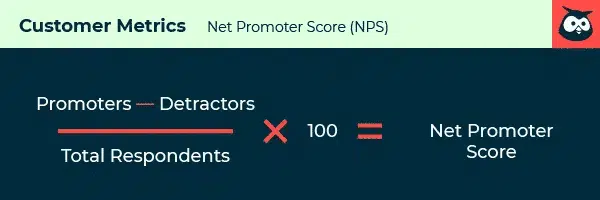
20. Customer lifetime value (CLV)
Customer lifetime value refers to the total amount of money that a customer will spend on your product or service over their entire lifetime as a customer. Understanding your CLV gives you a sense of how much you can afford to invest on individual customer acquisition.
Here’s how to calculate CLV:
CLV = Average purchase value x Average purchase frequency x Average customer lifespan
21. Average response time
This is a measure of how long it takes for a customer service agent to respond to a customer after their first contact.
You want to get this number down as low as possible. A social media chatbot can help by resolving many basic customer queries without agent intervention.
You can calculate your response time by dividing the total time spent on initial customer queries by the total number of queries addressed. Or, you can use a tool like Hootsuite Inbox to track response time automatically.
22. First contact resolution rate
This measures how often customers get a resolution from the first agent they speak to. If you’re using an automated assignment tool, this measures how well the tool understands customer requests and which team members can answer them.
Customers get increasingly frustrated each time they are passed along to another team member, especially if they have to keep explaining their problem, so a higher first contact rate will generally lead to higher customer satisfaction.
Again, tools like Hootsuite Inbox can track this for you automatically. Or, you can contact your first contact resolution rate manually by dividing the number of cases resolved by the first agent by the total number of resolved cases.
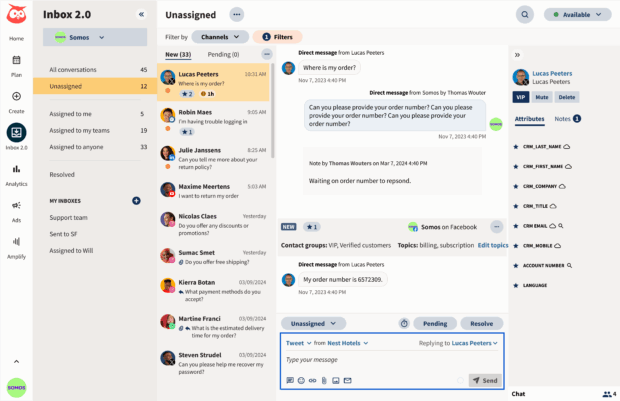
23. Issue volume
This tracks the number of customer issues, complaints, or questions you receive over a given period. It helps you identify support trends, measure team workload, and spot potential issues with your product or messaging.
A sudden spike in volume might indicate a marketing campaign gone wrong — or a system-wide issue that needs urgent attention. Tracking issue volume alongside resolution rate gives you a fuller picture of your customer care performance.
Content performance KPIs
Content performance KPIs tell you how well your posts are landing with your audience. They help you figure out what types of content are working, what’s falling flat, and what you should make more (or less) of.
24. Views (for video content)
This KPI tracks how many times your video was watched. Most platforms count a view once someone has watched a few seconds, but the definition can vary by network.
Views are especially helpful when comparing performance across video formats — like Reels, Stories, and TikToks. They can also give you insight into which topics or styles are holding attention.
25. Average watch time/completion rate
Average watch time and completion rate tells you how long people are sticking with your video content, and whether they’re watching all the way to the end.
If your average watch time drops off early, you might need to tighten your hook or front-load your most important info. Completion rates can also help you identify your strongest performers and turn them into templates for future posts.
26. Top-performing content
This is more of a practice than a single metric: regularly check your top posts across each platform based on reach, engagement, or conversions.
Ask: What formats are performing best? Are there recurring themes or creative elements? Do certain types of posts consistently earn better saves or shares?
In Hootsuite Analytics, you can easily filter and view your top content by engagement, impressions, clicks, and more — so you can double down on what’s working.

Beautiful reports. Clear data. Actionable insights to help you grow faster.
Start free 30-day trial27. Content frequency
How often are you posting, and is your frequency helping or hurting your results?
While there’s no one-size-fits-all answer, tracking content frequency alongside your engagement KPIs can help you find the sweet spot. Too little, and you risk disappearing from feeds. Too much, and you might see a drop in quality or follower fatigue.
Use this data to shape your content calendar and make sure you’re publishing at a pace your team (and your audience) can sustain.
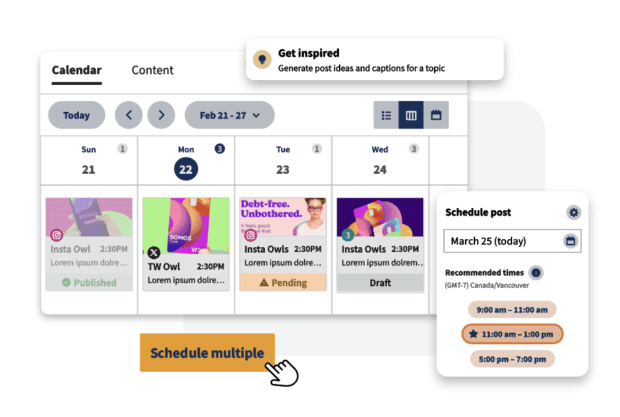
Now that you know what to measure, let’s look at how to track KPIs on social media.
1. Native solutions
One way to track your social media KPIs is by using the built-in social media analytics tools that come with each platform. These are called “native” tools. For example, you can use:
- Instagram Insights
- Meta Business Suite (for Facebook and Instagram)
- X Analytics
- TikTok Analytics
- LinkedIn Analytics
These tools are free and fairly simple to use. They work well if you’re only tracking one or two social media accounts.
But native tools have some limits. They only show data for one platform at a time. That makes it hard to compare your results across different social networks. You also have to do some math yourself to figure out things like engagement rate or follower growth.
If you go this route, you can make your reporting easier with our free social media KPI report template.
2. Tracking social media KPIs with Hootsuite
If you want to track social KPIs faster — and with less manual work — Hootsuite can help.
Hootsuite Analytics pulls performance data from all your social accounts into one place. You don’t have to copy and paste from multiple platforms. You’ll get easy-to-read reports that show all your key numbers, like:
- Follower growth
- Post reach and engagement
- Clicks and conversions
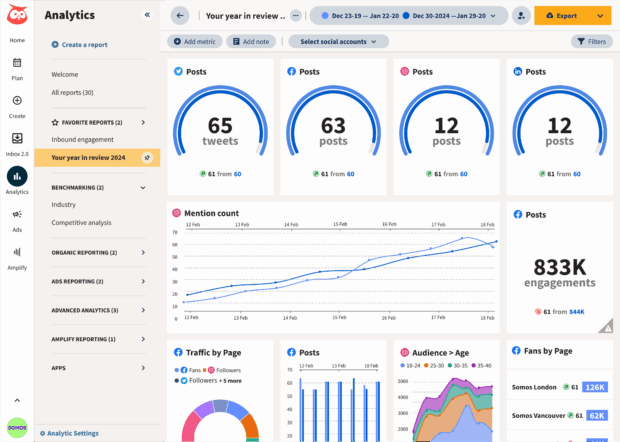
Want to go deeper? Use Advanced Analytics to track more complex KPIs, like:
- Website conversions from social
- Sales or leads from specific campaigns
- ROI from paid and organic social media efforts
- Response and resolution times for your social customer service team
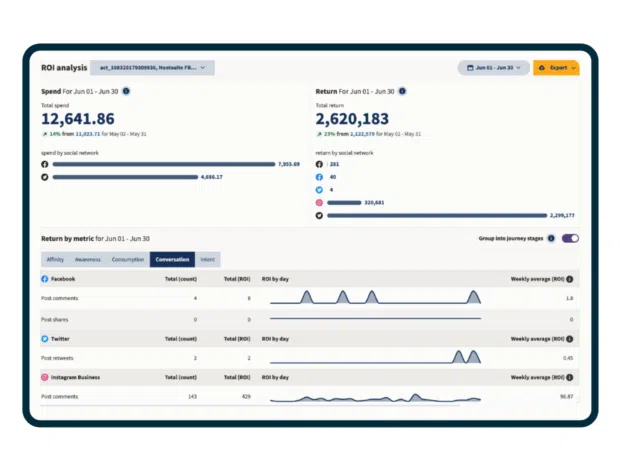
You can also use Hootsuite Inbox to pull in customer care metrics, like average reply time or conversation volume, and include those directly in your reports.
Best of all, everything is visual and interactive. There’s no manual math or data entry. Hootsuite automatically pulls in your social metrics, and you can drag and drop to build a custom report that focuses on what matters most.
Here’s how to create a social media KPI report in Hootsuite:
1. Go to your Hootsuite dashboard and click on Analytics
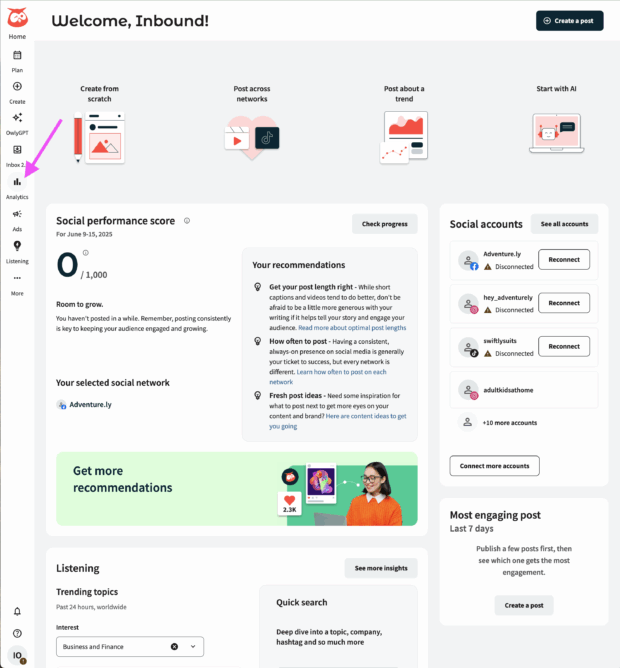
2. Select Create a report
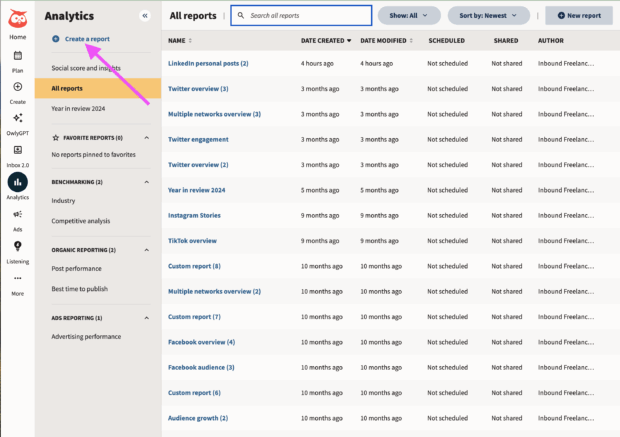
3. Choose a pre-built template or click Custom report to build your own.
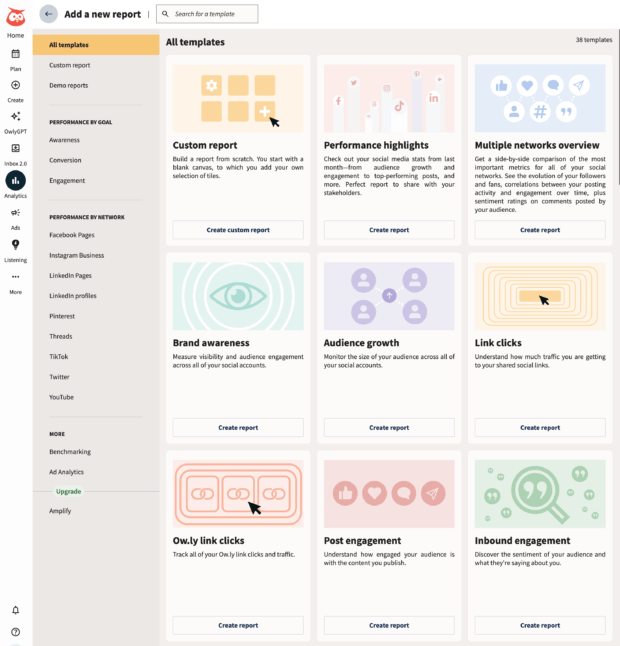
4. Pick the metrics you want from the library and organize them however you like.
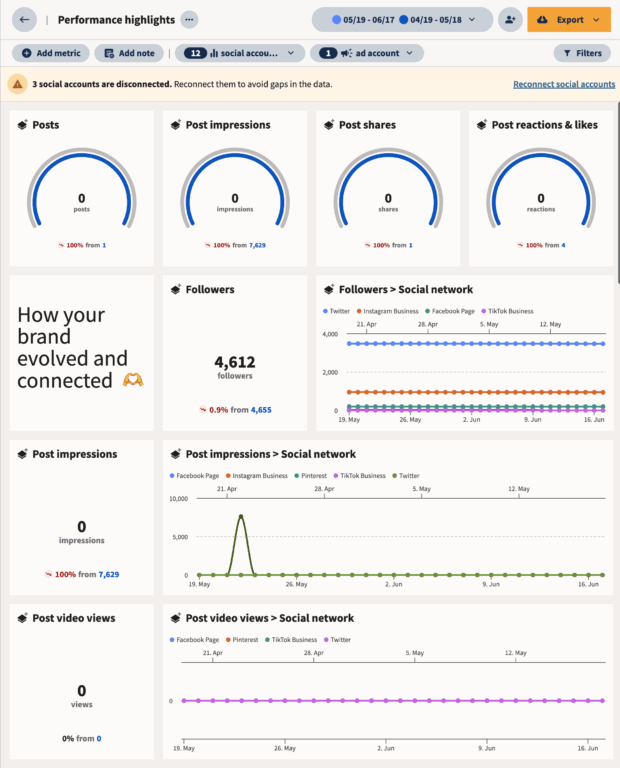
That’s it. You’ll get a clean, visual report that’s easy to share with your team or clients!
You can also schedule the report to be sent to your inbox every week or month so your data is always up to date when it’s time to check in on performance.
Your social media KPIs only matter if you know how to explain them. Whether you’re reporting to clients, stakeholders, or your boss, the goal is the same: show what happened, why it matters, and what you’ll do next.
A good KPI report should be easy to read at a glance, but also detailed enough to answer follow-up questions. The goal isn’t to dump every metric into a chart — it’s to tell a story about how your social strategy is performing.
What to include in a KPI report
A strong social media KPI report includes a few key elements:
- The KPIs you’re tracking. List each KPI clearly (e.g. follower growth, average response time, conversion rate) and tie it back to your original goal.
- Your results over time. Show whether each KPI is trending up or down. This is where you prove progress and spot early signs of problems.
- Benchmarks and comparisons. Compare results against your past performance, competitor benchmarks, or industry standards to give context.
- Key insights. What do the numbers actually mean? Highlight wins, explain any drops, and surface any patterns that stand out.
- Strategic recommendations. What’s working that you should do more of? What needs to be adjusted? Make it clear what your next steps will be.
- Visuals and charts. Use graphs or tables to make trends obvious. Keep them simple and easy to understand — avoid data clutter.
- Plain-language summary. Wrap it up with a short summary anyone can understand, even if they’re not a marketer.
Pro tip: Use Hootsuite’s custom reporting features to pull all of this data into one place, and automate it on a schedule that works for your team.
How to show ROI through social media KPIs
Let’s be honest: leadership cares most about results that affect the bottom line. Likes and shares are nice, but to make a case for your work, you need to show return on investment (ROI).
Here’s how to connect your KPIs to ROI:
- Start with the business goal. Whether it’s sales, leads, sign-ups, or customer retention, start with the outcome your company actually cares about.
- Choose KPIs that lead to that goal. For example:
- Want more sales? Track link clicks, conversion rate, and cost-per-click from social ads.
- Focused on leads? Watch form completions, newsletter signups, or demo requests.
- Retention? Measure response time, satisfaction scores, or support ticket volume via social.
- Assign dollar values when possible. If a lead is worth $100 to your sales team, and social brought in 50 leads, that’s $5,000 in pipeline value. Even simple math like this can help make your value clear.
- Show trends over time. Highlight how social performance is improving month over month. That kind of consistent growth builds trust.
- Use tools that make tracking easier. With Hootsuite Advanced Analytics, you can pull in campaign performance, customer care data, and even web traffic to help connect your KPIs back to revenue.
Pro tip: Use Hootsuite’s free social media ROI calculator to track the performance of your social media marketing.
Avoid these common pitfalls to get better, more useful data from your social media reports:
- Tracking too many KPIs. If everything is a priority, nothing is. Stick to a focused set of KPIs that truly reflect your goals.
- Not aligning KPIs with business goals. Your KPIs should map back to what your company actually wants to achieve, like leads, sales, or retention. Not just likes.
- Measuring vanity metrics only. High numbers don’t always mean high value. Go beyond likes and views to track metrics that show real impact.
- Ignoring platform-specific metrics. What works on Instagram might not work on LinkedIn. Make sure you’re tracking the right things for each social media channel.
- Not tracking KPIs over time. One-off reports won’t show the full picture. Look at trends across weeks or months to understand what’s really working.
- Skipping benchmarks. Your numbers don’t mean much without context. Compare them to past performance, competitors, or industry averages.
- Failing to adjust. KPIs aren’t set in stone. If goals shift or strategy changes, your KPIs should too.
Want to get better at tracking your social KPIs? I spoke to Haily Moulton, Social Media Manager at Webflow, to find out what really works.
She shared five smart tips for staying on top of your data, spotting problems early, and making reports that actually get noticed.
1. Track what matters to your brand, even if it’s hard to measure
While most teams default to tracking likes or impressions, Moulton says one of the most valuable social media KPIs her team tracks is UGC (user-generated content). “UGC is a strong indicator of brand affinity, trust, and community engagement,” she explains.
It’s not just about how many people tag or mention the brand, either. “We monitor not just how often users tag or mention us, but the sentiment, creativity, and organic reach of that content.”
While UGC is not always a clean, quantitative metric, it’s often a leading indicator of brand health.
As Moulton puts it: “It gives us a real-time pulse on brand awareness and customer advocacy — insights that often precede measurable lifts in traffic or conversions.”
2. Check in more often than you think you need to
Most people only check in on their KPIs once a month, but Moulton says that can make reporting harder, not easier.
“Compiling a monthly metrics report can seem like a daunting task — especially when you’re trying to analyze a full month’s worth of data all at once,” she said. Instead, she looks at performance weekly (or more) to stay on top of what’s working.
That way, she already knows the story before it’s time to write the report. “By the time I sit down to compile the monthly report, I already have a solid baseline and a mental map of what happened when, which saves time and results in more insightful takeaways.”
3. When KPIs drop, don’t just react, investigate
Every social media manager has had that sinking feeling: a KPI suddenly slips and you’re not sure why. “First, I start by panicking (kidding, kind of),” Moulton jokes but then she gets methodical.
She starts by checking old data: is this a normal seasonal dip, or something new? Then she tries to narrow it down. “Is it a specific platform, content format, or audience segment?” she asks.
She also looks at what changed recently: things like how often they’re posting, what the content looks like, or if the tone has shifted. And finally, she checks what’s happening outside their brand.
“I normally do a quick search on LinkedIn or X to see if other social media managers are noticing platform changes.”
4. Don’t chase big numbers just for the sake of it
Not all growth is good growth. “A common mistake is over-prioritizing metrics like impressions or follower growth without qualifying them,” Moulton says.
In other words: a viral post might bring in tons of new followers — but if they don’t care about your brand, they won’t stick around.
“The better approach is to focus on qualified engagement: who is interacting, not just how many.” That means tracking the right kinds of comments, clicks, and shares — not just big totals.
5. Help others understand why your work matters
Moulton’s biggest tip? Don’t just report the numbers — tell the story behind them.
“Don’t just share the numbers, share what they mean, how you responded, and what you’ll do next,” she explains.
Metrics like reach or engagement make sense to social teams, but they don’t always mean much to leadership. “Executives are looking for business impact — how social contributes to pipeline, customer retention, or brand equity.”
She sees it as the social team’s job to translate. “When we do that well, we shift the perception of social from a cost center to a strategic growth driver.”
Social media KPIs FAQ
What is the most important KPI in social media?
The most important KPI in social media depends on your goal. If you’re focused on awareness, it might be reach or impressions. For sales, conversion rate or click-throughs might matter more. The key is picking a KPI that ties directly to your business outcome.
How do I choose the right KPIs for my brand?
To choose the right KPIs for your brand, start with your business goals. Are you trying to grow your audience, drive traffic, or boost sales? Once you know the goal, pick KPIs that show whether your content is helping you get there.
How often should I report on KPIs?
You should report on KPIs at least once a month, but weekly check-ins are helpful too. The more often you look at your numbers, the easier it is to catch changes and make improvements early.
What is KPI and KRA in social media?
KPI in social media stands for key performance indicator — a number that shows if your strategy is working. KRA stands for key result area, or the part of the strategy you’re responsible for, like engagement or customer support.
What are the 4 P’s of KPI?
The 4 P’s of KPI are Purpose, Performance, Progress, and Predictability. They help you understand why a KPI matters, how it’s doing, what’s changed, and what might happen next.
Use Hootsuite to do all your social media reporting from a single dashboard. Choose what to track, get compelling visuals, and easily share reports with stakeholders. Try it free today.