For commitmentphobes, the word “engagement” might be a terrifying and loaded one — but for social media marketers, Facebook engagement is the holy grail.
Of course, we’re not talking about popping the big Q: we’re talking about growing your interactions (reactions, shares, comments) and audience for your Facebook Page.
Facebook engagement matters because it can help extend organic reach. Engagement helps boost your News Feed placement based on the Facebook algorithm.
Plus, likes and shares expose your posts to your audience’s extended network.
Strong engagement indicates that your audience cares about what you have to say. And an engaged audience that wants to interact with your brand is something every marketer should aim for.
What does engagement mean on Facebook?
Facebook engagement is any action someone takes on your Facebook Page or one of your posts.
The most common examples are reactions (including likes), comments and shares, but engagement can also include saves, viewing a video or clicking on a link.
How to increase Facebook engagement: 24 tips that work
1. Teach, entertain, inform, or inspire
Your Facebook audience is not looking for a sales pitch, and they’re certainly not going to engage with one.
They want to engage with content that will make them smile, make them think or improve their lives in some way.
H&R Block, for example, doesn’t just post useful tax-filing tips — it also shares relatable memes that keep its audience entertained.
2. Get to know your audience
But here’s the thing: what you find entertaining or inspiring is not always relevant.
When you’re seeking engagement, it’s the wants and needs of your audience that matter.
And it’s tricky to understand what those wants and needs are unless you really understand who your audience is.
Knowing Facebook tricks and Facebook Page Insights provides a ton of useful demographic information about your audience. Study this information carefully, and look for any unexpected details that could help you create a more meaningful connection with fans.
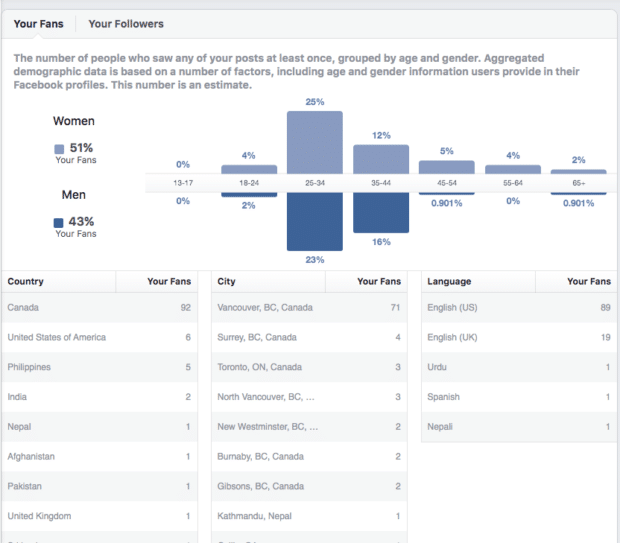
3. Keep it short
The vast majority of people use Facebook on their mobile devices—a whopping 98.3 percent of users.
Skincare company Glossier let the photos do the talking in this post — just one sentence and a bunch of tagged products is all they needed to grab interest.
Keep your post short and sweet to capture attention quickly and entice Facebook users to stop scrolling and engage.
4. Focus on quality
With people moving through content quickly, there’s no time for sub-par graphics, videos or text.
If you’re running out of original content to post, content curation can be a great way to share quality, informative content that gets your audience excited.
Pantone mixes things up by sharing colorful photography from shutterbugs every so often.
Quality doesn’t have to be complicated, or expensive. In fact, Facebook recommends keeping things simple with a consistent color scheme and recognizable images.
5. Be relatable and human
Whether it’s sharing some behind-the-scenes content, presenting some honest and vulnerable emotions, standing up for your values or sharing a funny meme that acknowledges relatable experience, audiences are hungry for authenticity.
The UEFA football organization doesn’t just post about the excitement of the game or hot pics of soccer players: it celebrates the real volunteers working outside of the spotlight to help make their tournaments happen.
Don’t be afraid to get a little intimate or raw with your content — in some cases, being overly polished can actually feel cold.
6. Share user-generated content (UGC)
User-generated content, or UGC, is any social content — text, videos, images, reviews, etc. — created by people rather than brands.
It’s one of the best ways to show a little love to your audience and encourage other users to create content that you might re-share in the future. Plus, UGC posts reliably earn high engagement.
If you’ve already got an active audience tagging you in posts (lucky!), just start re-sharing — with credit, of course.
But if you’re still building your audience, consider hiring a UGC creator to make content for you.
7. Use (great) images
Facebook posts that include a photo see higher-than-average engagement rates. Simple shots work well.
In fact, Facebook advises users that “[p]ictures can make your business appear friendlier. You don’t need professional or stock photos for your posts. Original photos and ones you take with your phone can feel more personal and relatable.”
Candle brand Paddywax posts a mix of product shots and lifestyle shots, but everything is well-lit, well-framed and visually striking.
You don’t need a fancy camera or photography equipment—your mobile phone is all you need to get started. This guide to taking better Instagram photos has tips that are just as applicable to Facebook.
If you’re not confident in your photography skills, or you’d simply like to use photos taken by professionals, stock photography is a great option.
8. Make a video or broadcast live
Videos see even higher post engagement than photo posts. Like photography, videography can be simple and inexpensive, and you can get started using your mobile phone.
Even a short, atmospheric video like this one from Vessi can catch the eye of a rampant scroller.
Facebook Live videos see the highest engagement of all, so incorporate a real-team broadcast (ideally with dogs involved, like this Helping Hounds Dog Rescue example) into your social strategy every once in a while.
Keep in mind that vertical video gives you the most screen real estate on mobile devices.
Importantly, Facebook’s algorithm prioritizes native videos, so you’ll get the best results when you upload your vids directly to the site, instead of sharing a link.
9. Ask a question
An interesting question is a great way to kick off an active comments thread. Here are some ideas to get you started.
- How do you [complete this action]?
- Why do you [like this event or brand]?
- Do you agree with [a notable statement, event, person, etc.]?
- What’s your favorite [fill in the blank]?
Burger King, for example, asked fans to pick their fav deal to start the new year. (Chicken fries and a Junior Whopper? Dare to dream!)
You could also ask fans for information about what type of content they want to see from you. Then, give them what they ask for. This targeted content will inspire even higher engagement.
10. Respond to fans
If someone takes the time to comment on one of your posts, make sure to reply. No one likes being ignored, and fans who engage with your posts want you to engage in return.
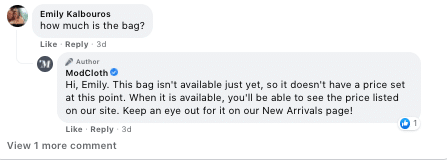
Make sure you have a team in place to monitor and respond to all comments. Sometimes a simple comment back is all that’s needed. Sometimes more action is required. If someone posts a question that requires a customer service response, direct them to your CS channels or have an appropriate person follow up. ModCloth is always on the ball.
11. Test and measure everything
You know how the saying goes about what happens when you assume. On Facebook, there are tons of opportunities to learn what your fans like, and what they don’t.
The statistics say that video posts get the most engagement, but that might not be true for your particular brand. Or maybe your followers just can’t get enough 360-degree video.
Testing is such an important part of refining any marketing strategy that we’ve created a whole guide to show you how to do it right. Check out our step-by-step instructions on how to use social media for A/B testing.
Social media analytics is such an important part of the testing process. After all, if you’re not measuring how those tests are going… what’s the point?
Here are our favorite tools to collect that sweet, sweet Facebook data so you’ll know — quantitatively speaking — what’s working best.
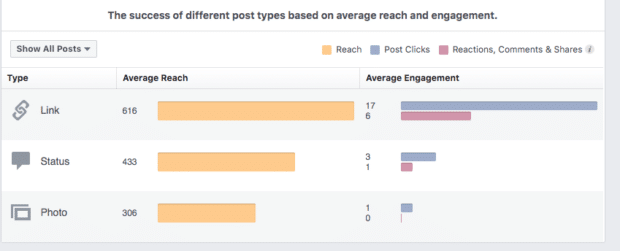
12. Post consistently and at the right times
Since the Facebook News Feed is based on an algorithm, your fans will not necessarily see your content the moment it’s posted. Still, “when was this posted” is one of the signals for the Facebook algorithm.
And Facebook itself says that you’re more likely to see engagement if you post when your fans are online.
To find out the best times to post on Facebook, learn when your target audience is active using Page Insights:
- From your Facebook Page, click Insights at the top of the screen
- In the left column, click Posts
- Click When Your Fans Are Online
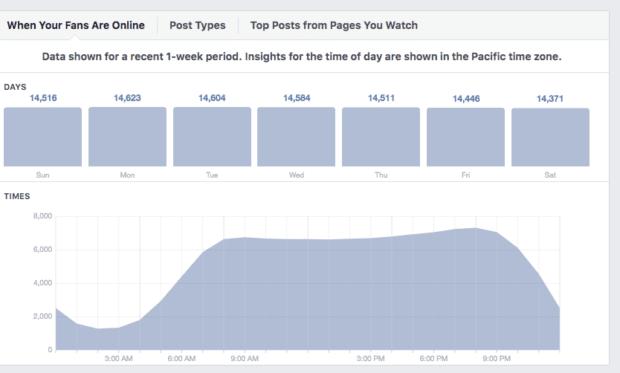
Times are shown in your local time zone. If your fans all seem to be active in the middle of the night, they’re likely in a different time zone from you. To confirm, click People in the left column, then scroll down to see the countries and cities in which your fans and followers live.
Of course, that doesn’t mean you need to get up in the middle of the night to post on Facebook. This is a great reason to schedule Facebook posts using a social media management tool.
The most important thing is to post consistently, so your audience comes to expect to see content from you regularly. Testing will help you determine how often you should post to get the best response from fans, but social media experts recommend posting at least two or three times per week.
13. Drive traffic from other sources
People who are already interacting with you on other channels are a great source of potential engagement. Make sure they know where to find you on Facebook.
Try adding a link to your Page on other social networks. Link to Facebook from your website and email signature — many companies (like The Cut) do this at the bottom of their website, or on their “About” page.
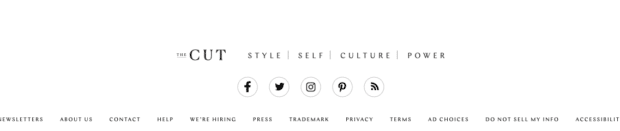
Include a Facebook plugin on your blog to highlight your latest posts, or embed a Facebook post directly in a blog post.
Don’t forget about offline materials. Include your Facebook Page URL on your business cards, posters at events and packing slips.
14. Get active in Facebook groups
Creating a Facebook group is a great way to get fans involved and engaged. More than 1.8 billion people use Facebook groups. And those meaningful interactions in groups can create brand loyalty and lead to increased engagement on your Facebook Page.
Mixed Makeup has a private group for fans to share skincare tips and ask beauty questions — with over 64,000 members, it’s a great example of community building.
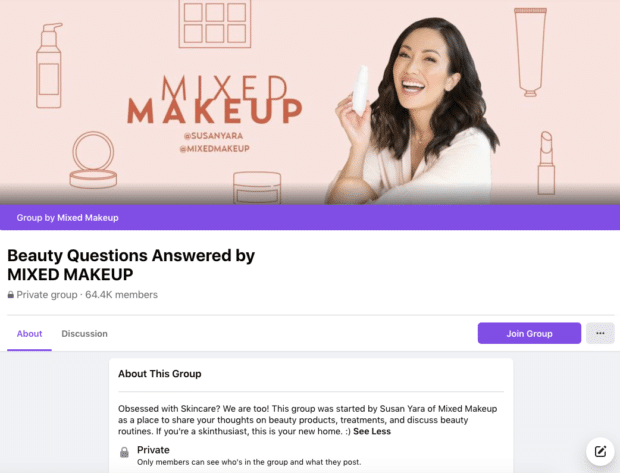
Joining other relevant Facebook groups is also a great way to connect with fellow entrepreneurs and thought leaders in your industry.
15. Use Facebook Stories
Like Instagram Stories, Facebook Stories appear at the very top of the News Feed. That’s great placement for drawing eyeballs to your content — especially considering that 500 million people use Facebook stories daily.
This informal way of sharing content allows you to post as often as you like, without worrying about overwhelming your fans’ News Feeds. And since people expect production quality to be lower on Stories, you can be more personal and in-the-moment to build a stronger personal connection with followers.
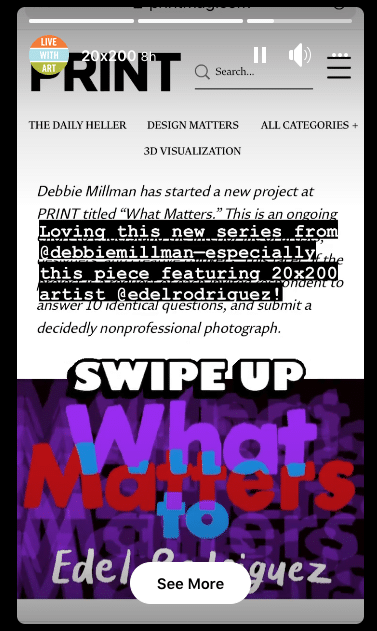
Source: 20×200
That stronger connection builds a desire to see more of your content, making followers more likely to check out—and engage with—the content posted on your Page.
16. Add a call-to-action button
A call-to-action button on your Page gives people Facebook engagement options beyond liking, sharing, and commenting.
Eye Buy Direct, for instance, has a Shop Now button to drive traffic for its slick specs.

Your CTA button can ask viewers to:
- Book an appointment
- Contact you (including through Facebook Messenger)
- Watch a video
- Click through to your website
- Shop your products or see your offers
- Download your app or play your game
- Visit and join your Facebook group
17. Get verified
People want to know who they’re talking to online. This applies to brands, too. A verified badge shows visitors that you’re the real deal and they can feel safe engaging with your posts.
We can trust that anything this Showtime account, for example, is coming directly from the network. (Thank goodness! No lies about Ziwe over here!)

After all, no one wants to be the one to like or share a post from a fake Page misrepresenting a brand.
18. Avoid engagement bait
When you’re hoping for likes and shares, it might be tempting to ask for likes and shares. Don’t do it! Facebook considers this engagement bait and will penalize you by downranking your posts in the Facebook algorithm.
As mentioned above, it’s fine to ask a genuine question or poll your followers for their opinion or feedback. You cross the line when you ask for a comment that doesn’t indicate any real thought or consideration.
React baiting, comment baiting, share baiting, tag baiting and vote baiting are all considered faux pas.

19. Boost your Facebook posts
Boosting a post is a simple form of Facebook advertising that allows you to get your post in front of more people, and thereby increase your chances of engagement.
Want more details? Check out our full guide to using the Facebook Boost Post button.
20. Join a trending conversation
Piggybacking on major events or trending hashtags is a great way to diversify your Facebook content and show that your brand has some range.
Speaking of pigs: even Peppa was getting in on the trending Suez Canal news when that was the hot topic of internet gossip.
21. Get a little help from your friends (or employees, or influencers)
When people share your content, that’s a hint to Facebook that this is the good stuff. Encouraging your team, family or friends to share your posts with their own network doesn’t just get you in front of their followers: it helps boost you in the newsfeed for everyone.
Some brands use an employee advocacy program like Hootsuite Amplify to accomplish this. Another option for spreading your reach is to team up with ambassadors, influencers or partners — though this would likely be a paid endeavor.
22. Run contests
Surprise! People love free stuff. Giveaways and competitions are a great way to get people excited to engage and follow your Page. Check out our tips for running a successful Facebook contest here.
That being said, Facebook does have some regulations around contests on its site (and your region or country might, too!) so make sure to familiarize yourself with the rules before you start handing out the grand prizes.
23. Scope out the competition
Keeping an eye on what your nemesis is up to is a way to make sure you’re not left behind or missing out on something that’s working well.
Use Hootsuite Listening to monitor industry Pages or search for industry hashtags or topics is a great way to keep yourself in the loop about what competitors are up to.
24. Repackage successful content
If a post worked well, don’t just pat yourself on the back and call it a day… start brainstorming about how you can repackage that winning content and get a bit more out of it.
For instance, if a how-to video is a hit, can you spin a blog post out of that? Or repost a link with a brand-new photo and a compelling question?
Of course, you’ll want to spread those posts out — maybe by a few weeks — so it’s not obvious you’re repeating yourself.
Beautiful reports. Clear data. Actionable insights to help you grow faster.
How to calculate your Facebook engagement rate
Use the calculator below to find out your Facebook engagement rate by post.
Note: If you’re calculating your account’s total engagement, include information about all your posts (e.g., total number of posts published, total number of likes, and so on). If you’re calculating the engagement rate of a specific campaign, only include the details of the posts that were part of the campaign.
If you’re looking for more detailed engagement metrics or you want to calculate different kinds of engagement (like engagement rate by reach or engagement rate by impressions), download our free spreadsheet calculator that will do the math for you.
Or, better yet, start a free 30-day Hootsuite trial to easily track the performance of all your social channels in one place (so you can replicate what works and get more engagement). Hootsuite Analytics collects your stats from Facebook, Instagram, X (Twitter), LinkedIn, and TikTok.
With Hootsuite Analytics, you can also:
- Find out when your audience is online
- Get personalized recommendations for the best times to post for each of your accounts
- Easily view industry benchmarks and see how you compare to competitors

If you prefer manual math (why???), read on for the exact formula:
Your Facebook engagement rate measures the amount of interaction your content earns relative to your followers or reach.
In other words, it shows the percentage of people who saw your post and engaged with it.
Depending on your social media goals, there are a few different ways to get to that number. You can calculate your Instagram engagement rate by impressions, posts, reach, or followers.
At its core, the engagement rate formula is pretty simple. Divide the total number of likes and comments on a post by your follower count (or post impressions, or reach) and then multiply by 100.
Engagement rate = (Interactions / Audience) x 100
Manage your Facebook presence alongside your other social media channels using Hootsuite. From a single dashboard, you can schedule posts, share video, engage your audience, and measure the impact of your efforts. Try it free today.






