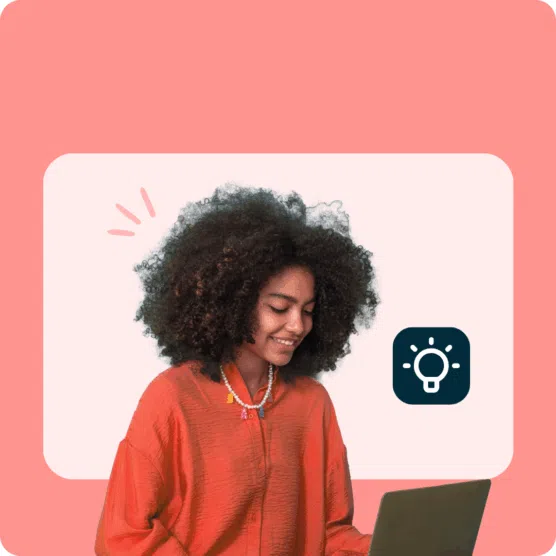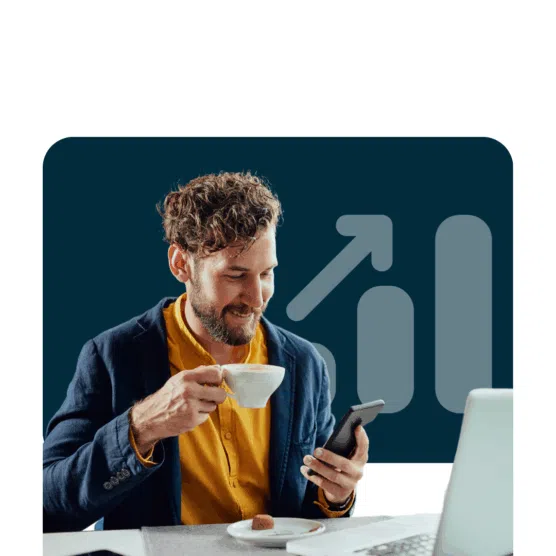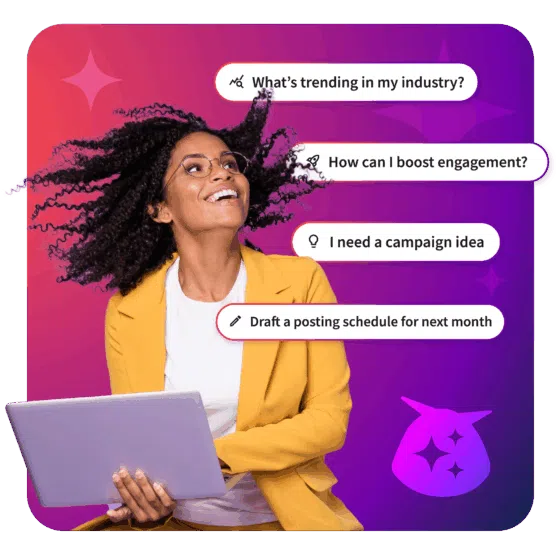Table of Contents
New platforms, changing algorithms, and increasing audience expectations mean social media management is now a complex, full-time job. (We’re preaching to the choir here, but social media isn’t just for interns anymore. Honestly, was it ever?)
If you want your social channels to drive business performance, you need to do a lot more than just post. You’ll have to study your audience, develop custom strategies for each platform, analyze your results, and optimize nonstop. Oh, and all this while juggling social media trends and navigating privacy concerns.
In this article, we’ll teach you everything you need to know about getting started with social media management. By the end, you should know how to build an effective social strategy that drives engagement, increases brand awareness, and boosts sales.
Key Takeaways
- Social media management is the process of planning, creating, and managing content across platforms to boost engagement, awareness, and traffic.
- Social media managers handle social strategy, content creation, engagement and community management, and many other tasks.
- Core elements of social media management include
audience research, platform choice, SMART goals, and a balanced content calendar of educational, entertaining, and promotional posts. - Advanced social strategies use targeted ads, influencer partnerships, and UGC campaigns to reach new audiences.
- Track your social media performance using metrics like engagement, reach, and sentiment to refine your strategy and improve your results.
Social media management is the process of planning, creating, and managing content across platforms like TikTok, Facebook, Instagram, X (formerly Twitter), LinkedIn, Pinterest and YouTube.
Social media management includes:
- Content strategy and planning
- Scheduling and posting
- Social media analytics
- Community management
- Paid social efforts, including influencer marketing
It’s all about using your social media accounts to help your business achieve its goals, whether that’s building a loyal fan base or driving traffic to your website.
And while, yes, some business owners may be reluctant to take on the extra expense of an additional hire, even small businesses can benefit from the services of an in-house or freelance social media manager.
A social media manager is responsible for overseeing a brand’s content across all social platforms. They handle everything from posting and responding to messages to building a strong online community.
Social media managers ensure that social channels and campaigns support overall digital marketing goals, such as driving traffic, increasing engagement, or boosting brand awareness.
Common tasks might include creating strategies, running cross-platform campaigns, collaborating with influencers, managing paid ads, or jumping in to respond to trends.
Now, let’s get into some of the key components of social media management.
Audience research
To craft compelling content, you need a clear picture of who your audience is, what they care about, and where they spend their time online.
Review your existing audience
If you already have a social media presence, take a look at who’s following you. Most social media platforms provide built-in analytics that can offer in-depth audience insights like:
- Demographics. Age, gender, and location can help you understand who your followers are.
- Behavior. Metrics like likes, comments, shares, and time spent on your content reveal what types of social media posts resonate most with your audience.
- Interests. Look for common interests among your followers based on the content they engage with, the hashtags they use, and the communities they’re part of.

Psst: If collecting analytics for all of your brand’s platforms seems daunting, give Hootsuite Analytics a try. It makes it easy to pull reports for all of your favorite networks in one spot.
Leverage social listening tools
If you know what your audience is interested in but you’re not quite sure who they are, social listening can help.
Think of social listening as competitive intelligence and audience research combined — it’ll tell you more about potential customers who should like your brand.
Tools like Hootsuite Listening can help you monitor social media platforms to gather insights about your audience’s behavior, preferences, and conversations.
(Hot tip: Hootsuite’s Talkwalker integration can help you take your listening game even further, with the option to track mentions of your brand, competitors, and industry keywords across social media and the web.)
Social listening can help you understand the topics and trends that matter to your audience and create content that aligns with their interests. Social listening can also help you identify potential pain points and opportunities to engage with your audience directly.
Create an audience persona
Once your audience research is complete, it’s time to put everything together in a document. Go beyond basic demographics and consider psychographics (values, lifestyle, and more), pain points and needs.
We cover this in a lot more detail elsewhere on the Hootsuite blog — check out our top tips for building your audience persona.
Platform selection
Deciding which social media platforms to be active on ultimately depends on where your audience spends their time and the type of content you plan to share.
Go where your audience is already active
Which platforms does your target audience like best? Grab the audience persona you just built and start doing some research — here, we’ll help:
- Facebook demographics
- Instagram demographics
- X (Twitter) demographics
- LinkedIn demographics
- TikTok demographics
- YouTube demographics
- Pinterest demographics
Consider your content style
When choosing where to be active, consider your audience’s needs and your team’s capabilities and resources.
- Visual content. If you have strong visual assets or can invest in creating them, Instagram, Pinterest, and TikTok are your best bets.
- Video content. Got a content creator on your team? Video thrives on platforms like YouTube, TikTok, and Instagram.
- Written content. LinkedIn, X, and Facebook are ideal for sharing articles, blog posts, and thought leadership content.
One word of warning: it’s better to focus on a few platforms and do them well, rather than trying to be all things to all people. Start with the platforms where your audience is already the most active.
Goal-setting
Clear, measurable social media goals are essential for tracking the success of your social media marketing strategy.
The trick is to create goals that align with your overall business objectives — and don’t forget to make them specific, measurable, achievable, relevant, and time-bound (SMART).
Here are a few areas to consider:
- Awareness. If you want to increase brand awareness, your goals might include more followers, expanded reach, or improved impressions.
- Engagement. Want to create strong relationships with your audience? Focus on increasing likes and shares, comments, and interactions.
- Conversion. To drive sales or leads, look at increasing website traffic, sign-ups, and purchases.
- Customer service. Social media is also a powerful tool for customer service. Look at reducing response times, increasing resolution rates, and improving customer satisfaction scores.
Content planning
A strong content strategy includes a mix of different content types and will be determined by your goals and the platforms you’re active on.

There are a few different ways to look at this, but your ideal social media calendar will likely include a combo of educational, entertaining, and promotional content. (And when all else fails, hit up our social media content ideas cheat sheet.)
Educational content
A Statista survey found that 41% of Instagram users want informative content on the app. Educational content meets this need by teaching your audience something new or helping them solve a problem.
Educational content, like how-to guides, tutorials, industry insights, and infographics, helps position your brand as an authority in your industry.
Entertaining content
Fifty percent of Instagram users crave funny content: don’t let them down! Entertaining content engages your audience on an emotional level — that could be humor, an inspirational moment, or a relatable experience.
Memes, quizzes, and challenges are all popular types of entertaining social media content. They’re also great tools for building brand personality and increasing social media engagement.
Promotional content
Promotional content is kind of like old-school advertising. These posts directly highlight your products or services, encouraging your audience to make a purchase or take a specific action.
Just be careful not to overwhelm your audience with content that feels like ads. Aim for a balanced content mix that incorporates all three types.
Oh, and check out our post on social media content creation for more tips!
Scheduling and posting
If you want to maintain a strong, consistent online presence, you’ll need to stay organized.
Create a content calendar
Your social media calendar documents all upcoming content, including the day and time posts will go out and which platforms you’re posting to.
It’s a great way to get a birds-eye view of your content strategy, including any upcoming events, holidays, or campaign launches.

Your calendar might live in a spreadsheet (like our free social media calendar template), a project management app, or a social media management platform like Hootsuite.
Wondering how often to post on social media? Different platforms have different recommendations but in general, we’d recommend maintaining a consistent presence on all channels.
And while some advance social media planning is great, we don’t recommend planning your entire year in advance.
Make sure to leave yourself some flexibility to refine your content calendar based on performance, focusing more on the types of posts that drive high engagement.
Pick a scheduling tool
The days of individually logging in and posting to each social network are long over.
Social media scheduling tools allow you to build and schedule posts for multiple networks from one dashboard. They make the actual posting process a lot more efficient.

The best social media management tools (like Hootsuite!) will include scheduling as one of many features.
Here’s what you should look for:
- Multi-platform access. If you’re active across multiple platforms, this one is pretty much non-negotiable. Bonus points if you can customize content for each platform.
- Auto-scheduling. A great scheduling tool will suggest the best times to post for your audience.
- Schedule in bulk. Create and schedule multiple posts at once with a bulk composer.
- Approval workflows. Work on a larger social media team? Collaboration features allow you to send posts to other team members, managers, or clients for review and approval before posting.
Managing engagement
A social media manager’s job doesn’t stop once your content is posted. Engagement management is a huge responsibility on its own.
If you want to maximize the impact of your social presence, focus on these key areas.
Community management
Managing your online community goes beyond responding to comments.
To be successful, you have to actively participate in conversations with your audience, foster a sense of belonging, and create a space where users feel valued and heard — like skincare brand Saltyface does in their Instagram comments.

Here are some of the best ways to get started.
- Be proactive. Don’t wait for users to engage with you. Start conversations by asking questions, creating polls, or encouraging feedback.
- Personalize responses. Address users by name and tailor your responses to their specific comments or questions.
- Moderate thoughtfully. Maintain a positive community environment by keeping discussions respectful and on-topic.
Customer service
Social media has become a go-to communication tool for customer service. Timely and helpful responses to customer inquiries can significantly impact your brand’s reputation and customer satisfaction.

If you’re handling customer support on social media, make sure you:
- Respond quickly. Try to respond to customer inquiries as quickly as possible. 77% of customers expect an immediate response when they contact a company.
- Stay professional and empathetic. Even when dealing with complaints, acknowledge your customer’s concerns and work toward a resolution.
- Create a dedicated support channel. If possible, create a separate social media profile dedicated to customer service (like Blizzard has in the example above).
Reputation management
Even if they’re not talking to you, people might be talking about you. Keep your eyes open for untagged mentions and conversations that are relevant to your brand.
A strong social media crisis management plan can help you mitigate damage from any negative comments online.

Here are some of the best ways to stay ahead of the conversation:
- Keep an eye on your inbox. A multi-platform social inbox (like Hootsuite) helps you reduce response times and monitor all your public comments and private messages on every network.
- Practice social listening. Use social listening tools to monitor brand mentions, even untagged ones.
- Address negative feedback. Don’t ignore negative comments or reviews. Address them publicly and professionally, and if necessary, take the conversation offline to resolve the issue.
- Celebrate positive feedback. Don’t forget to solicit, acknowledge and share positive feedback from your customers! Highlighting great testimonials not only makes your customers feel appreciated but helps remind your other followers why you’re great.
Analytics and performance tracking
Monitoring your performance metrics is one of the most important parts of social media management.
A great social media manager understands the why behind the data and uses that information to continuously refine and improve their strategy.
Monitor the right metrics
Your social media metrics tell you how well your social media channels are performing and where improvements can be made.

These metrics will vary across platforms, but here are some of the most important to keep an eye on:
- Engagement rates. These include likes, shares, comments, and overall interaction with your content. A high engagement rate usually indicates that your audience is resonating with your content.
- Reach and impressions. Reach refers to the number of unique users who see your content, while impressions measure how often your content is displayed, regardless of clicks. Both metrics help you gauge the visibility of your posts.
- Follower growth. Tracking the growth of your followers over time can help you understand how well your content attracts and retains your audience.
- Click-through rates (CTR). CTR shows how effectively your content drives traffic to your website or landing pages. This is crucial for campaigns aimed at conversion.
Data isn’t super helpful in a vacuum, of course. For best results, compare your numbers to previous weeks, months, or years to see how far you’ve come or identify what’s going wrong.
And remember: your campaigns likely cover multiple platforms. When reviewing social media analytics, a tool that can show you TikTok analytics versus Instagram (for example), will make your job a lot easier.
Check out the competition
Benchmarking is the act of comparing your performance to competitors and against industry standards. It’s a great way to see how you stack up against your peers.

A comprehensive benchmarking tool like Hootsuite will allow you to compare your metrics versus others in your field.
You can also use benchmarks to track competitors’ social media performance to gain valuable insights into their strategies (and identify where you can gain a competitive edge).
Document your findings
A good social media report distills the essence of your social media performance, communicates your findings to stakeholders, and guides your social strategy moving forward

You can use our free social media report template if you’d like, or you can start from scratch.
Either way, start by defining objectives and KPIs for your social media efforts (e.g., increasing brand awareness, driving traffic, or boosting sales) and then showcasing the metrics that matter most to those goals (like engagement rates, reach, or CTR).
Visuals like charts and graphs always help, but be sure to highlight what’s working, what isn’t, and any suggested changes to improve performance.
Apply what you’ve learned
The beauty and curse of social media management? It never really ends (sorry!).
Once you’ve reviewed and reported on your social media performance, it’s time to use that data to refine your strategy. Pinpoint areas where you may be falling short, like content that’s underperforming with your audience, and adjust the plan.
Do you need to focus on different topics? Adjust your posting time? Spend more time focusing on a surprisingly successful platform? Let your data insights guide you, and keep on testing. Social media is dynamic, and what works today might not work tomorrow.
Ready to graduate from the intro class? These more advanced social media management tips can take your strategy to the next level.
Social media advertising
While organic social media is the cornerstone of social media management, paid social media ads allow you to scale your efforts. Here’s how to balance paid and organic strategies effectively.
Choose your ad objectives wisely
Different social platforms offer different objectives or goals, such as brand awareness, lead generation, or website traffic. Make the most of your campaign (and budget) by aligning your platform and objective with specific business goals.

For instance, if your goal is to generate leads, LinkedIn’s Lead Gen Forms make it easy for users to sign up without leaving the platform.
Monitor your budget
Managing paid social media through Hootsuite also helps you optimize your budget. (Brag.) You can monitor the performance of your ads in real-time and adjust your spending based on what’s driving the best results.
Retarget engaged audiences
Retargeting ads allow you to reach audiences who’ve already interacted with your brand.
Tools like Facebook’s Custom Audiences allow you to retarget website visitors or previous customers, keeping your brand top-of-mind and increasing conversion potential.
Plan and manage paid and organic content side-by-side
Hootsuite’s integrated platform allows you to manage your organic posts and paid campaigns in one place.

Hootsuite’s analytics tools allow you to track the performance of both organic and paid content side by side. Gain deeper insights into what’s working and what’s not to refine your strategy for better results.
Influencer and partnership marketing
A social media influencer is someone who leverages their social media following to influence purchasing decisions. When you hire an influencer to promote your products or services, that’s influencer marketing.
But if you’ve been hesitant to start working with online creators, now’s the time. Collaborating with influencers in your niche allows you to tap into their existing, loyal audiences, expanding your reach.
Consider partnering with smaller influencers
Nano-influencers and micro-influencers have smaller but highly engaged audiences. They’re great for brands targeting niche audiences since they often have more affordable rates and are more likely to have a genuine connection with their following.
Be sure to evaluate influencer compatibility based on audience demographics and engagement rates.
Create collaborative content
Creating collaborative content with influencers or other brands gives you access to fresh perspectives and diverse audiences. This can be as simple as a shared post or as complex as a branded content series.
A co-created campaign should feel authentic to both parties and resonate with each partner’s audience.
Consider user-generated content (UGC) campaigns
User-generated content is now an essential component of social media strategy.
When you encourage your audience to create and share content related to your brand, you’ll increase engagement, build trust, and expand your reach.
- Run contests and campaigns. Encourage users to create content related to your brand with a prize or a specific hashtag or challenge.
- Share UGC on your channels. Re-share user-generated content on your brand’s social media channels. This not only rewards the creator but also encourages others to participate.
Advanced insights and optimization
You’ve got standard performance tracking covered, but mastering advanced analytics will help you refine your strategy on an ongoing basis.
Sentiment analysis
Are more people talking about you this week? What’s the vibe of their posts? Sentiment analysis can help you understand how people really feel about your brand.

Tools like Hootsuite Listening help you gauge public perception of any brand, product, topic, or conversation. You can spot trends, identify potential issues, and adjust your social strategy as needed.
A/B testing
Test variations in your content (like images, captions, or hashtags) to discover what resonates most with your audience.
Run A/B tests and apply successful elements to future campaigns to drive engagement and conversions.
Hootsuite’s integrated social advertising tool makes it easy to test multiple variations of ad copy and images. You can even use AI to generate new captions!
Actually, speaking of AI…
Automation and AI
As social media management becomes more complex, automation and AI can be big time-savers.
Automated responses for customer service
Automation has made it easy to save time on repetitive social media management tasks.
Tools like Hootsuite’s generative AI chatbot can answer questions from both direct and private messages on your website, Facebook Messenger, Instagram, X (formerly Twitter), and WhatsApp.

Automating responses to frequently asked questions can help reduce response time. And if the bot can’t handle a more complex inquiry, it can escalate the question to a human agent.
AI-powered content creation
AI content creation tools have made a huge splash in recent years, especially for social media managers. These time-saving tools can help spark new ideas or create endless variations of your existing content.
And while there are many popular AI copywriting tools, even graphic design tools like Canva are introducing AI image generators.

Of course, we’re big fans of Hootsuite’s own OwlyWriter AI, which (as we just mentioned) can help you create and optimize captions for both organic and paid social content.
Streamline your social media management with Hootsuite’s all-in-one dashboard. Easily:
- Plan, create, and schedule content across all your social networks
- Monitor key topics, keywords, and competitor accounts to stay informed
- Manage engagement efficiently with a single inbox for messages and comments
- Access detailed performance reports to refine your strategy based on what works best